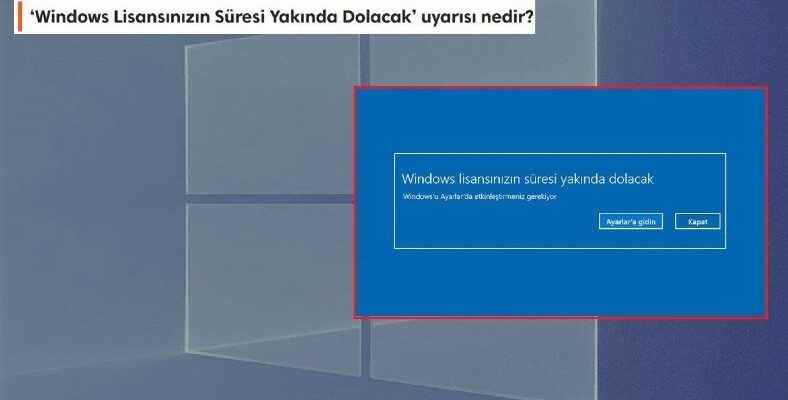The ‘Your Windows License Expires Soon’ warning that appears on Windows computers with hardware changes or a newly installed operating system is actually a simple activation issue. Let’s take a closer look at what ‘Your Windows License Expires Soon’ is and how to solve it.
Although the Windows 11 version has been released, many users still continue to use the Windows 10 version, which we have loved for many years. The biggest reason for this is that many computers purchased come with Windows 10 installed. However, when you make a hardware change on your computer or install the operating system yourself. ‘Your Windows License Expires Soon’ warning You can take.
‘Your Windows License Expires Soon’ warning it’s actually not that big of a problem, just a little activation is required. Of course, this applies to legally acquired Windows operating systems. You can reactivate Windows with a product key or digital license. What is the ‘Your Windows License Expires Soon’ warning, how to solve it Let’s see all the details.
What is the ‘Your Windows License Expires Soon’ warning?
On your computer with the Windows 10 operating system, a If you have made hardware changes or to a computer that is not installed If you have installed the Windows 10 operating system You may encounter the ‘Your Windows License Expires Soon’ warning. This warning means that Windows is installed but not activated.
How to resolve ‘Your Windows License Expires Soon’ warning?
- Method #1: Activate Windows 10 using a product key.
- Method #2: Activate Windows 10 using a digital license.
Method #1: Activate Windows 10 using a product key:
- Step #1: Open the Windows Settings page.
- Step #2: Open the Update & Security tab.
- Step #3: Open the activation page.
- Step #4: Click on Change Product.
- Step #5: Enter your Windows product key.
- Step #6: Click the Next button.
- Step #7: Click the Activate button.
- Step #8: Your computer may restart.
- Step #9: The ‘Your Windows License Expires Soon’ warning has been resolved.
- Step #10: The operation is complete.
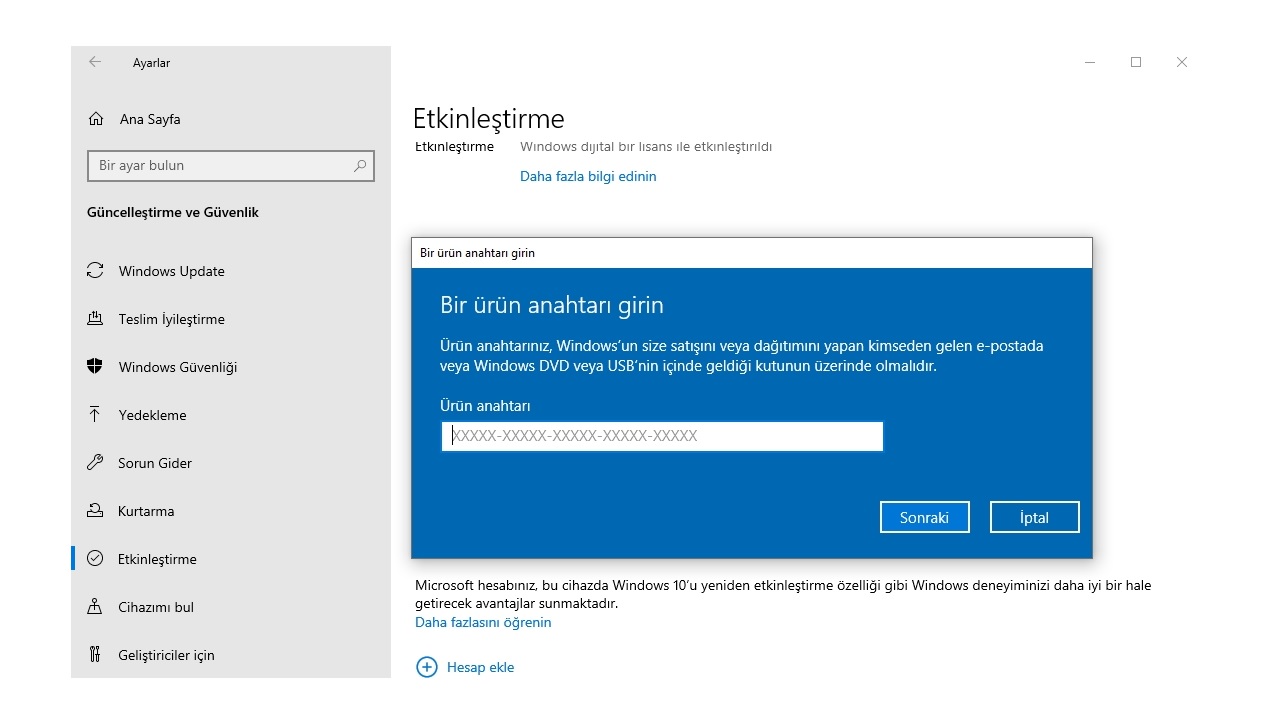
Resolving ‘Your Windows License Will Expire Soon’ warning using the product key Just follow the steps above to activate the Windows 10 operating system. Make sure you have entered the correct 25-character Windows product key. If you do not know your Windows product key, you can review our article here.
Method #2: Activate Windows 10 using a digital license:
- Step #1: If you’re installing Windows 10 for the first time, confirm ‘I don’t have a product key’ during installation.
- Step #2: Sign in with your Microsoft account information.
- Step #3: Complete the installation.
- If you have made hardware changes;
- Step #4: Open the Windows Settings page.
- Step #5: Open the Update & Security tab.
- Step #6: Open the activation page.
- Step #7: Click on Troubleshoot.
- Step #8: Click Activate Windows.
- Step #9: ‘I recently changed the hardware on this device.’ Click on the text.
- Step #10: Click the Activate button.
- Step #11: Sign in with your Microsoft account information.
- Step #12: Select the device you are using and confirm.
- Step #13: Click the Activate button that appears again.
- Step #14: Your computer may restart.
- Step #15: The ‘Your Windows License Expires Soon’ warning has been resolved.
- Step #16: The operation is complete.
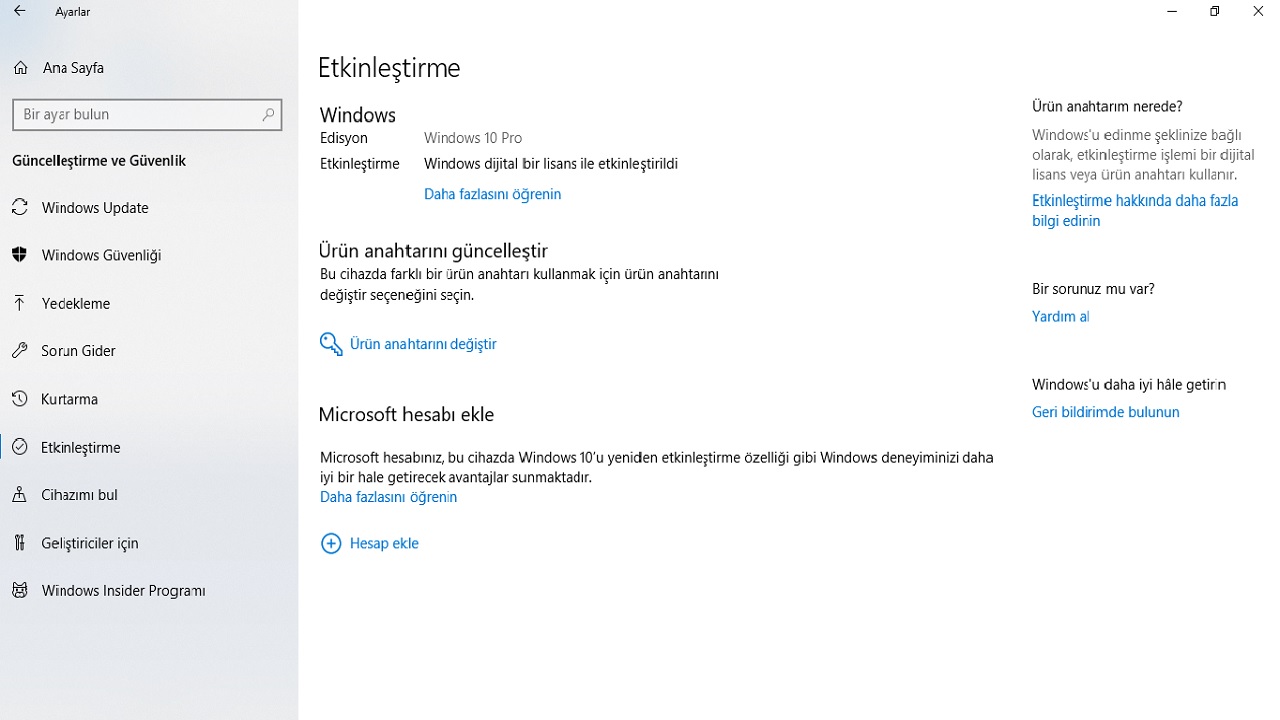
Resolving ‘Your Windows License Will Expire Soon’ warning using a digital license Just follow the steps above to activate the Windows 10 operating system. The steps may seem a bit confusing, but don’t worry; After following the first step, the system will guide you correctly.
How to turn off the ‘Your Windows License Expires Soon’ warning?
If you say so, I’m not using a legally acquired Windows, so I can’t do any of the above; First of all, let me state This is a crime and must be detected. Also, using an illegal Windows is both dysfunctional and exposes your computer to cyber threats.
to the Windows Command Prompt page slmgr -rearm to write and restarting the computer Some rumors are circulating in the internet world that some methods such as “Your Windows License Will Expire Soon” warning is turned off, but many users agree that this method does not work.
Having a simple Windows activation issue What is the ‘Your Windows License Expires Soon’ warning, how to solve it We answered the frequently asked questions and talked about the methods you can apply. You can share the alternative methods you used to solve the warning in the comments.