Opera continues to gain new features focused on privacy and security. The company’s browser for gamers “Panic Button” for Opera GX A feature called. This allows you to hide all actions in the browser with a single button.
What does the “Panic Button” for Opera GX do?
The feature, called Panic Button, allows Opera GX users to instantly silence all browser tabs by pressing a single button. Additionally, when you click this button, the “safe” sites you have previously determined are opened.

Opera stated that this feature will be the first line of defense for privacy. You can close the calls you want to keep private with this button and open the secure tab. In this way, you can hide your browser history against surprise visitors.
To activate the Panic Button, users will just need to press the F12 key. This will pause audio and videos playing in open tabs. It will also replace the browser window with certain sites, such as Wikipedia. When F12 is pressed again, all tabs will return to their previous state.
According to the statement made by Opera GX, the purpose is; To troubleshoot unexpected problems that may occur to players, students or standard users. According to research conducted by Opera, 13 percent of searches made on the internet involve divorce or separation.
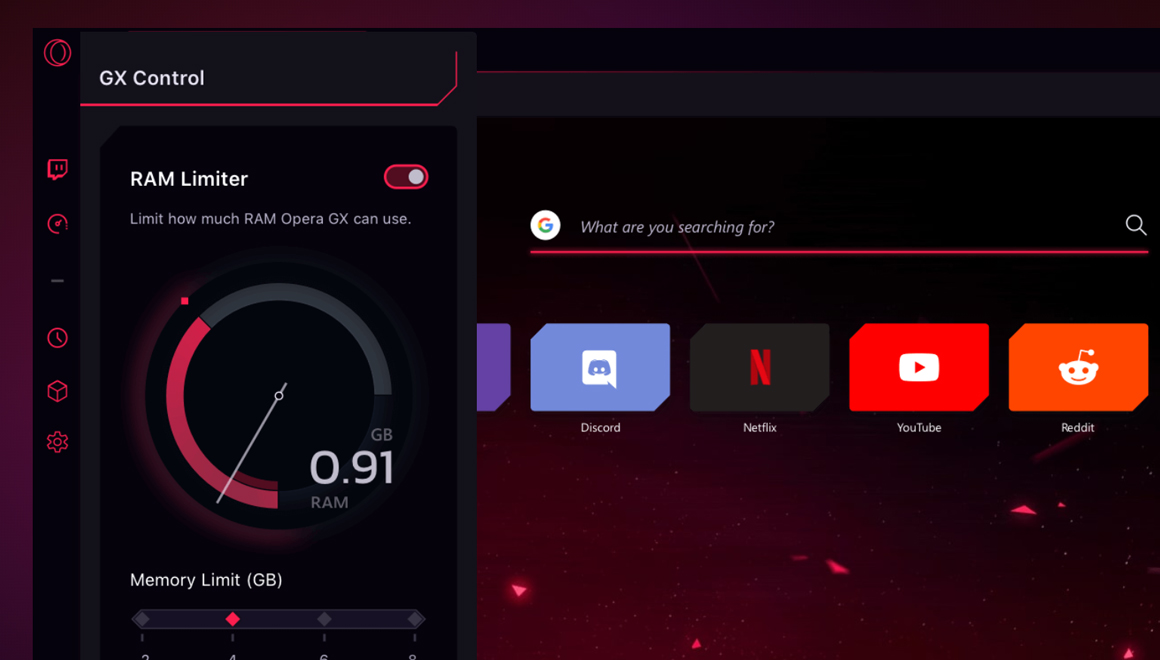
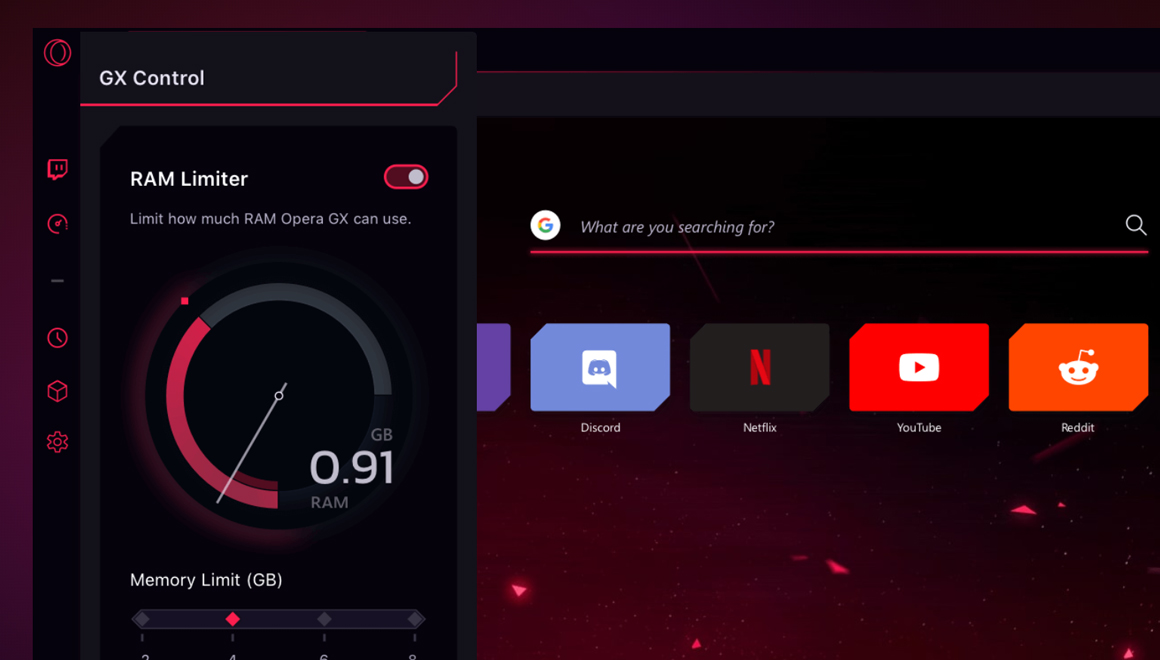
The Panic Button can be enabled as part of an experimental feature called “Early Bird”. Although it is intended to help hide browsing activities, it is experimental so there may be stability issues.
So what do you think about this issue? You can share your opinions with us in the Comments section below.

