Google continues to work for the new operating system Android 13 without slowing down. The software, which is expected to be officially released in the second half of the year, will bring many features. One of these features will include a function that mobile users have dreamed of for a long time.
According to the leaks, Google will allow you to easily transfer mobile applications from smartphones to PC with Android 13. Chromebooks or PCs will feature a virtual screen mirroring feature, without the need to download apps again. For now, it seems that compatible devices are only Pixel models, but it is estimated that other brands can also benefit from it.
The first preview of Android 13 has been released!
Android 13 – How will the switch between devices be?
According to the images shared by 9to5Google, Pixel users will soon be able to share their phones with Chromebooks and even PCs with Windows 11 operating system. The team that made the leak discovered this function in the Android 13 developer preview, which was released recently. It has been seen that the applications on the phone can be connected to another device in a practical way. And without the need to download any program…
When we look at the published images, we see that a Pixel device is connected to a Chromebook. While it is understood that Twitter DM is open on the screen; the user can use this application as if it was installed locally on his device. In addition, he can not only view, but also send messages and use many features of the application. Buttons on the page such as sending feedback, exiting the application, going back a page or resizing the screen clearly reveal that this feature will come in handy. The menu icon at the bottom of the page reflects the full list of other applications on your phone.
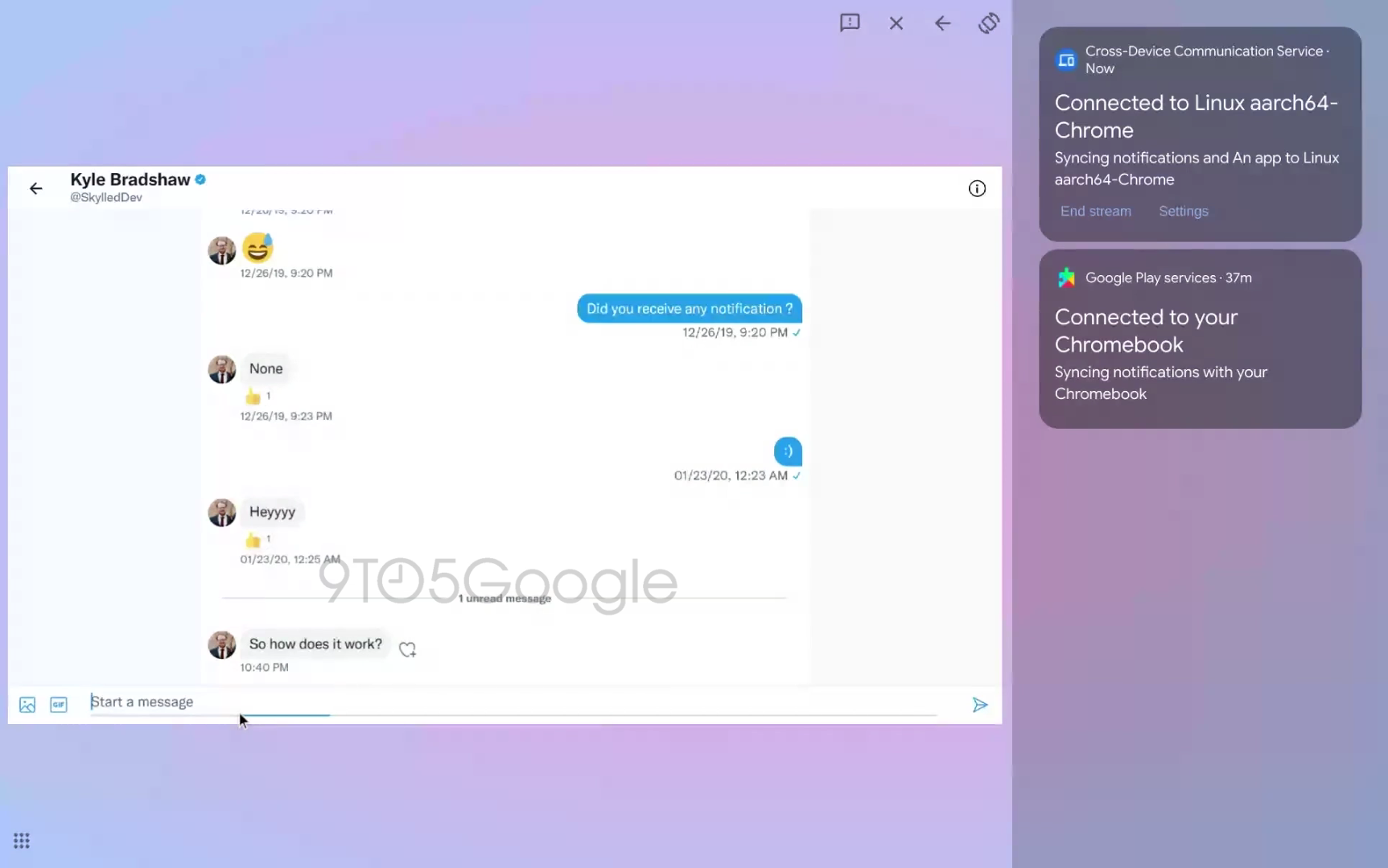
According to 9To5Google’s report, cross-device mirroring performs well on Windows laptops and Chromebooks. Therefore, it indicates that Google will officially introduce this feature to us soon. For now, this feature only works on Pixel phones and Android 13 operating system. However, Google may bring the same functionality to the old Android version in the future.
What about this feature that will enter our lives with the Android 13 operating system? Don’t forget to share your ideas with us!
