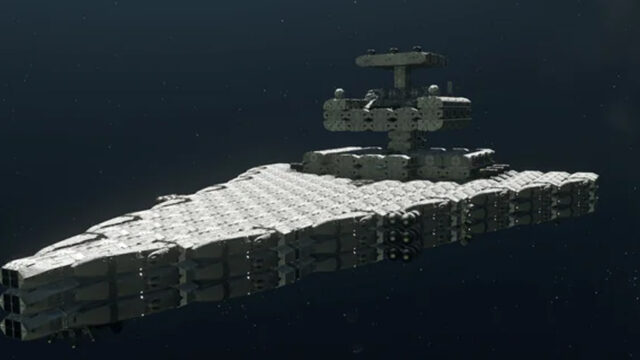Starfield It is undoubtedly the most exciting game of this year. At this point the game Bethesda Thanks to its partnership with AMD It works fine on your hardware. However Nvidia The owners are not that happy with the optimization of the game. Although Starfield works well enough, low FPS There are a significant number of users experiencing the problem. But there is a solution for this. Details are in our news…
How to solve Starfield low FPS problem?
Nvidia GPUs It performs unusually poorly in Starfield and Nvidia’s DLSS Official support for core technologies such as is lacking. In time Nvidia and Bethesda Things will improve as we release driver updates and patches. If you don’t want to wait, there’s a temporary tweak you can do yourself that could provide big performance boosts for Nvidia owners playing Starfield.
The secret is, Resizable BARActivate . Resizable Base Address Record (BAR), one PCI Express technology. AMD to this Smart Access Memory says. It allows the CPU to access all of the GPU’s memory, allowing assets to be transferred faster. Some games do not take advantage of the Resizable BAR at all, while others do and Starfield looks like one of them.
There are a few steps to get the Resizable BAR working in Starfield. Although it is not easy for everyone, it is not a complicated method either. Starting from the hardware side of things, the first step is to install your motherboard. in your BIOS is to make sure this feature is enabled. On Intel side only 10th Generation and 400 series chipsets and newer have Resizable BAR support.
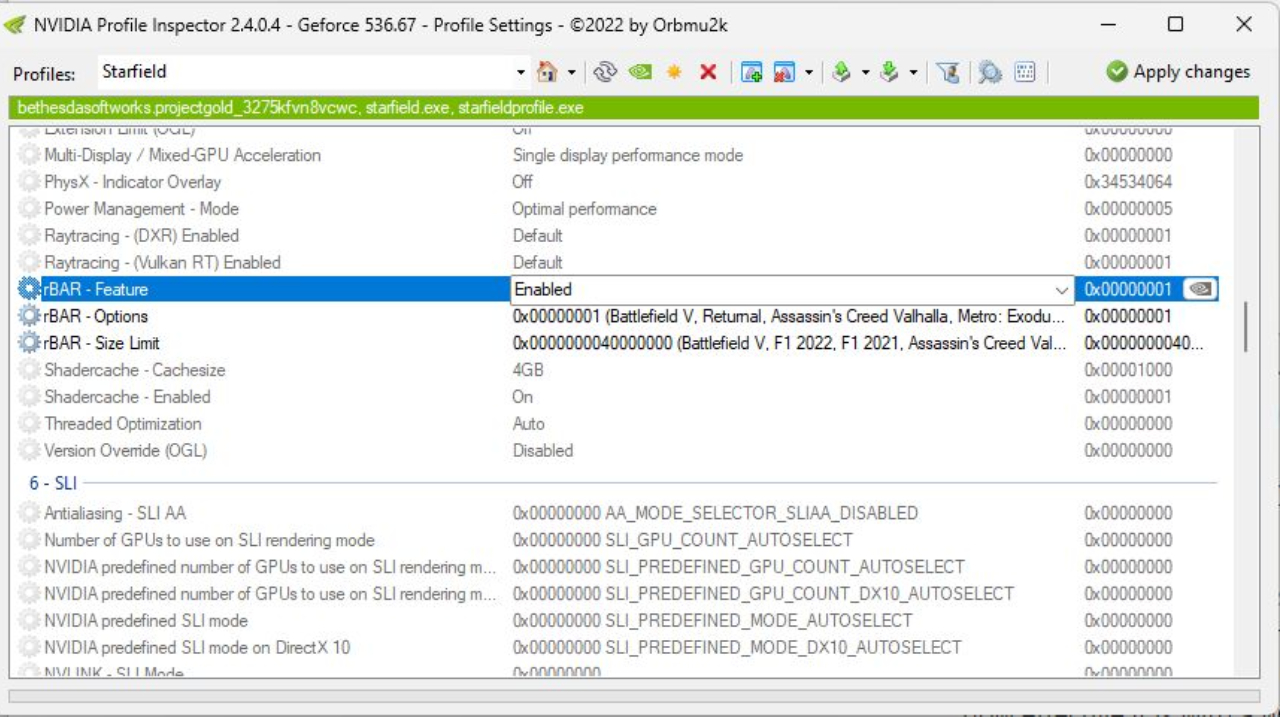
Once the hardware side of things is taken care of, download Nvidia Profile Inspector and change the following settings:
- “Profiles” select Starfield from the drop-down tab
- to chapter 5 go
- rBAR feature effective set to
- rBAR options 0x00000001 set to
- rBAR size limit 0x0000000040000000 set to
- Changes in the upper right Click Apply Press
After applying the steps, you will see that the Starfield low FPS problem has been solved, and at least your FPS has increased a little more. Over time, Nvidia will surely eliminate all problems with an updated driver. However, if you are looking for a temporary solution, you can apply this.
So what do you think about this issue? You can share your thoughts with us in the comments section.