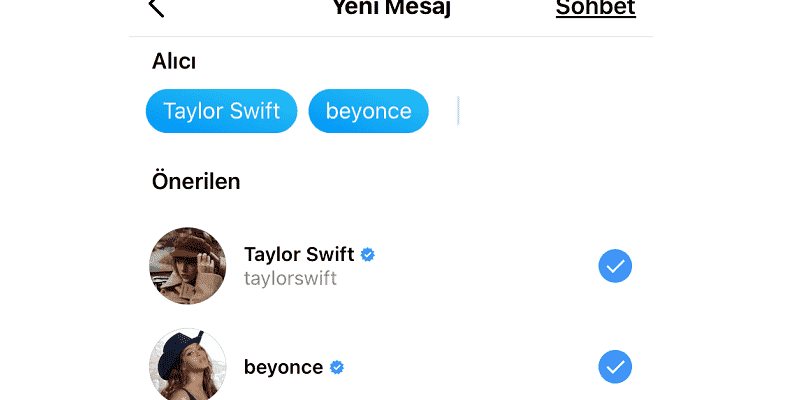With the new features it has brought in recent years, Instagram is not only a social media platform, but also an effective messaging application. You can even chat with multiple people at the same time. We explained how to set up an Instagram group chat step by step with all the details.
Not long ago, even the most popular social media platforms had insufficient features to fail in messaging. With the new updates that have come in recent years, many social media platforms, especially Instagram, have been equipped with such successful messaging features that there is no need for an additional messaging application. One of these features is the Instagram group chat.
Instagram group chat You open a chat window by adding more than one person and you can chat as if you were in a WhatsApp group. Moreover, these people do not need to follow you or even follow you. Bride How to set up an Instagram group chat Let’s take a closer look and see what features of the messaging service you can use during this group chat.
What is an Instagram group chat?
Instagram group chat, It is a feature that allows you to message multiple Instagram users at the same time and thus create a group chat. Users you want to create an Instagram group chat They don’t have to follow you or you don’t have to follow them. Once you use this feature, you can create a chat group where you can be in constant conversation by naming the group.
How to set up Instagram group chat?
- Step #1: Open the Instagram mobile app.
- Step #2: Chat open the screen.
- Step #3: Tap the new message button in the upper right corner.
- Step #4: Select the Instagram users you want to message.
- Step #5: in the upper right corner Chat Tap the button.
- Step #6: Name the group if you wish.
- Step #7: Instagram group chat set up.
- Step #8: The operation is ok.
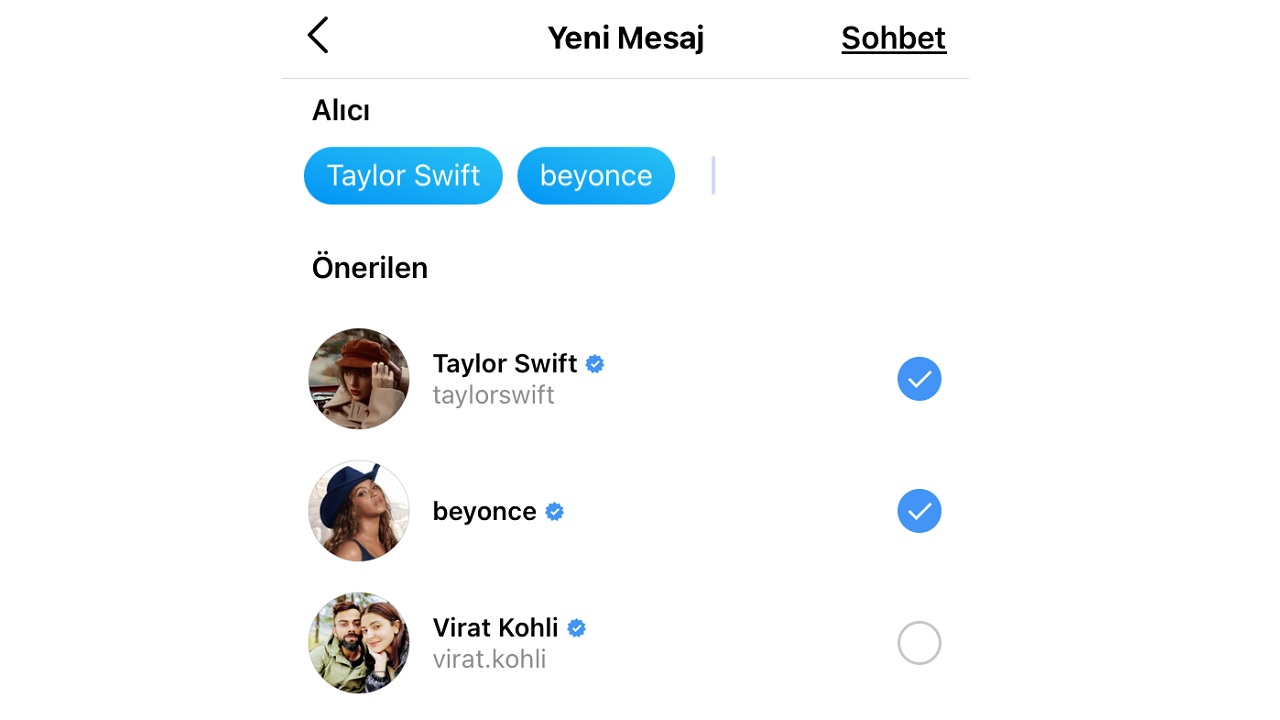
Just follow the steps above to create an Instagram group chat. By following similar steps Also on the Instagram website You can create a group chat. As the founder, you become the manager of the group. You can end the group at any time or remove some members as you wish and add new members.
What can you do with an Instagram group chat?
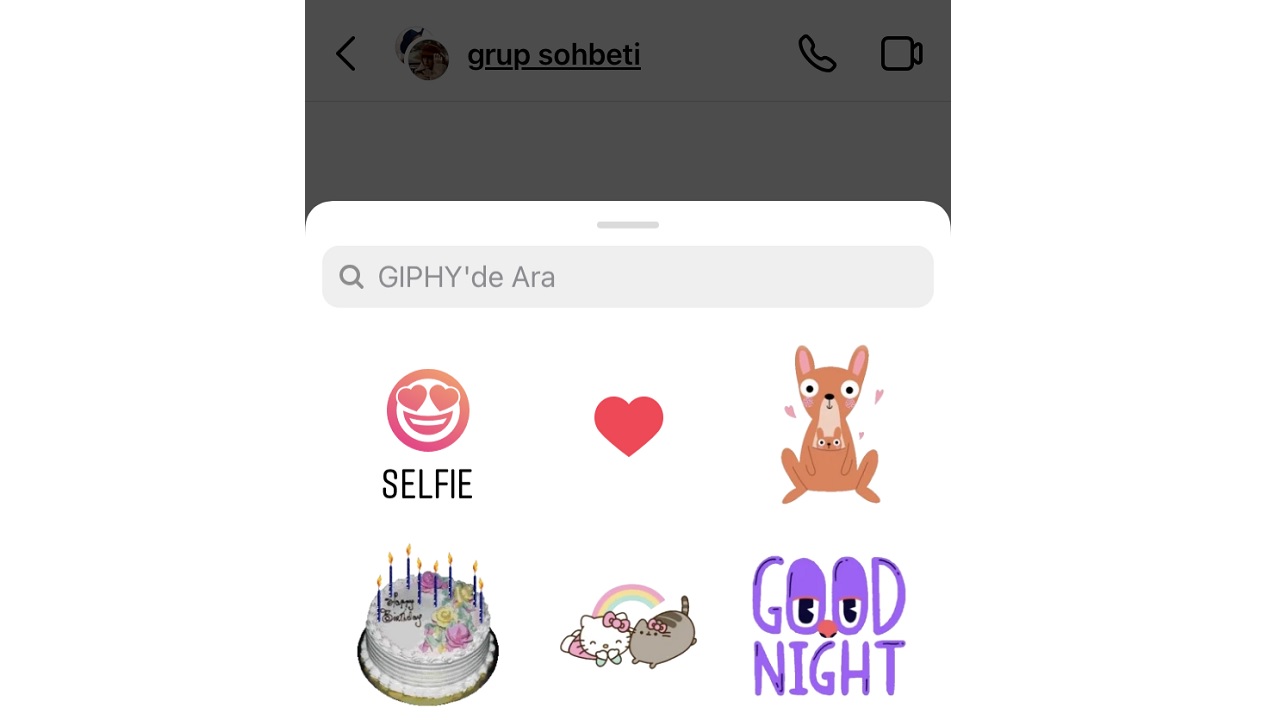
- You can give the Instagram chat group a name.
- You can send text messages to group members.
- You can send audio recordings to the group.
- You can send permanent or temporary images to the group.
- You can send stickers and GIFs to those in the group.
- You can make mass voice calls with the group members.
- You can make mass video calls with the group members.
- You can remove members from the group.
- You can add new members to the group.
- You can customize Instagram group chat notifications.
In general, this is what you can do over the Instagram group chat. Basically when you look at What you do in a one-on-one chat, you can do the same things in an Instagram group chat. If you are using it for the first time, you can discover some features over time and use them more effectively.
How to end an Instagram group chat?
- Step #1: Open the Instagram mobile app.
- Step #2: Chat open the screen.
- Step #3: Open the Instagram group chat you want to end.
- Step #4: Tap the information line at the top of the screen.
- Step #5: At the bottom of the opened page End Chat Tap the text.
- Step #6: Confirm the action.
- Step #7: Instagram group chat has been terminated.
- Step #8: The operation is ok.
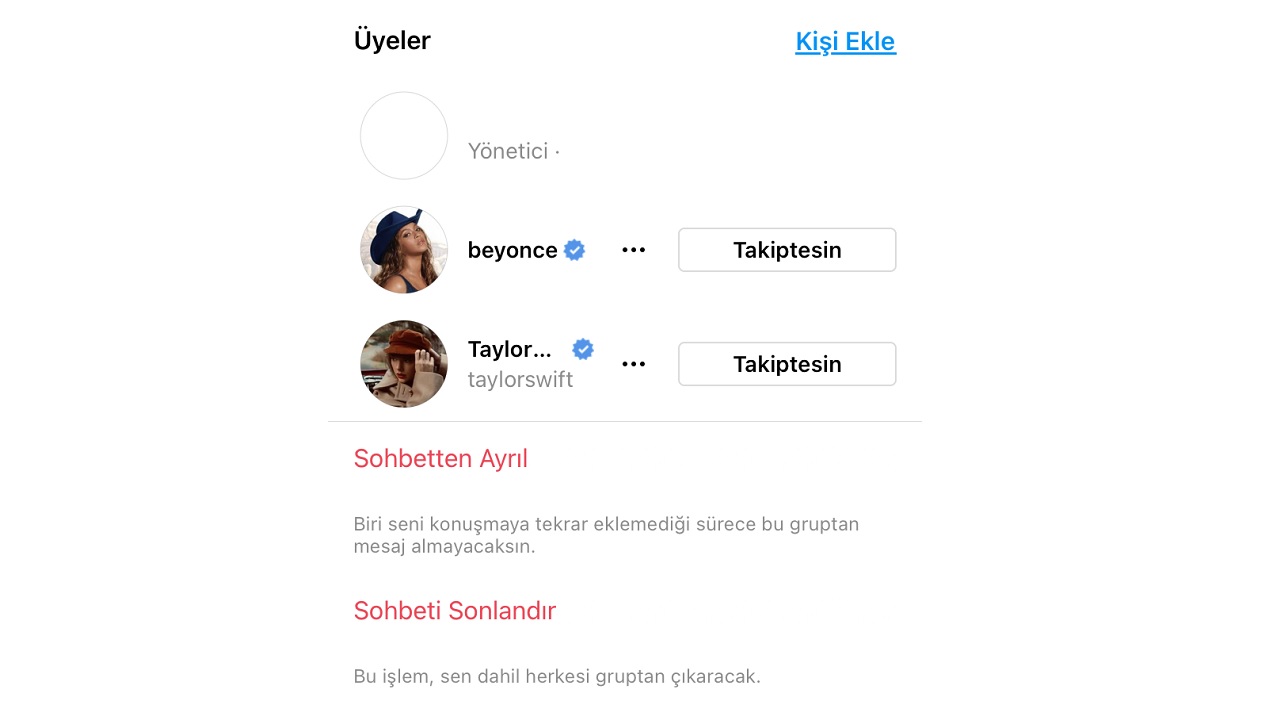
Just follow the steps above to end the Instagram group chat. You can also follow the similar steps on the Instagram website. You can end the group chat. Only the administrator of the group can perform this action. Other members can only leave the group.
What are the advantages of using Instagram group chat?
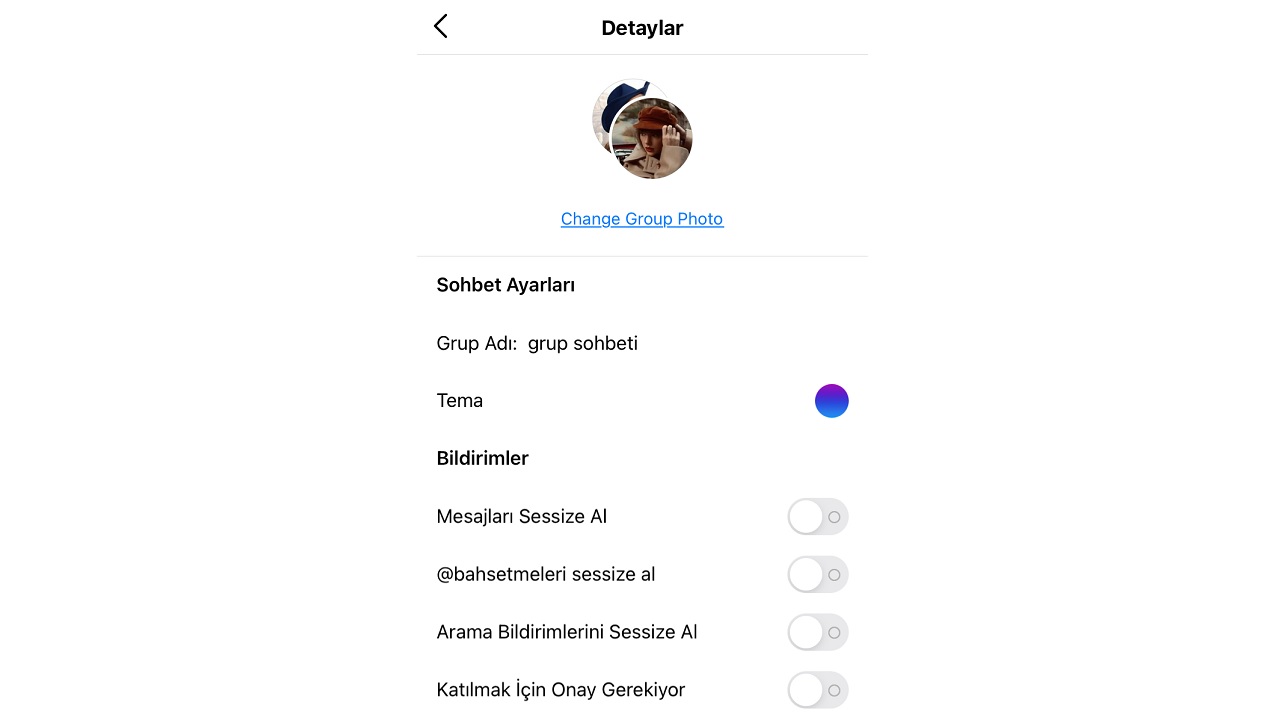
- If you are already using the Instagram mobile application, you do not need to use an additional application.
- You do not share any private information other than your Instagram profile.
- While not suitable for professional use, it is ideal for group voice calls or video calls.
- It provides ease of use for groups where Instagram posts are shared heavily.
- It is easy to use as it offers the same features as one-on-one chat.
- Notifications are easily customized.
- Users who want to join the group chat only need to be Instagram users.
While these are generally the benefits of using Instagram group chat, The most prominent advantage is privacy. To create a WhatsApp group, you need to share your phone number, and this is confidential information that many people do not want to share. That’s why using Instagram group chat is much more comfortable for many users.
How to set up and end Instagram group chat We answered the questions and talked about the features you can use in this group chat. As social media platforms improve their messaging services, the number of people using an additional messaging app will decrease in the near future. You can share your thoughts about the Instagram group chat in the comments.