Imagine opening your contacts to make a phone call and realizing that some or all of your contacts have been deleted. Of course, it sounds pretty scary when your family, friends, and work phone numbers suddenly disappear because you’re not writing in a notebook like it did 20 years ago.
This is usually due to the user accidentally deleting the directory or some problems occurring in the system. However, you don’t need to be upset right away that my guide is gone. This problem can be solved with various solution methods. So how to restore the deleted directory? We explained it in our article.
Recover deleted directory
There are several methods applied to restore the deleted directory. For this reason, you need to follow the methods we will give below step by step until you solve the problem.
You may have accidentally hidden your contacts
This situation, which usually happens to most users, is your guide. a misconception that it has been completely erased can create. However, the problem is that the people in the guide are completely from viewing preferences mistakenly is to hide. To make your contacts visible again;
- Open the ‘Contacts’ app.
- Tap on the three dots at the top right and click on ‘Settings’.
- Tap on the ‘Viewing preferences’ tab under Contact management.
- Activate the ‘All contacts’ option in the window that opens in front of you.
- All contacts saved on your device will now appear in your contacts.
Try to undo changes from your Google account
Probably Android your device Synchronize with your Google account has been done. If this is the case, there is hope for the recovery of the deleted directory. google account, backup your contacts and thanks to the ‘Undo changes’ option restore all your contacts You can take.
However, the important detail here is backup in the last 30 days to do. Gmail for each person you have contacts 30 days history amount. Therefore, your all or part of to get them back if you accidentally delete them few steps are enough will be.
Step 1: Log into your Gmail account via your browser.
Step 2: Select the ‘People’ icon under your profile picture. Here you will see all the contacts synchronized with your Google account.
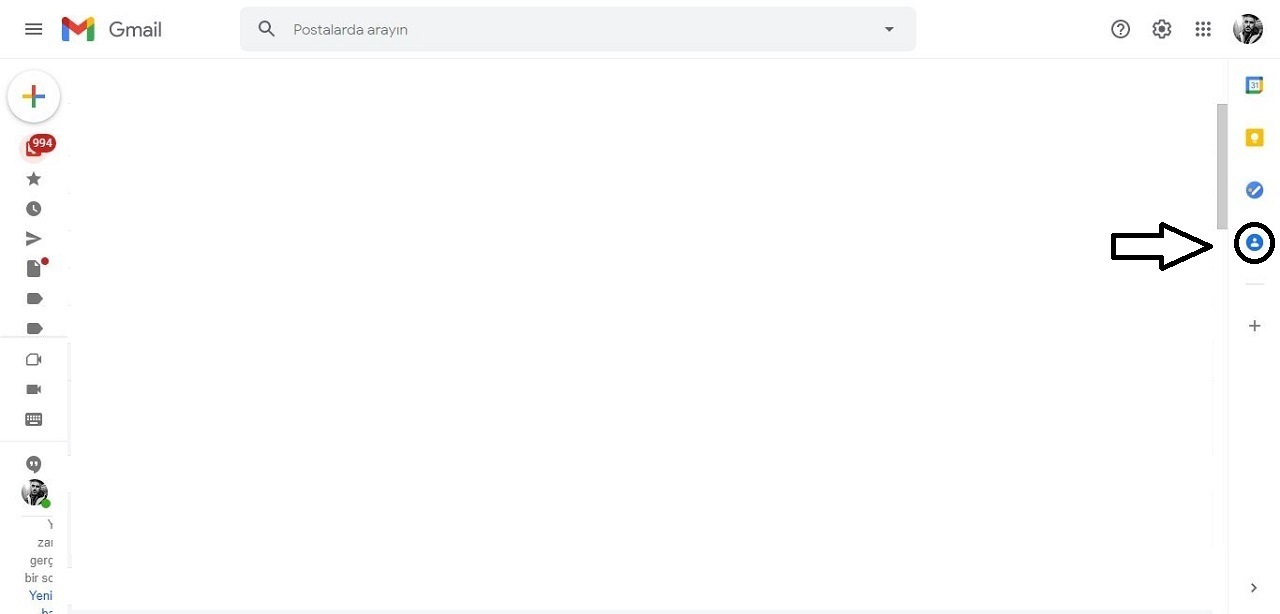
Step 3: Then press the ‘Open in new tab’ option at the top.
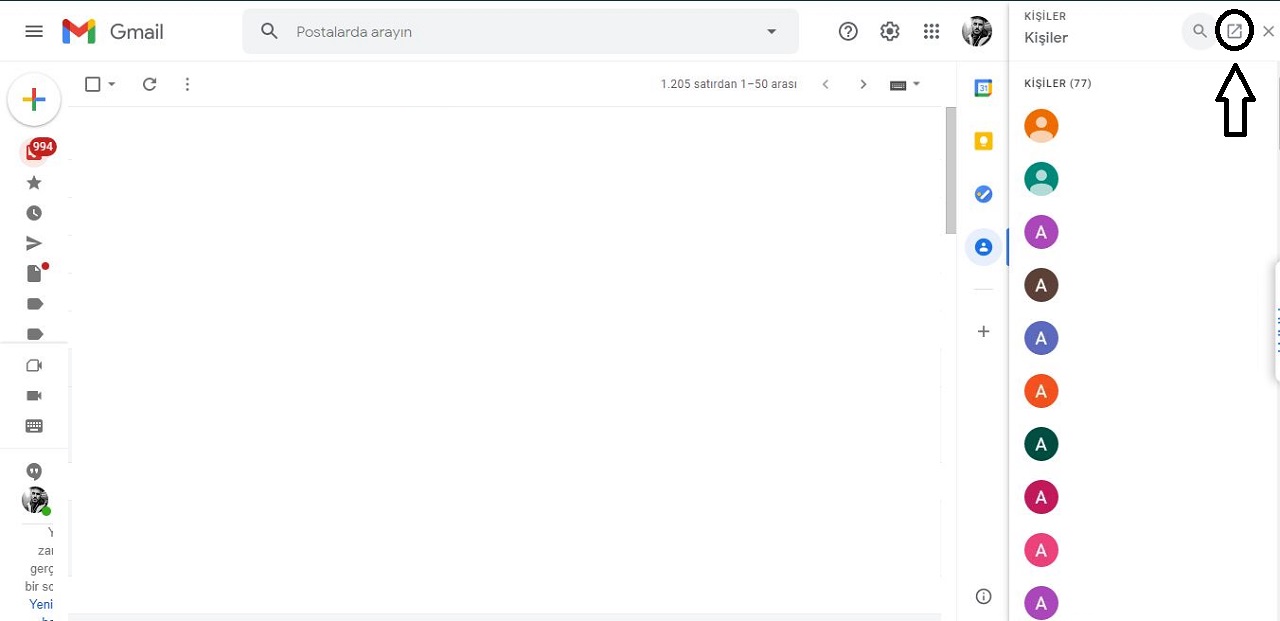
Step 4: Tap on the ‘Settings’ option in the upper right corner of the window that opens. Then click on ‘Revert changes’.
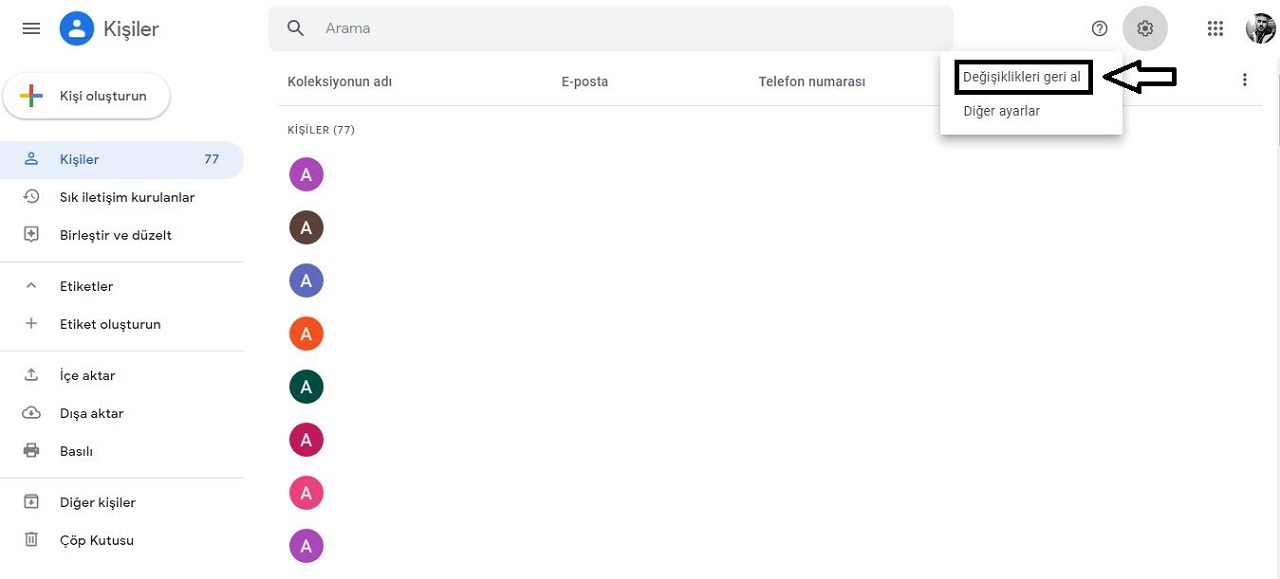
Step 5: From here select the time period you want to restore from anywhere from 10 minutes to 30 days, then Take it back Tap or click .
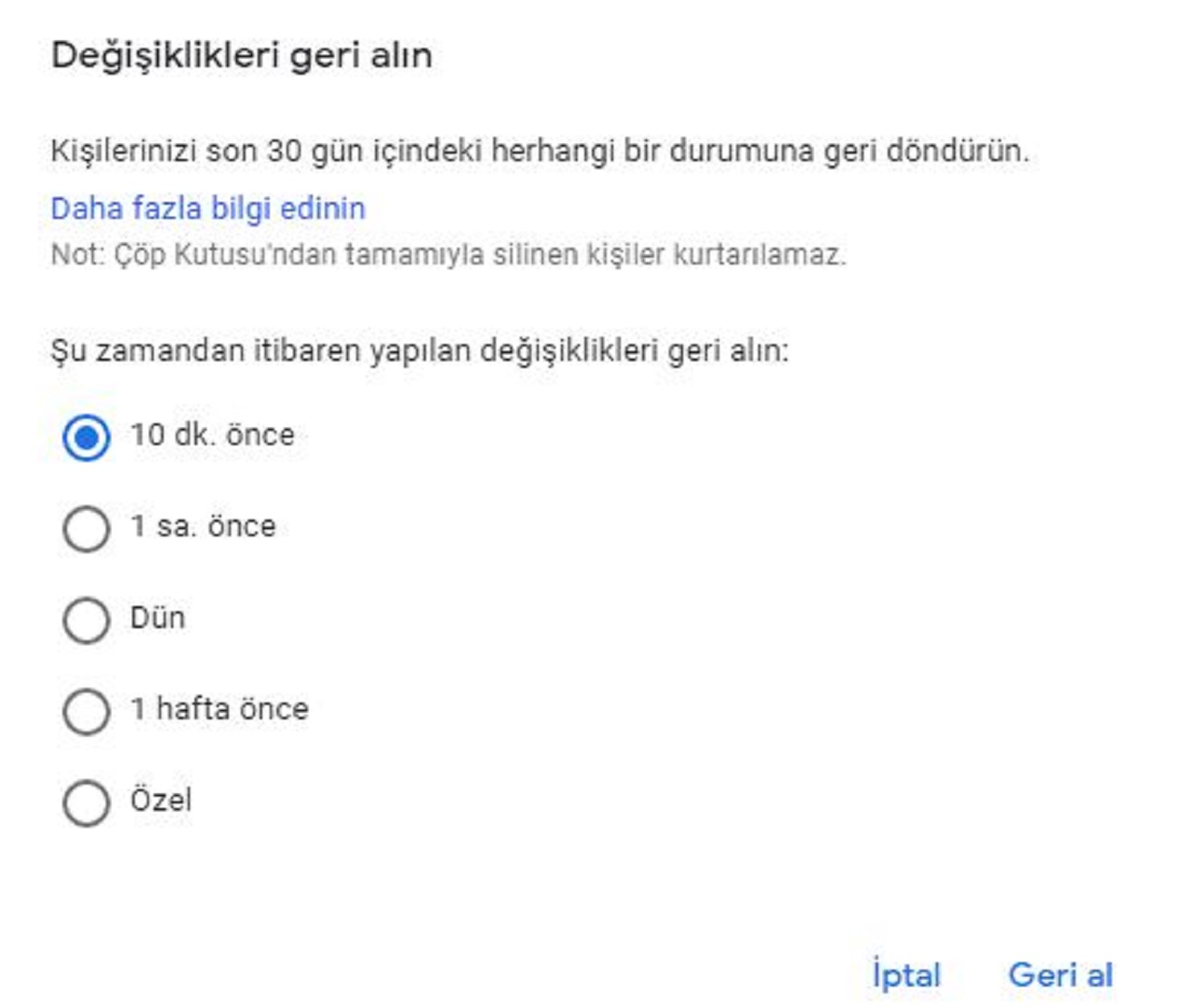
Step 6: Gmail says, “Your contact list will be restored as it was on the date you selected. It may take some time for these changes to appear on your device”. After the process is complete, your contacts will be restored as they were on the date you selected.
Try export method to restore contacts
If your contacts did not come back after you did the above, your contacts really git means it’s gone. For this you have already read your guide. Backed up to your Google account you have to be. If you have already taken your precautions, let’s start the process right away.
Step 1: Log into your Gmail account via your browser.
Step 2: Select the ‘People’ icon under your profile picture. Here you will see all the contacts synchronized with your Google account. Then press the ‘Open in new tab’ option at the top.
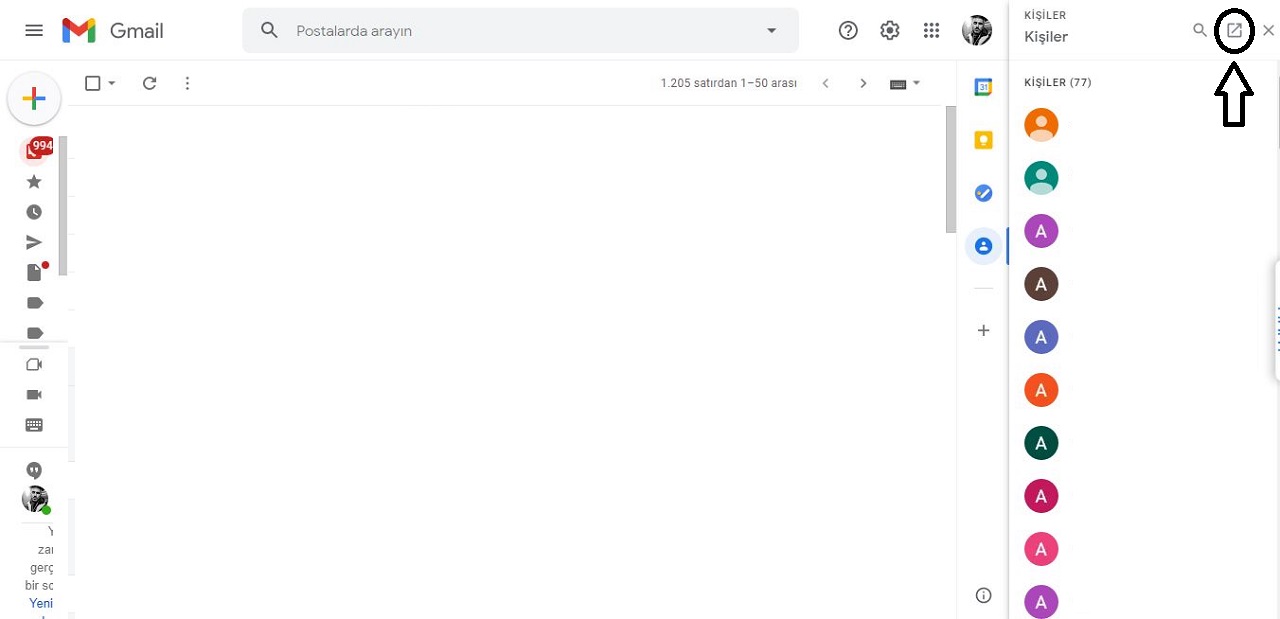
Step 3: Tap on the ‘Export’ option on the left side of the window that opens.
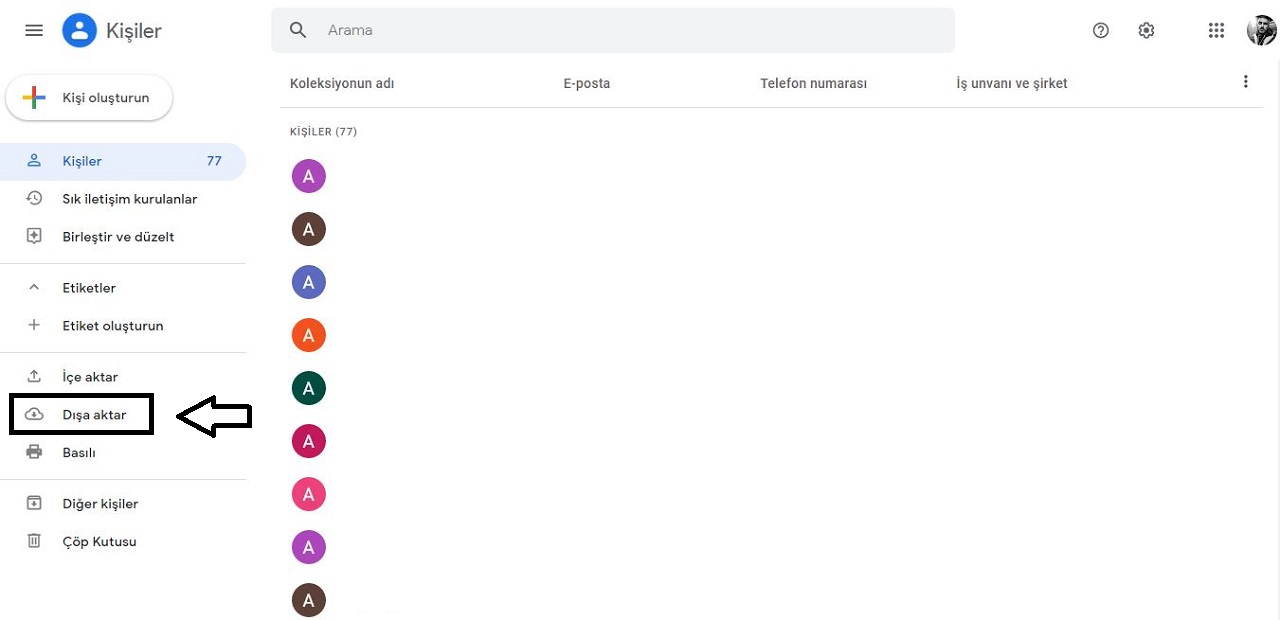
Step 4: Select the file format you want to export from here. ‘vCard’ will be healthier.
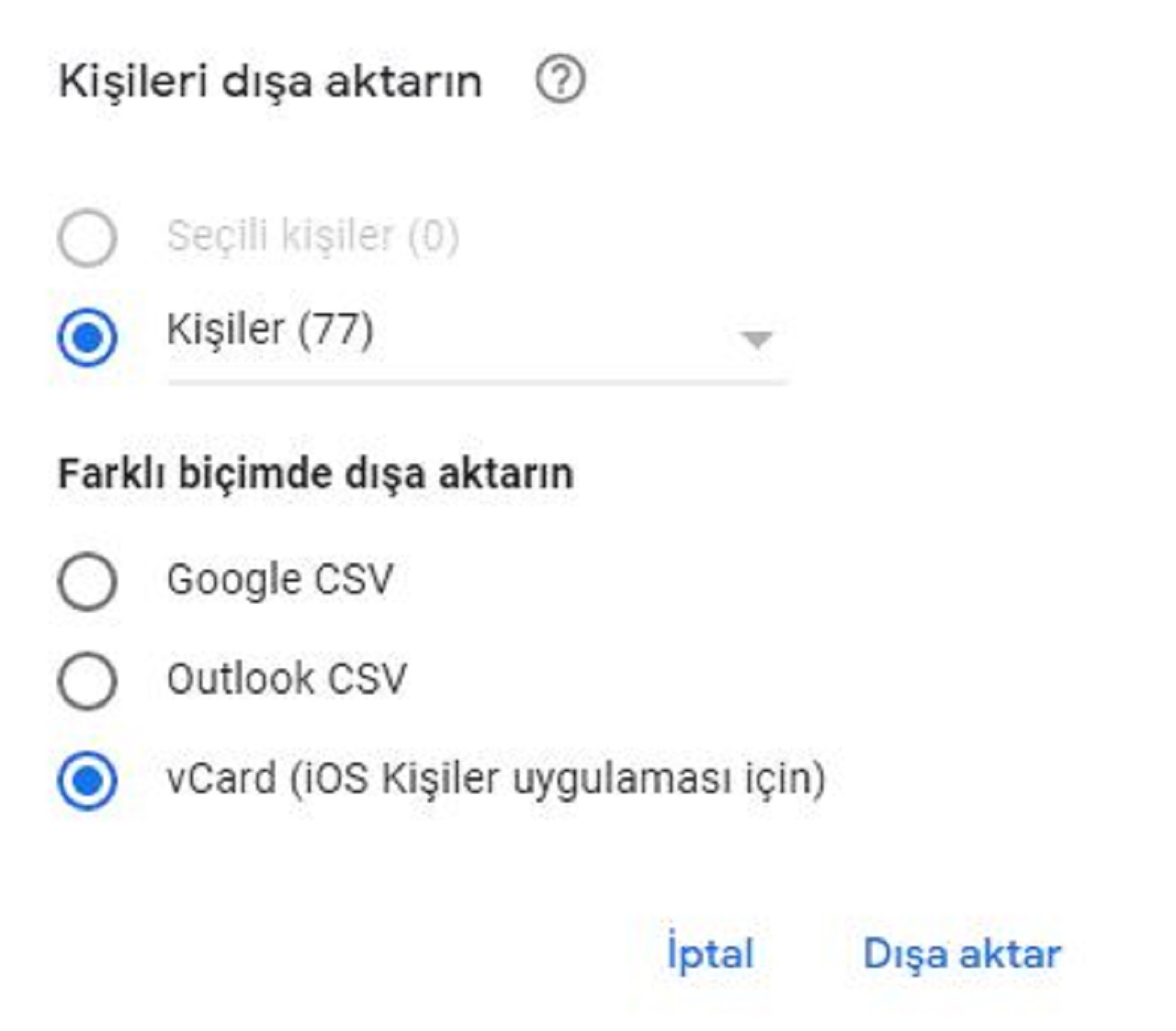
Step 5: If you are doing these operations from your phone, your contacts will be restored immediately after opening the downloaded file. However, if you are doing it on a computer, you will need to transfer the downloaded contacts file to your phone.

