Sometimes the videos we shoot exceed the size we want. This extends the time it takes to upload the video to social media channels. Alright video size reduction how to do it? Come in a few steps Programmed and unprogrammed video size reduction Let’s explain the process.
How to reduce video size with the program?
Reducing video size is actually not as difficult as it seems. You can reduce the size of your video with a simple and free program. For this first Download the “Handbrake” app. (You can also download other equivalent applications.)

After installing the program, open Handbrake. What you encounter is “Source SelectionClick the “File” button on the ” tab. In the opened tab, select the video you want to reduce and click the “open” button.
After importing your video into the application, your process is now very simple. You can choose the format, audio settings and image quality of the new video you will produce by using tabs such as “Summary, Dimensions, Filters, Video and Audio”. After making all the settings, click “Save AsClick the ” tab and select where you want to save your reduced video.
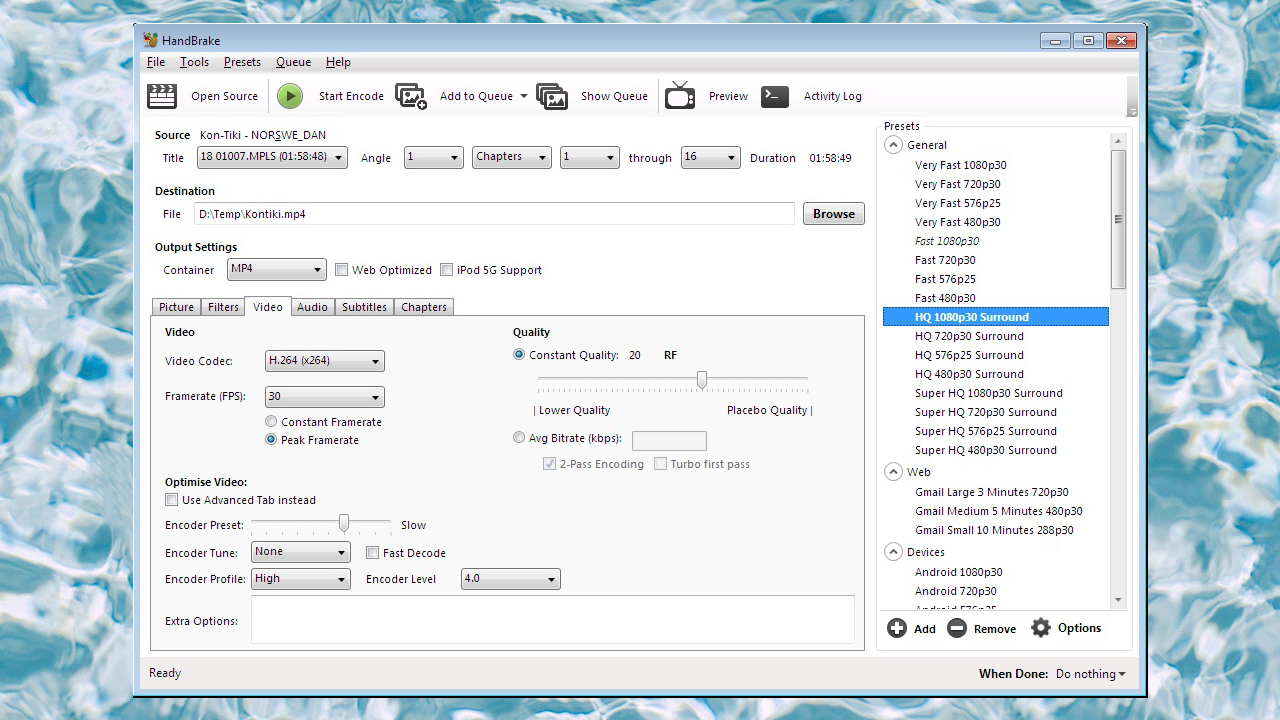
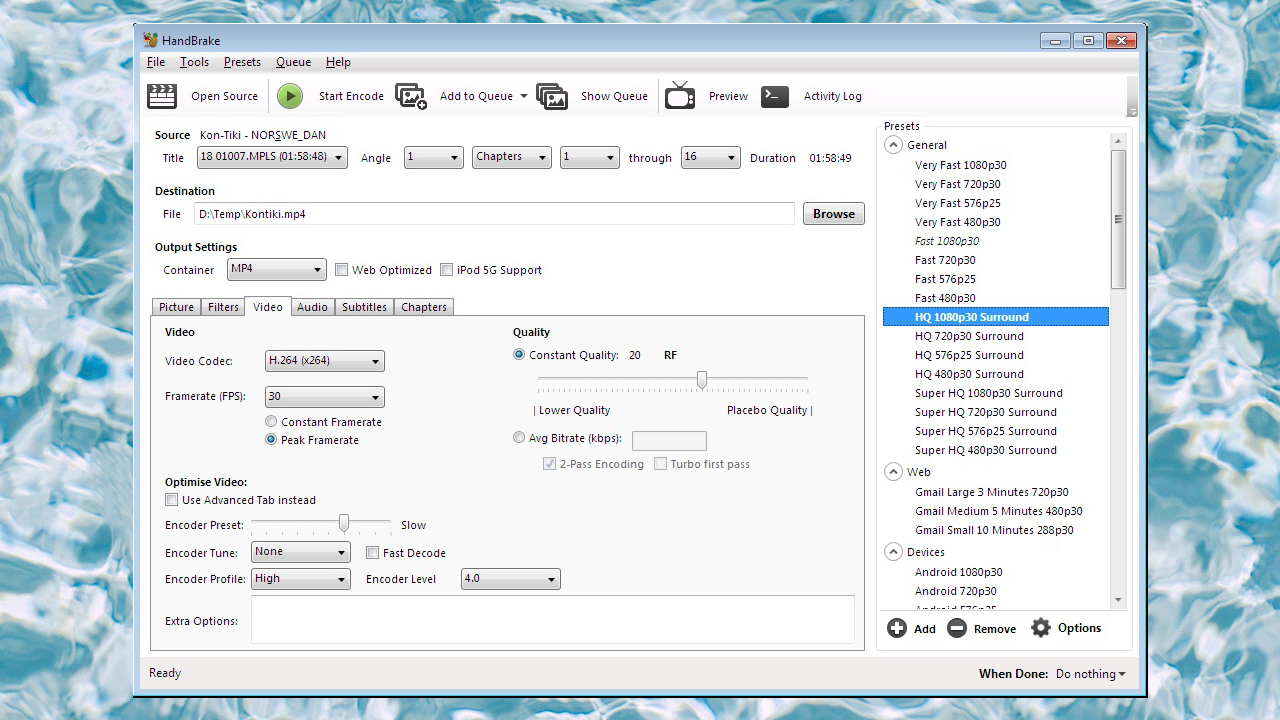
All preparations are now complete. ” on the top tab.Start EncodeYou can export your video by pressing the ” button. After a few minutes of processing, you will see that your video has been transferred to the location you want in a very low size.
Reduce video size without programming!
Well, can’t this process be done without using a program? Of course it happens. If you do not want to install a program on your computer, you can also shrink your video via websites. For this, firstly “Veed.ioLog in to the site named ”. (You can also perform the same operation on equivalent websites. Ex: fastreel)
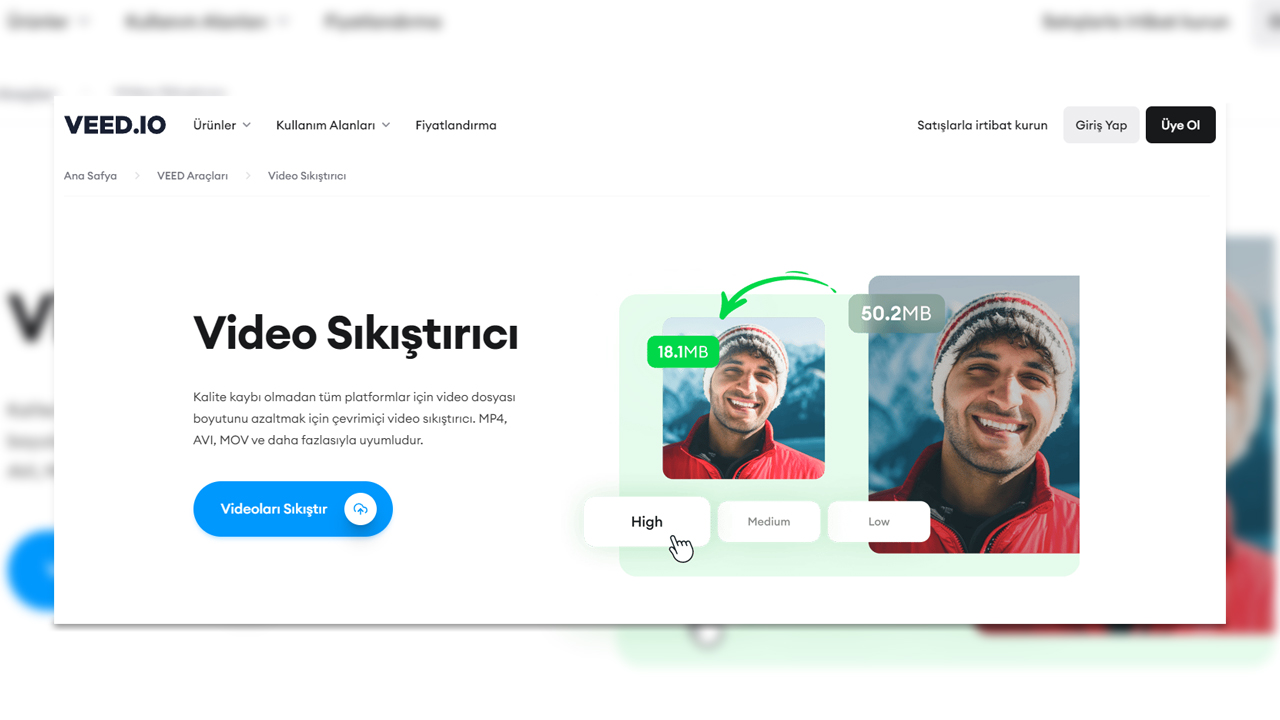
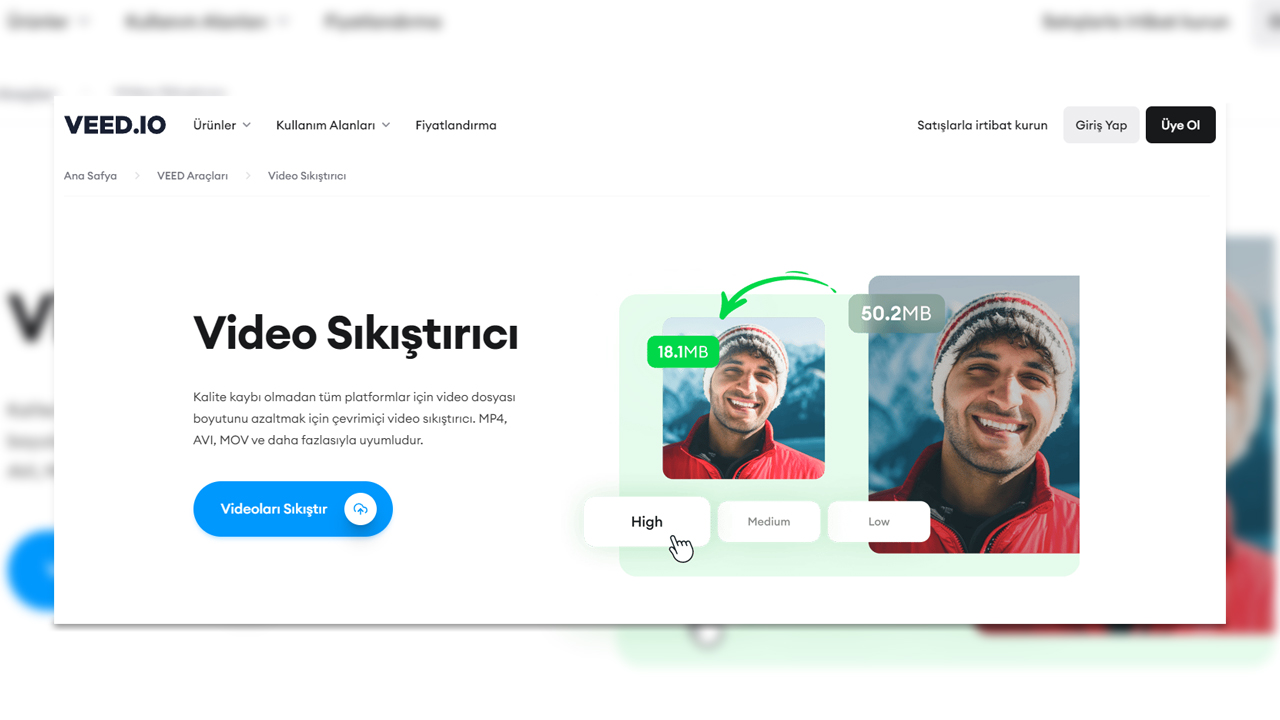
On the screen that opens “Compress Videos” button and go to the video editing screen. What you encounter is “Upload a FileClick the ” button to select the video you want to compress and upload it to the site. After the upload process is completed, select the quality settings of the video in the tab at the top right and select “CompressPress the ” button. Then your video size will be reduced and “your computer’s “Download file” button will appear. When you click on this, your video will be transferred to the “Downloads” tab.
All processes are actually that simple. However, if your video is a private video, uploading it to various websites can be dangerous. Considering that both processes were completed in the same amount of time on average, reducing the video size with the program seemed healthier to us. How did you find these two methods? You can express your ideas in the comments.

