Twitch is one of the most popular live streaming platforms in the world. You can watch the videos on the platform, which is the number one favorite of the players, by downloading them to your computer or mobile device whenever you want. Let’s take a closer look at the programs, websites and mobile applications you can use for Twitch video download.
Twitch, which first met its users in 2011, is a broadcasting platform with countless publishers and millions of active users today. Even though there are live broadcasts on many different themes, the fact that the players are broadcasting live while playing the game, the platform makes it indispensable for gamers and gamers. Good, but if you say you can’t catch live broadcasts, Twitch video download process comes into play.
There is currently no built-in service for Twitch video downloading. That’s why you should use third-party websites, programs, and mobile apps. Each of the applications that offer Twitch video download service has its own features, so the quality of service you receive will vary depending on which one you use. Bride You can use for Twitch video download Let’s take a closer look at programs, websites and mobile applications.
How to download Twitch videos? Programs, mobile applications and websites:
- VodTwit: Downloader for Twitch
- Twitch Leecher
- YouTube 4K Downloader
- UnTwitch
- clipr
- CleverGet Twitch Downloader
- Twitch Online Downloader
Let’s give the first place everyone is wondering; VodTwit: Downloader for Twitch is available for your mobile devices with Android operating system. You can use it by downloading it from the Google Play Store. is a Twitch video downloader mobile application. The mobile application developed by Angolix is one of the most popular applications of this type in application stores.
With the VodTwit: Downloader for Twitch mobile application, which you can use completely free of charge. If you wish, the videos on the Twitch channels you subscribe to automatically You can instruct the download. You have the chance to download videos in Full HD image quality through the application. But beware, if the videos you download are both long and high quality, they may occupy a large space in the internal storage of your mobile device, but don’t worry, it is also possible to download those huge videos as audio files only.
Small and fast: Twitch Leecher
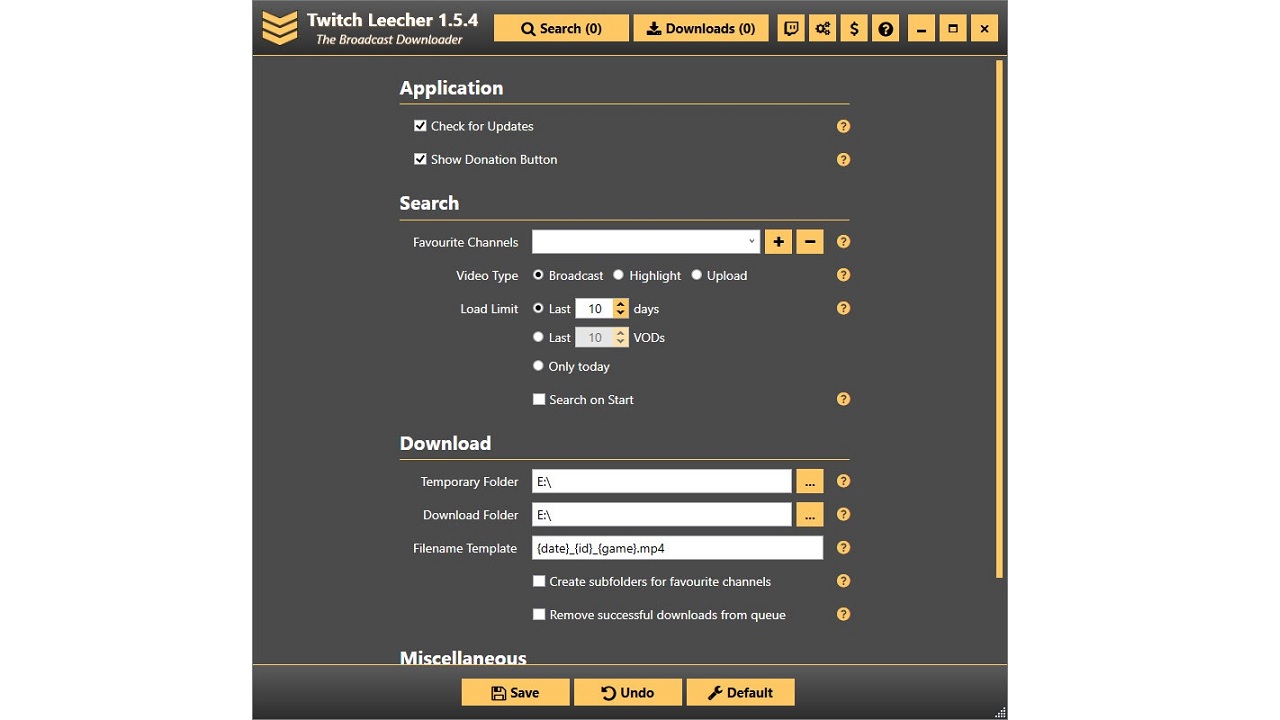
I’m a classic user, if you want to use Twitch video downloader program, here you go Twitch Leecher. by function because it has a fairly small file size You can use Twitch Leecher program on all computers with peace of mind. Unlike websites that provide Twitch video download services, it is possible to say that this program offers a much faster download.
After downloading the Twitch Leecher program and making a quick installation, log in to the platform using your Twitch account information. The videos of the channels you have subscribed to will appear first. If you wish, you can download all those videos with one click. If you don’t want to use the default settings, you can customize the options as you wish before downloading.
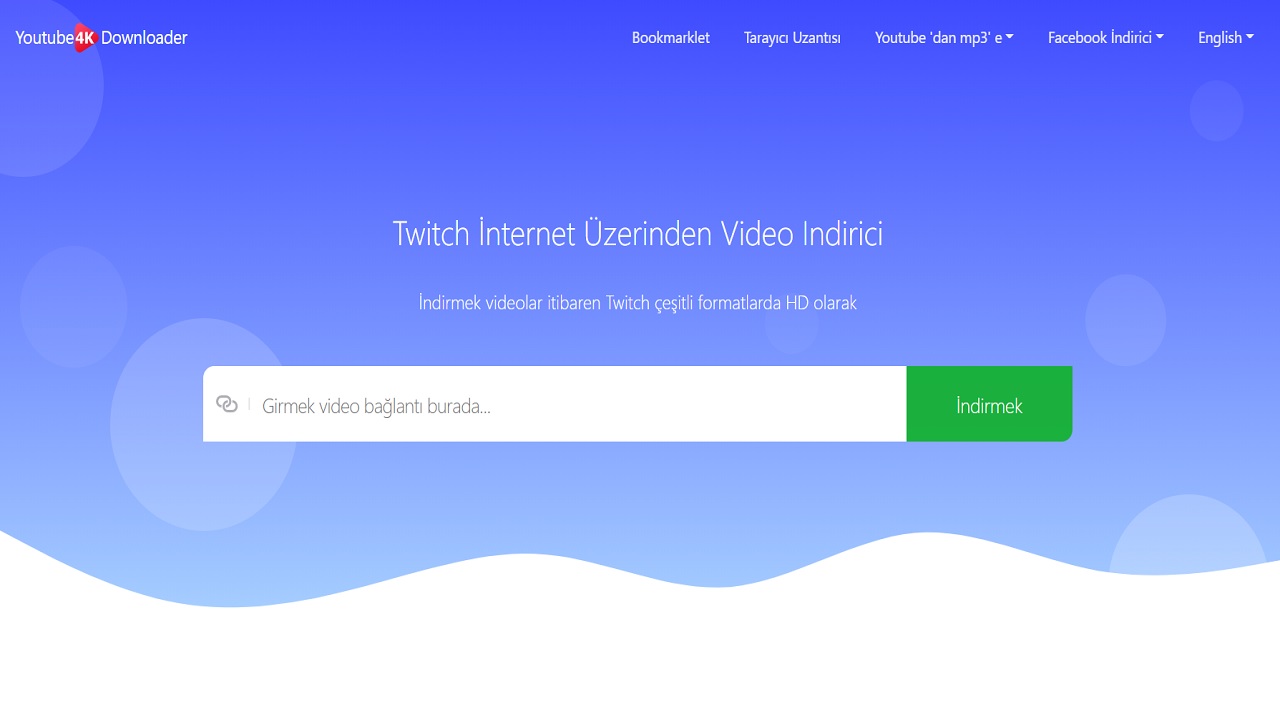
We were talking about downloading Twitch videos, don’t worry about YouTube, even though it seems like YouTube 4K Downloader only provides YouTube video downloading service, it is actually one of the most successful Twitch video downloading websites. Moreover, the YouTube 4K Downloader service You can use it in internet browsers such as Google Chrome, Firefox, Microsoft Edge. has extensions.
Even if you say you don’t need an extension, your job is pretty easy. You open the YouTube 4K Downloader website and paste the link of the Twitch video you want to download. Then the control is entirely in your hands. You can download the video in a quality ranging from 160p to 1080p, or you can download it as an audio file by saying I just want to listen.
Ideal for shorter videos: UnTwitch
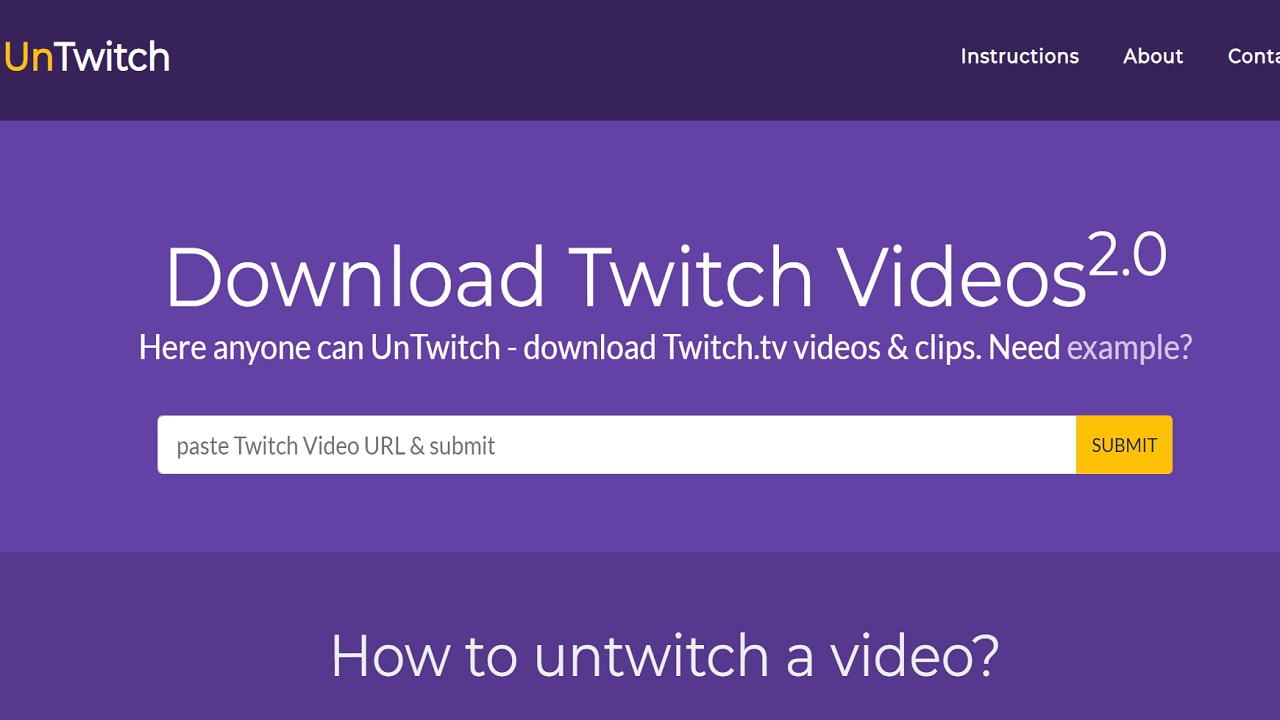
UnTwitch offers its users one of the simplest Twitch video download methods offers. After opening the website, all you have to do is paste the link of the Twitch video you want to download and click the Submit button. Within seconds, you will see video download options at the bottom of the screen.
You can choose how many pixels the video will be, that is, the image quality, through the video download options. As image quality increases Note that the download size will also increase. However, the UnTwitch website allows you to download videos with a maximum length of 2 hours. For longer videos, you can choose which 2-hour episode you want to download from the video download options.
Trim videos without downloading: Clipr
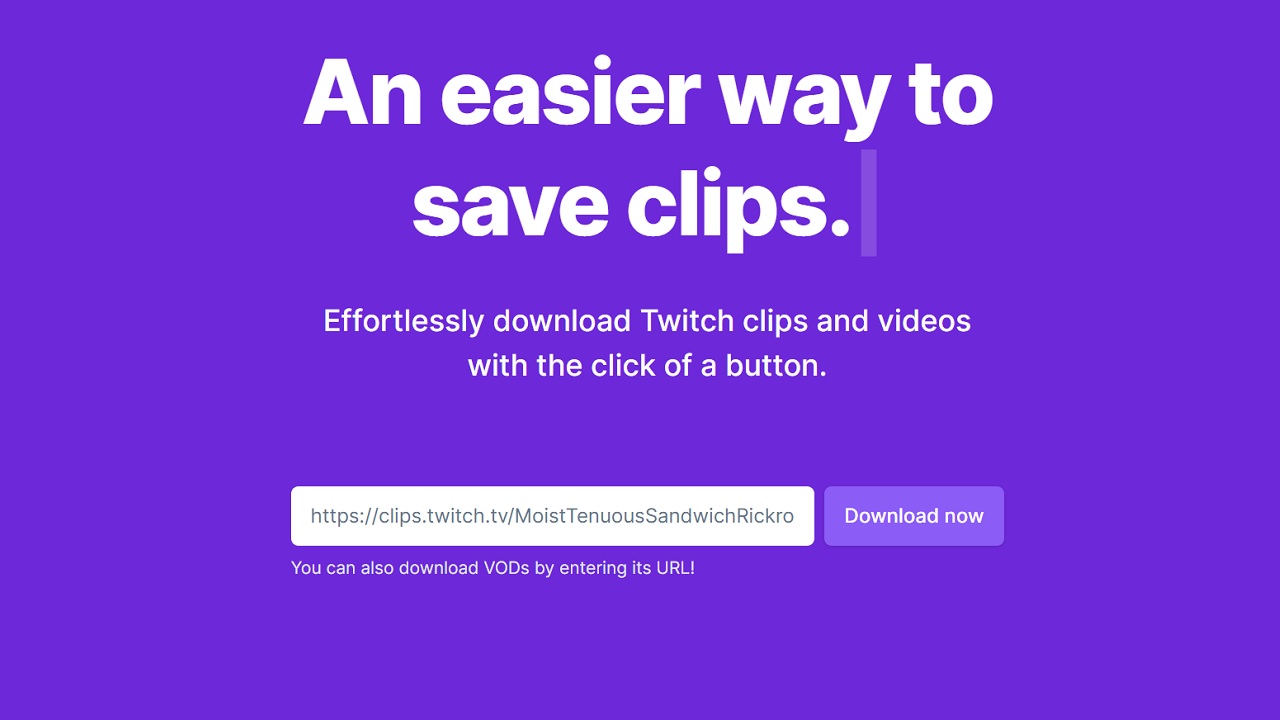
Clipr is one of the websites that offers its users the fastest Twitch video download method. Clipr website, Evolution Host Game uses VPS servers. Thus, it offers its users both a fast and safe video download guarantee. All you have to do is open the site and paste the link of the Twitch video you want to download.
Of course, Clipr does not lag behind other Twitch video download websites and offers its users many different video download options. Via options You can download videos in Full HD image quality. If the video you are going to download is too long and you do not want to download all of them, you can choose which part of the video you want to download from the video download options, down to the second.

If you insist on Twitch video downloading program, it would be useful to take a look at CleverGet Twitch Downloader program. Working successfully on Windows 7, 8, 8.1, 10 and 11 versions With the CleverGet Twitch Downloader program, it is possible to download any Twitch video you want in Full HD and even in 4K image quality if supported.
Of course, the options are not limited to this. If you say you don’t need the image, you can use CleverGet Twitch Downloader program. It is also possible to download Twitch videos only as audio files. CleverGet Twitch Downloader, of course, is a program that you should use installed on your computer, so it offers a much faster download and easier use than websites that provide Twitch video downloading service.

Let’s be clear, each app on our list has its own unique features, but when it’s not just about downloading Twitch videos, it’s much more Twitch Online Downloader is a true professional. You can easily download videos from more than 200 websites that you can’t think of through the Twitch Online Downloader website.
The Twitch Online Downloader website has a simple and user-friendly interface, but thanks to the design details Even the most professional programs can’t handle it. Of course, it goes without saying that you can download the videos you want to download in any image quality or audio file. Moreover, if you want to share your videos on different platforms, you can even choose a suitable download method.
Programmed and unscheduled that you can apply for videos on the world’s most popular live broadcasting platform. Listing Twitch video download methods We briefly talked about the details you need to know. If you have alternative methods you use, you can share them in the comments.
