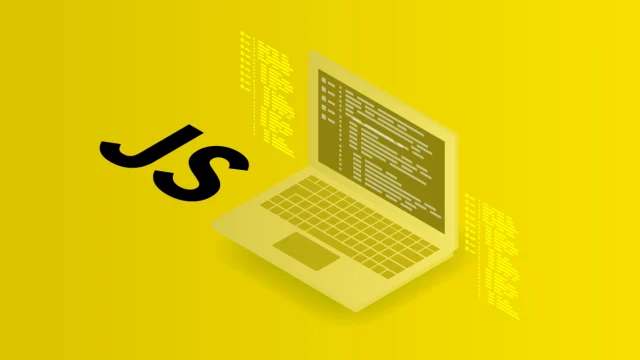Pythonhas become increasingly popular in recent years as a high-level, interpretable and object-oriented programming language. Millions of developers from around the world, Python develops major projects with. Of course, this number of developers is increasing.
Python The first step to becoming a developer is to download the programming language to the computer. So how is this done? In this content “Python How to download and install?” We answered the question. Here is step by step Python download and install…
How to download Python? (Step by step)
Designed by Guido van Rossum Python, debuted in 1991 and has been in constant development ever since. Right now Python Projects can be developed in many areas with the programming language developed by the Software Foundation.
PythonIt is a powerful language used to develop projects in various fields such as artificial intelligence and machine learning, data analysis and visualization, automation, scripting, scientific and numerical calculations, as well as web and desktop applications. In that case Python Let’s move on to the download steps.
To download and install Python, you must follow these steps:
- Step 1: Access the official website of the programming language by typing “python.org” in the address bar or by clicking here directly.
- Step 2: Click on the “Downloads” button in the main menu of the site you entered.
- Step 3: On the page that opens, click the “Download Python xxx” button.
- Step 4: Open the Setup file downloaded to your computer.
- Step 5: After the installation program opens, you must first select the “Add python.exe to PATH” option.
- Step 6: Then click on the “Install Now” button.
- Step 7: After the installation is completed, you can close the application by clicking the “Close” button.
Python The installation process is that simple. So how do you know if the programming language is installed correctly? For this first Windows If you use CMD (Command Prompt); macOS If you are using it, open the Terminal application.
Then enter the command line “python --version” in summer. When you enter this command “python xxxIf a return like ” comes, Python This means that the installation process has been completed without any problems. You can start writing code using the code editor of your choice.
– In this content “Python How to download it? We answered the question. So, you Python What do you think about it? You can share your opinions with us in the Comments section below.