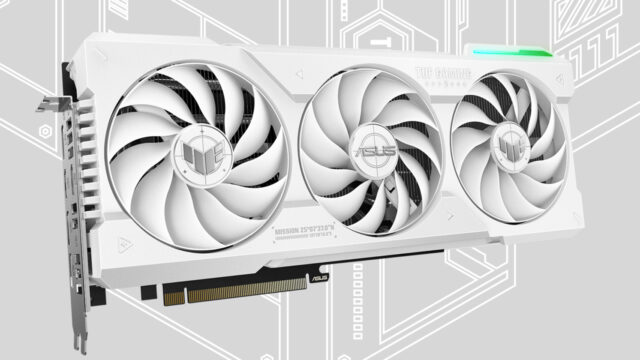Performing a stress test of the graphics card installed in your computer, stability under load It’s one of the best ways to check. There are many ways to create a load to test the stability of your graphics card. However, stress testing is often cited as the best way to load your card. Alright graphics card stress test how to do it? Here is our detailed guide…
How to do a graphics card stress test?
Stress testing is also a great way to find possible malfunctions in your graphics card due to overclocking, etc. It is also useful in troubleshooting existing problems and narrowing down their root causes. This is a completely safe procedure, as most modern graphics cards are designed to throttle or even shut down when their power limits exceed critical levels.
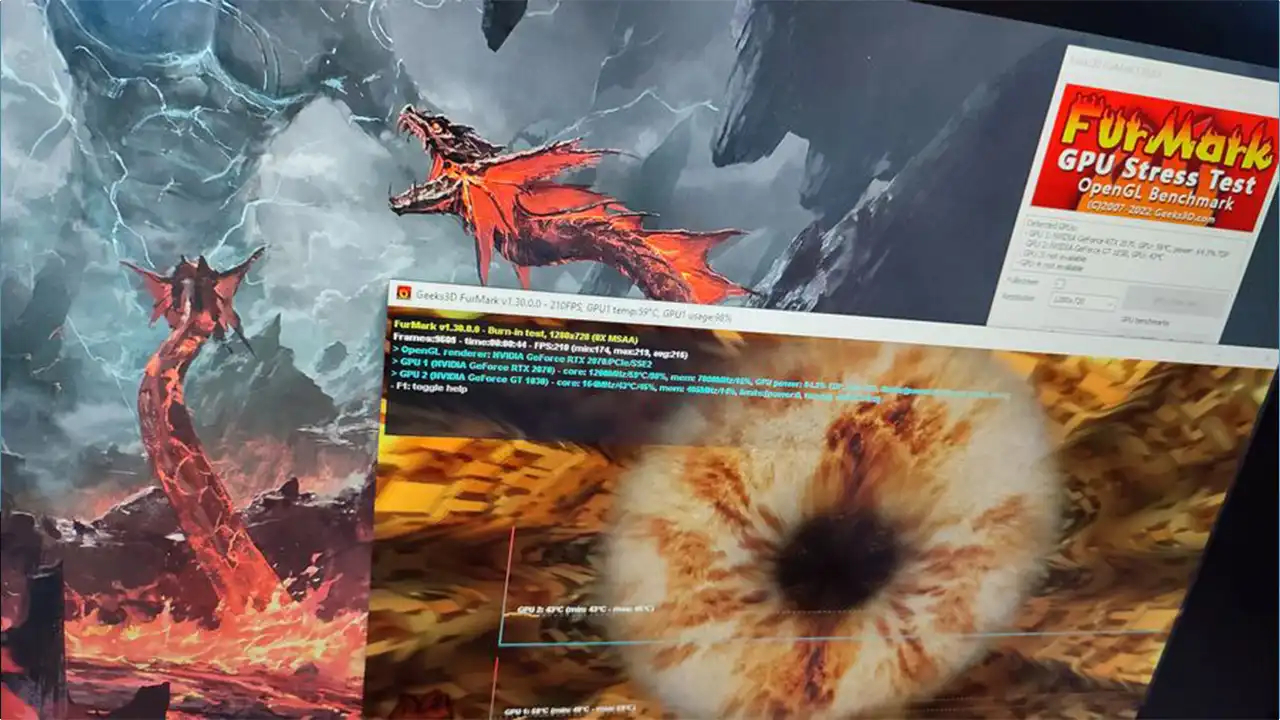
There’s no shortage of benchmarks and stress tools to test graphics cards in 2023. It is completely free to download and use on your computer for our stress test. FurMark we will use. It is known that FurMark pushes the limits of the graphics card.
It even displays a warning box warning that the card is being overloaded, which could lead to system crashes and other instability. But you can set custom presets and pointers like high-temperature alerts to make sure you’re not pushing your card beyond critical limits.
To perform a graphics card stress test:
- First to download Furmark Geeks3D Go to the site.
- Green on the next screen. DOWNLOAD Click .
- FurMark’s latest version select (v1.37.2.0 at the time of writing this guide).
- Click orange to get the program for free from the Geeks3D server. download button Click.
- After completing the installation process of the program, open it.
- Before starting the test, make sure that your graphics card is working at full performance and if you have a laptop, adjust the power settings. high performance Make sure it is selected and the device is connected to charging.
- Then in the program interface GPU stress test Start the test by pressing the button.
- Your graphics card temperature will now start to rise when under stress, hence the noise of the fans will increase and you will notice an increase in GPU usage and temperature. by closing the application window or using your keyboard. ESC You can exit the comparison at any time by pressing the button.


FurMark is one of the most popular tools available for stress testing your graphics card, and it’s easy to use, too. Your graphics card is known to get a little hot under load, but as long as you use one of the modern cards with fail-safe mechanisms you should be fine. Alternatives such as Cinebench 2024 can also be used to see the performance of your graphics card.
So what do you think about this guide? You can share your thoughts with us in the comments section.