Riot Games It was released in 2020 and is currently among the most popular FPS games in the world. VALORANTPeople who want to can register for free and start playing immediately.
VALORANT Players who want to start playing are asked to choose a username during registration. This allows other players to find each other. However, sometimes players may want to change the username they chose in the first place. fortunately VALORANT The name changing process is quite simple. Because you only need to follow a few steps for this. We are also in this content “How to change VALORANT username?We answered the question. Here is how to change VALORANT nickname step by step…
How to change VALORANT username? VALORANT in-game name change step by step
Riot Games offers VALORANT players the opportunity to change their username. Moreover, you do not need to pay for this as in League of Legends (LoL). So, without further ado, let’s move on to what you need to do to change your VALORANT nickname…
A few years ago, Riot Games gathered account management for all its games on a single platform. In this context, to change the VALORANT name, you must first log in to your account on the Riot Games website.
To change your VALORANT in-game username, you must follow these steps in order;
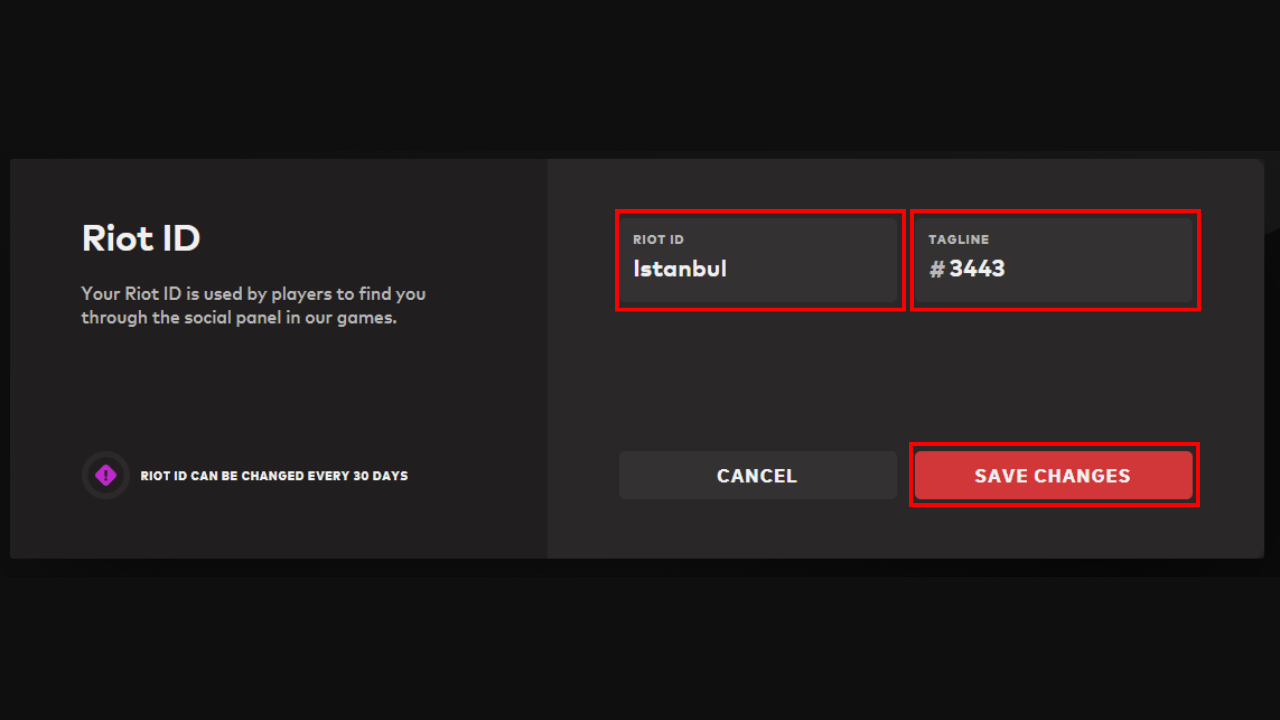
- Step 1: Access the Riot Games account login page by clicking here or directly by going to authenticate.riotgames.com.
- Step 2: Log in after entering the username and password.
- Step 3: Access the account management page by clicking here, going directly to account.riotgames.com, or following your Username > Settings from the menu above.
- Step 4: Find the Riot ID section.
- Step 5: In the Riot ID section, type the username and tag you want for VALORANT.
- Step 6: Save the changes by clicking the Save Changes button.
How often can a VALORANT username be changed?
Riot Games states that the username can be changed every 30 days. In this context, it would be beneficial to think twice before registering your new name.
So what do you think about this issue? What did you change your VALORANT username to? You can share your opinions with us in the Comments section below.

