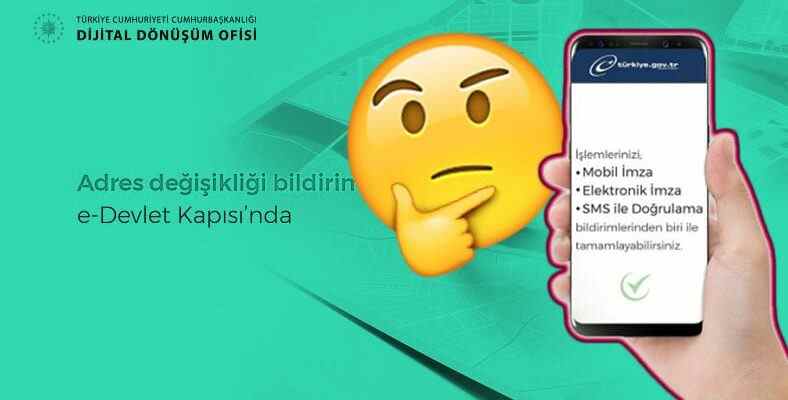If you have moved from your place of residence to another address, you must notify the population directorates as soon as possible. However, thanks to the change in the law, it is possible to make a change of address notification via e-Government. Let’s take a closer look at how to change residence from e-Government and see the steps you need to take for this process.
You may have moved to a different city or to a different area in the same city for many different reasons. After the rush to move is over, you have a legal obligation to report this situation to the official authorities. In the past, you had to get a document from the headman’s office and go to the civil registry offices for a change of address notification, but fortunately, the system has changed and It is possible to change residence from e-Government has become.
You can perform the e-Government change of residence from your computer, smartphone or via the mobile application of the system. It is a very simple process, but sometimes there may be some problems with the address and in this case, you may need to go to the civil registration offices with the necessary documents. Of course not always. Bride How to change residence from e-Government Let’s take a closer look and see the solution to the problems you may encounter.
How to change residence from e-Government?
- Step #1: Open the e-Government website via the link here.
- Step #2: Log in with your e-Government account information.
- Step #3: Type address change notification in the search bar and search.
- Step #4: Open the relevant page by clicking on the Address Change Notification option of the General Directorate of Population and Citizenship Affairs.
- Step #5: Choose who you want to notify about change of address.
- Step #6: Write the move date.
- Step #7: Enter the identity information of the person you will change address.
- Step #8: Enter the details of your new residential address.
- Step #9: Choose your notification method.
- Step #10: Confirm the action.
Step #1: Open the e-Government website:
In order to change residence via e-Government, you must first open the website of the system. You can do this via the e-Government website that you will open via your desktop internet browser or mobile internet browser. You can use it by downloading it to your iOS or Android devices. You can also do it via the e-Government mobile application.
Step #2: Log in with your e-Government account information:
After opening the e-Government website, you need to log in with your account information. If you do not have an e-Government account, you cannot perform this operation. If you have not received your e-Government password before, you can learn the details about the subject by examining our article here.
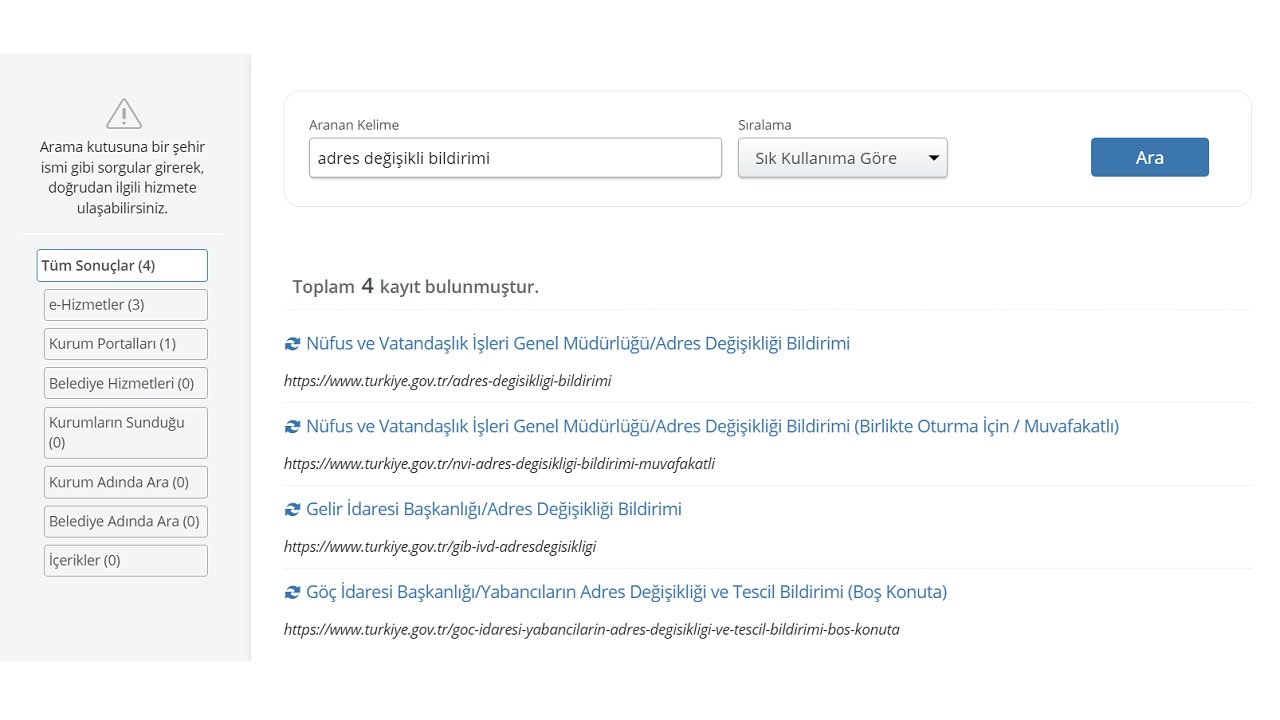
Step #3: Type address change notification in the search bar and search for:
After opening the e-Government website and logging in with your account information, you will be able to change your residence from the e-Government website. to easily access the page. You should search by typing “address change notification” in the search bar.
Step #4: Click on the General Directorate of Population and Citizenship Affairs Address Change Notification option to open the relevant page:
After searching by typing “address change notification” in the e-Government search bar, you will see results related to keywords. To continue the process of changing residence from the e-Government You need to click on the first result, the General Directorate of Population and Citizenship Affairs Address Change Notification option.
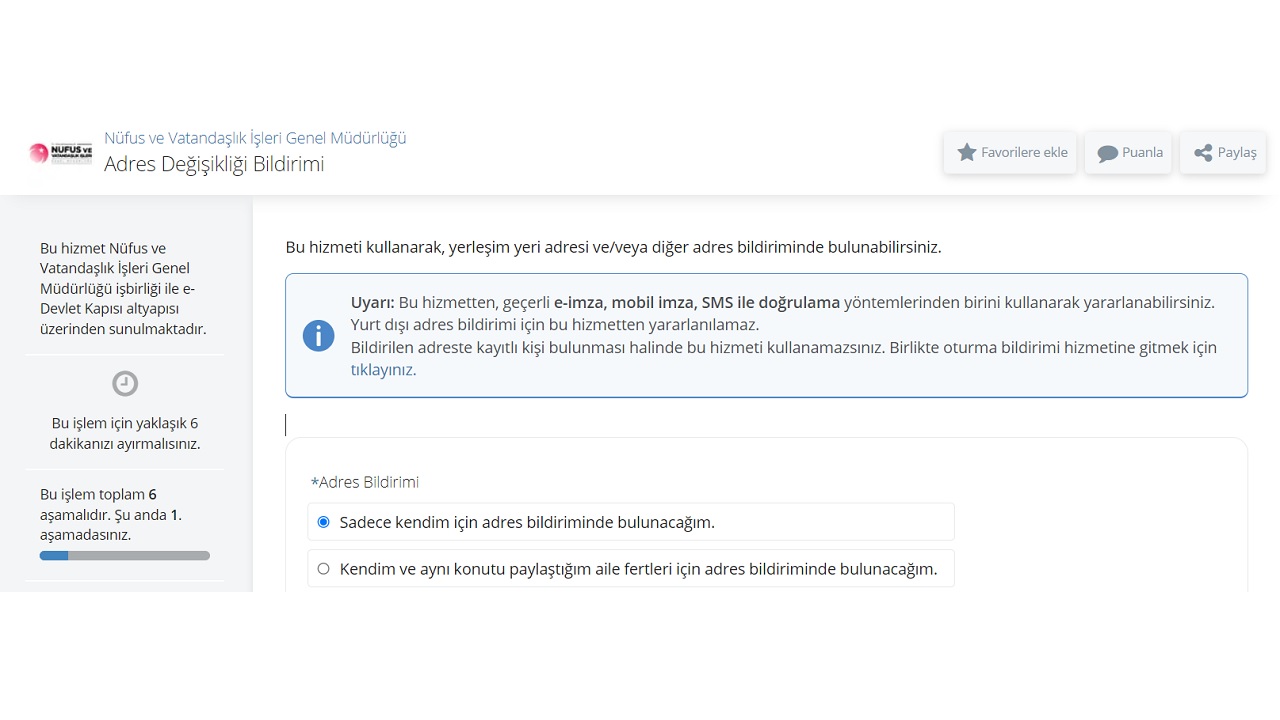
Step #5: Choose who to notify of address change:
When you open the Address Change Notification page of the General Directorate of Population and Citizenship Affairs You will see two options; ‘I will only make an address statement for myself.’ and ‘I will make an address statement for myself and family members with whom I share the same residence.’ Continue the process by choosing the one that suits you best from these options.
Step #6: Type the move date:
General Directorate of Population and Citizenship Affairs Address Change Notification page. Another part of entering information will be the date of the move. You can enter your moving date in the form of day, month, year by putting / between them or you can select the moving date on the calendar.
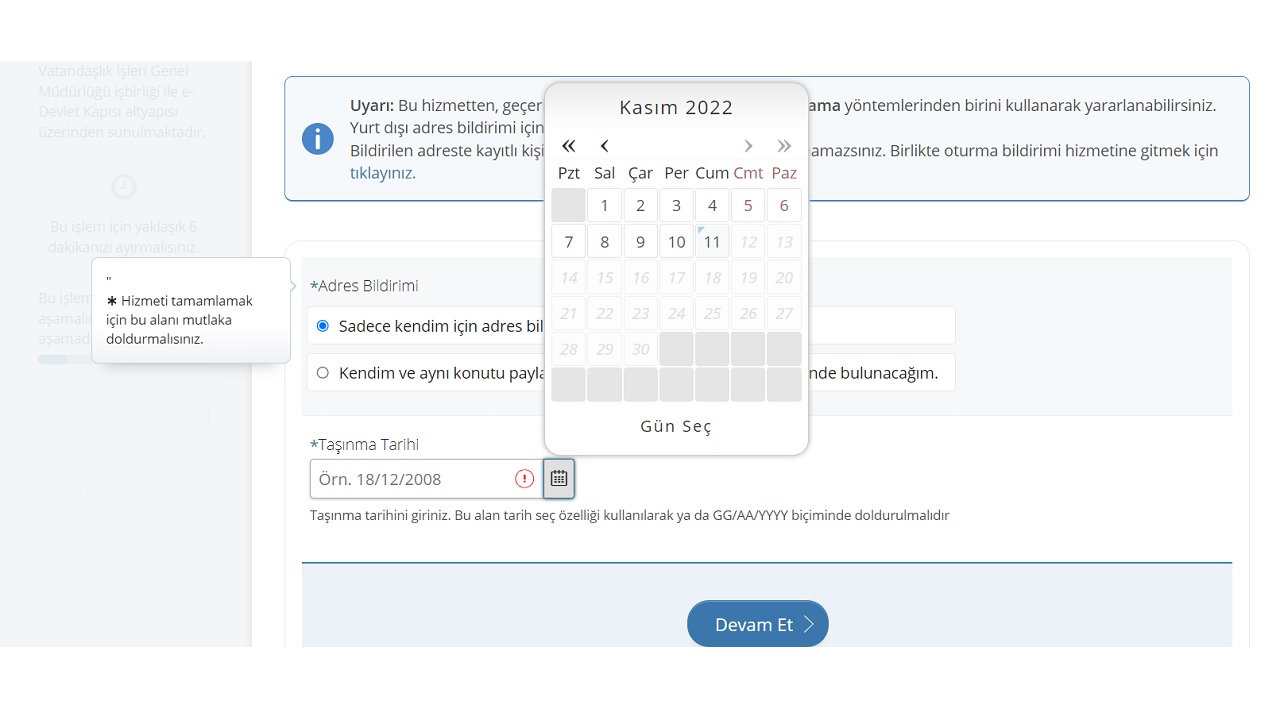
Step #7: Enter the credentials of the person you will change address:
Not everyone has to do this step. If ‘I will only make address notification for myself.’ If you chose the option you can go directly to the next step but ‘I will make an address notification for myself and family members with whom I share the same residence.’ If you have chosen the option, in this step, you need to share the identity information of the person to whom you will notify the address change.
Step #8: Enter the details of your new residential address:
This is the most important step in the process of changing residence from e-Government. Because the information you enter in this step is now yours. will be your new residential address. Continue the process by making sure that you enter the city, district, district, building information in the most correct way without rushing.
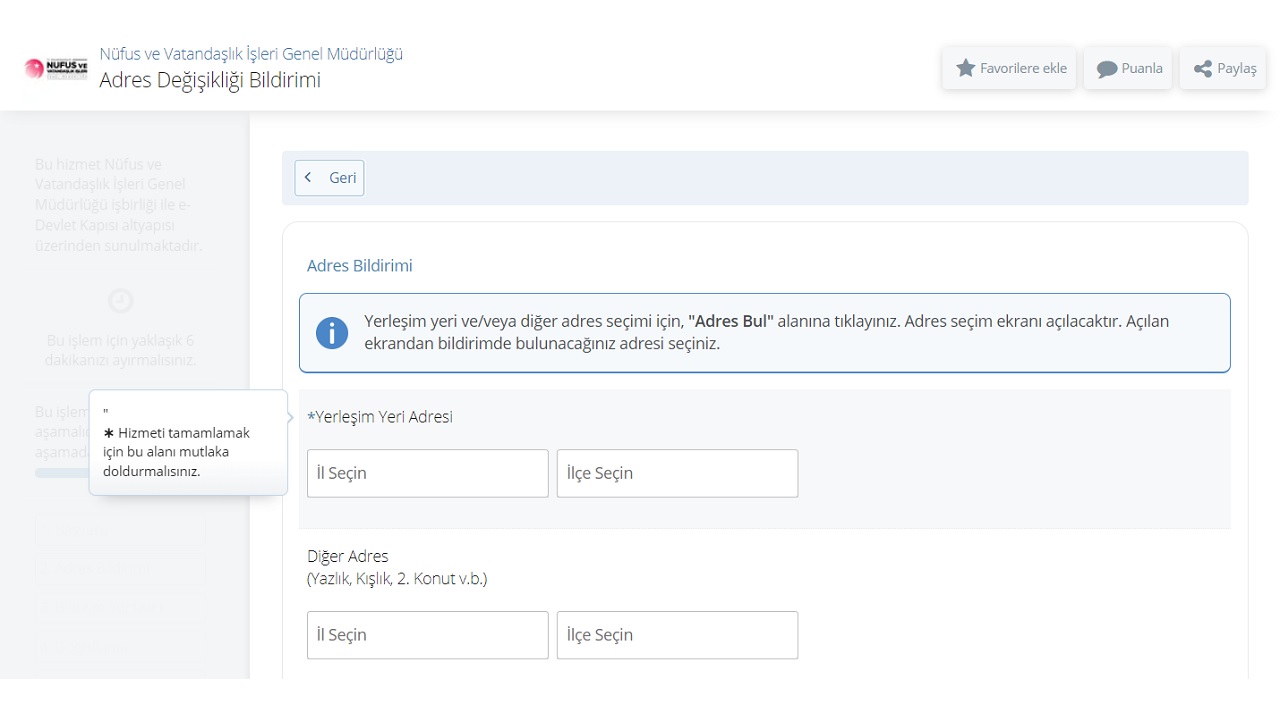
Step #9: Choose your notification method:
Enter your new residence address on the Address Change Notification page of the General Directorate of Population and Citizenship Affairs. After entering all the details you will be asked to choose a notification method. You can make this notification with electronic signature, mobile signature or SMS approval.
Step #10: Confirm the action:
After entering all your information completely on the Address Change Notification page of the General Directorate of Population and Citizenship Affairs, and choosing the notification method, You will be prompted to check your new information. After you are sure that the information is correct, you will have completed the process of changing residence from the e-Government by confirming it.

‘e-Government change of residence does not match the entered credentials’ problem:
During the process of changing residence from e-Government, ‘The identity information entered for e-Government change of residence does not match.’ If you get an error message like Via the Renew My Information option on the My Credentials page. You can update your credentials. If the problem persists, after going to the nearest civil registry office, you can learn the cause of the problem and be directed for a solution.
What you need to know about the e-Government change of residence:
With the amendments made in the Population Services Law No. 5490, it is now possible to apply from the headman to the address change notification. to receive any documents. You don’t need to go to the civil registration offices in person. However, it is still possible to encounter some problems during the process of changing residence from e-Government.
You must notify the change of address within 20 days by law. You may be fined for address changes that are not notified within 20 days. During the e-Government change of residence process, you can see that there are people registered at your new address. To solve this situation, you may need to apply to the civil registration offices with documents showing that you live there, such as electricity, natural gas, water bills.
You may experience a similar problem when registering multiple contacts at the same address. In such a case, again with an invoice confirming the address and that person You may need to go to the civil registry offices. You may need to get a confirmation from the apartment manager, building manager or headman in unresolved cases, although not always. However, this is not a standard procedure.
You can make an address change notification online. How to change residence from e-Government We explained step by step how to do this process by answering the question. If you have any problems during the process of changing residence via e-Government, you can go to the nearest civil registry office and get information about the subject.