We’d all like to see how your internet speed changes over time. Viewing upload and download speeds in the taskbar is an easy way to monitor your internet quality. Unfortunately Windows to display internet speed in taskbar itself a way does not offer. But you can use third-party apps instead. Here is the internet speed in the taskbar way of seeing!
How to see internet speed in taskbar?
To view internet speed in your taskbar in Windows, follow these steps:
- TrafficMonitor To download the program, go to the official website of MajorGeeks.
- Extract the downloaded folder (See different ways to extract ZIP files in Windows) then you will see an executable to run the tool. So you don’t need to install the tool.
- Then continue by selecting yes to the administrator permission question that appears.
- Initially, the main window of the application will show the download and upload speed of your internet.
- To view these numbers in your taskbar, right-click on the tool’s main window and Show Taskbar Window Select (Show Taskbar Window).
When internet speed appears in the taskbar, right-click on the main or taskbar window and Show Main Window Uncheck (Show Main Window). This will hide the tool’s main window.
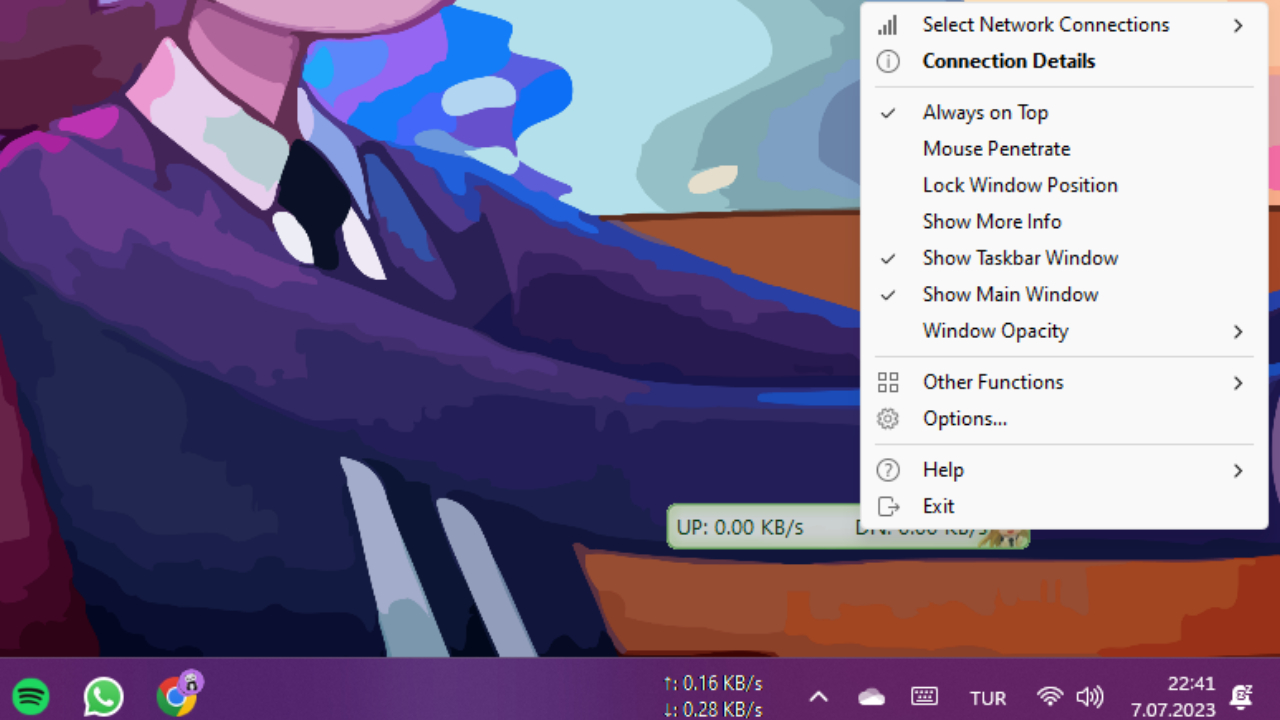
This is how TrafficMonitor displays internet speed in the taskbar. The tool allows you to select the network connection you want to monitor and change the display’s font, font size, background color, and display unit, among other options. Depending on your preferences, you can change the display settings from the Option Settings window.
It is a fact that TrafficMonitor makes it very easy to monitor internet speed and display it in the taskbar. By now, you should have a better understanding of how to install the program and customize its screen. With TrafficMonitor, you can quickly check whether your internet is stable or needs immediate intervention.
So what do you think about this subject? Did it benefit you? You can share your thoughts with us in the comments section.

