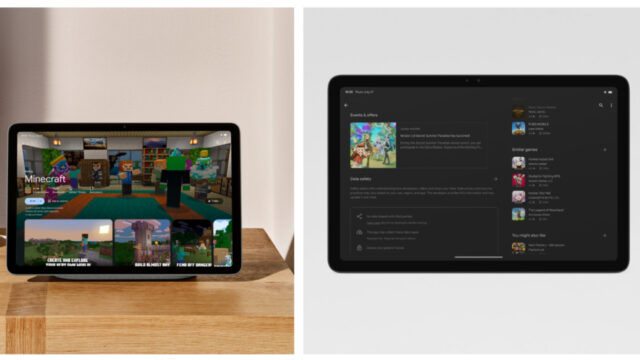A revolutionary innovation for Android users came from Google. Google Play Protect comes with a brand new layer of security. Google has found a way to protect Android devices from top to bottom against all kinds of malicious activity. It will now provide protection like an antivirus package.
Google Play Protect brings a new layer of security!
An upcoming update will end an era. The new security layer will now automatically scan externally installed applications. In this way, the application will act as a real-time antivirus suite on your Android device. This is a great advantage for those using Android devices. Because Google Play Protect can scan more applications than the number of people in the world.
Now you may ask, didn’t Google Play Protect already offer such a service? Of course, it was scanning apps downloaded from Google Play. But it did not offer much assurance for applications other than this. Now it was time to take a look at this. With the new update, it will be able to scan sideloaded applications. So how to sideload apps?
Sideloading apps is a useful way to go beyond what’s offered on the Google Play Store. But this is also an easy way to download and install malicious applications. In short, we can say that it is a bit dangerous.
This feature is not yet widely available. It will become widespread with its launch later this month. So it will now scan every application added to your device by default. In this way, it will provide more protection to your Android device.
Google automatically scans every app that enters the Play Store. However, this does not always prevent malicious applications from passing through. Unfortunately, the process is not 100 percent foolproof. Therefore, you need to be careful about what you download and install on your device.
Google Play Protect has been criticized in the past for being terrible. However, it wants to save its bad reputation with this new update. So what do you think about this issue? Don’t forget to share your opinions in the comments.