The world’s most used browser in position Google Chrome, It does not give up on updates and improvements to maintain this title. Two more important features have emerged in the browser, which constantly comes with new features. What does Chrome provide with the latest update? Here are the details…
Google Chrome is now safer and smarter
The latest version of the Google Chrome desktop web browser is now available. It comes with two important new features that make the browser more secure and smart. The first of these is that it can now run automatically in the background. under security control about changes. The second feature is Memory Saver It allows you to see the mode and how much memory the feature preserves on your device.
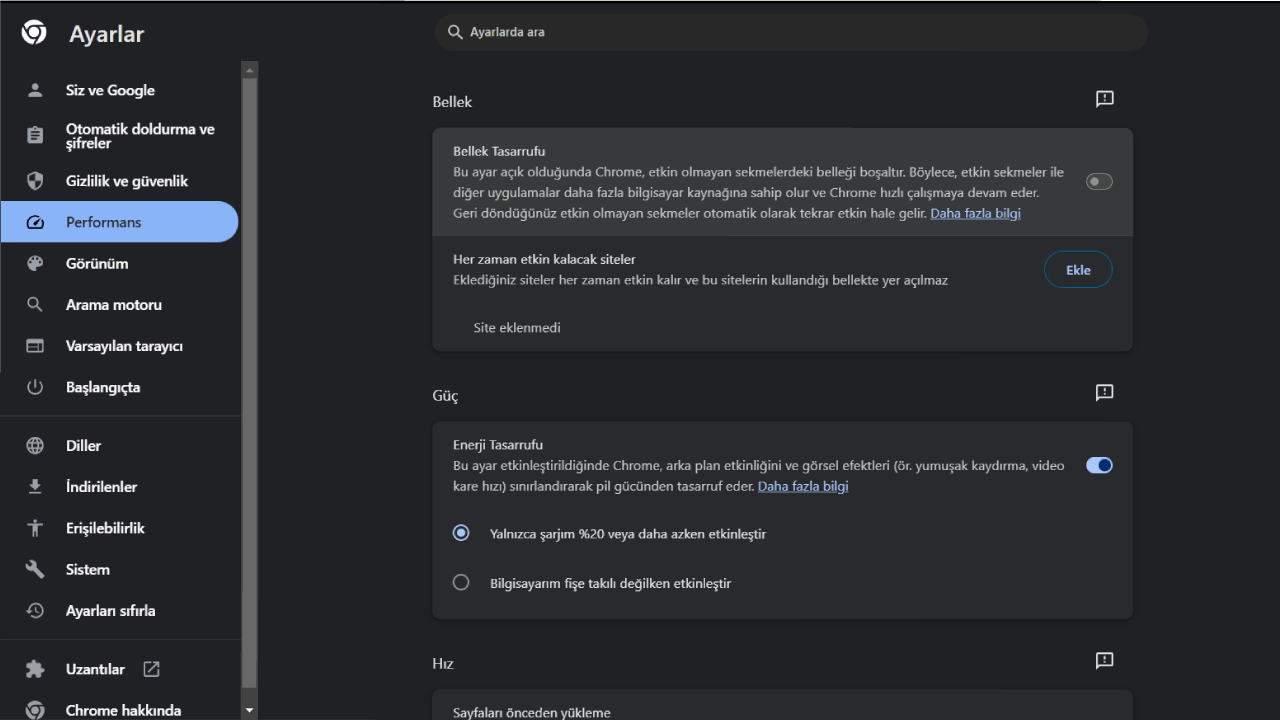
Enhanced Security Control Thanks to the feature, Chrome warns you in the background if any of your passwords saved in the browser are compromised. The feature will also warn you if you’re using a compromised extension or if you’re not using the latest version of Chrome. You will see all these warnings at the top of the three-dot menu in Chrome.
Apart from this, there are also some features to automatically ensure your security. Security Checkup no longer controls site permissions, such as access to your location or microphone, especially if you haven’t visited them in a while. auto cancel It is worth saying that it can. If you’re getting too many notifications for sites you haven’t visited, Security Checkup will even go so far as to block it.
When we look at the performance section, Chrome’s performance was introduced last year. Memory Saving Mode you will remember. There are now some additional options to see how the feature works. Whenever Memory Saver is turned on, you can now hover your mouse over a tab to see the potential memory saved if that tab is inactive. Additionally, the amount of memory that tabs use in the background is now being forced to decrease.
Google has also tweaked Memory Saver so you can more easily highlight sites you care about and keep them active. One final feature coming in the next few weeks is the ability to save tab groups you create. There’s no specific time frame for this yet, but it’s a feature that will make it easier to access groups of tabs you’ve saved on one computer on another.
As always, to get all these new features, go to the three-dot pop-up and select Help, then About Google Chrome You can update Chrome. Chrome will then ask you for a restart.
So what do you think about this issue? You can share your thoughts with us in the comments section.

