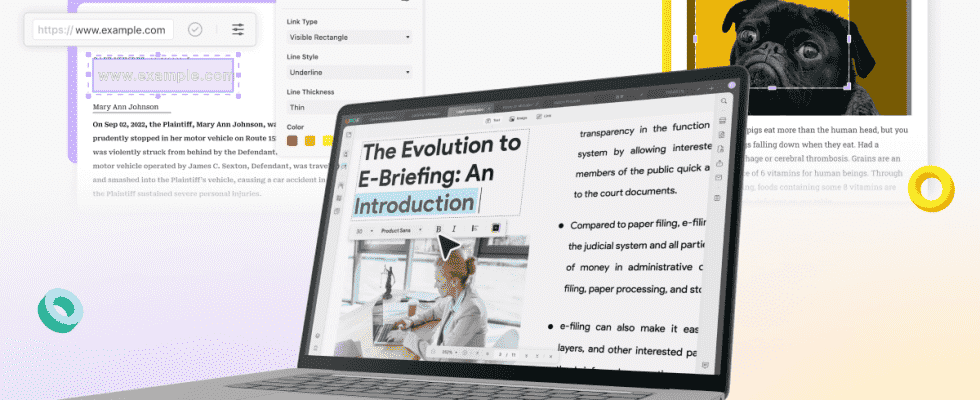UPDFis a powerful and user-friendly PDF editing software that works on Mac, Windows and mobile platforms. This software is the perfect solution for reading, editing and sharing your PDF files. UPDF‘ has a license available on all platforms, making your work easier. You can get UPDF at 54% discount right now: download here.
UPDF PDF editor sNow 54% off: Download your PDFs whatedit quickly and easily
With UPDF, you can comfortably read, print and search for text in your documents. In addition, you can make your presentations more effective thanks to the feature of viewing as a slide show. Thanks to UPDF’s user-friendly interface, you can edit your PDFs professionally by editing text, images, links, watermarks, backgrounds and headers/footers.
With UPDF’s powerful commenting capabilities, you can highlight, underline or strike out important points in your PDF documents. You can add additional information to your documents with sticky notes, stamps and labels. You can also enrich your documents by drawing with the shape and pen tools.
Thanks to OCR technology, text recognition and conversion operations can be performed on scanned PDFs. UPDF provides text recognition support in 38 languages, providing universal use. You can secure your documents with permissions and opening passwords, add signatures to your documents, and strengthen collaboration by sharing them via email or link.
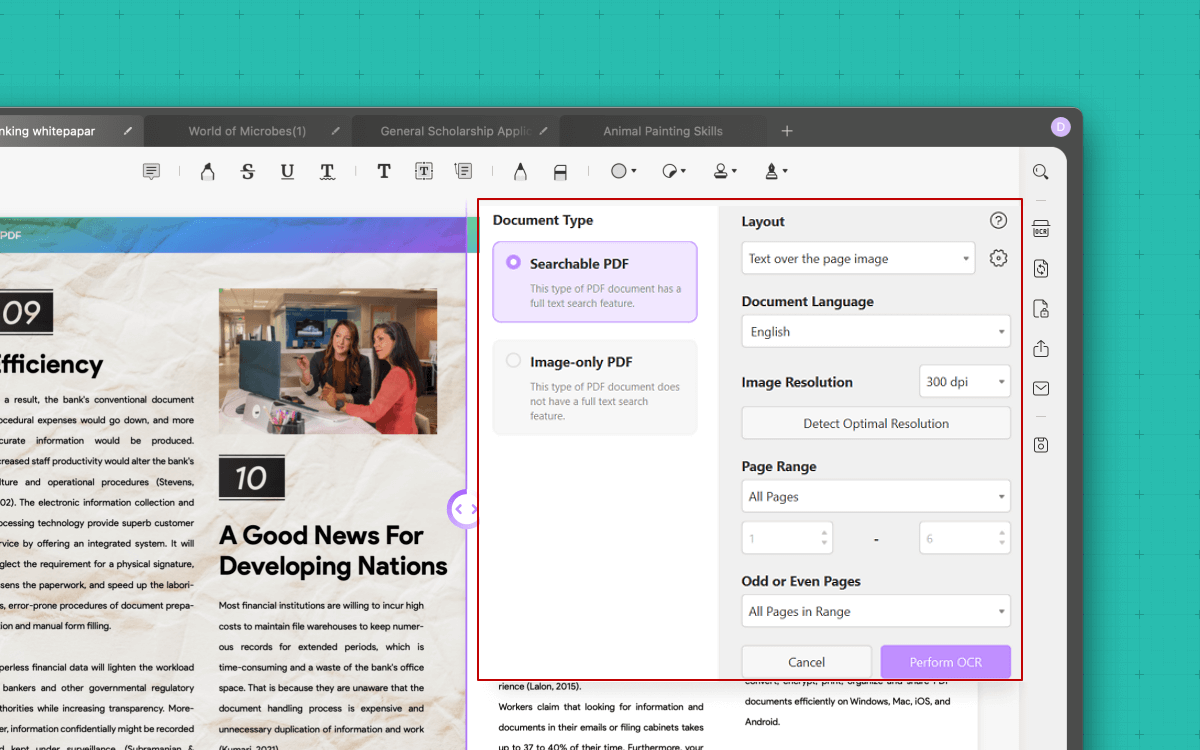
Editing and organizing your PDF documents has never been easier. With UPDF you can reorder, delete, add, split, remove and rotate pages. Filling out forms, reducing PDF file size, and combining multiple files into a single PDF is now faster and easier.
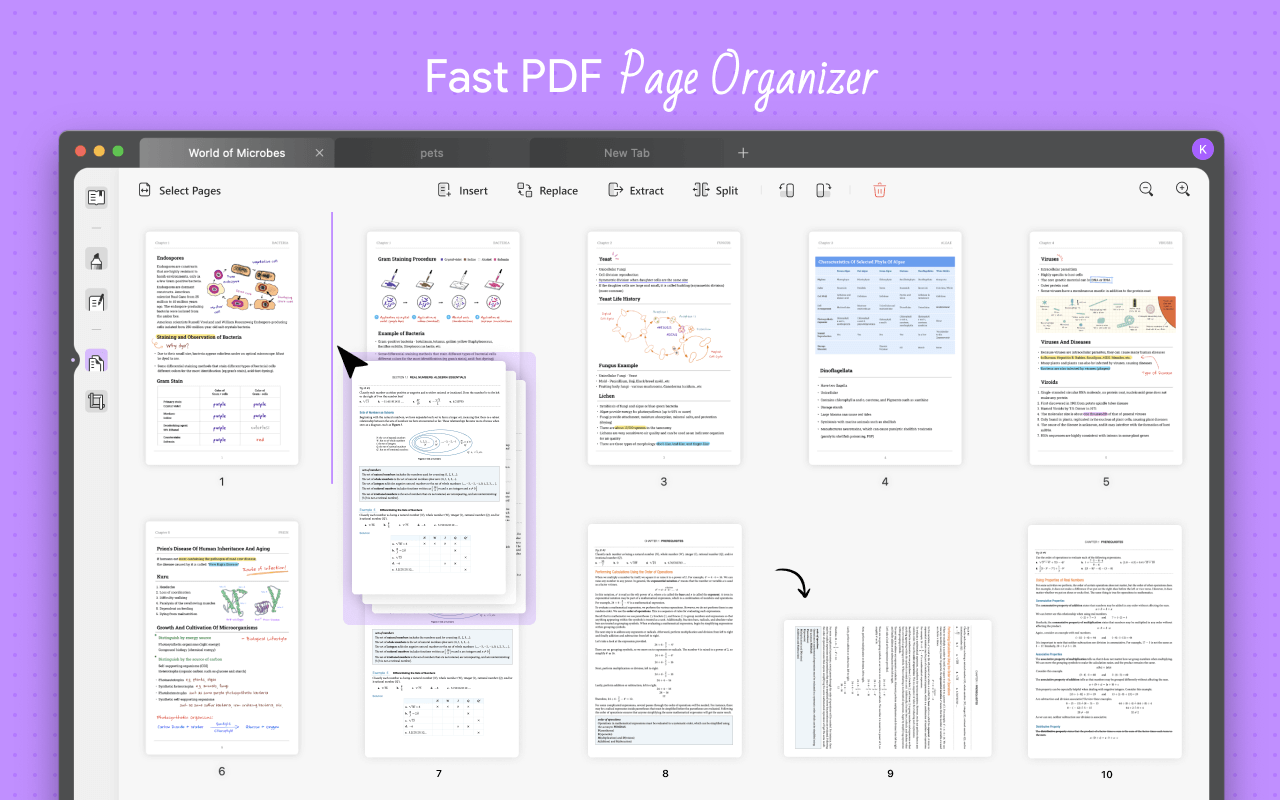
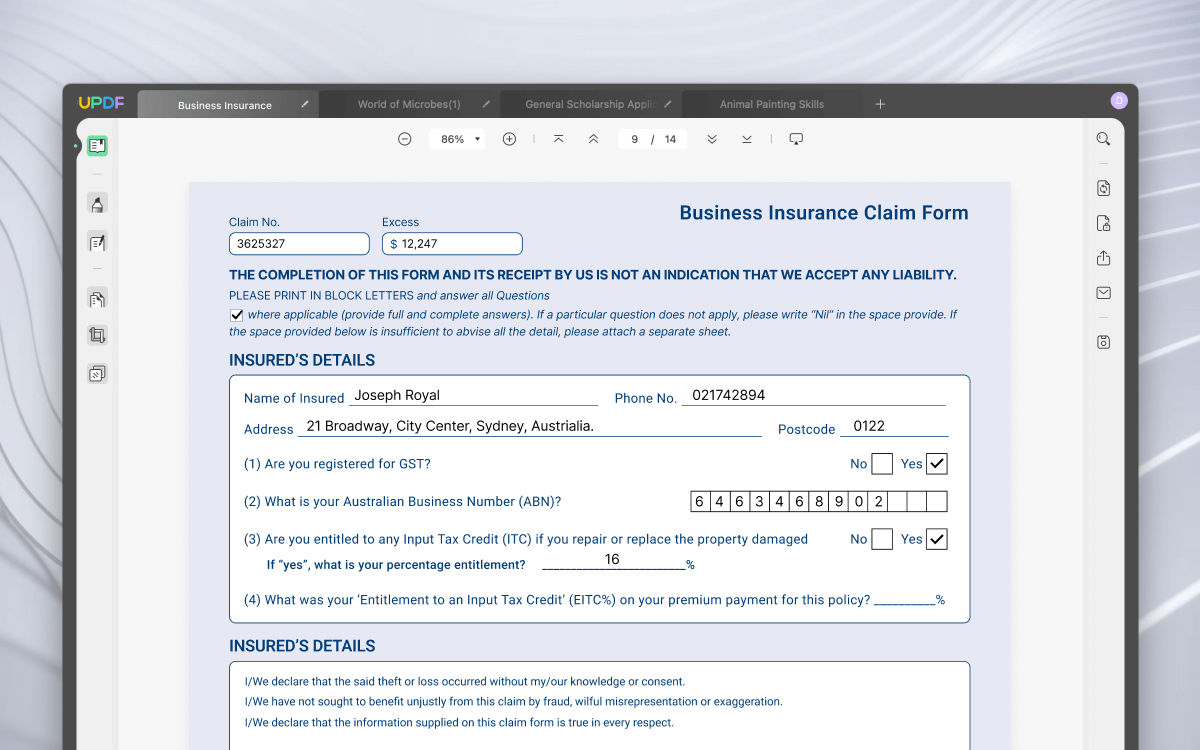
The UPDF Cloud feature offers the ability to edit, upload and sync your PDFs across different devices and platforms. You can keep your files safe with 10GB of free storage in the UPDF Cloud and support for a maximum size of 2GB per file.
Although UPDF has similar features compared to Adobe Acrobat, it is offered at a more affordable price. You can visit this link to see the comparison chart between UPDF and Adobe Acrobat. This way you can decide which PDF editing software is best for you.
The app is also available for mobile devices. Currently, the Android and iOS versions do not offer all the features of the desktop version, but more features are planned for the Android platform next month. In this way, you will be able to benefit from all the features of UPDF on your different devices.
If we look at the general usage areas; For students, teachers, business people, academics and other professionals, UPDF saves time and effort in everyday PDF processing. UPDF provides a flexible and powerful solution for editing, collaborating and sharing your documents.
today time at 13:00 will begin a special campaign with UPDF with 54% discount You can purchase and enjoy 10 GB of free storage in the UPDF Cloud. You can also get a free “PDF Password Remover” product with your purchase. To take advantage of this opportunity to this link Click to start the download process. With UPDF, managing and editing your PDF documents will now be much easier and more efficient.