We spend most of our time watching something on our phone or computer. We usually go to YouTube. Besides being a wide platform, it has great content that will relieve our boredom. What if we told you that we found YouTube add-ons that will double our video watching pleasure?
It is true that we continue our viewing pleasure on other platforms due to its many ‘deficiencies’. But this time, we need to take a few steps so that we can experience this pleasure without interruption. YouTube add-ons We came with his suggestion. Thanks to these add-ons, you can now watch all kinds of videos as you wish.
When it comes to add-ons, there are countless options. But not all of them can fulfill the function they promise, so here are the ones that will be useful to you: We have brought together things that will make your life easier. If you have any of them you use, don’t forget to mention them in the comments!
YouTube add-ons that will allow you to get maximum efficiency when using:
- YouTube Enhancer
- Volume Master
- uBlock Origin
- Turn Off the Lights
- GIFit!
- SponsorBlock
- Video Screenshot
Many birds with one stone: YouTube Enhancer
It is one of the add-ons that can be indispensable for someone who actively uses YouTube. Because it contains the actions that will be most useful to you. For example YouTube premium If you use it normally and not, you are definitely in trouble with ads. YouTube Enhancer You can block ads using it. It’s not just limited to this: If the volume increase of the video is not enough for you, you can also make many adjustments such as volume increase.
For those who always want more: Volume Master
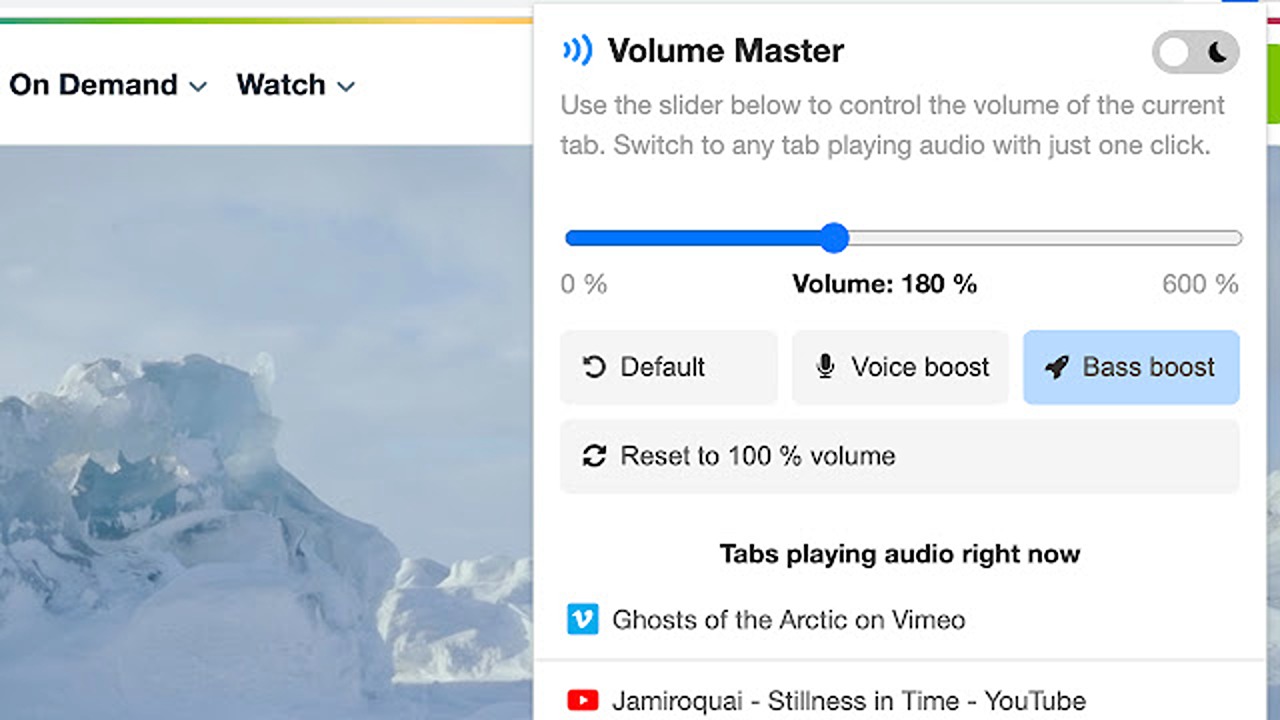
Sometimes the sound of some videos may sound high while others may sound ultra low. This sound quality may also be related to the shooting of the video or the uploader. If none of these, if YouTube’s volume is not enough for you under normal conditions and you want more Volume Master It’s like a perfect fit.
What if we told you that you can increase the volume up to 600%? If you thought you were done with that, you were wrong, because there is a volume option for individual windows rather than a single volume level for each tab. sound levels You can determine.
For those who are tired of ads: uBlock Origin
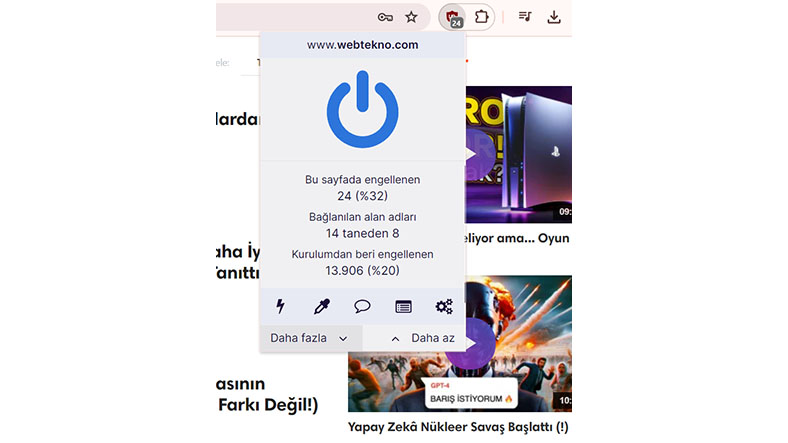
When you watch something on YouTube, while you are concentrating on the video or at the most exciting part of the video, an ad pops up. This situation is quite annoying and many users suffer from this situation. uBlock Origin With the plug-in, you will neither get frustrated nor leave your video unfinished. It not only has ad blocking functionality, but also performs many other functions such as blocking cookies and malware domains. Its many advanced features were enough for us to place it in the top 3!
Perfect for night owls: Turn Off the Lights
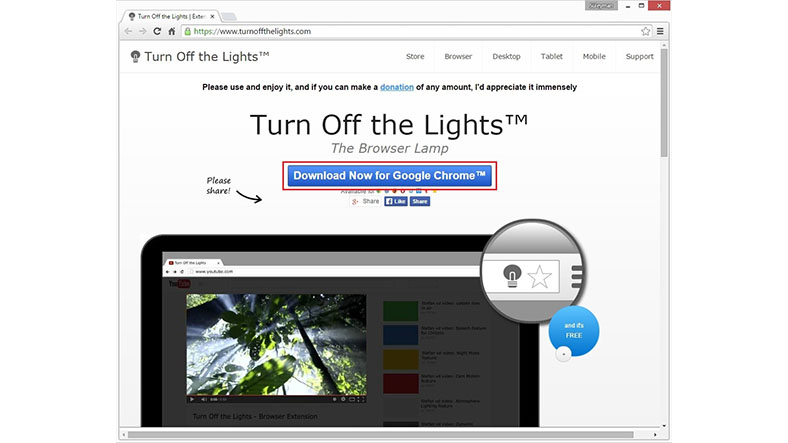
“YouTube’s dark mode “It also serves the same function?” Before saying that, it would be useful to take a look at the features it offers. Normally, dark mode is ideal for night use, but thanks to Turn Off the Lights, the edges of the screen become completely dark and you can feel like you are in a movie theater.
Let’s give you another good news: You can use this add-on not only on YouTube, but also on YouTube. Netflix and Amazon Prime Video You can also use it on platforms such as. Enjoy watching!
No more hassle to create a gif from a scene: GIFit!
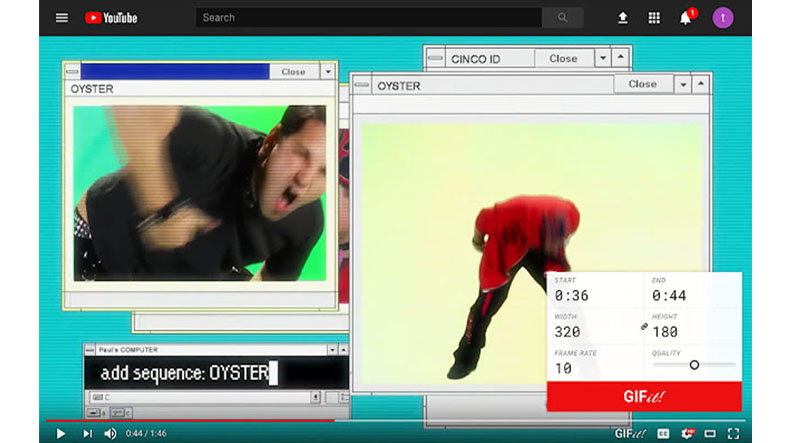
You are watching a video, and at that moment you come across a wonderful scene. This scene is a convert to gif To do this, you will first need to download the video, then crop that scene from the video, prepare a link to create a gif, and follow many similar steps one by one. All one’s desires escape, right?
GIFit! You can now put an end to this torture with . Gif addicts should definitely give this extension a chance, saying that it is a life-saving add-on that allows you to turn any scene of any video into a gif with a single click!
Don’t let your video enjoyment be interrupted: SponsorBlock
We mentioned ads in the plugins above, we can put them in a similar category in terms of functionality, but SponsorBlock, unlike others, does not block ads directly. As we know sponsored ads YouTube’s airspace. Thanks to this add-on, you don’t even have time to realize that the videos are sponsored because it allows you to skip all sponsored ads directly.
SponsorBlock If you want it to work efficiently and block all ads on the site, it would be beneficial to pair it with uBlock Origin, which we mentioned a few points above.
You can capture images from videos with one click: Video Screenshot
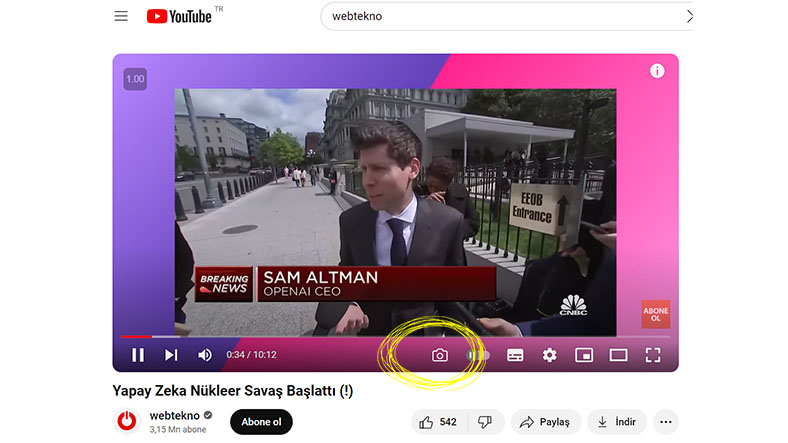
While watching videos on YouTube You suddenly thought of taking a screenshot and you didn’t want to waste time with long operations on the computer. At this point, Video Screenshot comes to your rescue. While watching the video, there is also a small screenshot button in the section where the audio and video settings are located. When you click this button, you can save the photo to your computer in JPG or PNG format as you wish. This way, you don’t have to go through long efforts.
If you want to enjoy your video, not interrupt your fun, and make your life easier with small details, to these plugins You can give it a chance.
Our other content that may interest you:
RELATED NEWS
The War Continues: Ads on YouTube Can Be Skipped in Seconds Thanks to a Developed Plugin
RELATED NEWS
15 Cool Google Chrome Extensions You’ll Wish You’d Used Before
RELATED NEWS
Useful Chrome Extensions Similar to AdBlock, Indispensable for Chrome Users
RELATED NEWS
