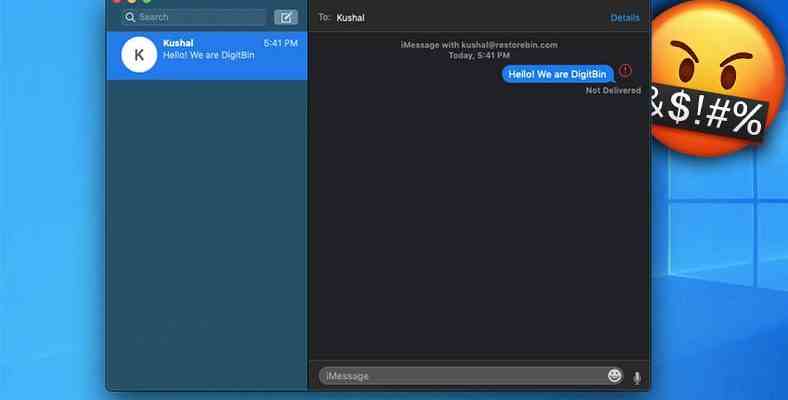The iPhone connection feature, which Microsoft launched last week, has caused many users to lose their heads in the past week. The reason for the revolt of users is that even some simple features do not work properly.
Using devices outside of Apple’s ecosystem can often turn into torture for users. For example, iPhone users with a Macbook could easily read their messages from a computer, while iPhone users using Windows could not do this, until last week.
Windows 11 last week With update KB5023706 He announced that he had integrated the iMessage feature on iPhones into the “Phone Link” application. Users who started testing the feature with excitement were unfortunately disappointed.
Many features are missing or not working properly
After the update to Windows 11, users were able to connect their iPhones to the application without any problems when they wanted to test the feature. Although the iMessage feature works stably, Apple has added to its devices. due to “security” restrictions The “Phone Link” app is not working properly as expected.
For example, the message history is reset in the application on the computer every time you connect your device and the old you have to put your hand on the phone to see the messages. In addition, due to the working principle of the system, it is seen as the biggest plus of iMessage. you can’t reply to group messages.
For those of you who don’t know, the Phone Connection application makes it possible for you to message through these notifications by scanning the notifications received on your phone instead of connecting directly with messaging applications. For exactly this reason, group messages can only be read.
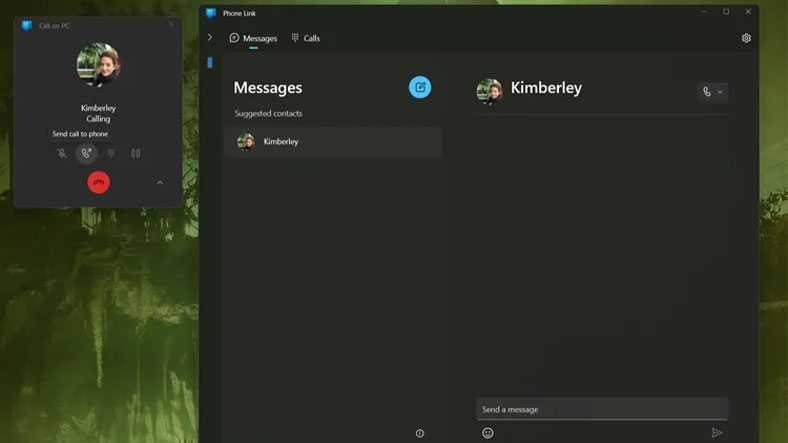
Another feature that excited iPhone users at first, but then annoyed them, was the search feature. Likewise, you can easily search for people in your contacts via the computer using the Windows application. Although it sounds exciting, unfortunately, when you start talking to the person you are looking for, all your excitement goes away. Because the Bluetooth connection call latency is too high.
When you add to this the delay time of your headphones and microphone (if any) connected to your computer, there is an unbearable delay. Due to this delay, it becomes very difficult to communicate with the other party. While you are struggling with these problems, when you want to forward calls to your phone, there is a chance that your calls will literally be stuck.
Some Reddit users who tried the feature while trying to forward calls from computer to phone it states that there is no sound from either the computer or the phone. When the search is closed and restarted, the problem is fixed.
RELATED NEWS
Windows 11’s Feature to Make iPhone Users Scream of Joy Has Been Released
Due to Apple’s restrictions, these systems do not work as well as expected, while the features of displaying notifications and replying to messages from applications such as WhatsApp and Telegram are not available. works flawlessly.
Source :
https://www.theverge.com/2023/3/24/23654672/microsoft-phone-link-hands-on-imessage-ios