Microsoftlaunched in October 2021 Windows 11continues to develop. In this context, it is working on new features and working hard to present them to users. Finally Windows 11 Moment version 5 update has been released. So what did this update bring? Here are the innovations…
Windows 11 Moment 5 update innovations
To download the new update, you must first open the Settings application. Then log in to the Update & Security section. From here Windows 11 Moment 5 After downloading the updated version, you can start the installation.
New commands and plugins for Copilot
MicrosoftThe artificial intelligence-supported chat bot that was launched in recent months by copilot, smarter now. With the update, it can now perform operations such as showing system settings and deleting unnecessary files.
photo app
Microsoft‘s artificial intelligence studies are only copilotIt’s not just . So much so that the company also adds new features to the Photos application. Accordingly, thanks to the newly added editing option to the application, you can now remove objects you do not want in the photo.
voice control
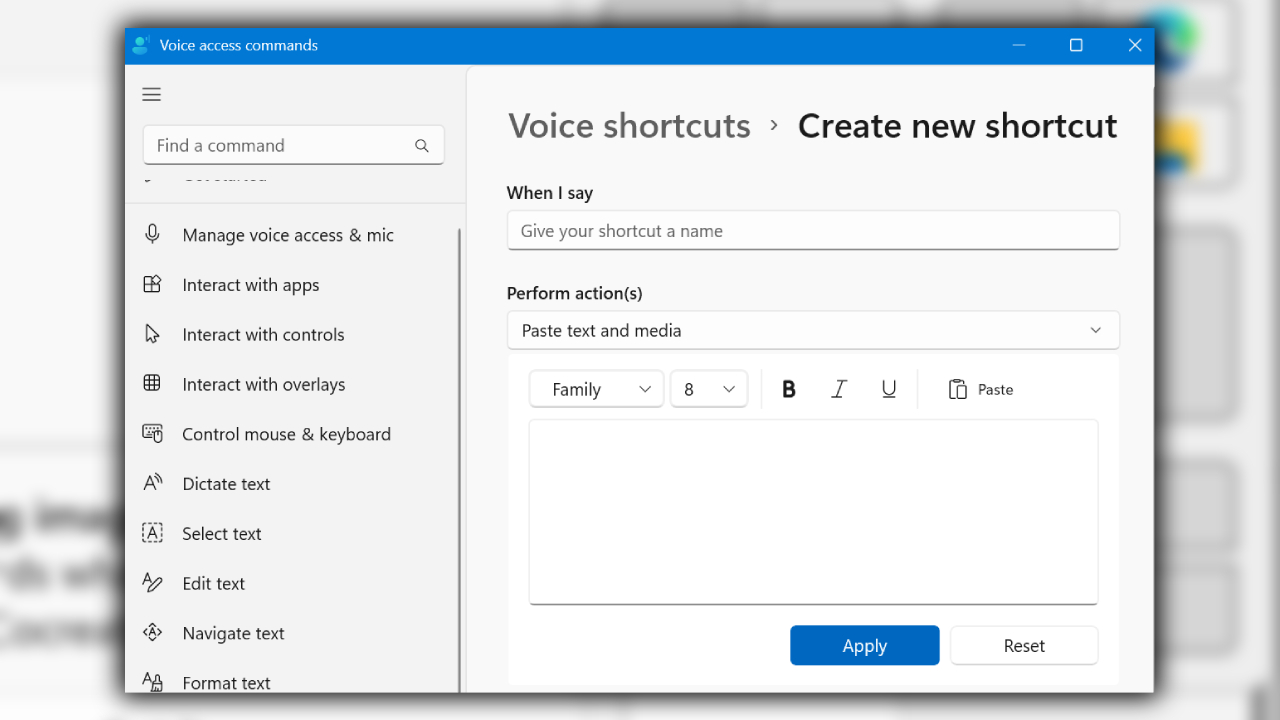
most loved Windows 11 One of its features is voice control. With this feature that allows you to control your computer, you can now give voice commands to paste text, launch an application, and press a key on the keyboard.
share files
Windows 11You can now add a custom name when sharing any file with another device. We should also point out that you can use special characters for the name. However, it is important to remember that there is a maximum of 16 characters.
Suggestions for Snap
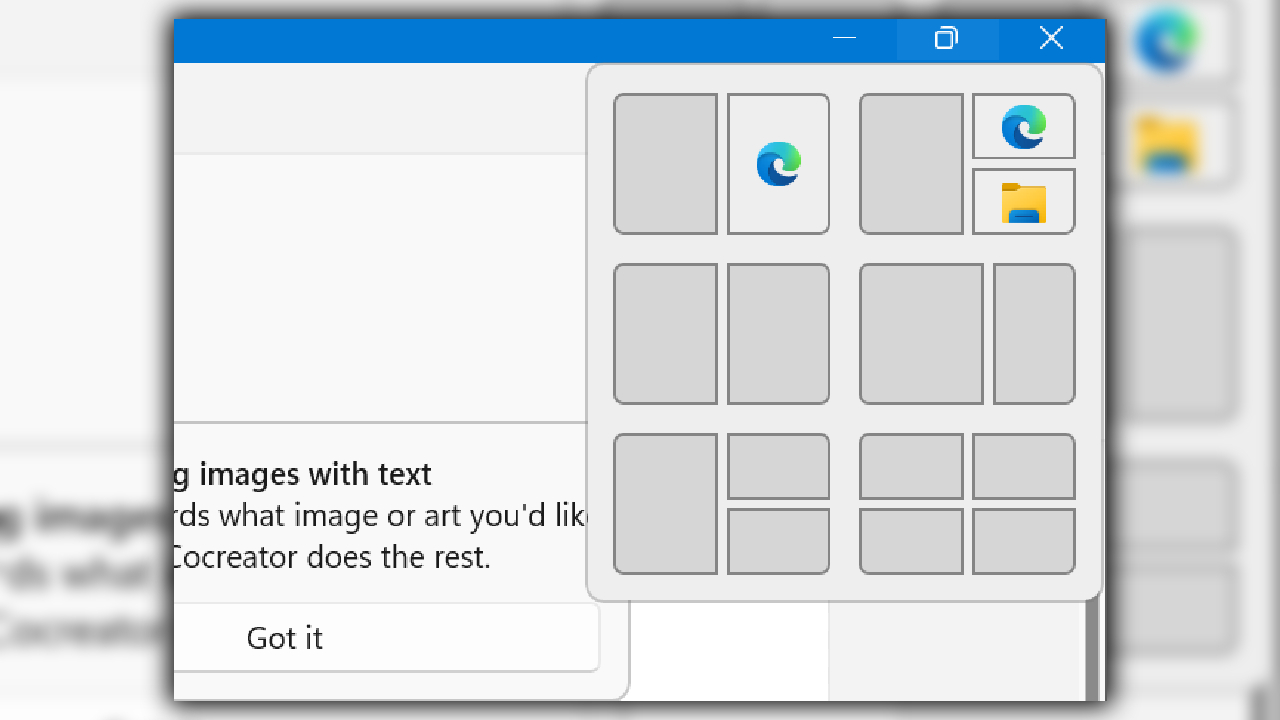
Windows 11‘s Snap feature allows you to regularly show all open windows on the screen. According to the update notes, suggestions will now be offered for this feature. Microsoftwill increase the user experience with this innovation.
Steps Recorder is being removed
Microsoft, Windows‘s Steps Recorder feature is deprecated. When you enter this application, which records the buttons you click, the applications you open and everything you type, a warning begins to appear stating that it will be removed.
So what do you think about this issue? How do you like the innovations that come with the Windows 11 Moment 5 version update? You can share your opinions with us in the Comments section below.

