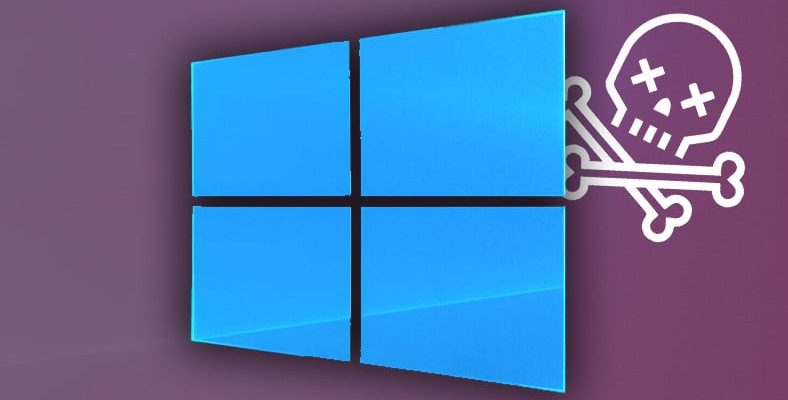It was understood that the update with the code KB5028166 released for Windows 10 slowed down computers. Users have created tons of complaints after the update. Microsoft remains silent.
US-based technology giant Microsoft, last week Windows 10 Released a new update for However, the update coded KB5028166, which is still in the distribution phase, causes more problems than improvements. According to feedback from both individual and corporate users, Windows 10 KB5028166 It is more advantageous not to install the code update than to have the latest security improvements.
Reddit page for Windows 10, after installing the update starting to have problems full of user comments. In addition, users who receive services from Synology, a popular network-based storage service provider, and some companies like this one, are also experiencing problems. The worst part is that Microsoft didn’t have anything to do with it. not taking a step. However, Microsoft thinks its engineers will take action shortly. Problems caused by KB5028166 will be resolved with a new update. We hope…
System slows down, network connections become unusable…
According to user feedback, after installing the Windows 10 KB5028166 update, a general error occurred in the system. slowing down. Moreover, this system slowdown also affects the usage. It’s not just system slowdown. Many users after installing the update connecting to the internet complains that they are having problems and that the connection drops frequently. In parallel with this, after the update is installed in Bluetooth connections there are also problems.
RELATED NEWS
Microsoft Ends Support for 21H2 Version of Windows 10
If you do not want to experience problems like the ones we mentioned above on your Windows 10 computer, you can update the computer. you can pause. For this, you can use Settings, Windows Update and Pause updates, respectively. If you have already installed the update and started to have problems, again under Windows Update settings. from the update history section You can find the KB5028166 update and remove it from the system.