When we plug our phone into the charger, it can be annoying to unplug it without seeing that it is 100%. When we see that it is 100%, we take it out of the charge in a relaxed way. But that’s not the case with iPhones. If you are waiting for your battery to be fully charged, you are wasting the life of your battery!
Since our phone usage habits have changed, charge it every night When we wake up in the morning, we made it a routine to remove it. Thus, both us and our phone, which is tired and discharged all day, gathers power and wake up to a new day the next morning.
However, after reading this content, you can use your iPhone that accompanies you all day. your charging habits You will want to reconsider because you are slowly killing your phone!
The iPhone’s battery offers many advantages, but it also has some not-so-good features.
A healthy phone battery is very important for high performance. All batteries age over time, but this delays the aging process. to keep the battery usable longer you can help.
iPhones; Charges faster, lasts longer, is lighter and has longer battery life with lithium-ion batteries works. While these are all good features, lithium-ion batteries also have their downsides.
Lithium-ion batteries that degrade a little more each time they’re charged how often do you charge 100% or if you wait until it’s completely gone, the shorter its lifespan.
So what should we do in this situation?

charge your iPhone up to 100% or waiting for the battery to die Although it does not cause great damage to your battery, it reduces its life over time. In this case, Apple recommends charging your phone between 40% and 80%.
In case of battery problems, the advice to completely discharge your phone and then charge it up to 100% is not a lie, when you make it as an exception It gives good results, but it is not recommended to make it a regular habit.
With all that in mind, you can use your iPhone throughout the day. You need to charge it periodically in the range of 40%-80%. It will be best for battery health.
In addition, iPhones have the “Improved Battery Charging” feature.
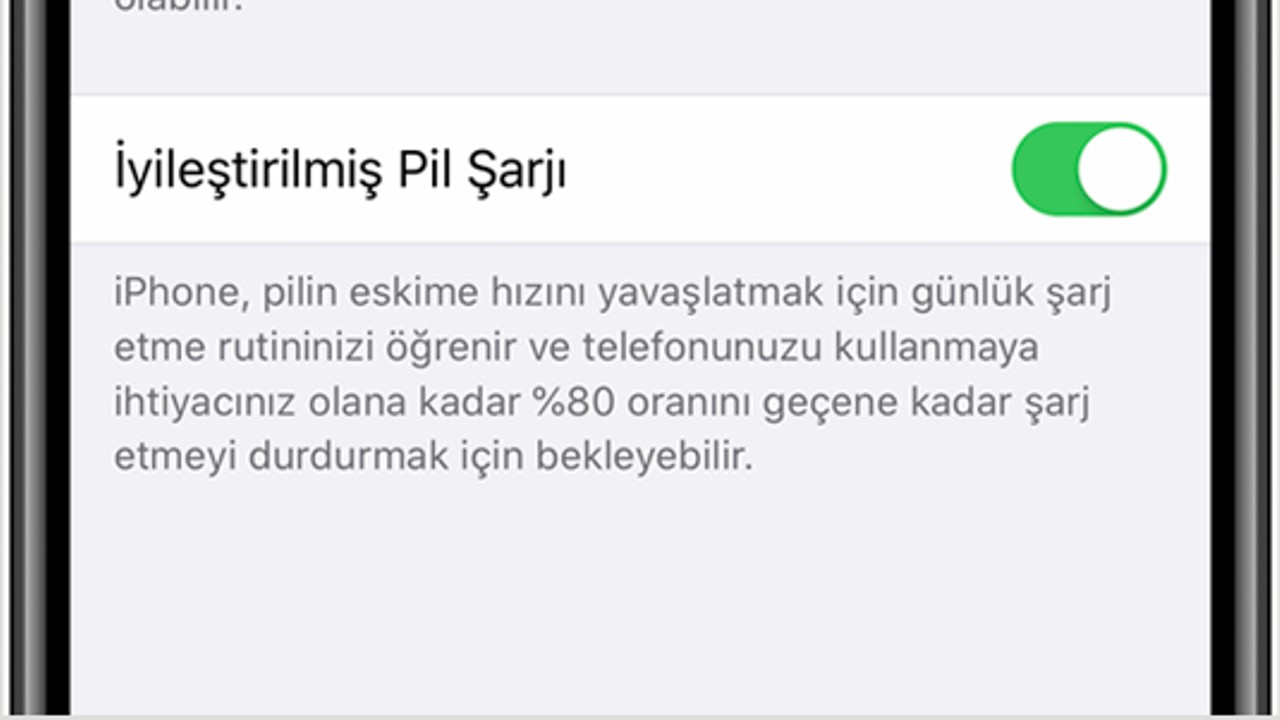
Coming into our lives in iOS 13 and later versions “Improved Battery Charge”is designed to reduce the aging rate of the battery and increase its lifetime. If you enable this feature, your phone will sometimes stop charging when it reaches 80% charge level. Moreover, it learns your charging habits and activates when your phone stays on charge for a long time.
To turn this feature on:
Settings > Battery > Battery Health & Charging > Improved Battery Charging
If you’d like to check out our other interesting Apple-related content:
RELATED NEWS
If You Keep Closing Background Apps On Your iPhone, You Won’t Do It Again After Reading This Content!
RELATED NEWS
Why Does the iPhone Have an Extra Key While the Mute Feature is Touch on Other Phones?
RELATED NEWS
Why Does Apple Only Produce In-Ear Headphones in White Color While It Offers Color Options in Other Products?
RELATED NEWS
Why Are Photos Taken From the iPhone’s Front Camera Saved With “Mirror Image”?
RELATED NEWS
Why Apple’s Other Products Have Calculators, But iPads Don’t?
RELATED NEWS
Why Has Apple Put These Stickers On The Box Of Its Products Ever Since It Was Released?
RELATED NEWS
Why Is the Apple Logo on MacBooks Once Illuminated but No longer?
RELATED NEWS
How did the headphone jack, which was a must on every phone until 7 years ago, suddenly disappeared from our lives thanks to Apple?
RELATED NEWS
Why Does iPhone Charge Stay at 1% for a Long Time?
RELATED NEWS
