When you transfer a file from your computer to USB, you may encounter slower speeds than usual. We will now shed light on the reason for this.
40W As you know, every phone that you use a charging adapter that can provide energy does not charge at 40W. Although the adapter can give this output, your phone should also be able to receive 40W, which by reaching this value. fast charging may you be. In this context, we see different values on different devices.
in our focus storage units This is also basically the case. Especially when sending files from portable units to computer or from computer to portable storage units. speed difference you can see. Now we shed light on why.
First of all, there are two variables that the file transfer speed depends on:
The first is the storage unit (HDD or SSD) on your computer. reading and writing speed. The second is the read and write speed of the other storage unit you will transfer the file to. Often times the read speed on USB, HDD or other storage is higher than the write speed. high you can see it is.
That’s why storage devices like USB are often represented by read speeds only.
Most of the time, high read speed brings with it high write speed, but because there is no standard Need to check both. The same goes for SSDs and HDDs.
For example, an SSD that writes 500MB files per second may not give you this value.
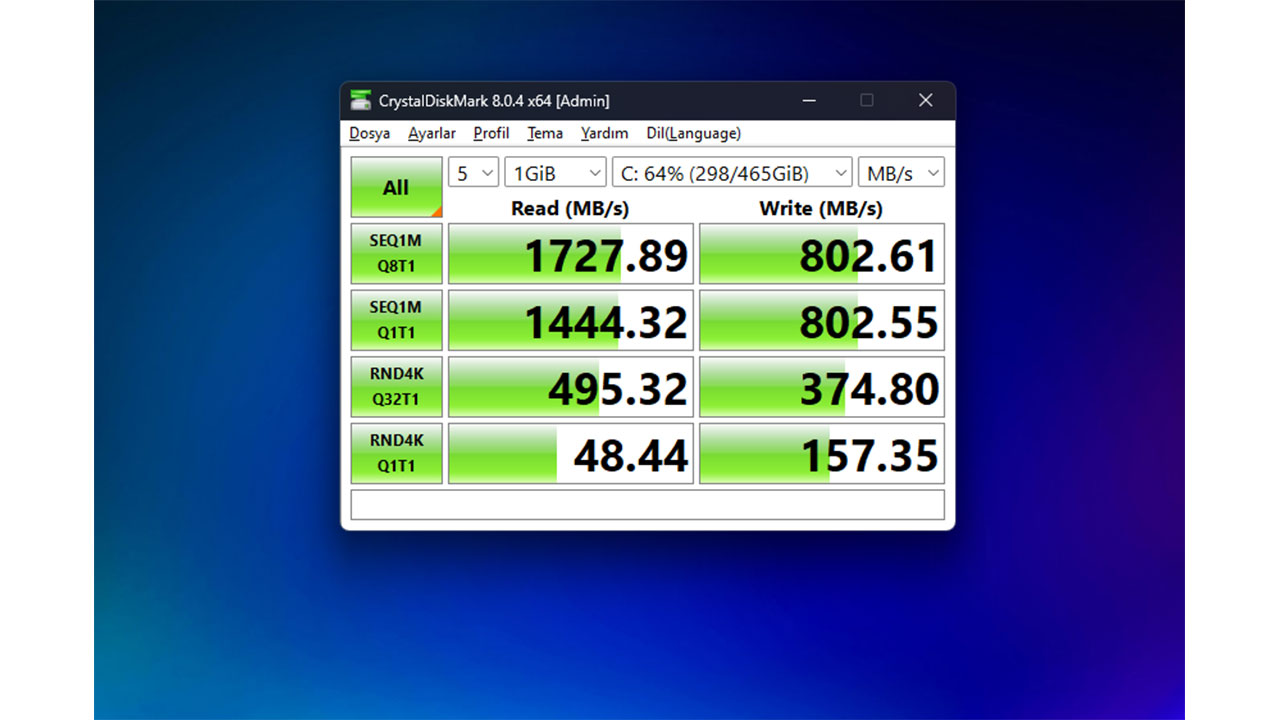
Because in file transfer, besides the writing speed, the reading speed is also decisive. Your 500MB/s write SSD is the one with less read speed your HDD It may perform the transfer more slowly because of this.
Likewise, it can be the other way around. If From your C disk to your D disk If you want to transfer a file and the read speed of the HDD/SSD your disk is connected to is lagging behind the write speed of the target HDD/SSD, your transfer speed will still be limited.
Therefore, it is useful to take a look at read/write speeds even when buying USB or SD cards as well as HDDs and SSDs.

Because hardware with slow transmission speed will waste a lot of time in the long run. Of course, this means that the storage unit is thrown in a small number of times. a warehouse full of photos We can say that it is an issue that will be shaped according to the person, since it will not be very important for those who use it.
SD cards contain more information in this context. For example U, V and C expressions give us an idea about the speed of these cards. When you look (as an example) an SD card with the phrase U3, at least 30MB/s It means continuous write speed. This changes to UHS 1 and 2 seen on modern SD cards.
V phrase too video use For example, if we take a V90 SD card, it means 90MB/s. Class C goes up to C2, C4, … C10 as multiples of 2 and refers to the write speed on conventional SD cards. In this context, it seems that an SD card labeled C10 will undoubtedly offer 10MB/s write value. So you can think of these phrases as a ‘class’.
As a result, the variables that affect the speed between the two devices to which the file is transferred, reading and writing We’ve seen that they have speeds.
RELATED NEWS
