When we take photos or videos on social media platforms such as Instagram, Snapchat, and Facebook, although many of us no longer use them, the image quality decreases noticeably. Why does this happen even though they use the same camera?
When we want to share an image on the social media platforms we use frequently, we are faced with a different resolution than usual. Even this situation varies from application to application.
Really, why do social media platforms deteriorate image quality so much? Are those phones with 8 different lenses bought for nothing? Let’s explain.
They take data usage into consideration.
High quality photos and videos cause more data usage. It can also cause slow internet problems. That’s why some social media applications may reduce the image quality slightly by aiming to share faster. Thus both less data consumed and uploads are fast.
Memory usage is also an important factor.

As you know, high-resolution photos and videos require more memory space. For this reason, some applications use lower quality images. It reduces memory usage Take up less space on the platform.
Optimization of applications may not be suitable for every device.

Some social media applications, in a way that cannot fully use the camera hardware of the device It may have been optimized. Thus, the application uses its own camera interface and cannot fully use the features offered by the default camera application.
It is possible to prevent this on Instagram!
If you want to upload your Instagram posts in higher quality, you can follow the steps below.
- Step #1: On the Instagram application, go to “Settings and Privacy” in the upper right corner.
- Step #2: Click on “Media quality”.
- Step #3: Enable the “Upload in highest quality” option.
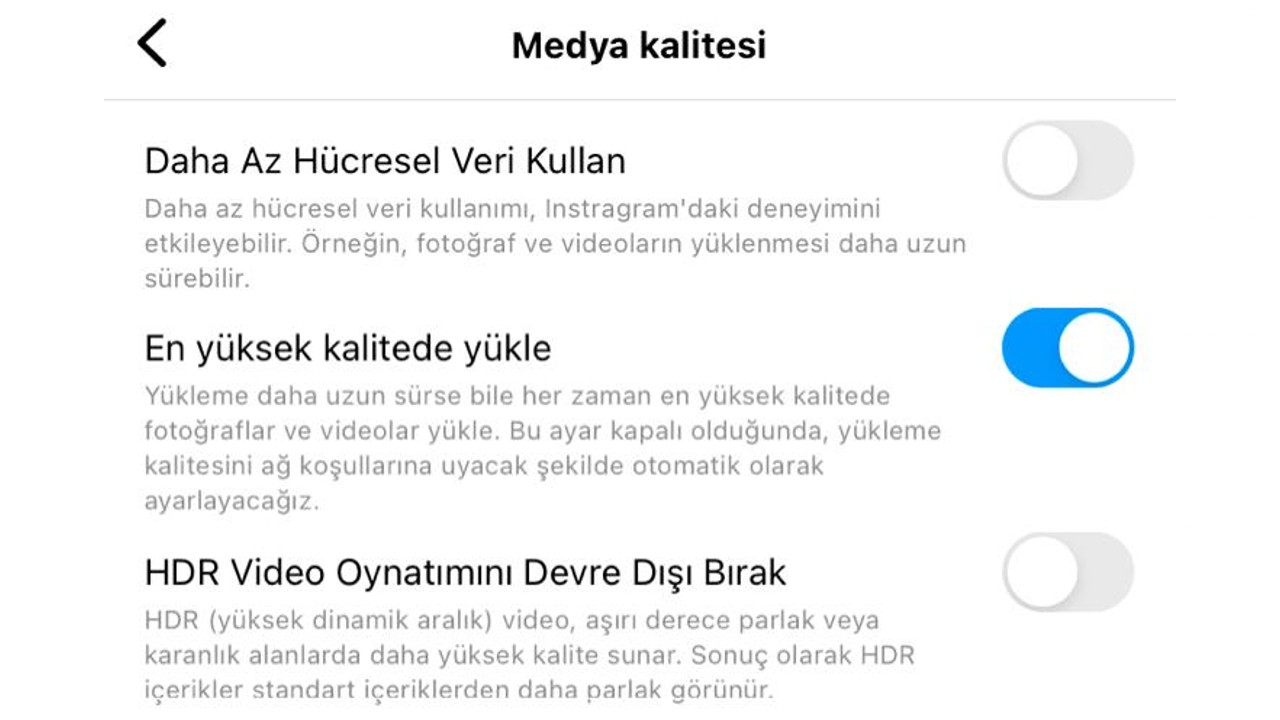
Our other content that may interest you:
RELATED NEWS
8 Simple But Effective Settings to Take Quality Photos on Android Phones
RELATED NEWS
10 Must-Have Apps You Should Use for Successful Photos (iOS-Android)
RELATED NEWS
