It may not always be as easy as you think to open the UDF file used in optical media, which we hear frequently because it is used by UYAP in our country. Let’s answer the questions of what is a UDF file, how to open it, and let’s see how to use the UYAP Editor application in all details.
There are hundreds of different formats of formats used to store files in the digital world today. If you are not doing special studies on these issues, it is normal to hear a new one every day and not know what to do. One of them is the UDF file. actually we What is a UDF file, we have a little knowledge, because this file format is used by UYAP in our country.
The UDF file format used by the National Judicial Network Information System is actually used by optical media drives. This type of file often contains a document. But it is also an ideal file format for hosting malware. So it’s a little confusing. Bride What is a UDF file, how to open it Let’s take a closer look and see how to use the UYAP Editor application.
What is a UDF file?
Universal Disk Format, shortly UDF, Universal Disk Format in Turkish; such as CD and DVD It is a file format that allows the identification of files located on optical media drives. Since it can be created by Excel, it is also considered as Excel User Defined Function File, that is, Excel User Defined Function File.
The UDF file is created according to the ISO/IEC 13346 standard. generally rewritable used in optical media. UDF was developed and supported by the Optical Storage Technology Association, OSTA.
The reason why many people in our country know this file format is that the UDF file format is The National Judicial Network Information System is briefly used by UYAP that is.
How to open UDF file?
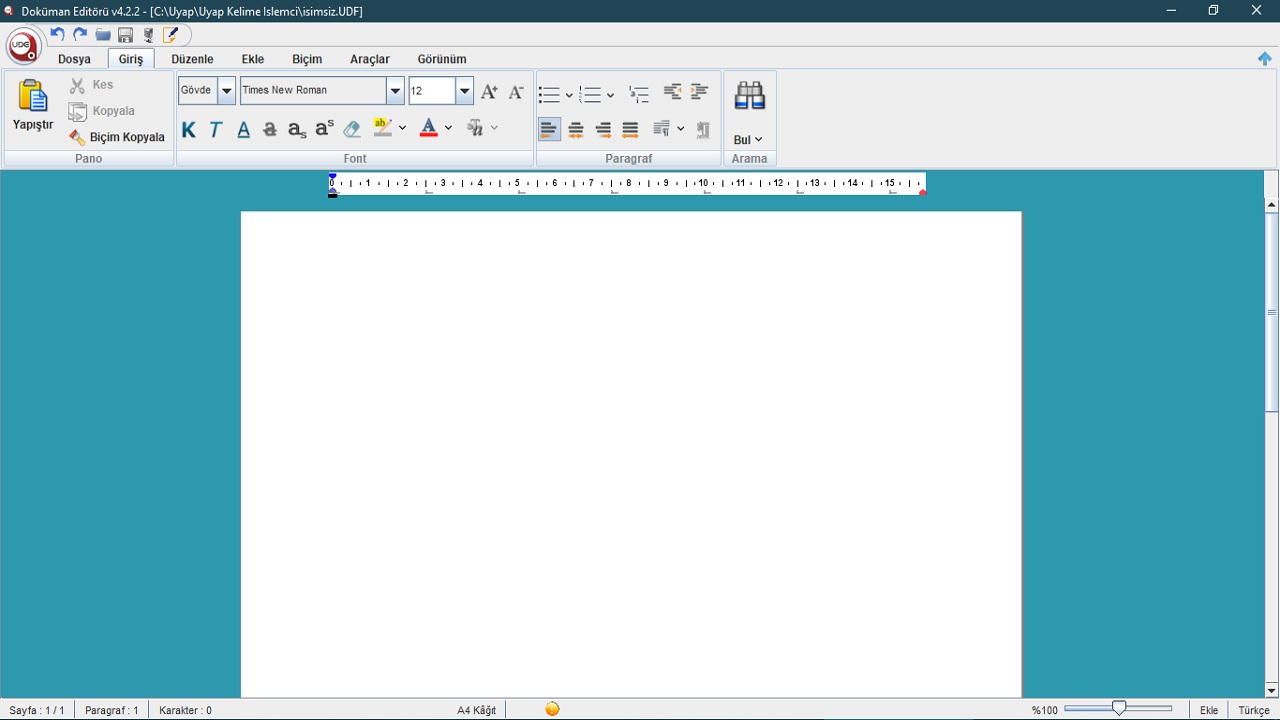
A file in UDF format often contains a document. Even this document It may have been prepared through the Excel program itself. Therefore, try to open such a file with Excel first. If you cannot view it, you can try to open the UDF file using the most suitable application from the following applications;
- The legend of CD burning Nero Burning ROM
- PeaZip supports hundreds of file formats
- The most popular archiver 7-Zip
- Notepad to view basic text files
- UYAP Editor developed by UYAP
How to open UDF file with UYAP Editor?
- Step #1: Open the UYAP Editor website from here.
- Step #2: Download a UYAP Editor version suitable for your operating system to your device.
- Step #3: Complete the installation.
- Step #4: Open the UDF file in the UYAP Editor application.
- Step #5: If you wish, you can save this application as the default for opening the UDF file.
- Step #6: The operation is complete.
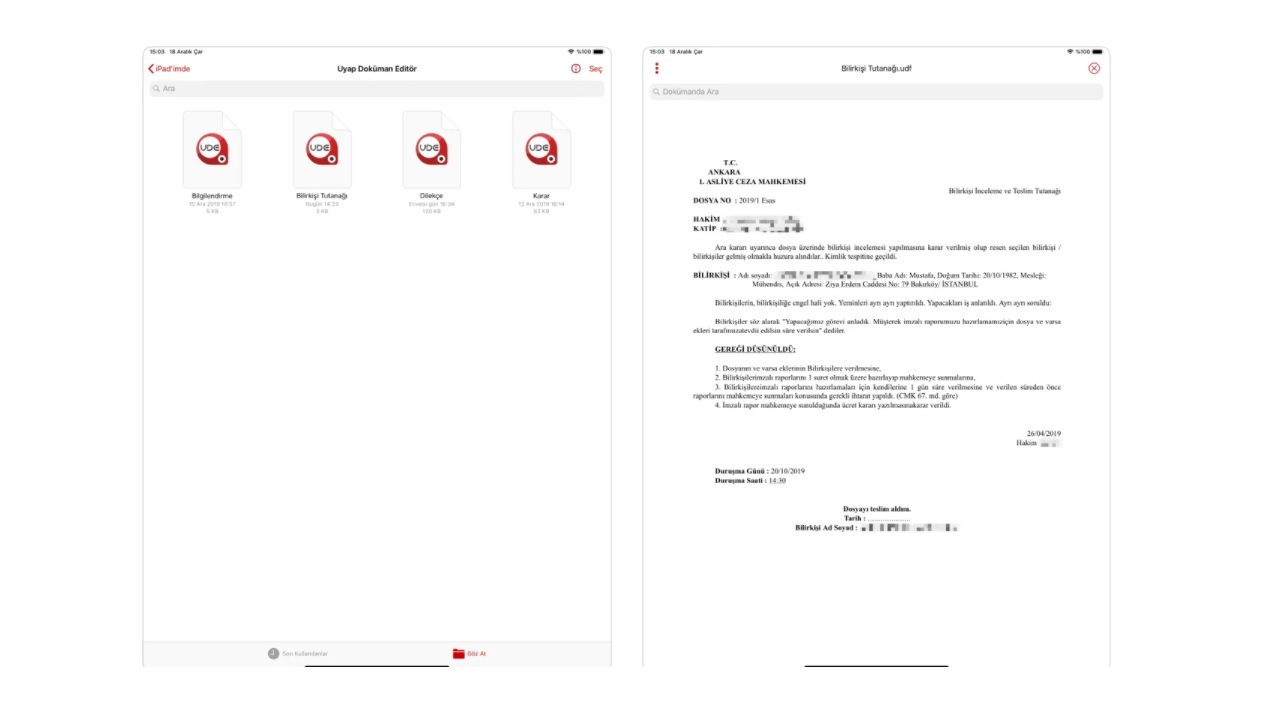
To open a UDF file with UYAP Editor, just follow the steps above. UYAP Editor application Windows, MacOS, Pardus, Debian, Android and iOS There are versions suitable for operating systems.
If you are using a mobile device with Android or iOS operating system, UYAP Document Editor download the mobile app You can also view UDF files on your mobile device by following the steps above.
How to convert UDF file to PDF:
- Step #1: Open the UYAP Editor website from here.
- Step #2: Download a UYAP Editor version suitable for your operating system to your device.
- Step #3: Complete the installation.
- Step #4: Open the UDF file in the UYAP Editor application.
- Step #5: Click the Save As PDF Button on the top toolbar.
- Click the Save as ODT button to save in ODT format.
- Click the Save as DOC button to save in DOC format.
- Step #6: Select the destination folder where the file will be saved.
- Step #7: The operation is complete.
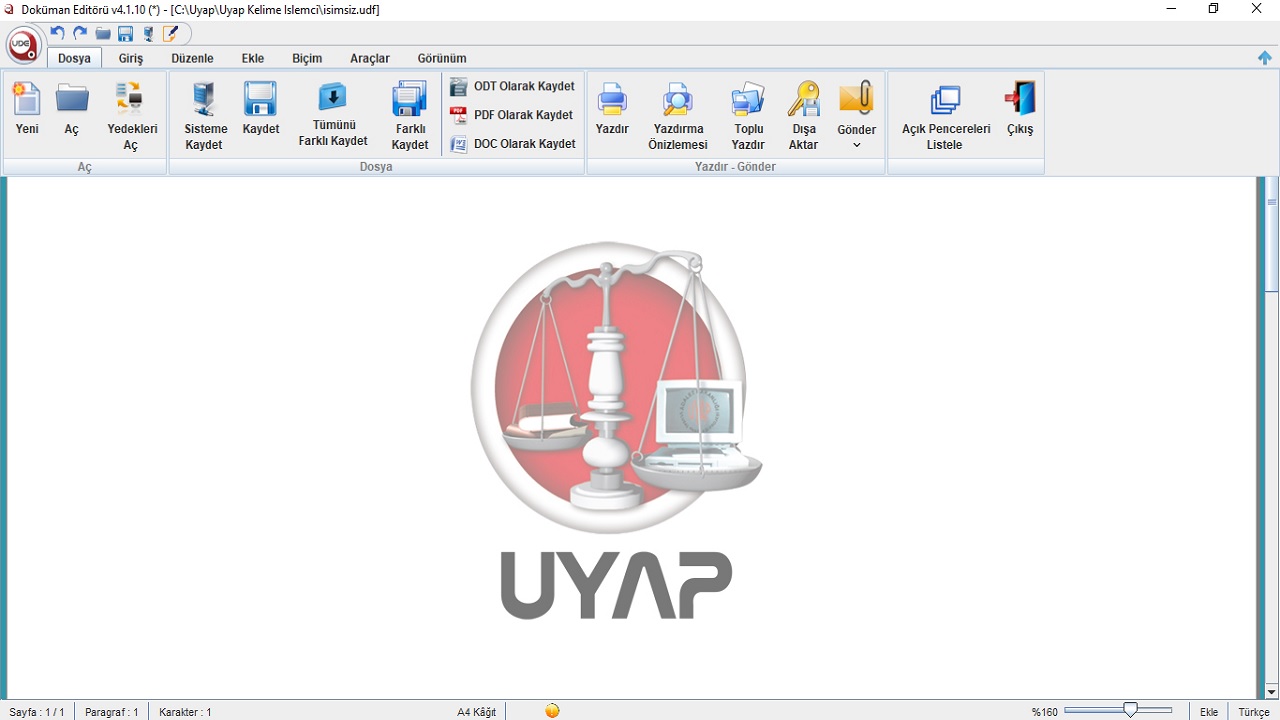
Just follow the steps above to convert the UDF file to PDF. Not always, but when you convert a UDF file to a PDF file You may encounter shifts in document content. Be sure to back up important files before converting them.
Things to consider about the UDF file:
UDF files basically have content such as documents, software commands. Especially UDF files prepared through the Excel program, it’s perfect for porting malware commands. Therefore, you should be careful if you have obtained such a file from unreliable sources or from an e-mail address you do not know.
Sometimes UDF files won’t open no matter what you do. If you have used all the alternative programs above to open this file and still no results The file may be faulty. Make sure the file format is UDF because it is often confused with DUF, DAZ and UFI formats.
We hear its name frequently because it is used by UYAP. What is a UDF file, how to open it We answered the curious questions such as and explained how to use the UYAP Editor step by step with all the details.
