Google Assistant, the smart virtual assistant of mobile devices with Android operating system, can also be used on Windows computers and iOS mobile devices. So how? Let’s take a closer look at how to download the Google Assistant application to mobile devices and computers with different operating systems and how to open it on the phone.
It is debatable how much you need or how often you use it, but the virtual assistants on our smartphones, which we do not let go of for a moment, can sometimes be extremely useful. We all know about Apple’s Siri. Google Assistant is also Android’s Siri. Google Assistant developed specifically for Android Although it can be used on iOS devices and even Windows computers.
Of course, to use the Google Assistant app on your Windows computer, you must install an Android emulator. It may seem complicated for first-time installers, but if you follow the steps correctly, you can be sure that you will complete the installation without any problems. Bride Google Assistant mobile devices with different operating systems and how to download on computers, how to open Let’s take a closer look.
What is Google Assistant?
Google Assistant is a software developed by Google and first published in 2016. smart virtual assistant. Google Assistant was developed primarily for controlling Google Home devices. As a result of the always-on Siri request of device users with Android operating system, Google Assistant has headed this field and has become a very successful service today.
How to install Google Assistant?
- Method #1: Installing Google Assistant on Android
- Method #2: Installing Google Assistant on iOS
- Method #3: Installing Google Assistant on Windows
Method #1: Install Google Assistant on Android:
For mobile devices with Android operating system It comes pre-installed with Google Assistant and other Google products. So when you get the device, Google Assistant is ready to use. However, if it was not installed or deleted due to any problem, you can download the Google Assistant mobile application from the Google Play Store with the link here and start using it by logging in with your Google account information.
Method #2: Install Google Assistant on iOS:
- Step #1: Download the Google Assistant iOS mobile app from the App Store with the link here.
- Step #2: Sign in with your Google account information.
- Step #3: Grant the necessary access permissions.
- Step #4: Customize application settings according to your user habits.
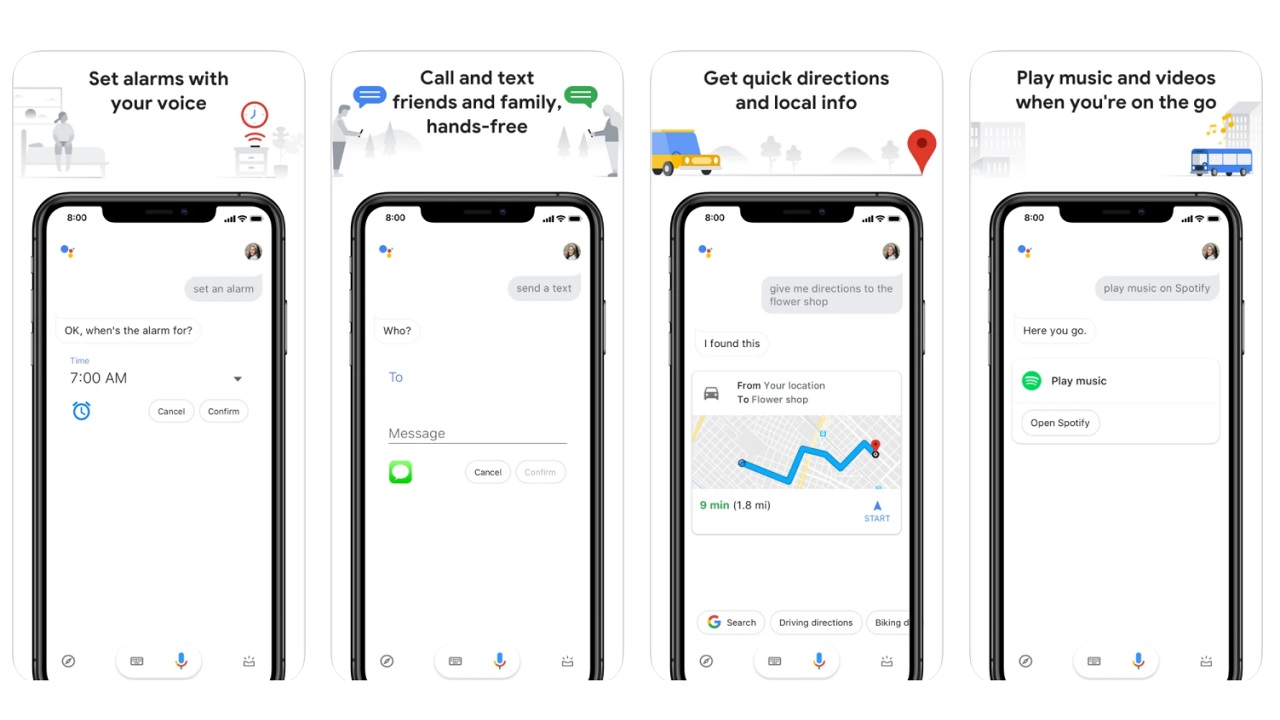
To use the Google Assistant application on your mobile devices with iOS operating system, simply follow the steps above. If you have been using If you don’t have a Google account You can quickly create an account by following the application’s directions. It is possible to uninstall the Google Assistant application from your device at any time.
Method #3: Install Google Assistant on Windows:
- Step #1: Download BlueStacks Android emulator from here.
- Step #2: Complete the installation.
- Step #3: Sign in with your Google account information.
- Step #4: Find and download the Google Assistant app.
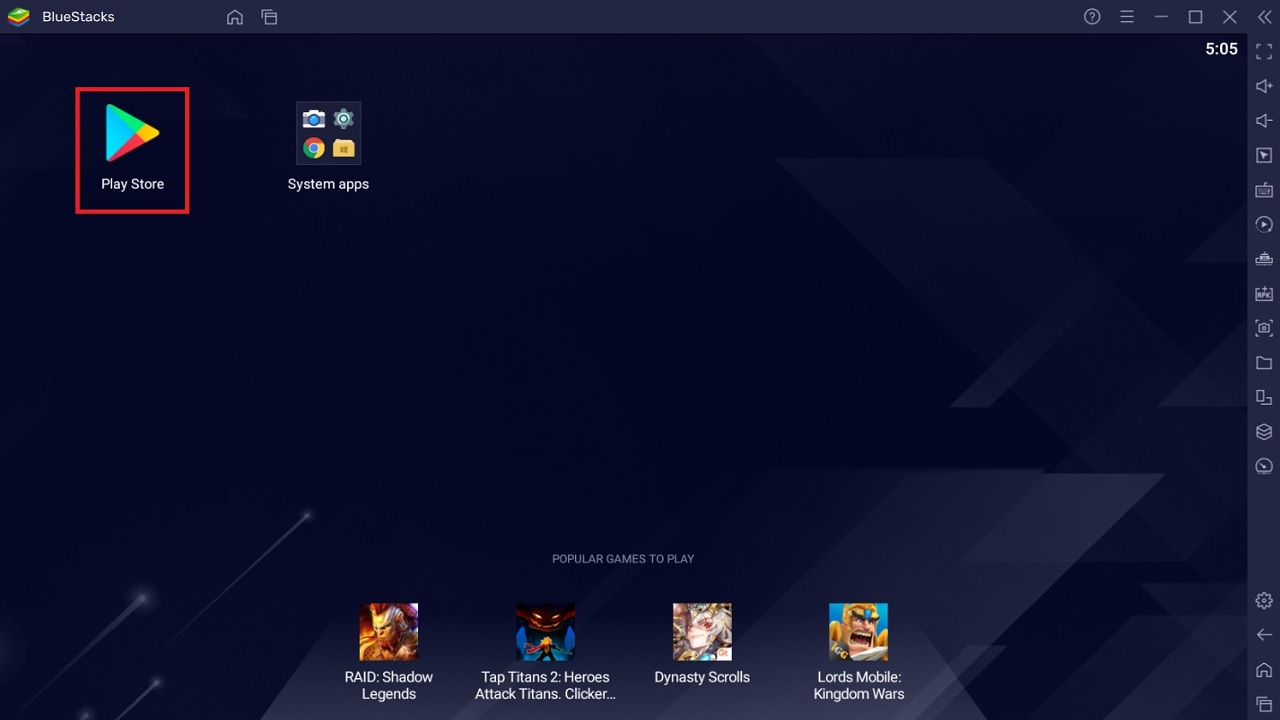
To use the Google Assistant application on your computer with Windows operating system, simply follow the steps above. instead of BlueStacks You can also use a different Android emulator. The important thing is to reach the Google Play Store and download the Google Assistant mobile application.
How to open Google Assistant by voice on phones?
- Step #1: Open the Google Assistant app.
- Step #2: Assistant Settings say.
- Step #3: Popular Settings open.
- Step #4: to Voice Match tap.
- Step #5: Ok Google Turn on the feature.
- Step #6: Sound Model Complete the voice recognition process.
- Step #7: Ok Google When you say Google Assistant will open.

Just follow the steps above to turn on the Google Assistant virtual smart assistant with your voice, just like Siri. Voice Match feature only works on mobile devices with Android operating system. So iOS users cannot open the Google Assistant app with voice.
What can you do with Google Assistant? Features:

- You can listen to the news with the voice of a real announcer.
- With the reminder feature, you will not miss your important appointments.
- With special cards, you feel like you have a real dialogue.
- You make fast translations between units
- You can translate an entire sentence into a different language.
- You can access traffic information instantly.
- You play music and videos through Google services.
- You provide hardware control.
- You can manage all your smart devices.
- You can make special in-app searches.
- You can open different apps with Google Assistant.
- You can perform advanced photo searches.
- You can chat.
- You interact with Google Home devices.
- You can create shopping lists.
- You can set advanced alarms.
Google Assistant smart virtual assistant app It continues to add new features every day. Even if you are using a device with a different operating system, you can achieve a much more enjoyable user experience by using Google’s smart assistant.
Google Assistant vs. Siri
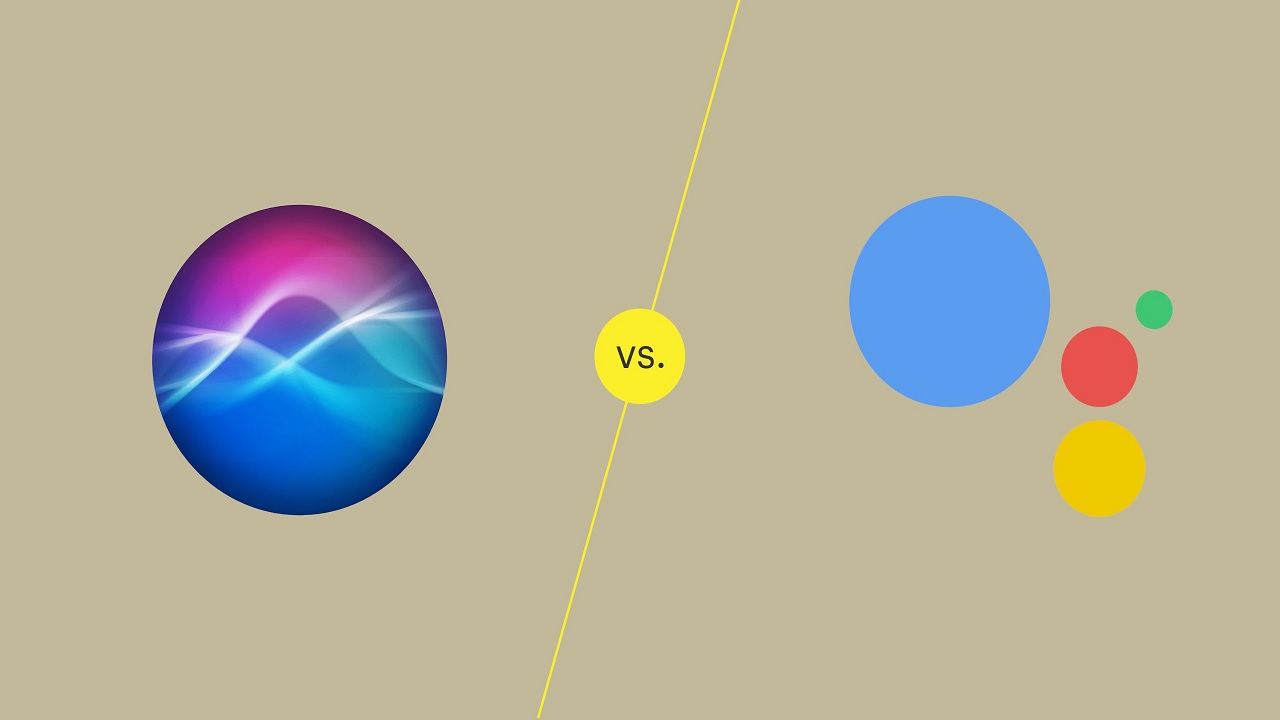
iOS vs. Taking the Android operating system discussion one step further, the intelligent virtual assistants that these two systems offer internally It’s pretty hard to compare. If you already have a mobile device with the Android operating system, you cannot use Siri, but you can install Google Assistant on your iOS devices by following the steps we explained above.
To be critical, Siri cannot provide the same quality in Turkish as it offers in its original language. For many users Siri is too robotic. Google Assistant, on the other hand, offers a more friendly service for many people because it uses the Google infrastructure that we are already used to.
Of course, which smart virtual assistant to use it all depends on your habits but while there is such an opportunity, you can at least see what it offers different from Siri by installing Google Assistant on your iOS device. Maybe you’ll be so impressed that you’ll run out and buy an Android device, who knows.
The smart virtual assistant developed by Google for its users What is Google Assistant, how to install it We answered the questions and explained in detail how to install it on different operating systems. If you use Google Assistant, you can share your experience in the comments.
