Unlike the official Discord application, the Better Discord extension, which offers desktop users much more enjoyable features and aims to improve the user experience, is used by many people, but everyone has some question marks in their minds. Let’s take a closer look at what is Better Discord, what are its different features, and most importantly, is it safe?
Discord is a group chat application that is widely used especially among gamers. By setting up free servers, you can message with large groups at the same time. The official Discord application continues to offer new features every day, but it is much more different and enjoyable than the official application offers. some features only with Better Discord addon can be used.
Better Discord would be the best add-on because it requires the official app to work. But Better Discord is not an official app, so many users are wondering if this addon is safe. Although the answer is a more or less obvious question, come first What is Better Discord, what features does it stand out with? Let’s see and think about how safe it is.
What is Better Discord?
Developed and published by Zack Rauen just a few months after the original Discord was released, Better Discord Not in the official app for Discord users It is a plugin that offers many different features. Better Discord only works on the desktop version, but there are some mobile plugins like it.
Better Discord is not an add-on that you can download from a store like Chrome extensions because it is not official. Mistake Discord says this addon is a competitor for them. However, it has also been seen that many features previously offered by Better Discord, which is releasing version 1.5.2 today, have been added to the official application over time. So there’s a really interesting rivalry out there.
What are the features of Better Discord?
- All Discord features
- Customizable Discord servers
- Editing channel images
- Countless plugins and themes
- Creating plugins and themes
- Emojis and emoticons that are not in the official app
- music bot
Generally speaking, these are the highlights of Better Discord, but numerous plugins and theme items, in fact, it clearly shows why this plugin is loved. Because, thanks to the themes and plugins in question, you can ensure that the Discord features you are using are unique.
When I look at the Better Discord website, custom emoticons, enhanced security, CSS editor, interface developers, transparency and general servers are the main topics. In other words, Better Discord offers a wide area for users who are bored with the existing application and are looking for new things or want to create new things themselves.
How to download Better Discord?
- Step #1: Open the Better Discord website via the link here.
- Step #2: Download an installation file suitable for your operating system.
- Discord official app must be installed on your computer.
- Step #3: Complete the installation.
- Step #4: Sign in with your Discord account information.
- Step #5: Discord will restart.

To start using the Better Discord addon, simply follow the steps above. Which operating system are you using? It is extremely important that you download the appropriate version and the latest version of Better Discord. Of course, you must have the official Discord app installed on your computer, as Better Discord is only an add-on.
How to download Better Discord themes?
- Step #1: From here, open the Better Discord theme page.
- Step #2: Download the theme you want.
- Step #3: Drop the downloaded theme file into the Better Discord theme folder.

Better Discord themes you download will download as CSS. In other words, you must leave it in the appropriate folder to use it. If the theme is not working or if you’re seeing some issues, try downloading again. If it still doesn’t work, you can report a problem by contacting the developer.
How to download Better Discord addons?
- Step #1: From here, open the Better Discord add-on page.
- Step #2: Download the plugin you want.
- Step #3: Drop the plugin file you downloaded into the Better Discord plugin folder.
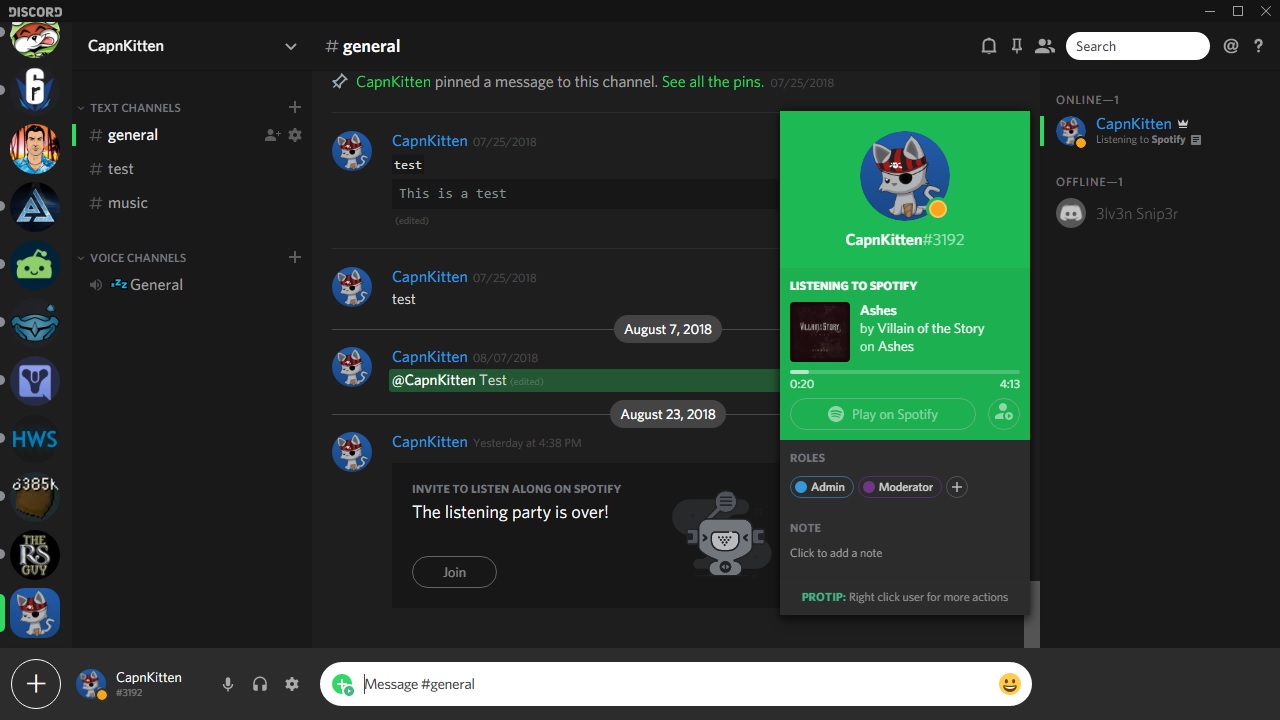
Better Discord plugins you download will download as CSS. In other words, you must leave it in the appropriate folder to use it. If the plugin is not working or if you see some problems try downloading again. If it still doesn’t work, you can report a problem by contacting the developer.
Is Better Discord safe?
Better Discord is not an official addon. Therefore no one can tell you that Better Discord is safe. In fact, Discord can ban you indefinitely if it finds out you’re using such a plugin. However, when we look at the user comments, we can say that there are no complaints about Better Discord. However, it is always better to use official apps.
Add-on that aims to offer a much different Discord experience to its users. What is Better Discord, what are its features, is it safe? We answered curious questions such as and talked about the details you need to know about this plugin. If you use Better Discord, you can share your experience in the comments.
