There are many laptop models on the market with the same features on paper. These are sometimes launched as business-oriented, sometimes game-oriented, and their prices are also different. So what’s the difference between gaming laptops and business laptops?
Laptops are now among the most integral parts of our lives. Allowing us to connect to the world almost anywhere laptopsThey are very advantageous for both work, play and daily use. But which laptop to buy? to decide it’s not that easy.
When we start looking for a laptop, we sometimes come across gaming and sometimes business computers, although they have the same features. Moreover, these products between the prices There are also serious differences. So what’s the difference between gaming laptops and business laptops that have the same features on paper? what’s the difference that such a situation is happening?
As the name suggests, gaming laptops and business computers have tools that cater to different needs.
Although the two laptops have exactly the same hardware specifications, these laptops production purpose is different. when things change. To explain in the simplest way; On a business-oriented laptop, security is more important. The highlight in gaming laptops is the high GPU performance.
Laptop manufacturers like MSI and Monster make special optimizations for gaming PCs

One of the world’s most popular gaming laptop manufacturers MSI. The point that brought MSI out so long ago is the special optimizations that the company offers on gaming computers. With these studies, laptops offer higher GPU performance. special cooling technologies gives place. These technologies used allow the computer to heat up less, thus allowing higher FPS values to be achieved in games.
MSI laptop priceshigher than business computers with similar hardware. This is because MSI’s special optimization processes. In addition, MSI allows the processor and GPU to run at full power on many models. As if that weren’t enough, players who wished their systems with a click of a button. can overclockIn this way, you can increase the performance you get from your computer.
GPU performance may vary even if they have exactly the same features
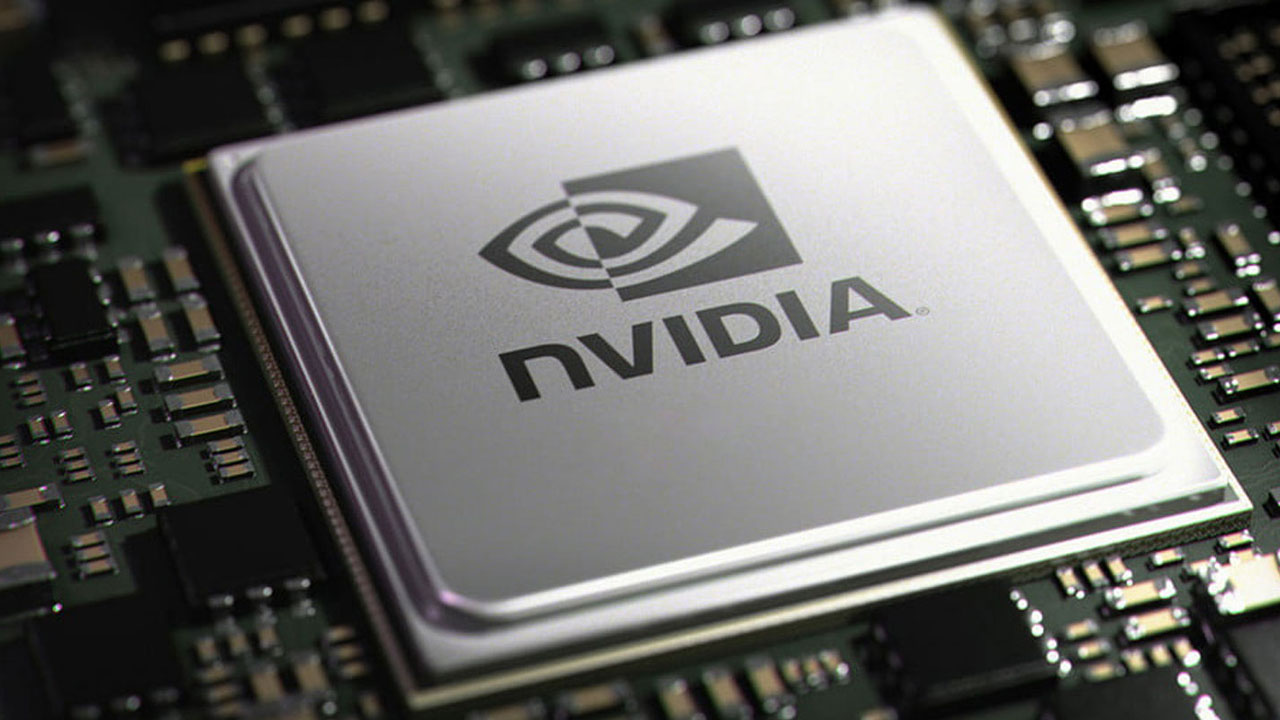
Hardware-oriented optimization studies are most evident at the point of GPU. for example NVIDIALet’s consider a gaming laptop with ‘s new generation GPUs and a business-oriented computer. DLSS technologywill work much better on a gamer oriented laptop. So why?
Computer manufacturers, while performing optimization studies energy consumption of the equipment. They can even adjust. In this context; In laptop computers produced for gamers, energy consumption is maximized. Thus, more power is consumed, but more performance is also obtained. However, the opposite is true for business computers. Turning down the wattage of the GPUincreases the battery life of the computer and reduces the GPU performance.
Not only hardware but also software optimizations are available!

The brands that produce gaming laptops are not only hardware, but also in software sense They also carry out special optimization studies. For example, Monster. Monster, which appears as a domestic brand, offers a special offer for player laptops released. control center application there is.
Monster notebook features with special performance of the control center application when you browse its pages to charging modes You can see what you have. Also the RGB lighting on the laptop and screen lighting settings It can also be done through the control center.
Business laptops are optimized for security and extended use on a single charge.

One of the important representatives of the business-oriented laptop industry is Lenovo. Lenovo Laptop models, especially on devices that are business-oriented focus on battery performance you will see. This is a very correct approach. As a result, you may be working outside from morning to evening and have a charging problem. That’s why too business oriented long battery life on a laptop gets in the way of maximum graphics performance.
Apart from this, many brands highlight the processor power and optimize their performance for any part of the device. no freezing problems they are doing on it. In addition, touch-enabled screens, fingerprint reading sensors, being very light and easily portable, Windows offers They offer professional features such as activating additional security systems.
Two laptops with identical specifications, one for gaming and the other for business. Which one should I choose?

If you are in such a dilemma, your first priority is “you need” never mind. If you are going to buy a laptop for gaming, turning to gaming laptops will increase your satisfaction. Playing one game per monthWhether you are looking for a computer for your daily work or work, business-oriented computers can meet your needs.
Let’s get to the point:
Gaming laptops are heavier, thicker, offer higher graphics performance, but still consumes more power devices while business computers are lighter, thinner, offer more processor performance and allow use all day long without looking for a socket with lower energy consumption. Having the same hardware on both devices, you will get the same performance, battery life or experience. it doesn’t mean.
#Cooperation
