Have you ever made a presentation using Microsoft PowerPoint program at school or in your business life? If you have examined the presentation file a little bit, you may have seen that it is in PPT or PPTX format. So, how to open PPT and PPTX files and convert them to PDF format without using Microsoft PowerPoint?
It would not be wrong to say that in recent years the world has turned to the sake of presentations. A newcomer to the school, a professor, a CEO or a novice employee always prepare a presentation, and in general, Microsoft PowerPoint program is used for presentations. File format of presentations prepared with Microsoft PowerPoint It is PPT or PPTX. Alright, Is it possible to open PPT or PPTX format files with a different program?
PPT or PPTX Apart from Microsoft PowerPoint, there are several different applications and websites that you can use whenever you want to open a file in the format. However, things can get a little confusing when it comes to editing these files and even converting them to PDF format. For this reason, it is useful to learn some applications and websites today. Bride Let’s get to know PPT and PPTX files closely and let’s see how to handle these files.
What is PPT and PPTX file format?
of Microsoft PowerPoint If you are using a version released from 1997 to 2003 The format of the presentation files you have prepared will be PPT. If you are using a Microsoft PowerPoint version after 2003 or a service such as Office 365, the format of the presentation files you have prepared will be PPT.
Both PPT and PPTX files can be opened and edited seamlessly in all versions of Microsoft PowerPoint. Therefore, on your computer if there is any version of Microsoft PowerPoint no problem. However, if this program is not installed on your computer, or if you want to open these files on a different computer that does not currently have the program installed, you will have to struggle a bit.
How to open and edit PPT and PPTX files?
- Step #1: From here, open the PowerPoint Office Online website.
- Step #2: Sign in with your Microsoft account information.
- Step #3: Upload and open… Click on the text.
- Step #4: Select the PPT or PPTX file you want to open from your computer.
- Step #5: The file will be opened after a period of time, which varies depending on the file size.
- Step #6: You can edit the file within the limits of PowerPoint Office Online.
- Step #7: You can save the edited file to your OneDrive account or download it to your computer.
- Step #8: The operation is complete.
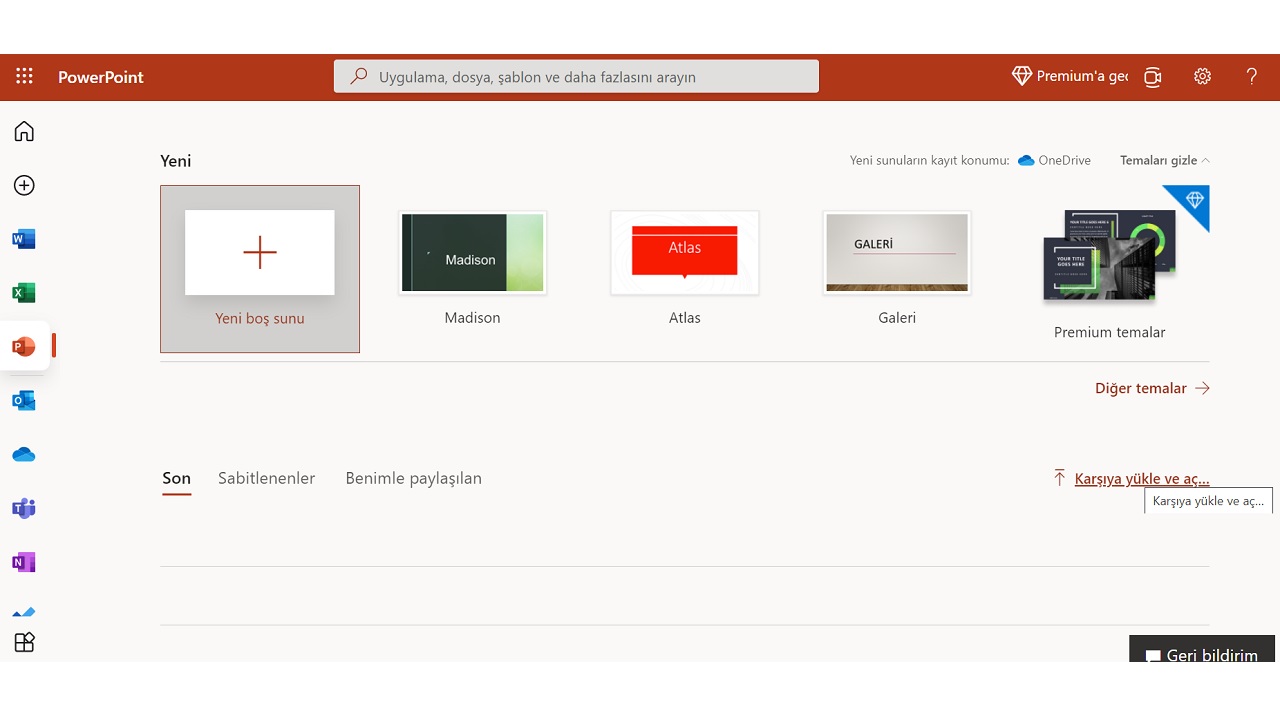
There are dozens of different applications and websites to open and edit presentation files in PPT or PPTX format, but that you can use for free Why would you want to waste your time with third-party apps and services when you can have PowerPoint Office Online?
PowerPoint Office Online is of course just as good as the Microsoft PowerPoint program you use on your computer. does not offer extensive tools but Wherever you are, you can access this service online and open your presentation files in PPT or PPTX format easily and make many changes.
We have previously explained how you can use the PowerPoint Office Online service and what features it stands out with in our article here. If your presentation files in PPT or PPTX format If you don’t want to create great design wonders The changes you will make through PowerPoint Office Online will be more than enough.
How to convert PPT and PPTX files to PDF?
- Step #1: From here open the Convert Adobe PowerPoint to PDF tool.
- Step #2: Drag and drop or Select file Select the PPT or PPTX file you want to convert with the button.
- Step #3: After a period of time, which varies depending on the file size, the conversion process will be completed.
- Step #4: You can save your PDF file to your Adobe Cloud account or download it to your computer.
- Step #5: The operation is complete.
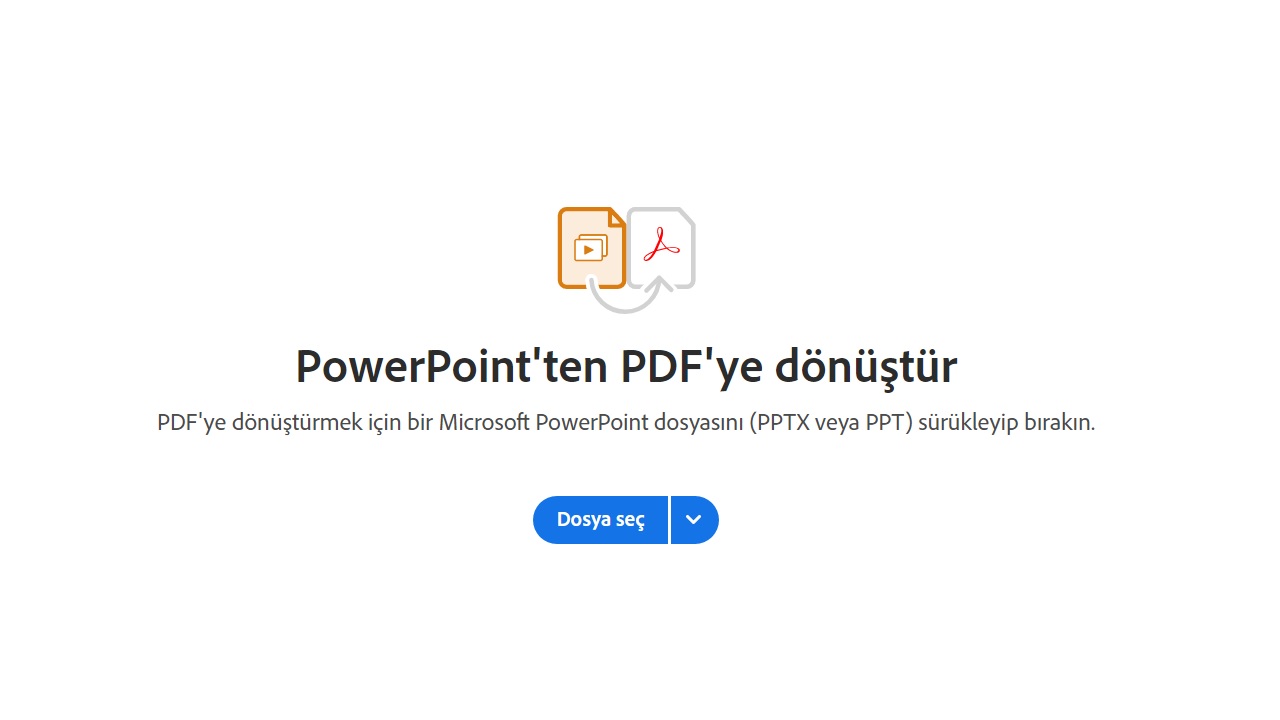
There are many different applications and websites that you can use to convert PPT or PPTX files to PDF file format, but Developed by Adobe itself and available for free to use. Why bother with third-party apps and services when there is a Convert PowerPoint to PDF tool?
But like every beauty has its flaws, the Convert Adobe PowerPoint to PDF tool also has a flaw; you have only one conversion. If you open a free Adobe account, you have one more right. For more, you need to subscribe to one of the Adobe Acrobat packages.
The Convert Adobe PowerPoint to PDF tool is the first choice as it is easy to use and secure, but it does this often and if you don’t want to pay any fees, you can use the link here. Can open PFD24 Tools website and you can perform the conversion for free by following the above steps.
What is PPT and PPTX file format, how to convert to PDF We answered the curious questions such as and talked about the different applications and services you can use for this process. For such operations, first choose the tools of the developer company. If you come to a point where you cannot complete your transaction, you can turn to third-party alternative applications and websites.
