MicrosoftWith the introduction of the Windows 11 operating system, it allowed many users to switch to this operating system. The operating system, which makes it easier for users to use with the innovations it receives day by day, now comes with a new step. With this Windows 11 with volume control it will be easier.
Windows 11 allows you to adjust the volume of individual applications.
Microsoft continues to equip its latest operating system, Windows 11, with new features. Company Windows 11 Build 25309 It offers to Insider users. This innovation actually includes providing more volume control.
New build, one by one to adjust the sound of applications It has many new features, including an updated audio output menu that allows However, it is now possible to open the volume quick settings menu with a keyboard shortcut. This menu itself also includes the ability to quickly turn on spatial audio.
The first of the changes is the arrival of a new and improved volume mixer in Quick Settings. This volume setting allows quick customization of the audio on an app-by-application basis. Also for a quicker check a new keyboard shortcut (WIN + CTRL + V) is located.
Another innovation is the redesigned in-app command help page. This page has been renewed for easier use and simpler understanding. Apart from these, there are some commands for text selection and editing with voice access.
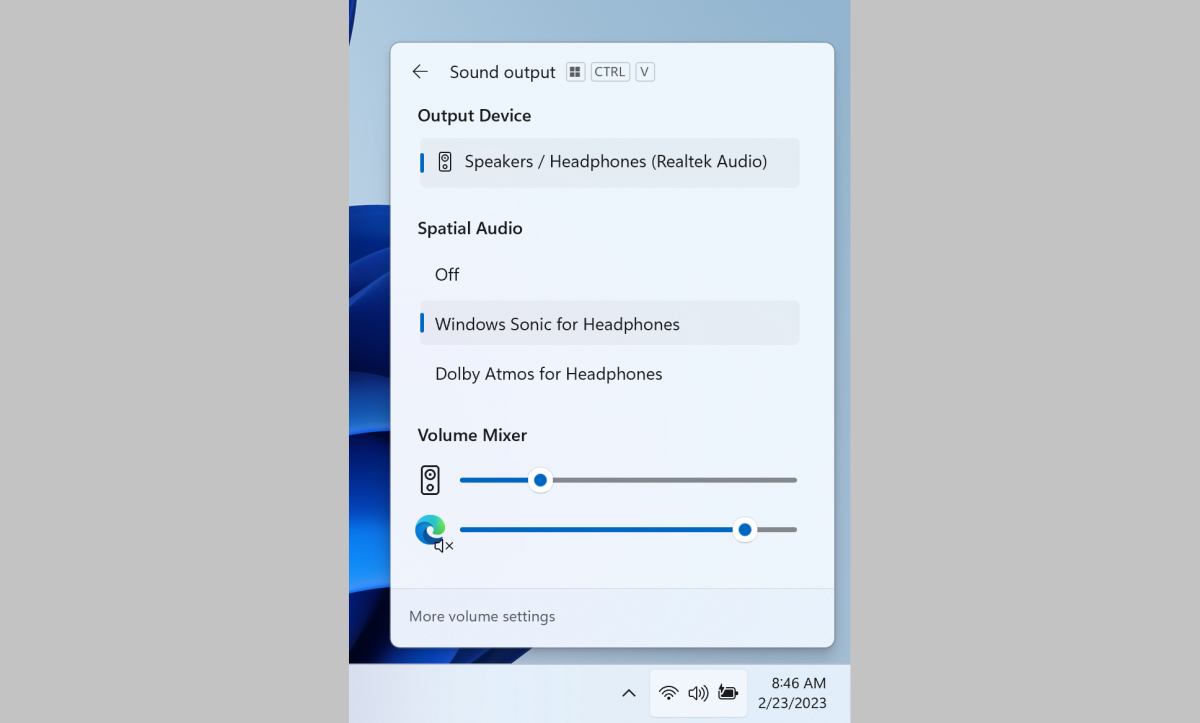
Apart from sound settings, the search box in the taskbar becomes clearer when Windows is set in a custom color mode. This is especially true when the Windows 11 mode is set to dark.
So, what do you think about this subject? Do not forget to share your views with us in the comments section!

