X’s long-awaited voice and video calling feature is now available for everyone. Users will be able to make voice and video calls to anyone they want without needing a phone number.
X (Twitter), managed by Elon Musk, launched the platform in recent months. voice and video calling feature He had announced that he would come. The feature is available to users via the DM section. without needing a phone number It allowed them to have voice or video calls with whomever they wanted.
Voice and video calls are available today. Contrary to expectations, the feature is available not only to paid Premium subscribers. It came to everyone.
You will be able to choose who can call you
The company started sending notifications to users that the feature is available. When we look at the notification, we see that users can choose who to make voice and video calls with. It is possible to say that X did this to prevent unwanted calls.
How to use X’s voice and video calling feature?
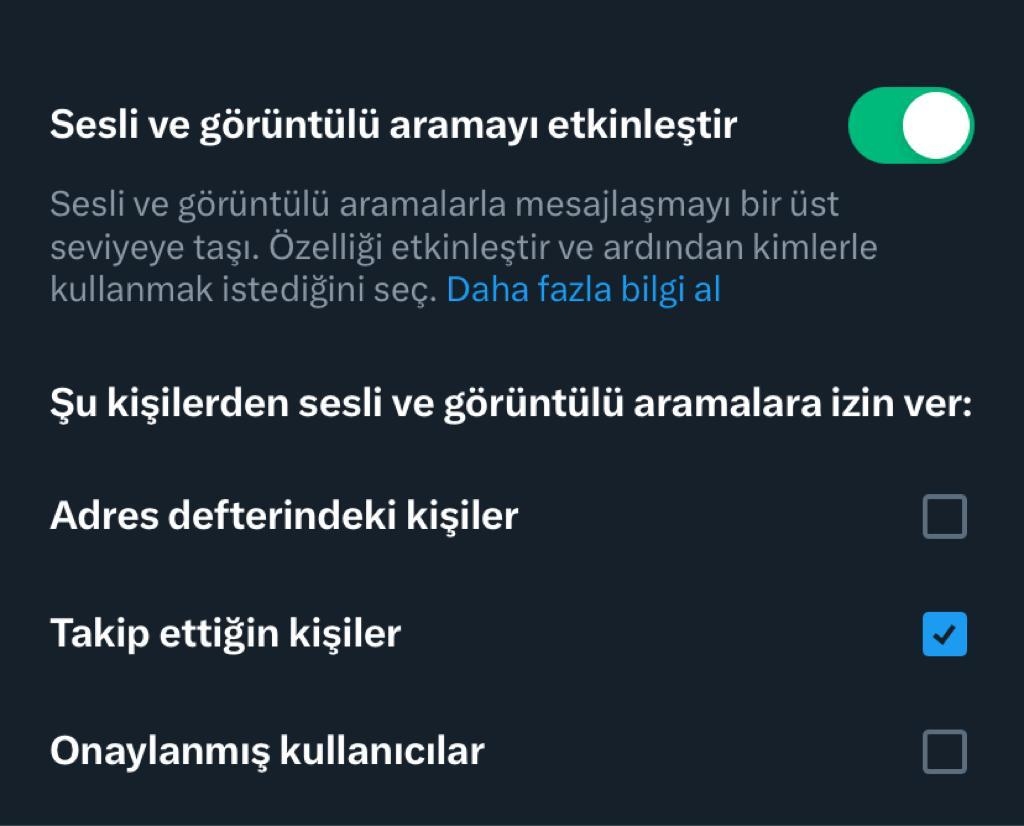
- Step #1:Open the X application.
- Step #2: “Go to Settings.
- Step #3: “Go to the “Privacy and security” section.
- Step #4: “Click on “Direct messages”.
- Step #5: Enable the feature from the section that says “Enable voice and video calling”.
- Step #6: Choose who can make calls and start using the feature from the DM section.
The platform offers three different options for who can call you. These options contacts in your address book, people you follow, and verified users designated as .
Screenshot previously shared by X for the voice and video calls feature:

