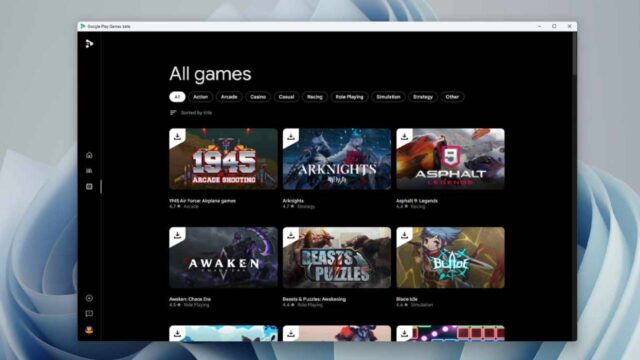Nowadays, many users use adblock to skip ads while watching videos. YouTube, on the other hand, recently started showing a warning encouraging people to disable ad blockers or subscribe to Premium. However, interestingly, it was noticed that Windows Phone was exempt from this warning.
It is possible to skip YouTube ads with Windows Phone
A Twitter user known for sharing technology tricks has discovered an interesting method to bypass the ad blocking warning on YouTube. Upgrade Chrome to Windows Phone revealed that conversion could disable YouTube ads.
Windows Phone, Microsoft’s old mobile operating system, was discontinued in 2017. However, it looks like Google hasn’t updated YouTube’s advertising algorithm to be compatible with Windows Phone.
Thanks to a Chrome extension (User-Agent Switcher for Chrome), you can make the operating system look like Windows Phone. This prevents YouTube from detecting the ad blocker and preventing it from issuing a warning. So you can watch ad-free videos without being a Premium subscriber.
Google’s Windows Phone vulnerability It is still unclear why it did not close. But the operating system’s small market share before its discontinuation likely led Google to ignore it. But after this trick, the company is expected to apply a patch for Windows Phone.

For now, you can watch ad-free videos from YouTube thanks to the Chrome extension. This means it still works by blocking YouTube ads, even years after Windows Phone discontinued support.
So what do you think about this issue? Don’t forget to express your opinions in the comments section…