One of the most curious things for users who want to own a new smartphone is how to transfer WhatsApp messages. If you are wondering how to transfer WhatsApp to a new phone, you should take a look at this content.
With the widespread use of smartphones, instant messaging applications gained great importance. The most popular of these is, as you can imagine. WhatsApp. The application, which is available on almost every smartphone today, has become indispensable for users. But this app has had a serious problem for a long time. such that Moving WhatsApp from Android to iPhone not quite possible. Now we will talk about a software that will be useful to those who suffer from this issue.
One of the first things that consumers who want to renew their smartphones look for on Google is undoubtedly “How to transfer WhatsApp to a new phone?” is a matter. In fact, Google produced a solution to this situation with Android 12. Thanks to Android 12, users will be able to easily move their WhatsApp data from iPhones to Android 12 phones. But considering that not all smartphones can have Android 12, iCareFone Transfer it often seems like it can be a life saver. Alright How to copy WhatsApp messagesHow to transfer to a new device?
Transfer WhatsApp messages from iPhone to Android phones
US-based technology giant Google’s newest mobile operating system Android 12allows transferring messages and data from iPhones. Moreover, these processes can be completed in a very short time. To be frank, this feature has even made Android a popular choice. Because users did not want to switch to an iPhone because they could not carry their messages while using an Android phone. Now we will look at how to migrate WhatsApp for both Android 12 devices and smartphones with other operating systems. If you wish, without further ado, from an iPhone to a phone with Android 12 how to transfer WhatsApp messages Let’s take a closer look.
How to transfer WhatsApp messages from iPhone to Android 12 phone?
- Step #1: Make sure the phone is running Android 12.
- Step #2: Connect iPhone and Android phone with a USB-C Lightning cable.
- Step #3: Follow the on-screen instructions.
- Step #4: Select the data you want to transfer.
- Step #5: Scan the QR code displayed on the Android device from the iPhone.
- Step #6: Allow data transfer in WhatsApp opened.
- Step #7: Wait for the processes to finish.
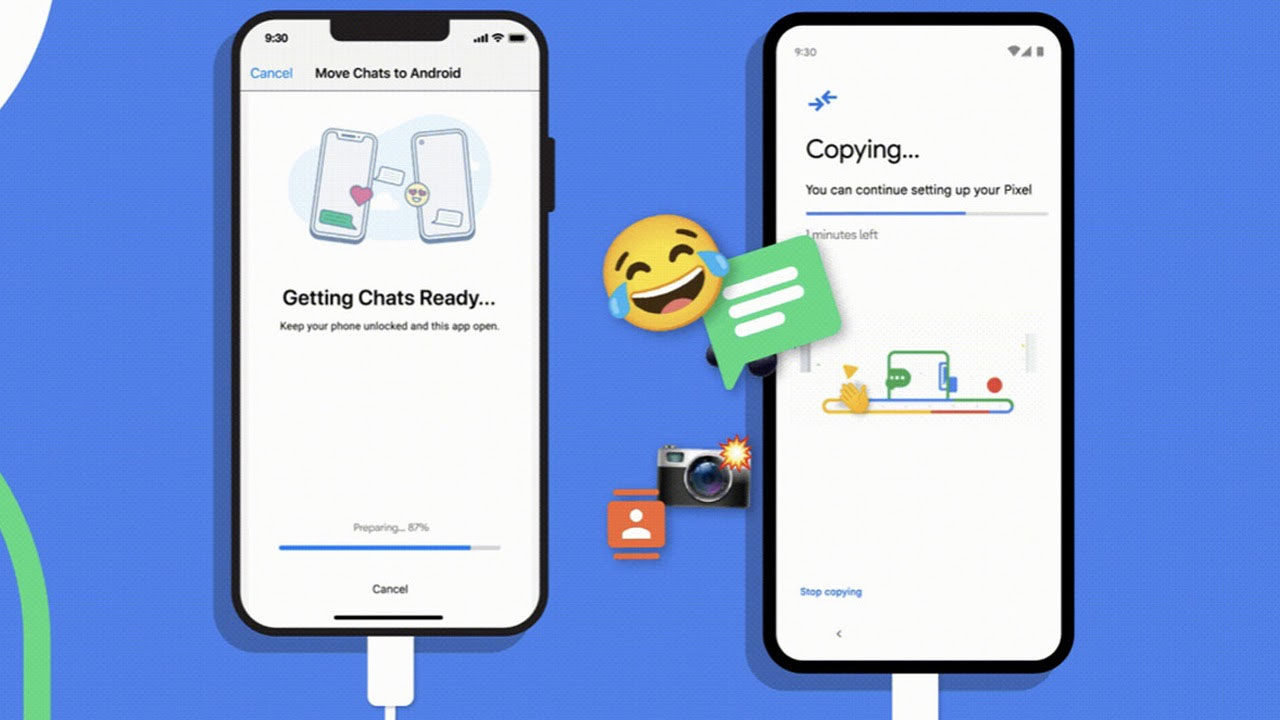
As a matter of fact Moving WhatsApp to a new phone it’s that simple. However, in order to benefit from this convenience, you need to have a new generation Android phone. Released by Tenorshare iCareFone Transfer The software named can be used not only on phones running Android 12, but also in the entire Android ecosystem. Moreover, with this software, you can transfer messages from Android phones to iPhone. This situation in Turkish conditions We can easily say that it is much more advantageous for millions of users. So how to use iCareFone Transfer?
iCareFone Transfer, also known as WhatsApp Transfer, transfers your WhatsApp messages. within minutes It allows you to move from Android to iPhone or from iPhone to Android. So thanks to this app “How to transfer WhatsApp to a new phone?You don’t need to do hours of research on the question ‘. If you are ready, you can transfer WhatsApp messages with iCareFone Transfer. how to transfer Let’s see together.
How to move WhatsApp from Android to iPhone?
- Step #1: Install iCareFone Transfer.
- Step #2: Backup WhatsApp.
- Step #3: Verify WhatsApp.
- Step #4: Wait for the data to be generated.
- Step #5: Transfer data to iPhone.
Step #1: Install iCareFone Transfer:

Here Download iCareFone Transfer software using the provided link and install it on your computer. While downloading the application, your own computer’s operating system true to choose remember. So choose the right version for Windows or Mac. Complete the download and installation processes as well. Access the application page in the photo you see above. Transfer Confirm after clicking the button.
Step #2: Backup WhatsApp:
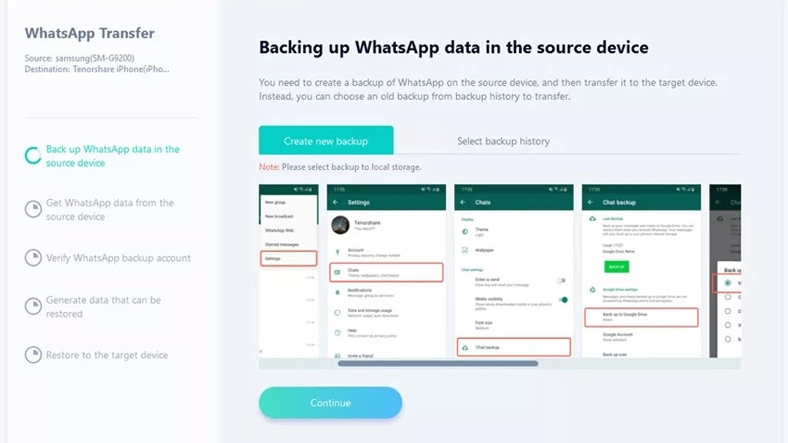
Enter the WhatsApp application on the phone to which you will copy your data and do the backup. If you don’t know how, watch the screenshots on iCareFone Transfer screen. If the screenshot looks unfamiliar, after opening WhatsApp on the Android phone, first click the button on the top right. Then use the Chats and Chat backup buttons. On the page that opens, you can share your chats. as you wish you can back up.
Step #3: Verify WhatsApp:
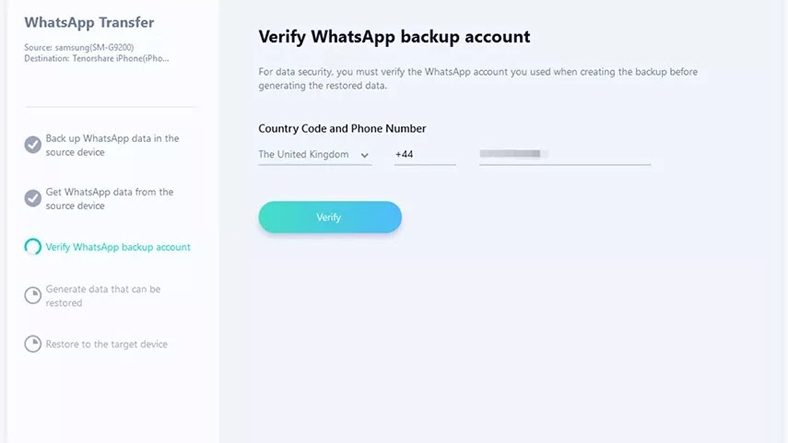
Your WhatsApp account through the application verify. After entering your area code and phone number, you need to click on the Verify button. After completing the approval process, most of the transactions is being completed. At least we can safely say that there is nothing left for you to do.
Step #4: Wait for the data to be generated:
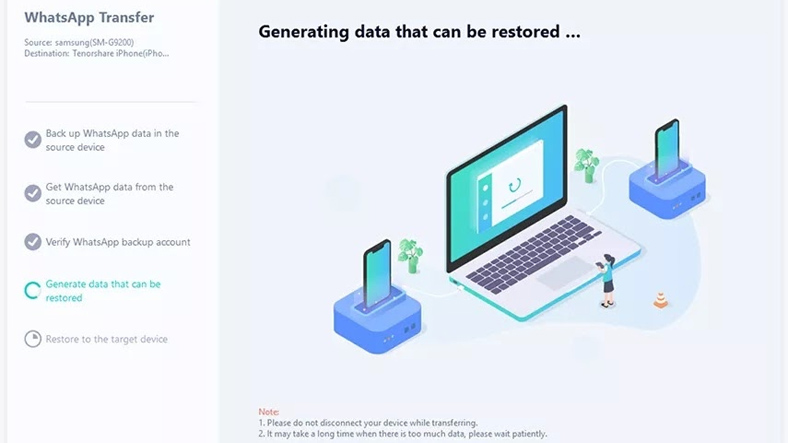
iCareFone Transfer will file the data you will copy. finish this process wait. Then log into your WhatsApp account on the iPhone where the data will be copied. Thanks to this process, you can transfer your WhatsApp data. you will be prepared.
Step #5: Transfer data to iPhone:
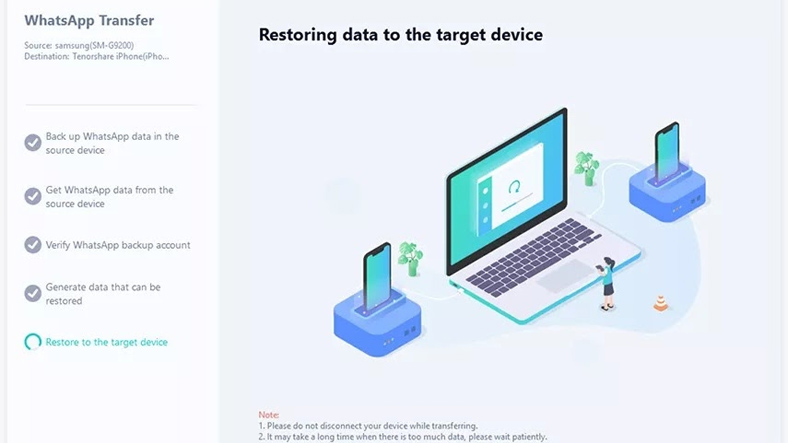
After the first four steps, your WhatsApp data will start to be copied to your new iPhone. There is nothing you can do about this. Transfer process according to the size of your data time can take. Your phone will reboot after the steps. Which you should also be afraid of during the reboot there is nothing let me specify.
How to move WhatsApp from iPhone to Android?
- Step #1: Install iCareFone Transfer.
- Step #2: Backup WhatsApp.
- Step #3: Verify WhatsApp.
- Step #4: Wait for the data to be created.
- Step #5: Transfer data to Android phone.
As a matter of fact, moving WhatsApp messages from iPhone to Android with iCareFone Transfer, generally from Android to iPhone to the same stages owner. After opening the application, back up your data and then perform the account verification process. There is nothing you can do after this procedure. The application collects your data automatically It will file and transfer it to your Android device. Just remember that this process will take time depending on the size of the data…
In this content, you can send WhatsApp messages via iCarefone Transfer for WhatsApp. Android to iPhone or iPhone to Android We have explained how you can transfer it. In addition, we have presented the method that you can use only for Android 12 to your liking. We hope that you can easily answer the question of how to transfer WhatsApp to a new phone. you could find.
