We may be using our smartphones, which store our most valuable information, with security vulnerabilities that we are not even aware of. In order to keep cyber security at the highest level, there are some actions that every smartphone user should do, settings that need to be adjusted and important points to pay attention to.
In today’s world where large digital companies such as Facebook and Google are increasingly monopolized, our data is now easily collected and shared with third parties, even if it is not always admitted. As a smartphone user The only thing you have to worry about is the mobile apps you use, but also in different ways. smart phone They are virtual hackers who try to break into your system and easily achieve this if you are not careful.
Virtual hackers, namely hackers; They can infiltrate an unlocked phone, a device connected to a public Wi-Fi network, or even a phone that’s charging at a common socket. Each smart phone, It should be as well protected as a wallet that holds all our assets. Ultimate smartphone protection There are important points you need to pay attention to, actions you need to do and some settings you need to edit.
Safe ways to use smartphones:
- Beware of public Wi-Fi networks.
- Do not charge your phone in public.
- Use Signal and similar chat apps.
- Create screen lock for smartphone.
- Turn off bluetooth and Wi-Fi when not in use.
- Use DuckDuckGo and similar browsers.
- Avoid jailbreak and root processes.
- Update the smartphone software regularly.
- Use two factor authentication.
- Encrypt your files.
- Use search protection programs.
- Use VPN.
Beware of public Wi-Fi networks:

While Wispotter and similar public Wi-Fi networks look very attractive, become vulnerable to all threats They also bring. The most basic advice on the subject is to never connect to public Wi-Fi networks. However, if you absolutely need to connect, you can provide a more secure connection by taking the precautions here.
Do not charge your phone in public:

Even if it’s hard to believe, when a public outlet or charging stations in areas such as airports and shopping malls are used ‘correctly’ will be able to easily transfer all the data on your device has such a design. In order not to take such a risk, it is useful to always carry a powerful powerbank with you.
Use Signal and similar chat apps:
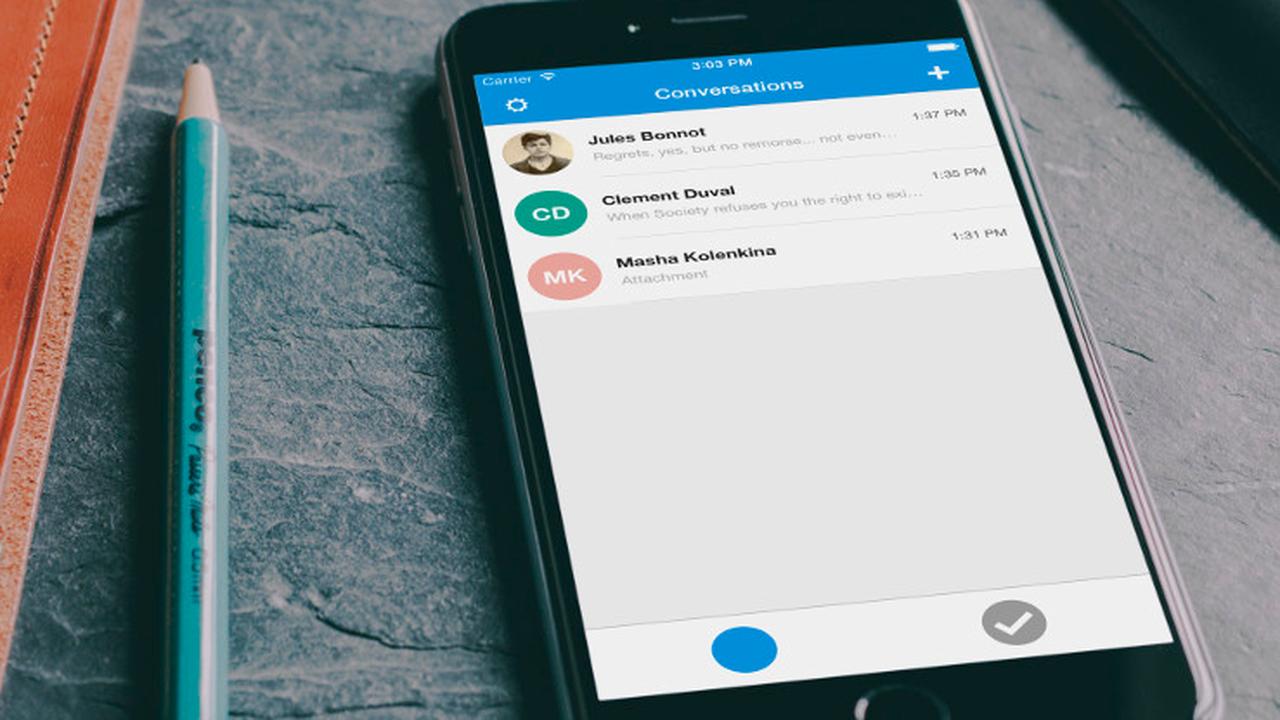
Signal chat app is enough to win even Elon Musk’s trust offering high security an application. Signal not only implements the E2E end-to-end protection protocol, it also protects your metadata. You can find many different high security chat apps like Signal and many more in mobile app stores.
RELATED NEWS
Alternative Messaging Apps to WhatsApp
Create screen lock for smartphone:

The most basic smartphone protection is to assign a face, fingerprint or password protection to the device. However, according to a Pew Research Center report published in 2017 30% of smartphone users they do not use such protection. You may think who will look after my phone, but remember that in case of a possible stolen or lost phone, all data of an unprotected phone will be exposed.
Turn off Bluetooth and Wi-Fi when not in use:

Somdip Dey, artificial intelligence scientist at the Samsung R&D Institute, said that a hacker can easily find malware. masquerading as a reliable device and that it can establish a connection with your device before you know what’s going on. It is extremely important to be sure of the device connected, especially when connecting for the first time. Because when you do not pay attention to frequently connected device names, it is possible to accidentally connect to malware that looks almost the same.
Use DuckDuckGo and similar browsers:

DuckDuckGo, just like Google, provides both a search engine and a mobile and desktop internet browser service. The feature that makes DuckDuckGo stand out is IP addresses, personal information, account login information, credit card information briefly. does not save any information formation. You can find many different browsers and search engines similar to the system that survives on donations.
Avoid jailbreaking and rooting:

With the jailbreaking of iPhones with iOS operating system and rooting of smartphones with Android operating system, device performance can be increased and mobile applications can be downloaded from different sources. However, in this case The device is completely defenseless. it becomes So instead of jailbreaking and rooting, it would be easier to give the phone directly to a hacker.
Update the smartphone software regularly:
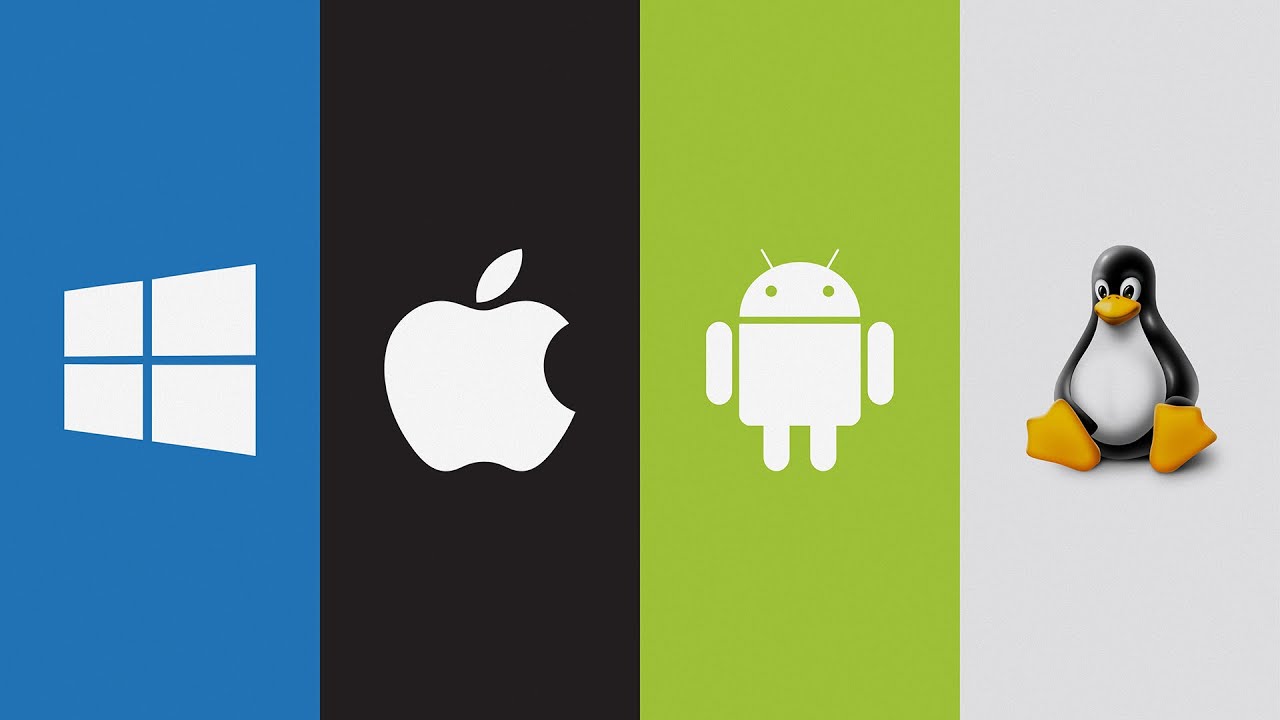
Whether you have an iOS or Android operating system, keeping the smartphone software up to date should be your top priority. because developers with every new update Together they make the phone more protected against newly discovered security threats. Not just smartphones; It is extremely important that you use all software, mobile applications and devices with the most up-to-date version.
Use two-factor authentication:

All social media platforms and email services have a two-factor authentication option among their login options. With two factor authentication in case of possible account hacking You can prevent third parties from logging into your account with an SMS, call or a code sent to your secondary e-mail address.
RELATED NEWS
What is Two-Factor Security Measure and How Is It Used?
Encrypt your files:
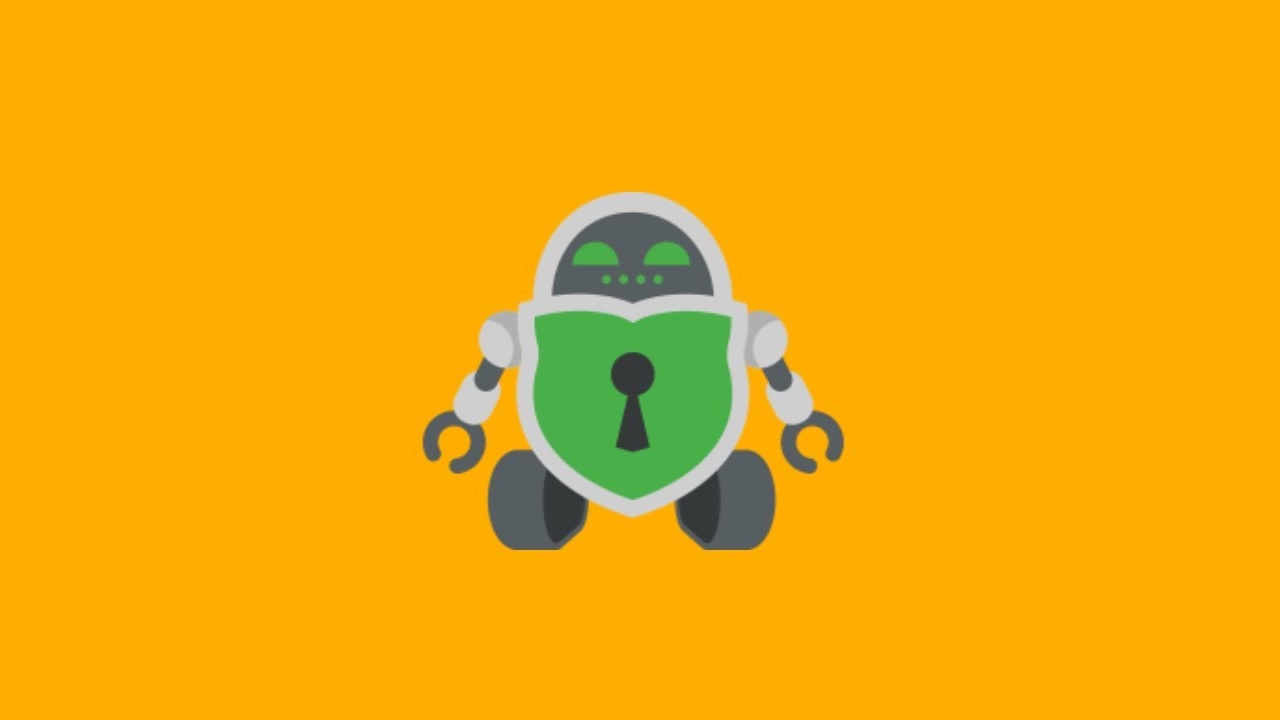
Some smartphone models have file encryption feature installed in their file manager. If your device does not have this feature a third-party mobile app You can encrypt your files using By encrypting your important files, even if your phone is opened in case of possible theft or loss, the encrypted files will not be in the hands of different people.
Use search protection programs:

A malware infiltrating your device unknowingly through an SMS or a call to your phone, or a different scam possible to implement. To prevent such a situation, you can use more professional services such as Burner or Firewall, or you can use the basic services of mobile applications that provide caller service. There are many different free mobile apps with which you can automatically block numbers you don’t know from calling or sending you SMS.
Use VPN:

Using VPN services is also in the virtual world. One of the simplest methods of smartphone protection is one. If you wish, you can use different VPN services, or you can use internet browsers that have their own VPN service, such as Opera. It is strongly recommended to use a VPN, especially during virtual banking or when connected to a public Wi-Fi network.
Against increasing virtual threats with the widespread use of smart phones and the internet. to use your device in the safest way We have explained some basic methods that you can apply. Applying only a few of these methods will allow you to get rid of potential threats in the most undamaged way.
