Steam announced its new feature called “Steam Families”. The feature, which is currently available to beta users, will replace “Steam Family Sharing” and “Steam Family View”.
Steam announced a brand new feature today that will delight gamers. The innovation, called “Steam Families”, comes as a collection of new and existing family-related features of the platform.“Steam Family Sharing” and “Steam Family View” takes its place.
Steam Families, for now to beta users is presented. The feature will allow you to control which games your family can access and when they can play, all from the same place.
Maximum of 6 people can participate
According to Steam’s statement, there is the maximum number of users in a Steam family. 6 people will be able to take place. So, after creating a Steam family, you will be able to invite 5 family members. You will be able to manage your family from all versions, from your mobile device to the browser. Members can also be divided into different types such as adults and children.
Family sharing will give members access to all games
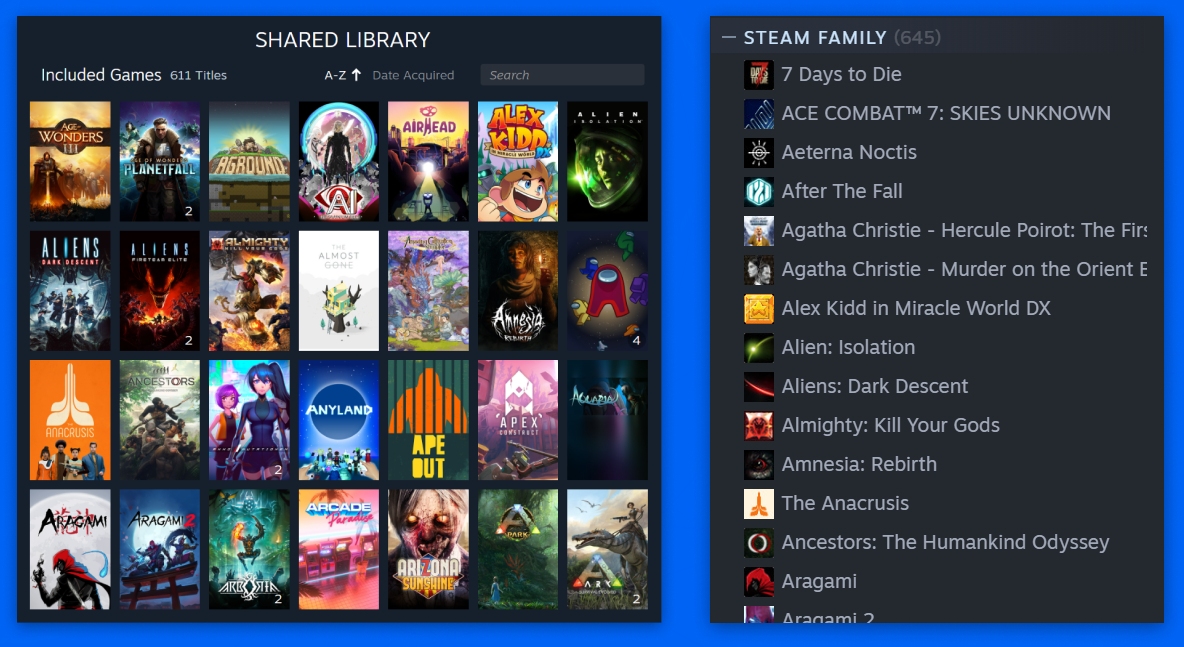
Members of the Steam family will be able to use many features. The most prominent of these is automatic access to all games. Well you will have access to all shareable games of your family members, they will also have access to the games in your library. This section called “Family Library” will appear as a subsection of your game list in the left column when you enter Steam.
Also while playing a game from your family library your own records You will be able to create. It will also be possible to earn your own Steam achievements, access workshop files and more. If there is more than one copy of a game in the library, that game can be played by more than one family member at the same time.
Parental controls
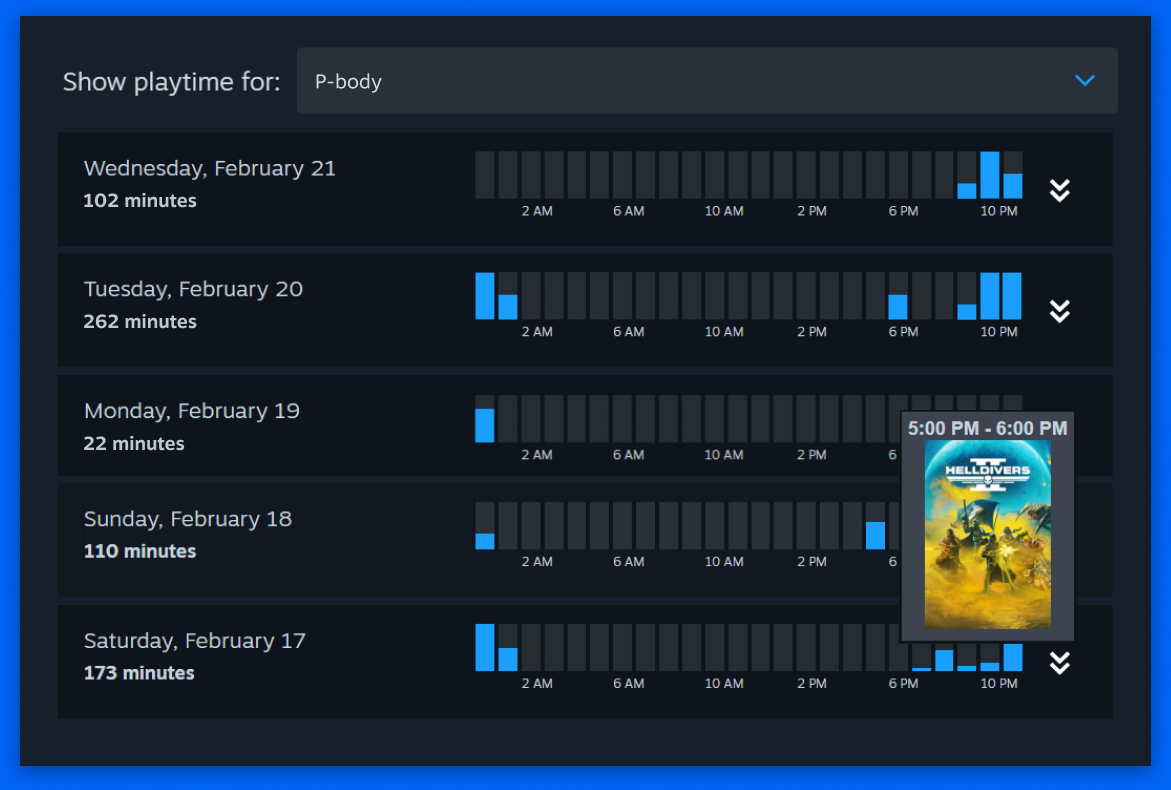
This will be very useful for parents who want to control their children, especially as limits can be set on what games children can play on Steam and when they can play them. Their activities can be monitored, chat access can be restricted, and daily or hourly game time limits can be applied. Parents will also be able to benefit from the features via mobile device or other locations when they are not at home.
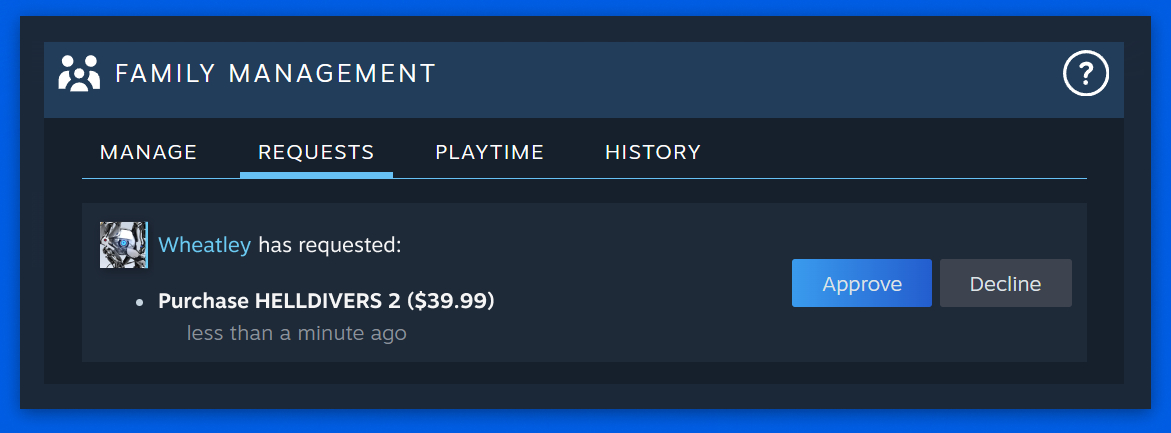
It also includes purchasing requests from children. Children can ask their parents to pay for the shopping cart. Parents have the option to approve or reject this from their mobile device or email address.
How can you test the Steam Families feature?
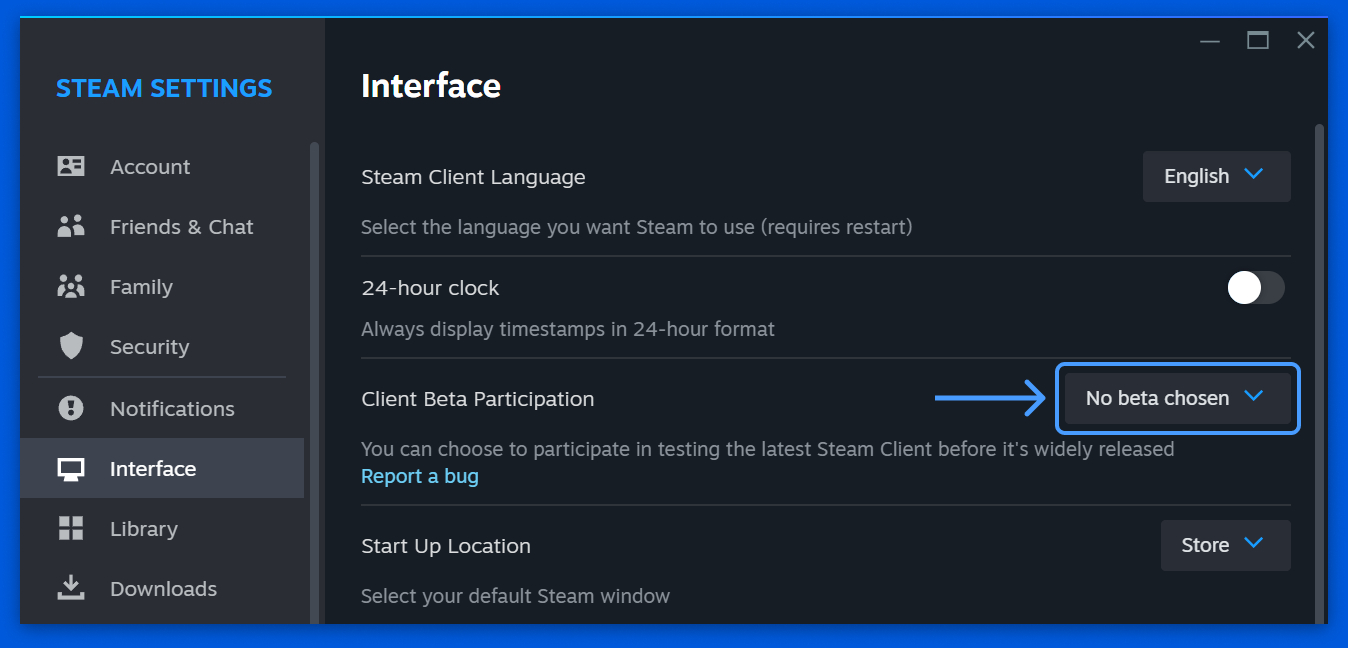
To test Steam Families, you need to join the beta. Additionally, all family members you invite must also be in the beta version. Here’s what you need to do for this:
- Step #1: Go to “Settings” from Steam.
- Step #2: Select Interface and then select the drop-down menu in the Client Beta Participation section.
- Step #3: From here, select “Steam Family Beta” and click “OK”. At this point you will need to restart Steam.
- Step #4: After joining, go to account details on the store page and click on the “Family Management” section.
For all the details about the Steam Families feature link here You can click.
RELATED NEWS
