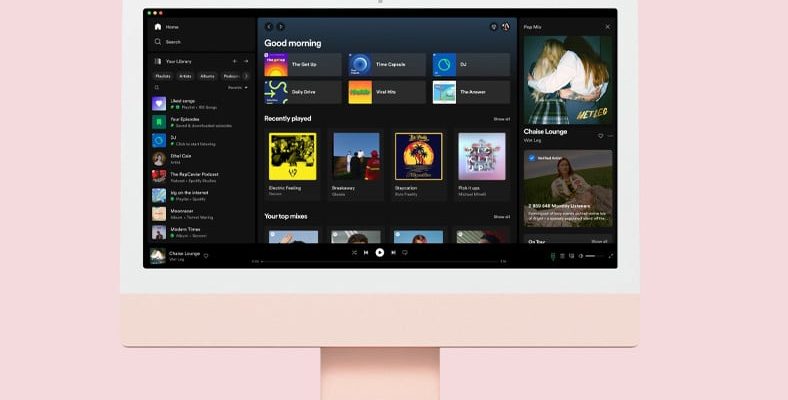Spotify’s desktop and web version has been updated. The update, which includes the biggest innovations to date, is now available. So what does the Spotify update offer users?
The world’s most popular online music and podcast platform Spotify‘s desktop and web versions have been updated. This update brought some impactful changes to the app interface. According to the statement made by Spotify, this update provides the desktop and web versions of Spotify to date. biggest innovations contains. The company also states that with the update, it is trying to bring the desktop and mobile experience closer together.
The desktop and web version of Spotify will continue to show the same login screen it has shown so far. However, there is an important point here. Now in the left part of the screen There will be an expandable and collapsible menu. The user will be able to access his profile, library and playlist through this menu. On the other hand, “which is not found in the mobile application”Dating ActivityThe ” section will also be on the right side of the screen. Users will be able to see or hide what their friends are listening to by using the button next to their profile photos.
Spotify’s new interface will look like this:
The section on the right, where the Friend Activity section was built in in the past, is now related to musicians and playlists users are interested in. will also provide information. Let’s say an artist shared their tour dates on Spotify. Or someone else is marketing products to generate additional income. All this can be followed on the home screen of the Spotify application. In addition to all this, users can add their desired playlists to the home screen. they can fix. The Search section in the application is now more functional. User in this section only own library will be able to search for results in it.
RELATED NEWS
When Will Hi-Fi Support Coming to Spotify Revealed (Extra Payment Will Be Required)
New features for the web and desktop version of Spotify can now be experienced. Don’t forget to share with us how you found the changes on Spotify.
You can check out the current features on Spotify via the video below:
Source :
https://newsroom.spotify.com/2023-06-20/spotify-desktop-experience-redesign-your-library-now-playing-views-customize/