Even if you use the most reliable platforms in the world, your information is never in a completely reliable place. So, how can you find out if your information has been compromised before? ‘Have I Been Pwned?’ website is running.
Today, with the effect of the coronavirus, the dependence of the whole world on the internet and data has increased, of course, an indispensable boon for hackers was of nature. So much so that while the epidemic caused the death of thousands of people every day, hackers were crashing the systems of even hospitals in different countries, capturing data and demanding ransom.
In addition, there has been a great increase in cyber attacks on social media platforms and all kinds of services we use as end users. Well, how do you know if you have been affected by the attacks that have been experienced so far, each of which is said to have affected millions of people? Here is a platform that comes to our aid in this regard: Have I Been Pwned?
What is Have I Been Pwned?
Australian Regional Manager and winner of Microsoft’s Most Valuable Professional award Founded by Troy Hunt Have I Been Pwned allows you to inquire whether your e-mail, phone number or password has been compromised by other people. The platform interrogates the e-mail you query with the e-mails that appear in data leaks and Which data was compromised in which data leak? is showing.
How to use Have I Been Pwned?
Using Have I Been Pwned is pretty simple. If you are wondering if your information has been exposed in any data leak before, you can know by following the steps below:
- Step #1: Click here to go to Have I Been Pwned.
- Step #2: to the box your e-mail address or phone number in summer.
- Step #3: ‘pwned?Click the ‘ button and find out which of your information has been compromised.
- Step #4: The password you use Click here to find out if it has been compromised in any way.
- Step #5: Enter the password you want to query in the box.
- Step #6: ‘pwned?’ Click the button to find out if your password has been compromised before.
Step #1: Click here to go to Have I Been Pwned.
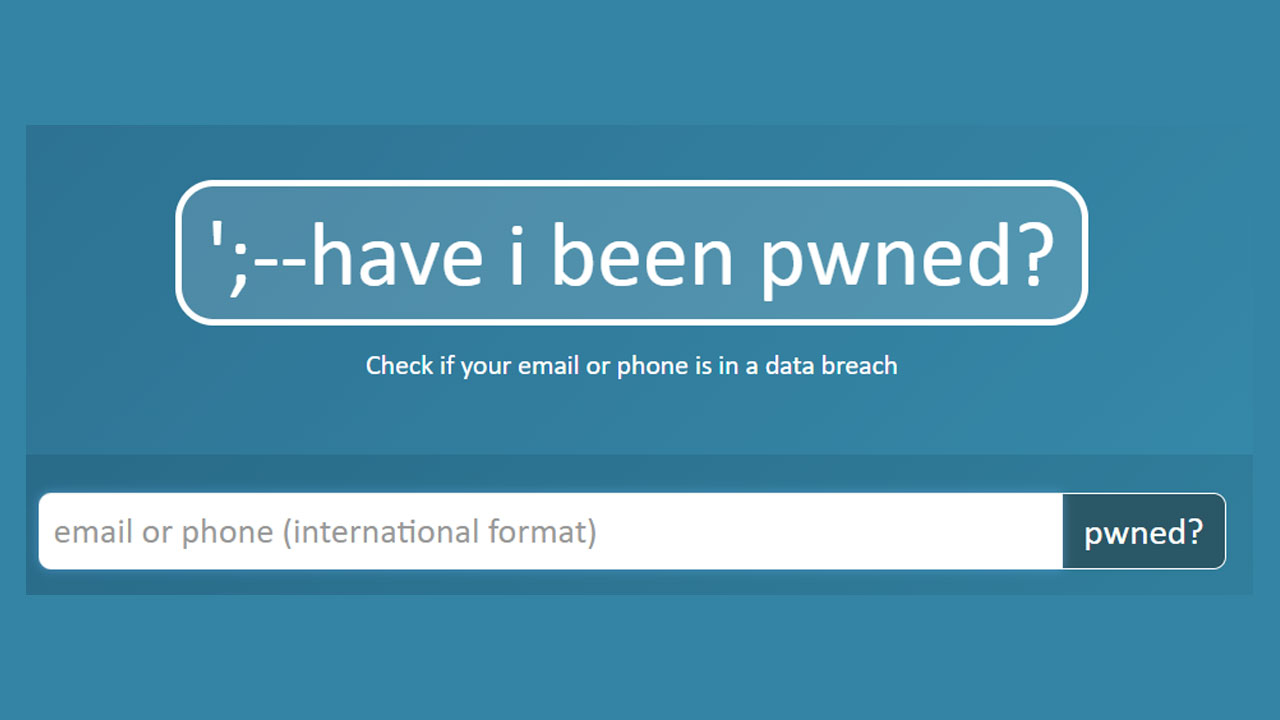
Step #2: Write your e-mail address or phone number in the box.
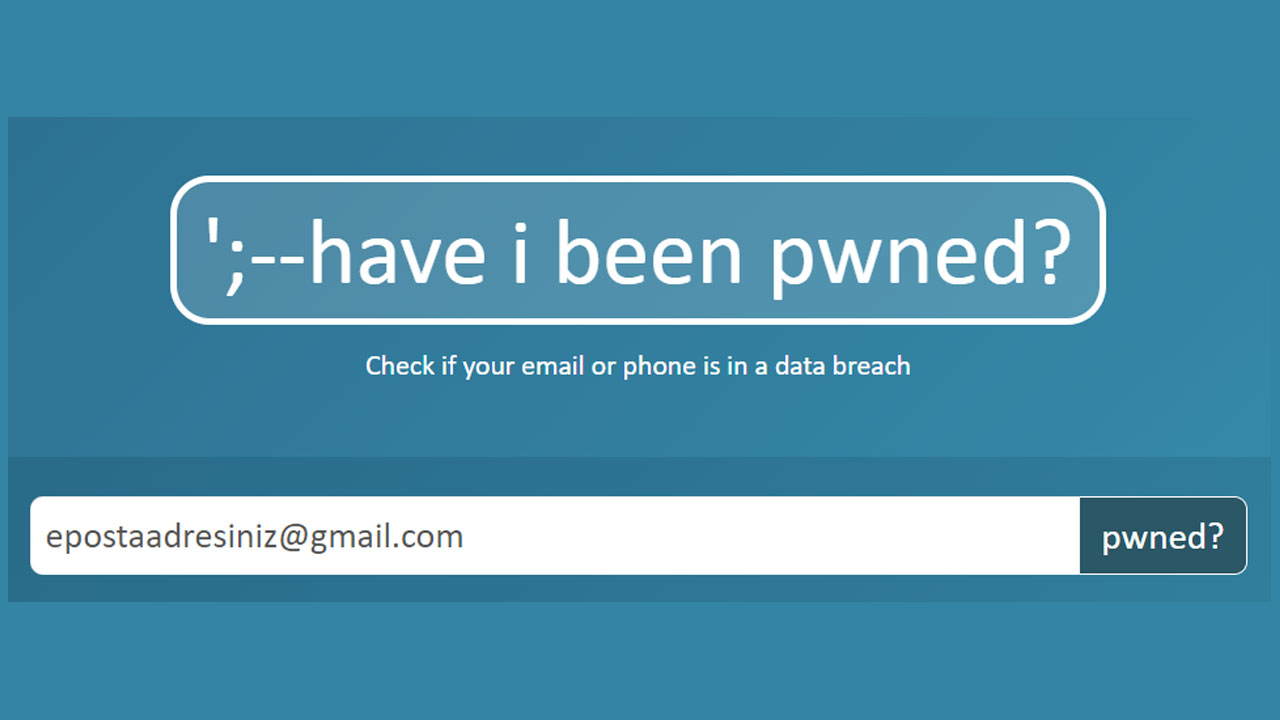
After opening the website, click the box in front of you. your e-mail or phone number in summer.
Step #3: ‘pwned?’ Click the button and find out which of your information has been captured.
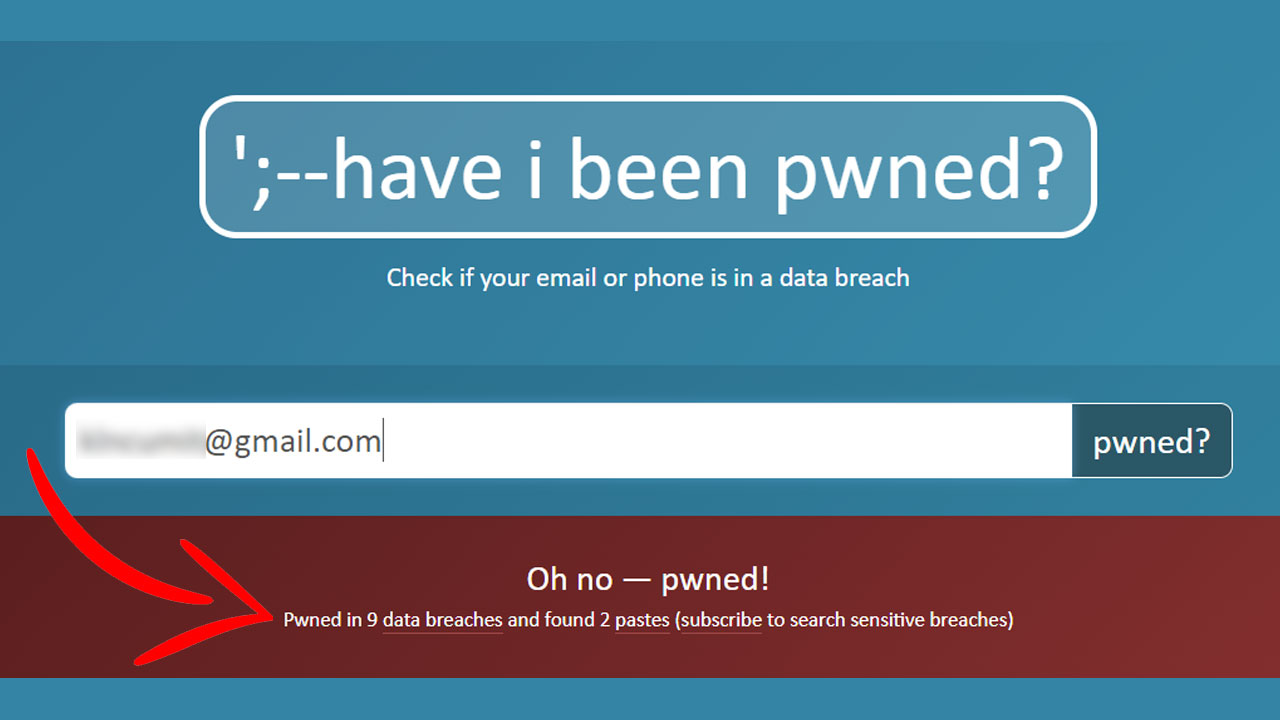
After entering the information you want to query ‘pwned?Click the ‘ button. The site will scan the database and show you in which data leaks the information you entered appeared before. If the background color of the site is red, you may need to take action and change your information. If it is green, it means that none of your information has been captured (According to the information in the database). You can also find out how many leaks your e-mail address or phone number appeared in from the place you see in the image.
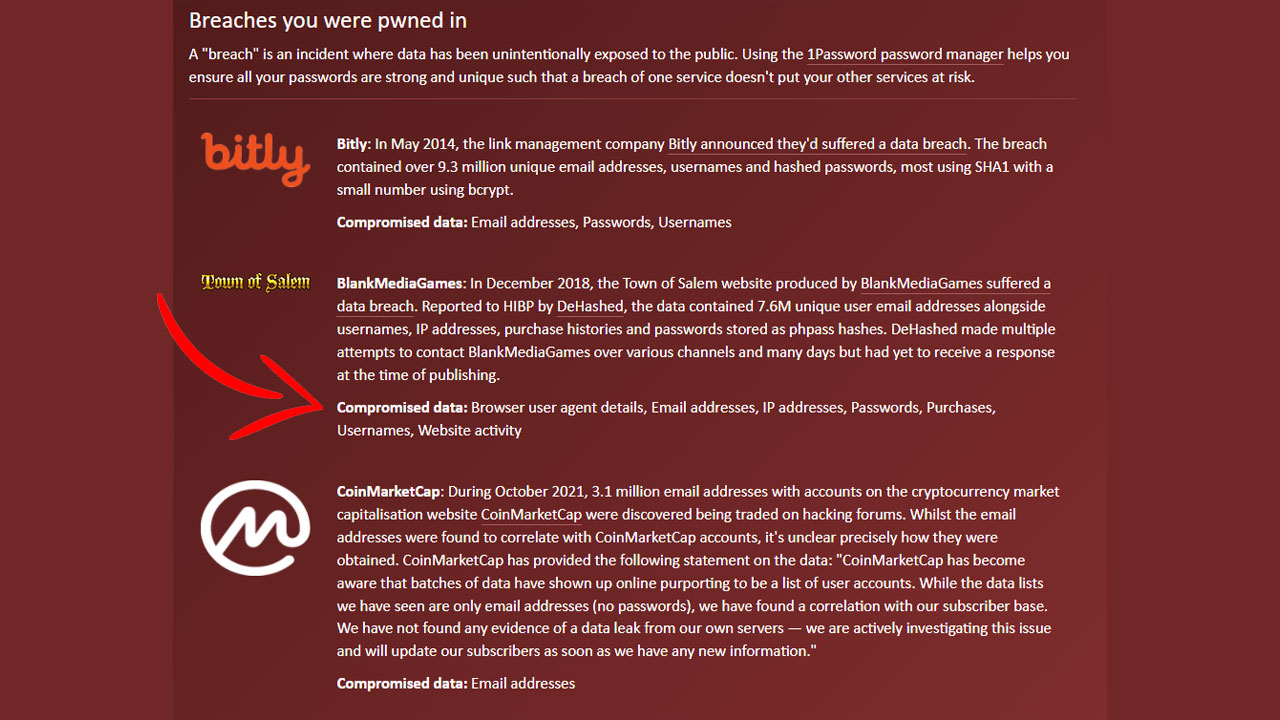
You can also see where your information is obtained one by one by scrolling down the page. Based on the information you entered here, the data matching you in the database queried and your other captured information related to this data are also listed. For example, in the image above, it is stated that 7.6 million users were accessed on BlankMediaGames in December 2018. Along with the e-mail address I queried in the ‘Compromised data’ section Details of my IP address, password, purchase history, username and website activity We can see that it has been captured.
- NOTE: Not every single data leak in the world is stored on the website. Therefore, you may not be able to learn about current data leaks such as Yemeksepeti.
Step #4: Click here to find out if your password has been compromised in any way.
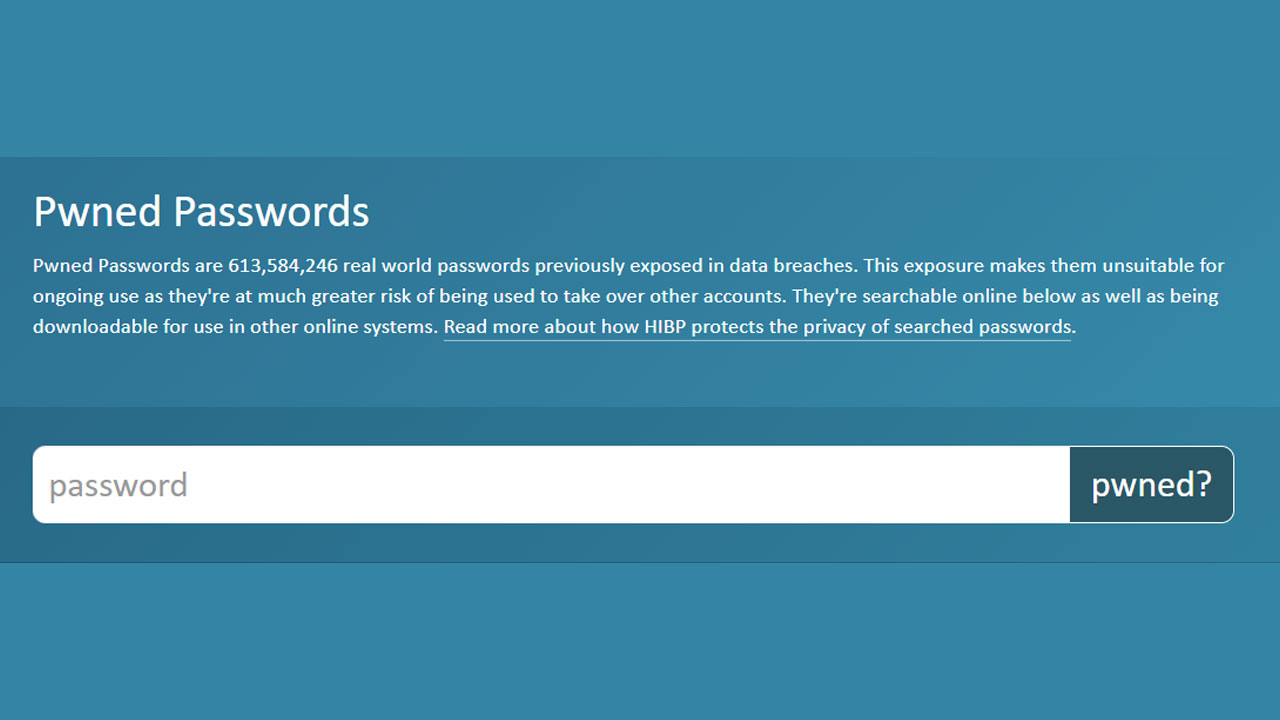
Have I Been Pwned whether passwords were also compromised It makes it easy to query. To make this query to this link click to reach the relevant page of the website.
Step #5: Enter the password you want to query in the box.
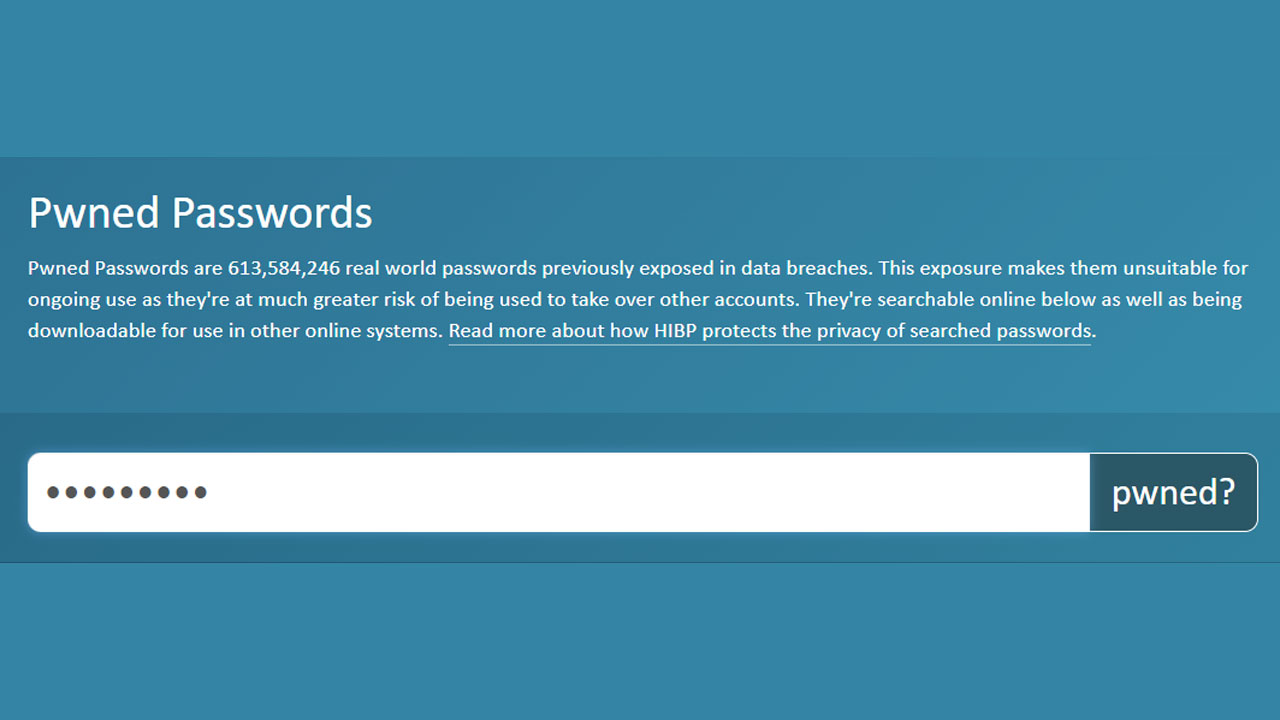
Just like you query your e-mail and phone number, you can enter the password you want to query here. type in the box.
Step #6: ‘pwned?’ Click the button to find out if your password has been compromised before.
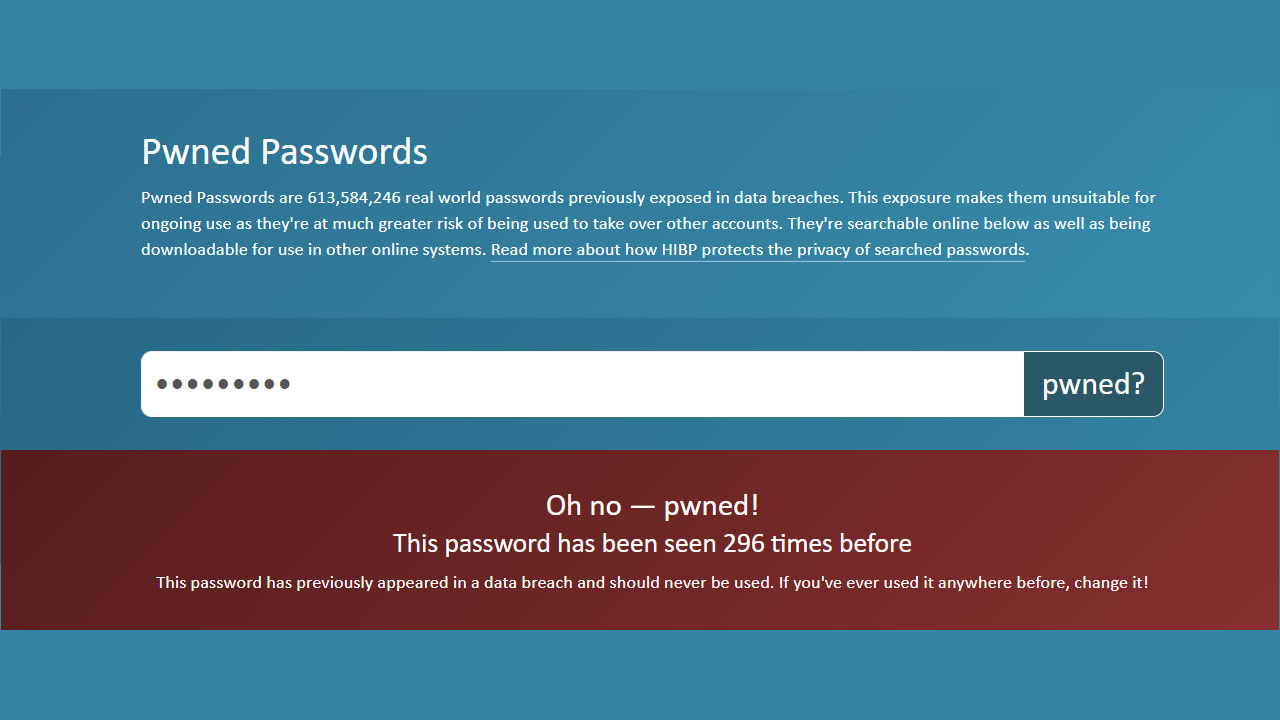
After typing the password ‘pwned?’ Click the button and face the result. If you’ve managed to keep your password strong enough, the page will be green. But if you didn’t keep your password strong and you used it over and over, then the page turns red and It has been seen hundreds of times in different places. you will see.
If you see that your password has been compromised, it will be in your best interest to change the password of your accounts to a secure and complex password as soon as possible. How to create a strong password If you want to know, you can check our article below:
RELATED NEWS
With PCs That Guess 100 Billion Passwords Per Second, How to Create a Strong Password?
Well, we questioned our e-mail, password and phone number on the site. Is Have I Been Pwned reliable?

Troy Hunt, founder and manager of the website, has posed this question before. When you search for your email on the website, the email is only taken on a journey to find a matching email in a database stored in a Windows Azure storage. If there is matching information in one of the data leaks, the results are displayed. The information you search for is not recorded in any way.
On the other hand, it should not be said that the website is absolutely safe. Troy HuntHow do I know if the website is hiding emails somewhere?In response to the question “You don’t know, but he’s not hiding it.” he replied. Even though he promises that he doesn’t store emails in any way, it’s still about trust. if you are in doubt, You should not use the website stated. He also stated that this applies to every website. Although Troy Hunt has gained credibility in terms of security, we also recommend that you do not use this website if you are in doubt.
- Turkey established a cooperation with Have I Been Pwned on August 9, 2021. Thus, it became the 26th government to collaborate with Have I Been Pwned.
How can you keep yourself safe?

It is very difficult to be safe on the Internet. Even the platforms you trust the most can be exposed to cyber attacks from time to time, and the information there can be captured. Even the websites you visit, the files you download, the e-mails you read can cause any of your information to be disclosed. So it’s impossible to keep yourself safe, but you can follow these methods to better protect your information:
- Unfamiliar, suspicious-looking and seemingly suspicious e-mails Definitely don’t open it.
- your devices in the latest version notice that.
- Complex with upper and lower case, numbers and special signs strong passwords create and use.
- Two factor authentication method Use it on every possible platform.
- you will visit addresses of websites Check it out, stay away from suspicious addresses.
- The address of the website in the address bar If it does not start with “https://” Avoid giving your information to these websites.
- When downloading a file against suspicious downloads be on the alert.
RELATED NEWS
What is Two-Factor Security Measure and How Is It Used?
Even if you do all this and more, your information that you can never fully protect remember.
