iPhone and Android users often think they have lost a phone number they accidentally deleted forever. But phone numbers, like most data, are backed up on both iOS and Android. Let’s take a closer look at how to recover deleted numbers on Android and iPhone.
If you are using a smartphone with Android operating system or an iPhone with iOS operating system, you may have noticed that your personal data is somehow backed up in iCloud and in your Google account. The main purpose of this backup is to It is to prevent them from losing their data forever as a result of a wrong operation. One of these data is deleted numbers.
The reason we talk about backup so much Recover deleted numbers on Android and iPhone The primary condition of the operation is that these numbers are backed up. Unfortunately, it is possible for any deleted data to be lost forever if you have not given permission for backup before. Bride How to recover deleted numbers on Android and iPhone, what methods can you apply Let’s see a little closer.
Recover deleted numbers on Android phones:
- Method #1: Recover numbers backed up in your Google account
- Method #2: Recover numbers backed up on your SIM card
Method #1: Recover numbers backed up in your Google account:
- Step #1: From here, open the Google Account page.
- Step #2: Sign in with your Google account information.
- Step #3: Open the People and Sharing tab.
- Step #4: Click on People.
- Step #5: Open the Trash tab.
- Step #6: Open the number you want to recover.
- Step #7: Click on Recover.
- Step #8: Confirm the action.
- Step #9: This is how you can bring back all the numbers found in the Trash.
- Step #10: The operation is complete.
Just follow the steps above to restore the numbers you deleted from your smartphones with Android operating system. While Android phones are still in the installation phase asks users for backup confirmation. When this process is approved, many data on your device are backed up to your Google account.
If your data is not in your Google account if you are backing up to a different cloud storage service You can restore the deleted number by following similar steps. Backing up phone numbers in your Google account or cloud storage areas is the healthiest precaution to take to restore deleted numbers.
Method #2: Restore the numbers backed up on your SIM card:
- Step #1: Open the Contacts app.
- Step #2: Open Contacts settings or Contacts menu.
- Step #3: Tap on Import or export contacts.
- Step #4: Tap on Import.
- Step #5: You will see the numbers saved on your SIM card.
- Step #6: Select the numbers you want to restore.
- Step #7: Tap on Import.
- Step #8: Confirm the action.
- Step #9: This way you can bring back all the numbers you see.
- Step #10: The operation is complete.
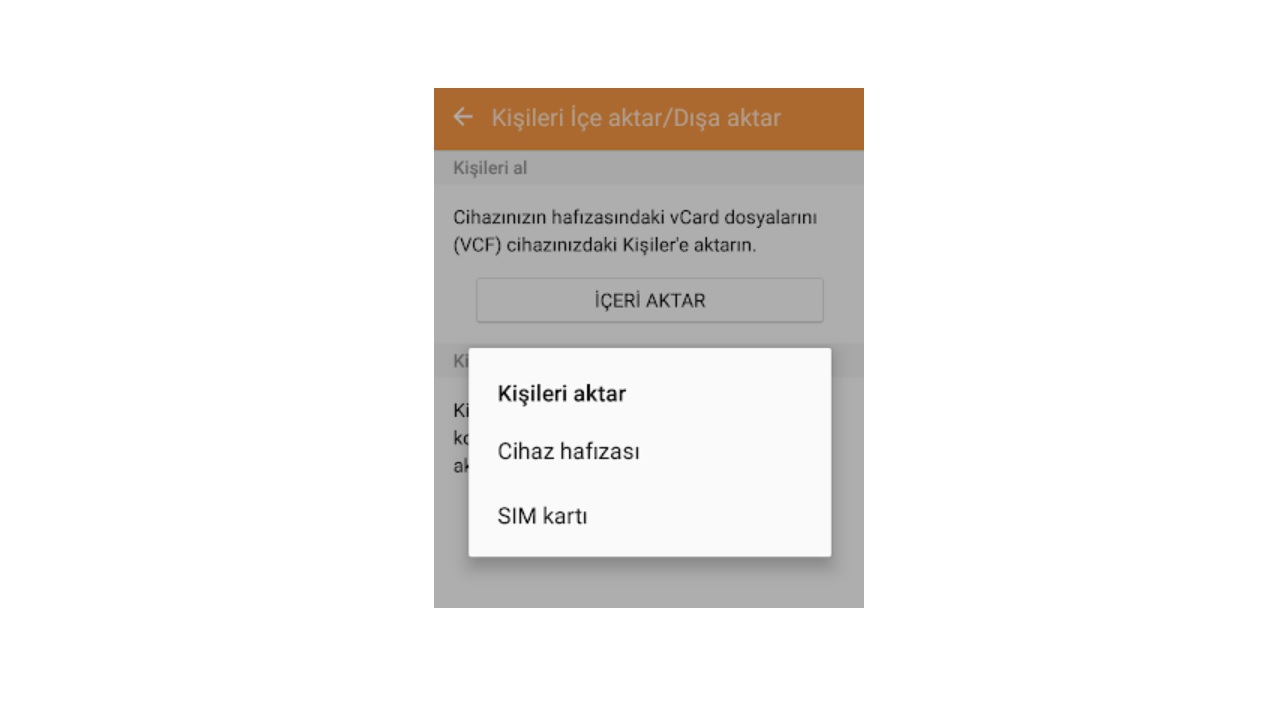
Although this backup system has been removed on many devices, some smartphones with Android operating system still They make different backups as SIM card, memory card and internal storage. If you are lucky, the phone numbers saved in your device may also be saved on your SIM card. You can restore the numbers backed up on your SIM card by following the steps above.
How to recover deleted numbers on iPhone:
- Method #1: Recover numbers saved in iCloud
- Method #2: recover numbers saved in itunes
Method #1: Recover numbers saved in iCloud:
- Step #1: Make sure your data is backed up in iCloud.
- Step #2: Reset iPhone.
- Step #3: Start the installation.
- Step #4: Choose to recover the backup.
- Step #5: The operation is complete.

You can use iCloud backup to recover deleted numbers on iPhone. However, the first point you need to pay attention to while doing this process, Make sure your data is backed up to your iCloud account. It is recommended to keep this backup turned on at all times to avoid possible data loss.
Another point you should pay attention to is the result of this process. all your data will be reset that is. So you can’t pick a single number and bring it back. Your only option is to install the last backup by erasing all your data. Therefore, be sure to back up your important data before the operation.
Method #2: Recover numbers saved in iTunes:
- Step #1: Connect your iPhone to your computer with a USB cable.
- Step #2: Open the iTunes app.
- Step #3: Click on the iPhone icon that you will see in the upper right corner.
- Step #4: Click the Restore iPhone button.
- Step #5: Select the backup you want to restore.
- Step #6: The uploaded backup will overwrite your current data.
- Step #7: The operation is complete.
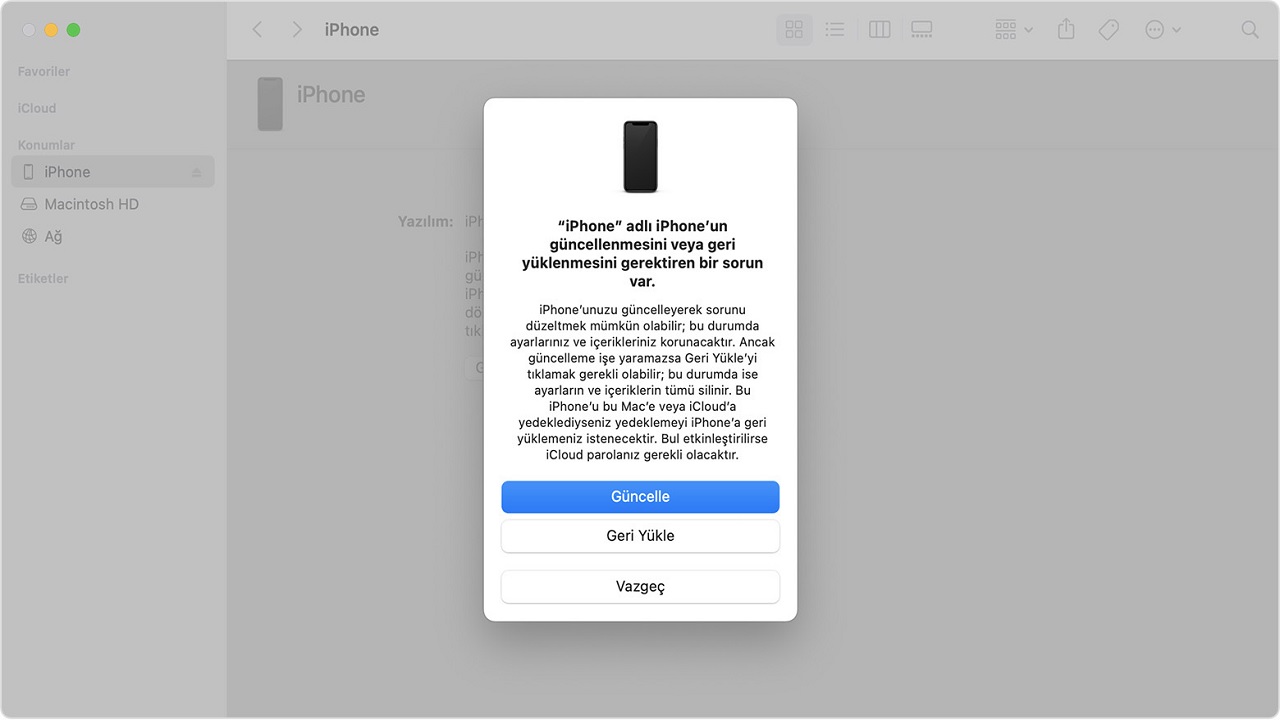
You can use iTunes backup to recover deleted numbers on iPhone. Of course, for this You must have backed up your iPhone data via iTunes. The data you have backed up via iTunes is stored in your computer’s internal storage. It is a recommended method even if it has risks.
Recover deleted numbers with Dr.Fone – Data Recovery on Android and iPhone:
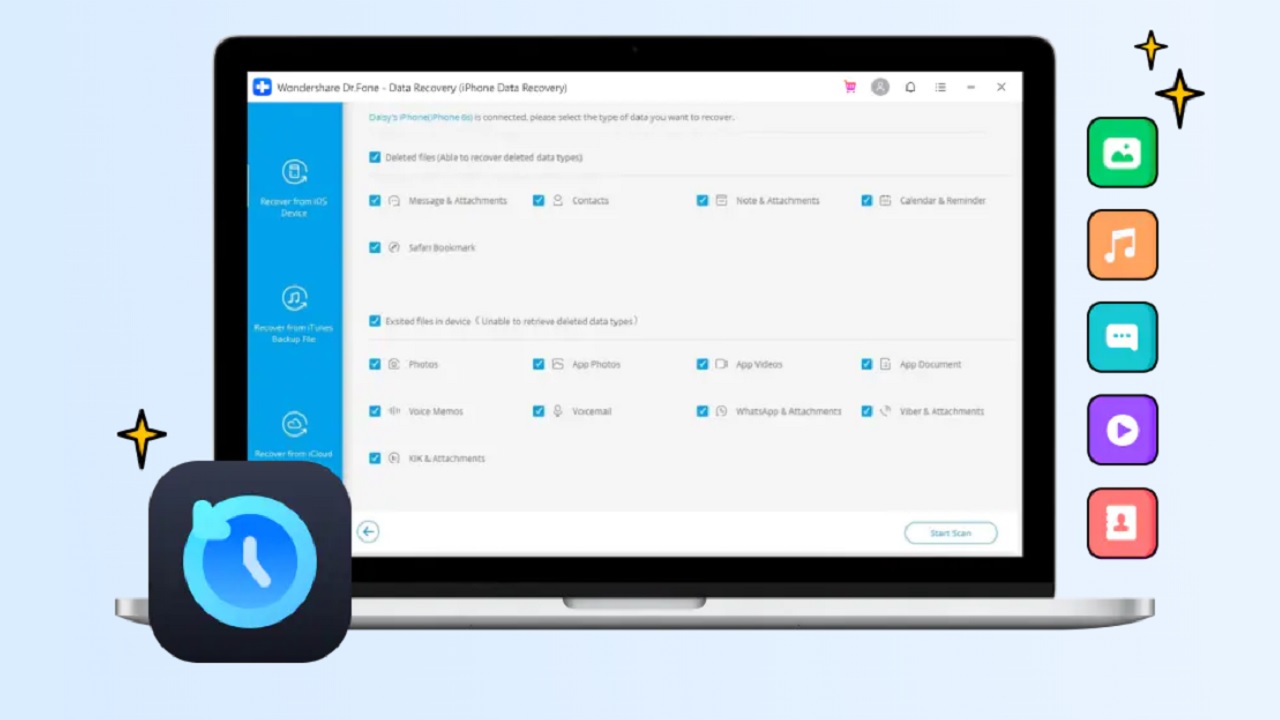
For recover deleted numbers on Android and iPhone Although there are some risks It is also possible to use third-party applications. You can use many of your deleted data with the Dr.Fone – Data Recovery application, which you can download for Android here and for iPhone here.
After installing the Dr.Fone – Data Recovery application, connect your device to your computer with a USB cable and scan through the application. You can see all your deleted data. All you have to do is select the phone number you want to recover.
How to recover deleted numbers on Android and iPhone We answered the question and talked about the methods you can apply for this process. Keep in mind that cloud storage services are always more advantageous to back up your data and restoring deleted data will always have its own challenges.
