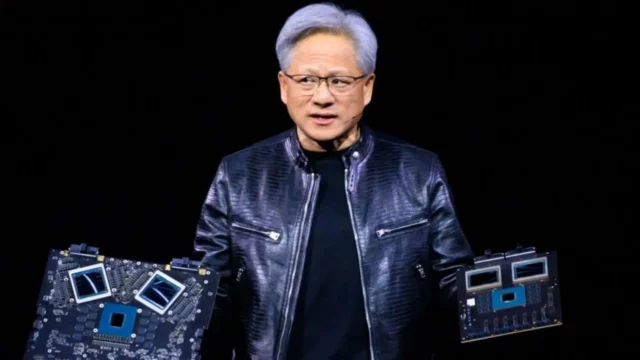NVIDIAhas made a name for itself with its recent investments in the field of artificial intelligence. On the other hand, the company does not neglect graphics cards. In this context, finally NVIDIA GeForce 552.12 driver update has been released. So what does this update bring? Here are the details…
What does the NVIDIA GeForce 552.12 driver bring?
In order to have high computer performance, updating the drivers, aside from the hardware, is also of great importance. With each update, compatibility between system and hardware gets better. This directly affects performance.
Passed Windows Hardware Certification Program testing NVIDIA GeForce 552.12 versioned driver, Call of Duty season 3 And Diablo 4 Ray Tracing It brings Game Ready support for . With this Horizon Forbidden West Complete Edition, Pacific Drive And Myth of Empires It offers optimum options for some games such as. This way, you can configure the best settings for your computer.
You can find the notes of the NVIDIA GeForce 552.12 driver update below.
Game Ready:
- Call of Duty Season 3
- Diablo IV Ray Tracing Update
Games with Recommended Settings Support:
- Desynced
- Dragon’s Dogma 2
- Granblue Fantasy: Relink
- Horizon Forbidden West Complete Edition
- Myth of Empires
- Nightingale
- Pacific Drive
- Skull and Bones
- The Thaumaturge
Known Issues:
- GeForce GTX 10/RTX 20 series: The computer may suddenly freeze when Windows Hardware Accelerated GPU Scheduling and NVIDIA SLI are enabled at the same time.
- Horizon Forbidden West Complete Edition: Lower GPU usage when Reflex is set to “On + Boost”.
- While playing Tekken 8 on GeForce GTX 10 series graphics cards, the game may crash out of the blue.
To download the new driver NVIDIA You must log in to the application. Then, after entering the Drivers section on the left menu, you can start downloading the new version and finally install it.
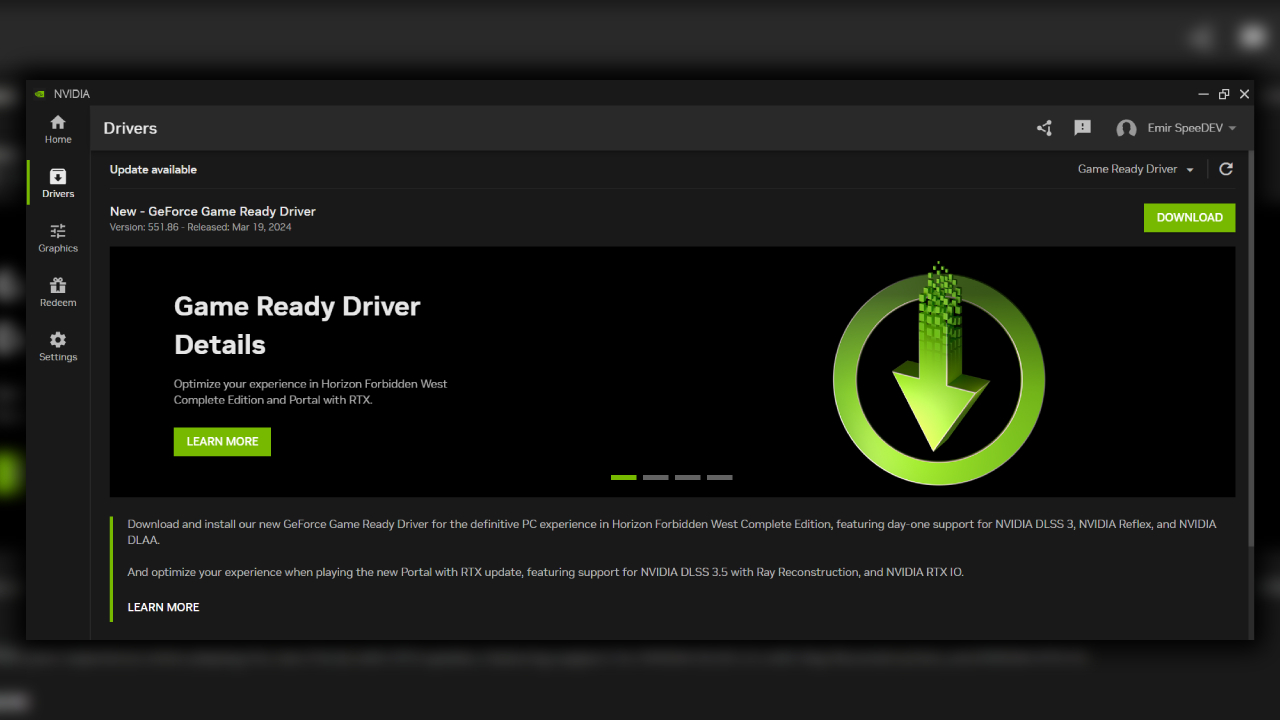
So what do you think about this issue? Have you downloaded the new driver? You can share your opinions with us in the Comments section below.