Discord has announced the voice messages feature. Thanks to this feature, users will be able to easily communicate with their friends via the mobile application.
The world’s most popular (especially among players) social communication platform, Discord, as you know, enables millions of people to come together on different servers to chat, play games and create a community.
Discord also constantly introduces new features to improve the user experience. One of them is the first announced in 2022 and started to be tested. voice messages feature. This feature is currently available on Discord. in mobile apps has been officially published.
How to send a voicemail on Discord?
In order to send a voice message, you must first open the Discord application, normally. Then you need to choose the person or server you want to chat with. On the chat screen microphone icon in the lower right corner. Tap it and recording will start.
To finish the recording and send it, it is enough to lift your finger from the microphone icon. You can tap the play icon to listen to the voicemail you recorded. To delete your message you can swipe to the trash icon. The voice message you sent will appear on the other party’s chat screen.
Unable to send voicemail from PC but can be listened to
To listen to voice messages, you need to open the Discord application. Then you need to select the person or server that sent you the voice message. Just tap the voice message that appears as a sound wave on the chat screen. In this way you can start listening to the message.
You can tap again to stop the voicemail. Your voicemail duration and remaining time You can also tap to see. To reply to the voicemail, you can record your own voicemail by tapping the microphone icon. To delete voicemails, you can long press and swipe to the left trash can.
You can turn off voicemails on your server if you wish.
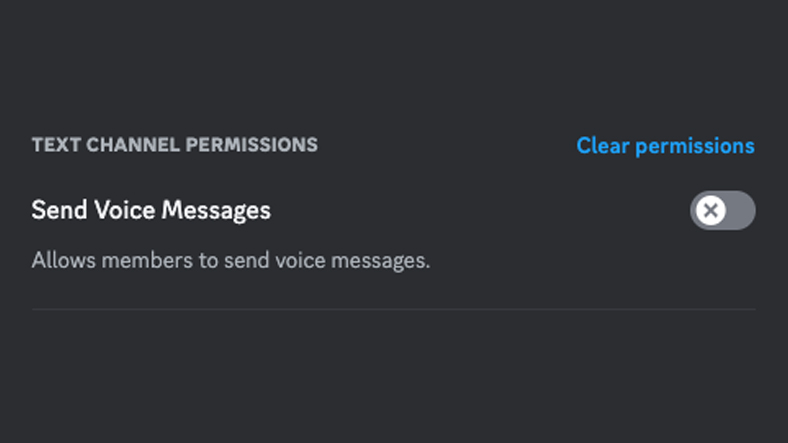
To do this, go to your server’s settings. to the Roles tab. enter, then ‘Send the voice message to me’ Just click on the option.
RELATED NEWS
Perpetrator of US War Plans Leaked on Discord Arrested: A 21-Year-Old Teen!
What do you think about the new feature of Discord mobile? Please do not forget to share your thoughts with us in the comments.
Source :
https://support.discord.com/hc/en-us/articles/13091096725527-Voice-Messages-#h_01GWHZTVQF14XB4MWF9JRS0QMT
