It turned out that Microsoft Edge works on a system where you can share any file between your devices with the browser installed through Edge. Let’s take a look at what this feature is.
Microsoft for Edge browser drop Working on a new feature called This feature, called Drop, is similar to AirDrop, with Edge installed. Sharing files and notes between devices it’s good to do.
This newly emerged feature has an edge in the desktop version of the Edge browser and is a place where you can only message yourself. reminiscent of messaging app. Let’s take a look at the details and screenshots of the feature together.
Pretty similar to AirDrop: Microsoft Edge Drop
(Images shared by technology site Neowin)
Depending on what the screenshots show, whether it’s text or a file attachment, via Drop pretty much you can transfer everything between devices. So you will be able to use Drop as a kind of cloud storage. All you have to do is install Microsoft Edge on the device you want to transfer files to.
In one of the screenshots we can see that Edge is showing how much space is currently being used in the user’s OneDrive account, which means that files sent via Drop on OneDrive is alive and that it applies to your storage plan is showing.
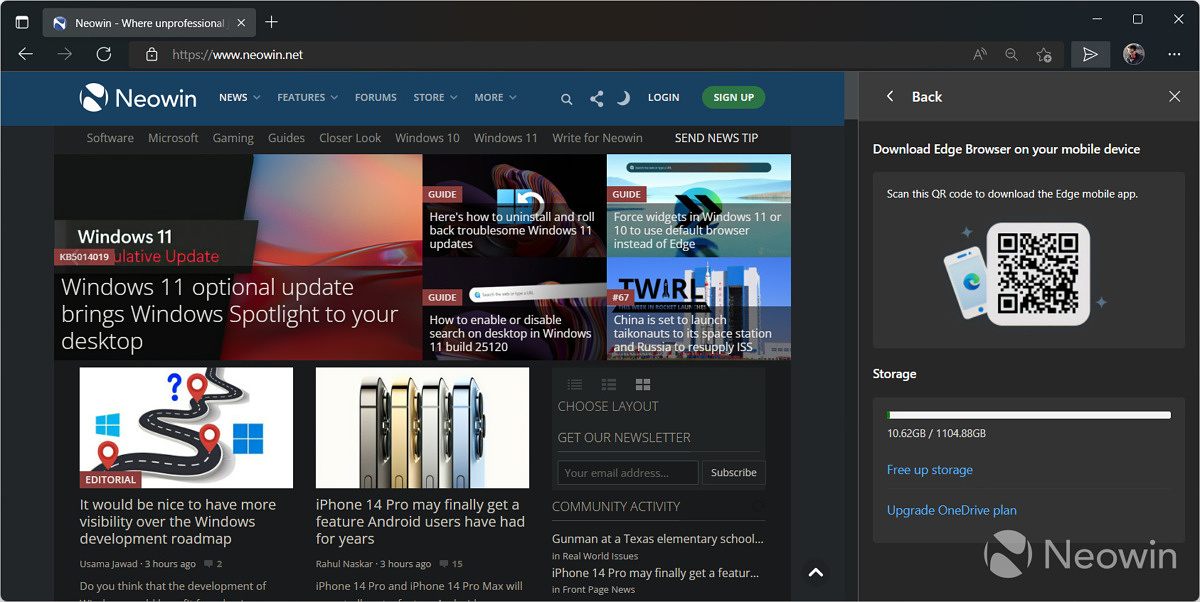
At this point, you may wonder why you don’t use OneDrive directly, but that’s with AirDrop or Opera’s My Flow. would not be the same. Here is the direct browser. Drop currently only located in the Canary canal available to Microsoft Edge Insiders running the latest version. So even if you’re on the Canary channel, you may not see the feature yet.
RELATED NEWS
Microsoft Edge’s VPN Feature Released for Canary (You Can Use It Too)
If you want to try the Drop feature right away, you can download the latest version of Microsoft Edge. You can try to download the Canary version. What do you think about the Drop feature? Please do not forget to share your thoughts with us in the comments.
