Apple at its Wonderlust event today iPhone 15, iPhone 15 Plus, iPhone 15 Pro, iPhone 15 Pro Max, Watch Series 9 and Watch Ultra 2 introduced their devices. The new operating system for Macbooks after the event that attracted the attention of the whole world macOS Sonoma A date was also given for it. At work macOS Sonoma release date and features!
macOS Sonoma release date: September 26
Apple’s first important event of 2023 at WWDC23 (Worldwide Developers Conference) announced macOS Sonoma. for a long time beta It was a matter of curiosity when macOS Sonoma, which received updates, would switch to a stable update. macOS Sonoma, Tuesday, September 26 day For models that support will be available for download.
macOS Sonoma features
macOS Sonoma stands out with the design changes it brings to the desktop and lock screen. The first of these is new screen protectors. The new slow-motion screensavers, featuring scenes from around the world, are eye-catching and become your wallpaper upon login.
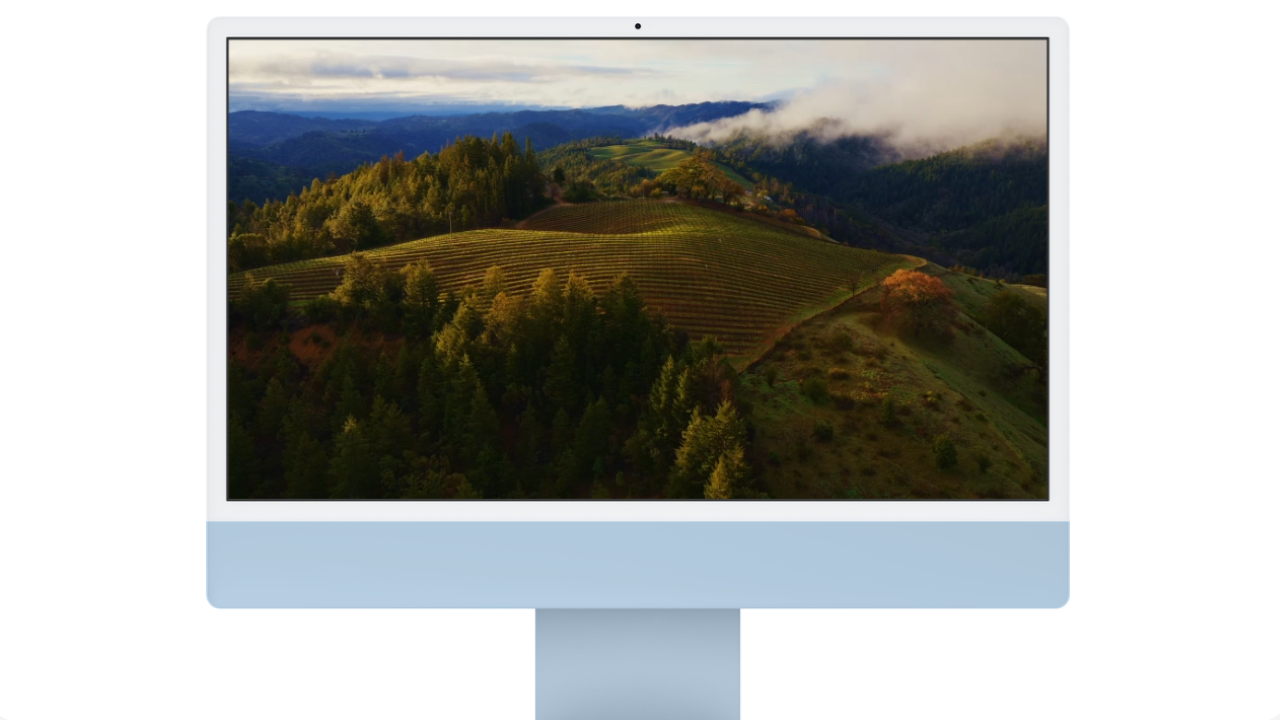
Another big innovation is the ability to add widgets to the desktop. You can now add a gallery to your desktop from the widget gallery, just like in iOS and iPadOS. Moreover, these are interactive widgets. So, when you click on the widget to turn something on or off, you do not need to go to the application.

The new macOS Sonoma also offers various innovations for your video conferences. The new feature called Presenter Layer allows you to stay on the screen even when you share your screen. The large layer places your screen next to you on a separate layer, keeping you in the foreground. When you use the small layer, you appear in a bubble that can be moved around the screen you are sharing.

When it comes to Safari, a new profile creation feature has come to the application. With the different profiles you create in Safari, you can browse the internet separately under headings such as Business and Personal. Thanks to profiles, you can keep your web history, extensions, Tab Groups, cookies and favorites separate. Moreover, you can quickly switch between profiles while surfing the internet.
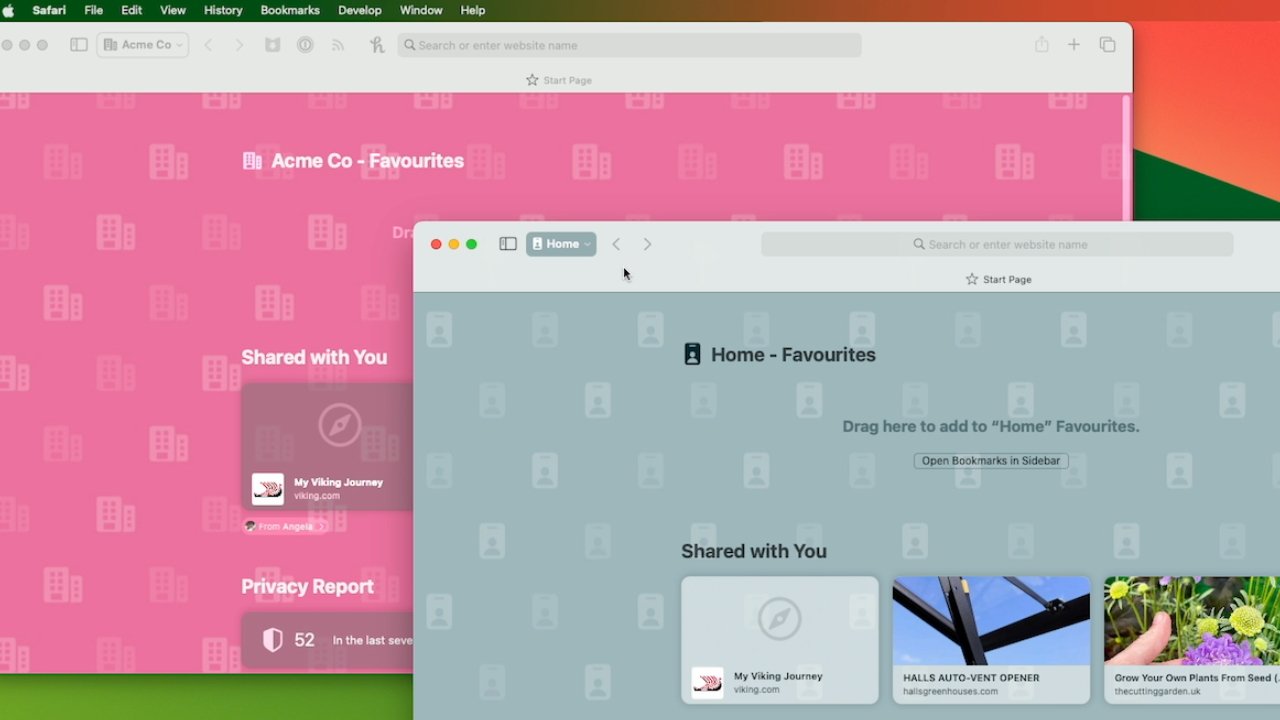
In addition, you can now add any website to the Dock as a web application directly from the File menu. Thanks to the simplified toolbar, it is possible to launch the web application to get an application-like experience. You can access and receive notifications from this application just like you access any other application.
Additionally, Private Browsing mode now locks your private browsing window when you’re not using it, completely blocks known data trackers while pages are loading, and removes trackers added to URLs as you browse the web.

The new macOS version also brings many innovations to the Messages application. With the search filter feature, you can quickly narrow down the results and find the message you are looking for. You can also reply to a message left at the top with the swipe-to-reply feature. Location sharing feature with plus button has also been added to the Messages app.
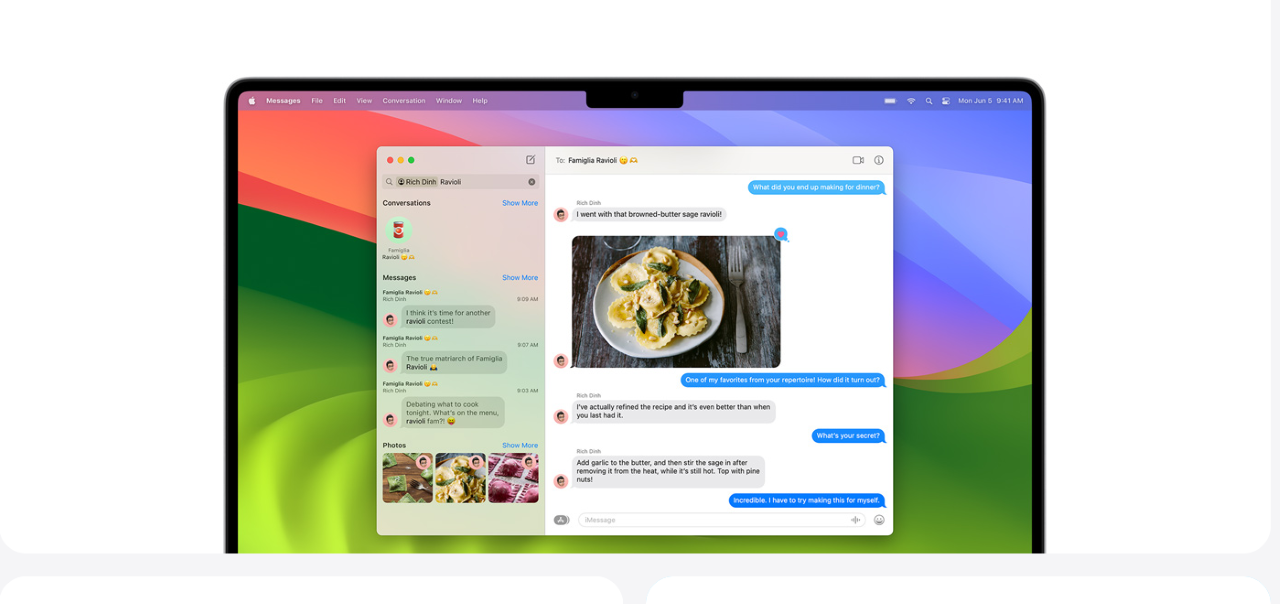
With the Advanced AutoFill feature, you can fill out PDFs or scanned documents faster by securely using the information saved in Contacts. You can view a full-width PDF in Notes and move between pages by clicking. The ability to send the work you started in a note to Pages is now available by pressing the Share button.

The new game mode automatically gives priority to games by reducing the CPU and GPU usage of your Mac in background tasks. Moreover, it significantly reduces the latency of wireless accessories such as AirPods and your favorite game controllers, providing a response speed that you can feel the difference.
Upcoming and newly added games for Mac include Fort Solis, Stray, DEATH STRANDING DIRECTOR’S CUT, SnowRunner, World of Warcraft: Dragonflight, HUMANKIND™, The Medium, Resident Evil Village: Winters’ Expansion, No Man’s Sky, Firmament, Disney Dreamlight Valley , Dragonheir: Silent Gods, ELEX II and Layers of Fear.

Communications Security now has protections for videos and photos with sensitive content. These protections cover not just Messages, but also content sent and received from both the system-wide photo picker and third-party apps.
Now it is your choice to see or not to see sensitive photos and videos. You will be able to use the blur feature before seeing content in Messages and third-party applications. You can allow an application to access only the photos you specify and keep the rest of your Photos library private.
Extended Lock Mode enhances security to help protect against sophisticated cyber attacks. You can now enable this feature on all your Apple devices, including Apple Watch.
Mac models that will receive macOS Sonoma

Apple also announced the Mac models that will receive the new operating system. Here are the Mac models that will receive macOS Sonoma:
| Device type | Models to buy |
|---|---|
| iMac | -iMac (24 inch, M1, 2021) -iMac (Retina 5K, 27 inch, 2020) -iMac (Retina 5K, 27 inch, 2019) -iMac (Retina 4K, 21.5 inch, 2019) |
| iMac Pro | -iMac Pro (2017) |
| MacBook Air | -MacBook Air (15 inch, M2, 2023) -MacBook Air (M2, 2022) -MacBook Air (M1, 2020) -MacBook Air (Retina, 13 inch, 2020) -MacBook Air (Retina, 13 inch, 2019) -MacBook Air (Retina, 13 inch, 2018) |
| MacBook Pro | -MacBook Pro (14 inch, 2023) -MacBook Pro (16 inch, 2023) -MacBook Pro (13 inch, M2, 2022) -MacBook Pro (14 inch, 2021) -MacBook Pro (16 inch, 2021) -MacBook Pro (13 inch, M1, 2020) -MacBook Pro (13 inch, 2020, Two Thunderbolt 3 ports) -MacBook Pro (13 inch, 2020, Quad Thunderbolt 3 ports) -MacBook Pro (16 inch, 2019) -MacBook Pro (13 inch, 2019, Two Thunderbolt 3 ports) -MacBook Pro (15 inch, 2019) -MacBook Pro (13 inch, 2019, Quad Thunderbolt 3 ports) -MacBook Pro (15 inch, 2018) -MacBook Pro (13 inch, 2018, Quad Thunderbolt 3 ports) |
| mac pro | -Mac Pro (2023) -Mac Pro (Rack, 2023) -Mac Pro (2019) -Mac Pro (Rack, 2019) |
| mac studio | -Mac Studio M2 Max -Mac Studio M2 Ultra -Mac Studio M1 Max -Mac Studio M1 Ultra |
| mac mini | -Mac mini (M2, 2023) -Mac Mini (M2 Pro, 2023) -Mac mini (M1, 2020) -Mac mini (2018) |

