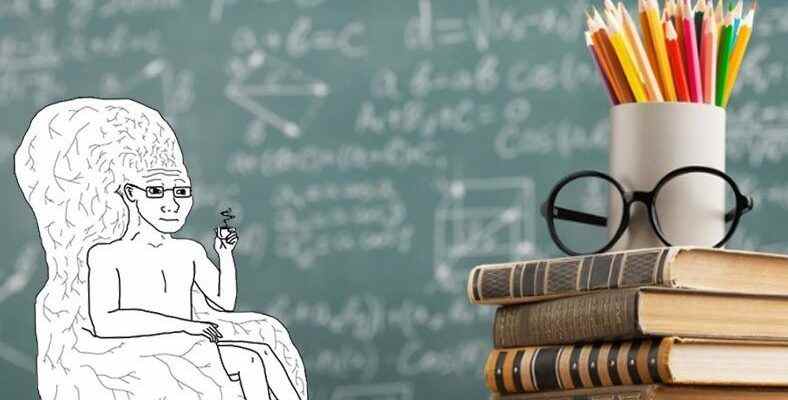If you are a university student who wants to expand his wealth of knowledge by having more knowledge in his field or outside of his field, we are telling you about an opportunity that will provide this. The online education platform Coursera allows you to take free courses from companies and universities around the world with a special plan for college students.
It is an undeniable fact that in order to be a successful name in the position you aim for in the future, you need to expand your personal knowledge as much as possible. Whether it’s a second or third language, or exploring different areas of your goal, it will be much easier to reach your goal and make yourself accepted when you incorporate this information into yourself.
If you are a student studying in a department for your main goal in universities in our country, today will allow you to develop yourself even more. a completely free opportunity we will tell. He is the best in his field or in different fields of interest. from experts, companies and the world’s largest universities Gather all university students who want to study.
What is Coursera, which offers free courses to all college students?
Coursera, one of the leading online course and education platforms, includes the educational content of more than 200 universities and companies that have managed to make a name around the world today. Meta (Facebook), IBM, Google, University of California, Yale University, University of London and many more The platform, where it provides training in various fields, also does a good job for university students.
All students who are currently university students on Coursera can benefit from the course they want for free, only once a year. As a university student, all you need to take advantage of this opportunity is an e-mail address with the extension ‘@edu.com.tr’ provided to you by your university.
Some of the world’s leading universities and companies that teach on Coursera:
Companies:
- Alibaba Cloud Academy
- Amazon Web Services
- Autodesk
- Cisco
- Meta
- IBM
- Microsoft
- NVIDIA
Universities:
- Koç University
- Stanford University
- University of California
- Berklee College of Music
- Imperial College London
- University of Tokyo
- Swiss Federal Institute of Technology
- University of Geneva
- Johns Hopkins University
- California Institute of Technology (Caltech)
In which fields are courses available on Coursera?
- arts and humanities
- Business
- Computer Science
- data science
- Information technologies
- Health
- Mathematics and logic
- Self-improvement
- physical science and engineering
- Liberal arts
- language learning
How to sign up for Coursera?
- Step #1: Access Coursera’s registration page for college students.
- Step #2: Enter your e-mail address with the extension ‘@edu.com.tr’ in the box.
- Step #3: On the screen that opensSign UpClick ‘.
- Step #4: Register on the platform by entering your information.
- Step #5: See if your account has been upgraded to the required plan.
- Step #6: Submit your university information to Coursera (Depending on the situation)
Step #1: Access Coursera’s registration page for college students.
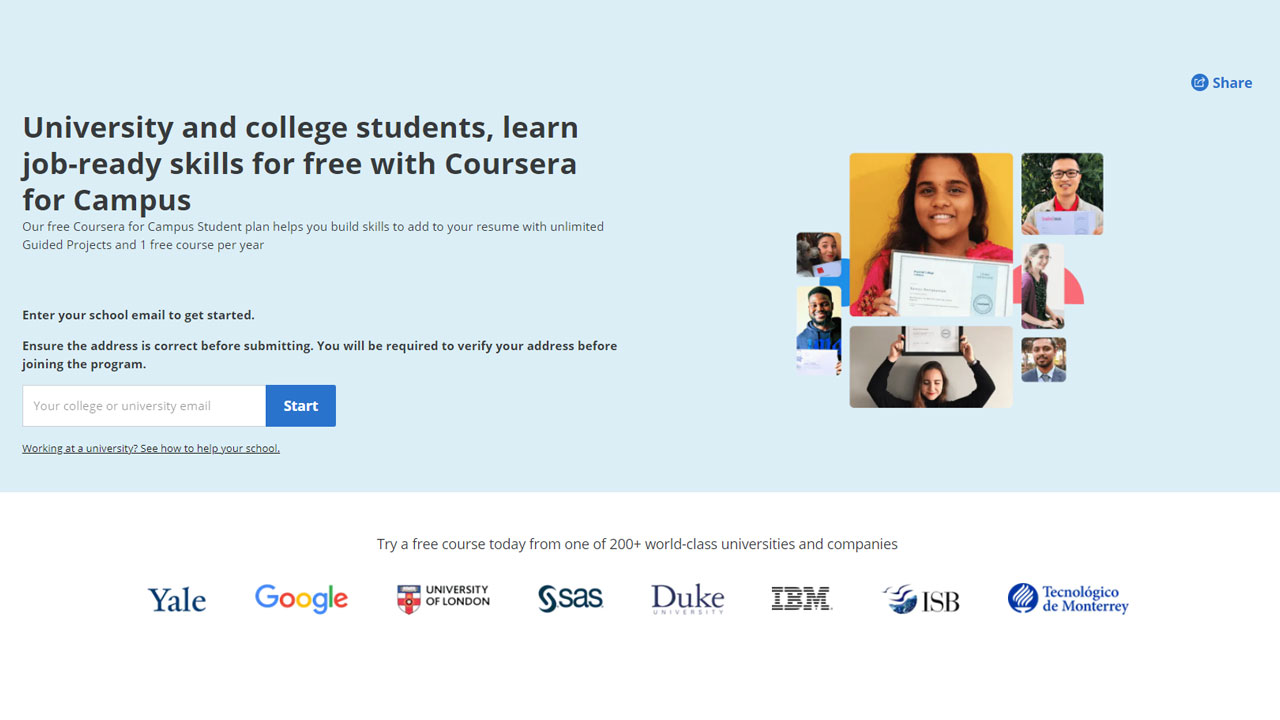
To take advantage of Coursera’s free courses, click this link to access the registration page for university students.
Step #2: Enter your ‘@edu.com.tr’ e-mail address in the box.
Enter your e-mail address with the extension ‘@edu.com.tr’ in the box written ‘Your college or university email’ on the page.
Step #3: Click on the ‘Sign Up’ option on the screen that opens.
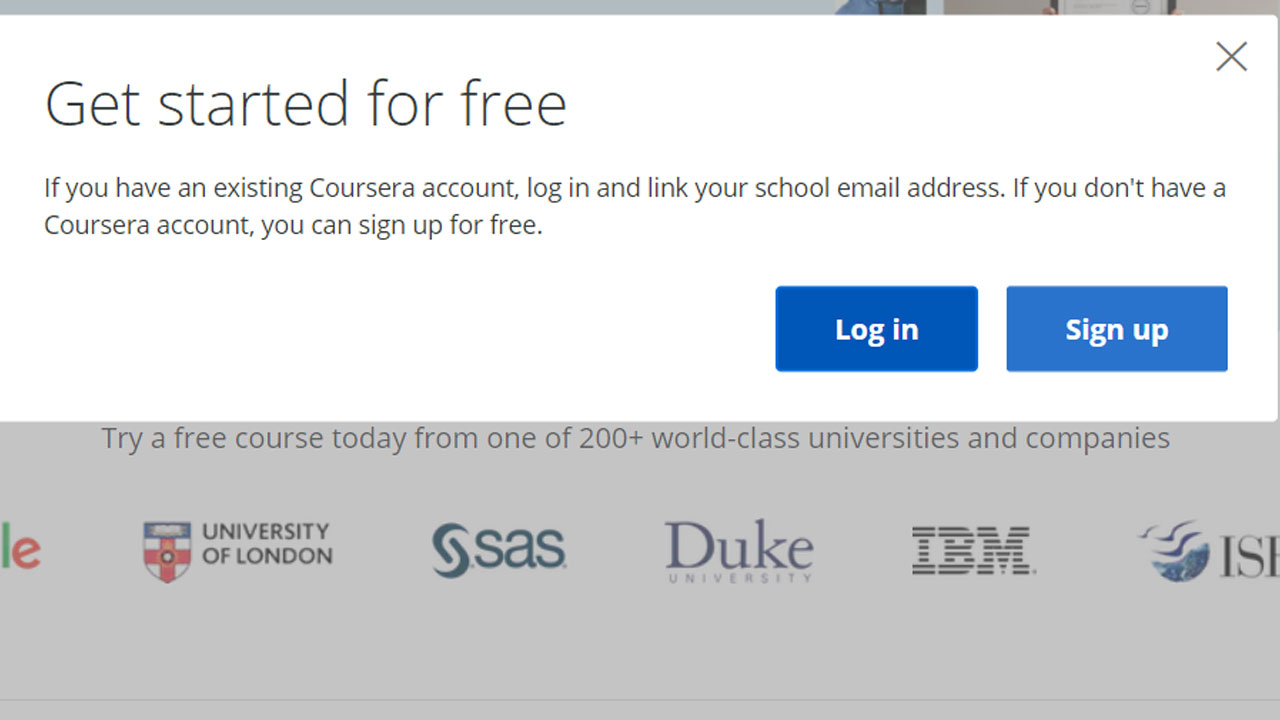
After entering your e-mail address, click on the ‘Sign Up’ option on the screen that opens and reach the registration page.
Step #4: Register on the platform by entering your information.
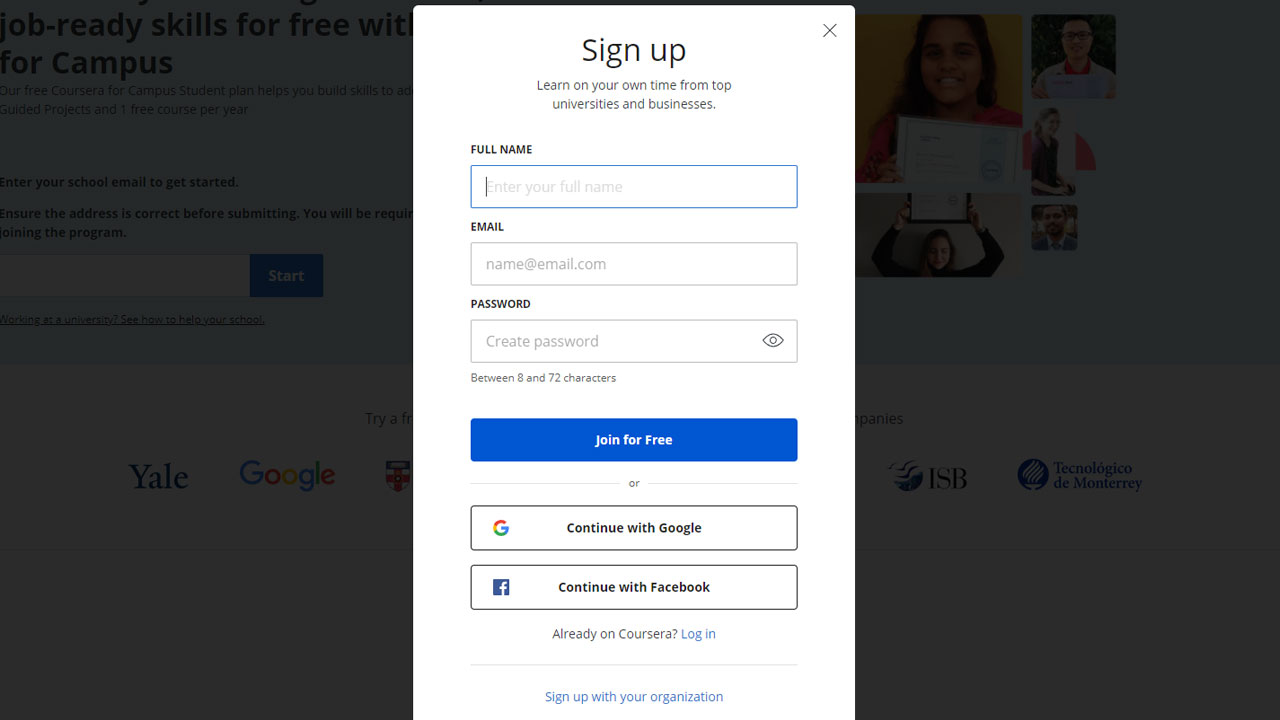
After clicking the ‘Sign Up’ option, register by entering your name-surname, e-mail address (@edu.com.tr extension) and your password in the window that opens.
Step #5: See if your account has been upgraded to the required plan.
As soon as you fill out the registration form, your account will be automatically Coursera for Campus – Student will be upgraded to the plan. But for this to happen your university must have previously collaborated with Coursera. If you do not encounter this warning, your account will automatically switch to the relevant plan. Your registration is complete here.
If this if not, proceed to Step #6.
Step #6: Submit your university information to Coursera.
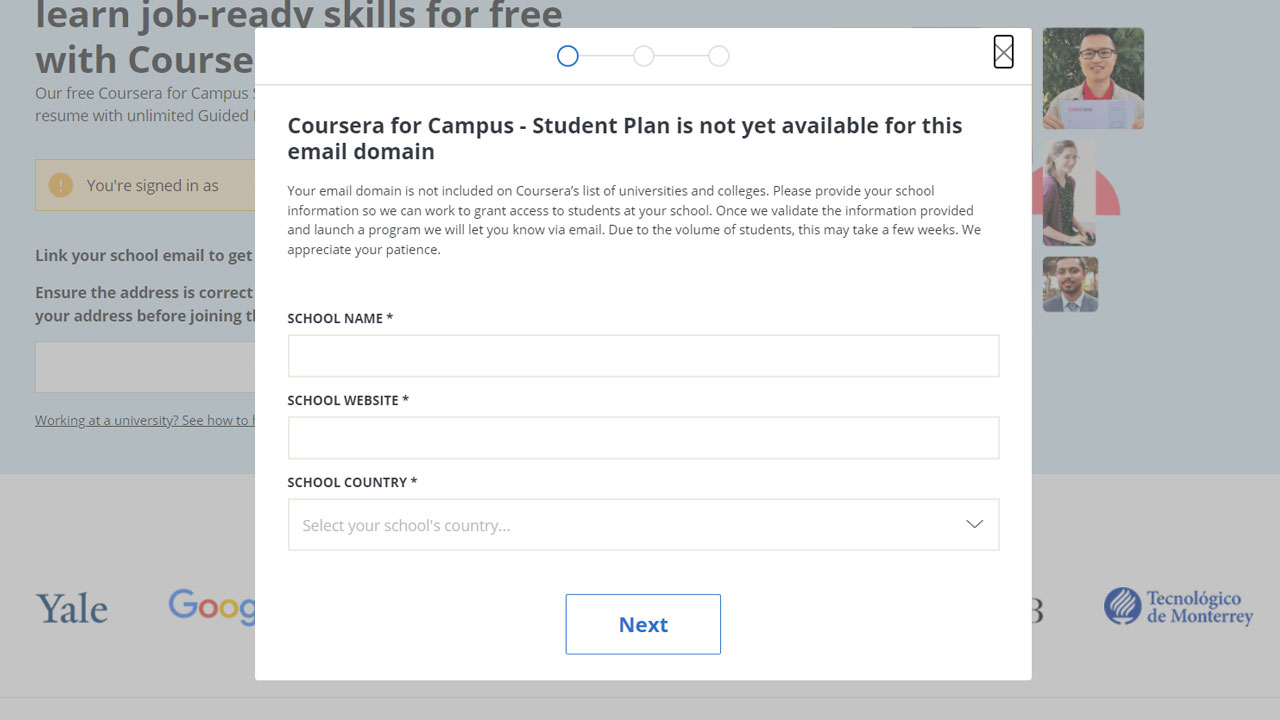
If Coursera couldn’t identify your university in its database, that is, it hasn’t worked with that university before. your university information to enter will want. In the form that opens, enter the name of your school, its website and the country it is located in (Turkey). After entering this information, you may have to wait a few days for a confirmation email.
How to register for a course on Coursera for free?
- Step #1: Log into your account and proceed to the home page.
- Step #2: After selecting the course, click on the course and press ‘Enroll’.
- Step #3: Start the course.
Step #1: Sign in to your account and proceed to the home page
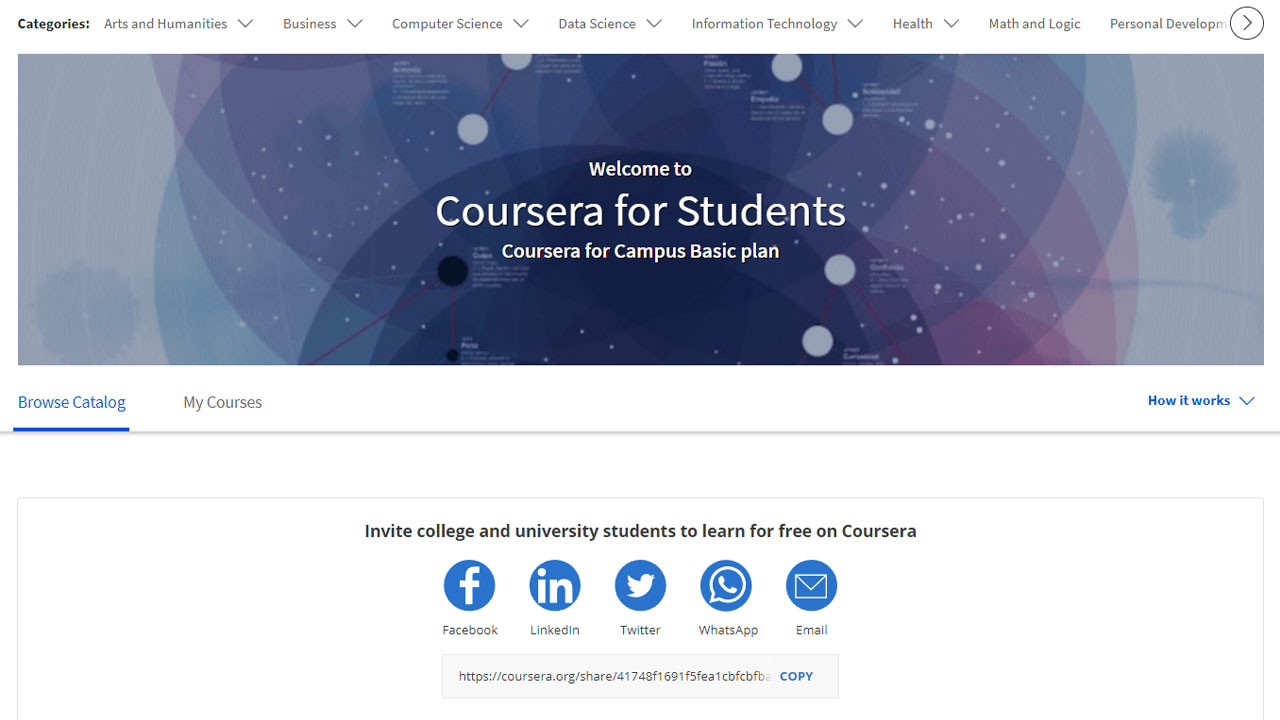
After logging into your Coursera account, you can browse the courses in the categories you want from the ‘Categories’ menu at the top of the main page, or you can use the search box to browse the course of an institution, company or field.
Step #2: After selecting the course, click on the course and press ‘Enroll’.
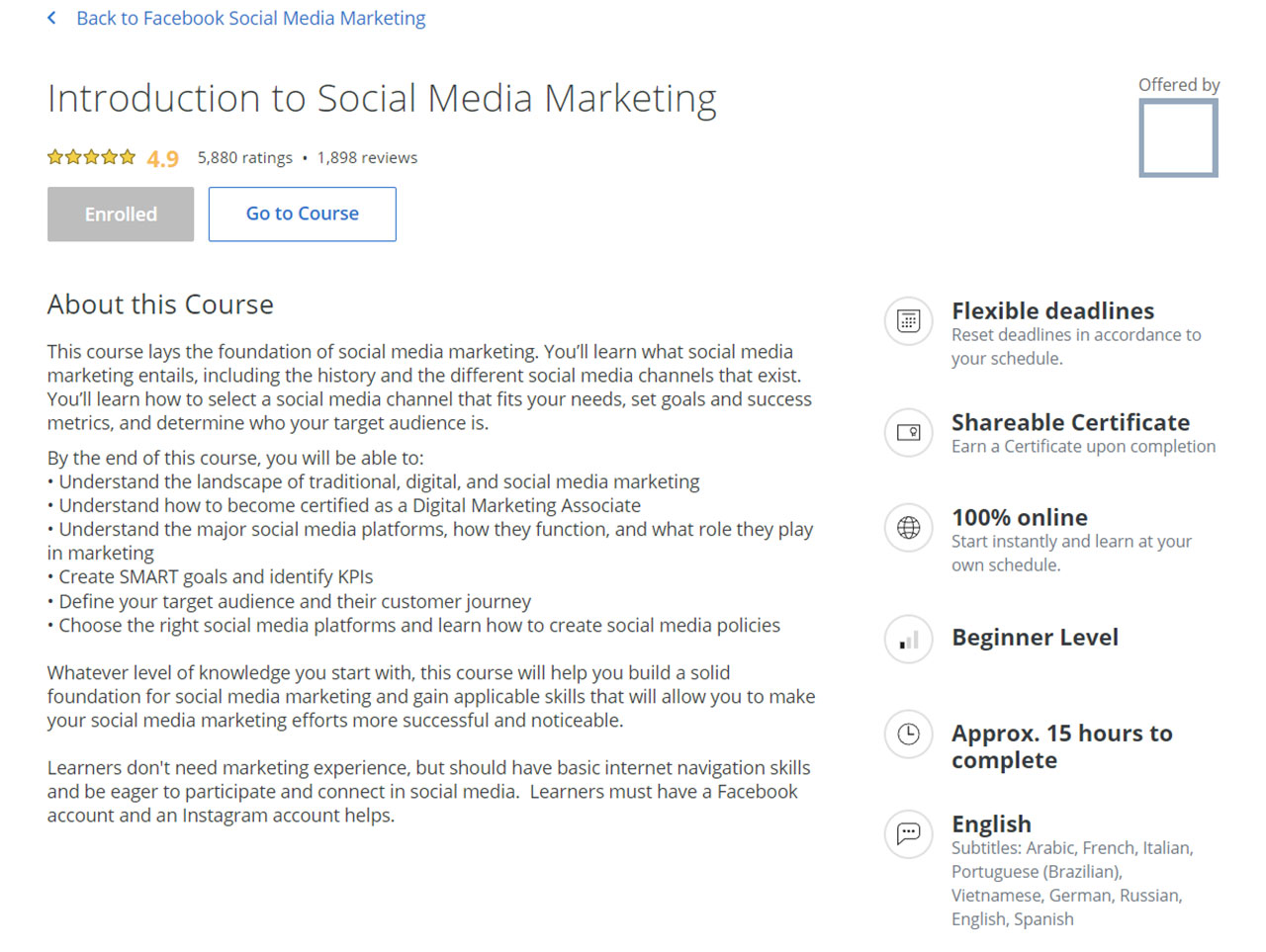
After selecting the course or program you want to enroll in Coursera, click ‘EnrollPress ‘. You are now enrolled in the course.
Note: Courses can be included under programs. For example, there are 6 courses under the ‘Facebook Social Media Marketing’ program, and the first of these is the ‘Introduction to Social Media Marketing’ course, which covers five weeks of training.
Step #3: Begin the course.
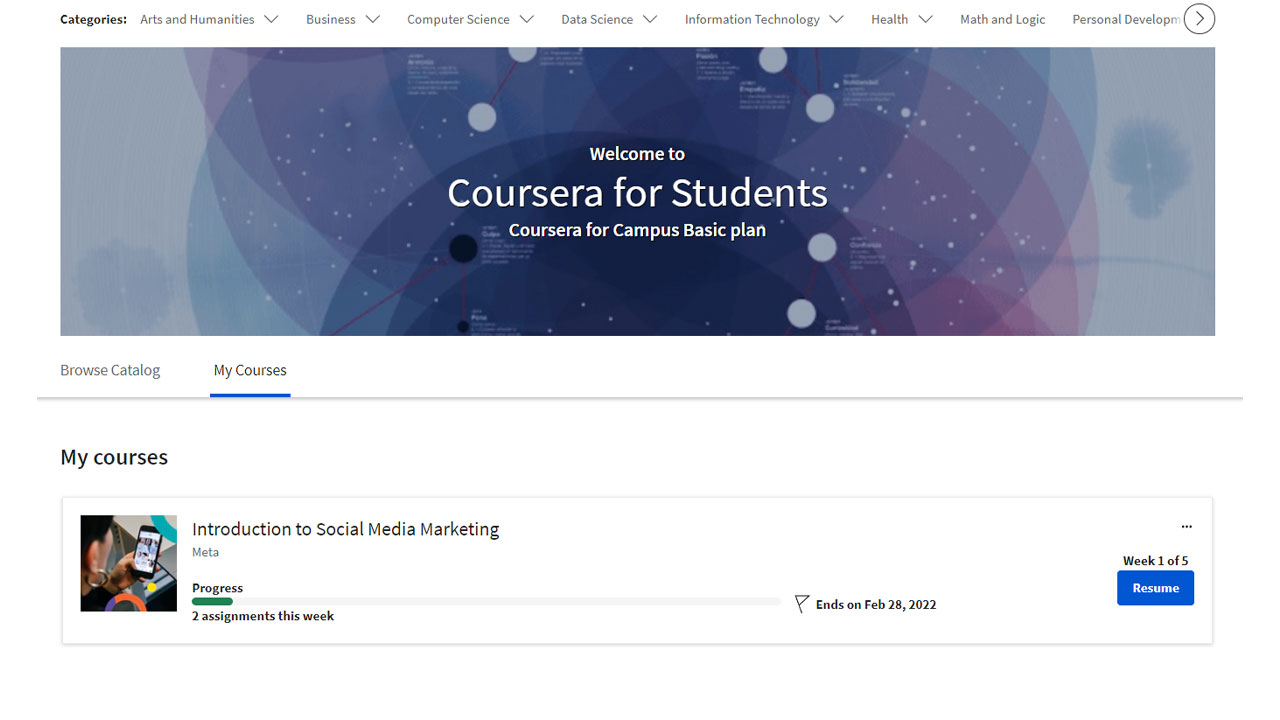
By returning to the Coursera home page, ‘My CoursesClick the ‘ tab. Here you can check the courses you have registered for. You can access the course information, program and content by clicking on the course you have registered for.
Don’t forget to do your homework!
In addition to 1 free course per year on Coursera under this plan unlimited number of ‘Guided Project’ access courses. In addition, you should not forget to fulfill the requirements of the course you have registered (such as homework) on time. Otherwise, you may be considered a failure.
RELATED NEWS