Are we living the last days for Photoshop? Google announced its newly launched artificial intelligence tool Imagen Editor AI. As the name suggests, Imagen Editor, designed for photo editing, will edit photos according to user requests. So how does this artificial intelligence work? Here are all the details about Google Imagen Editor…
What can Google Imagen Editor do?
Let’s start by stating that it cannot help you create a photo from scratch. Imagen Editor will mostly help you edit your existing photos. For example, you took a photo of the sky. You want to edit this image. Like highlighting the moon and stars. Just enter the “Feature moon and stars” command in the Imagen Editor. The app will do this for you itself.
Below is a sample image from Google. He first highlights the pet dog’s body, then puts it in a “red spacesuit with a white star”, shows a cardboard rocket in the background, and finally has the pet dog wear a blue Bluetooth headset. Google stated that it is a responsible company, stating that it is not yet fully prepared for security issues. For this reason, the company will not make Imagen Editor available to the public at this time.
How does Imagen Editor work?
Imagen Editor uses generative artificial intelligence to recreate images in a single sentence. The app is designed to be easy to use and can be accessed directly from Google Photos. To use Imagen Editor, simply upload a photo to Google Photos. Next, you must enter a sentence describing the changes you want to make to the photo. The app will analyze what you wrote and start editing your photo.
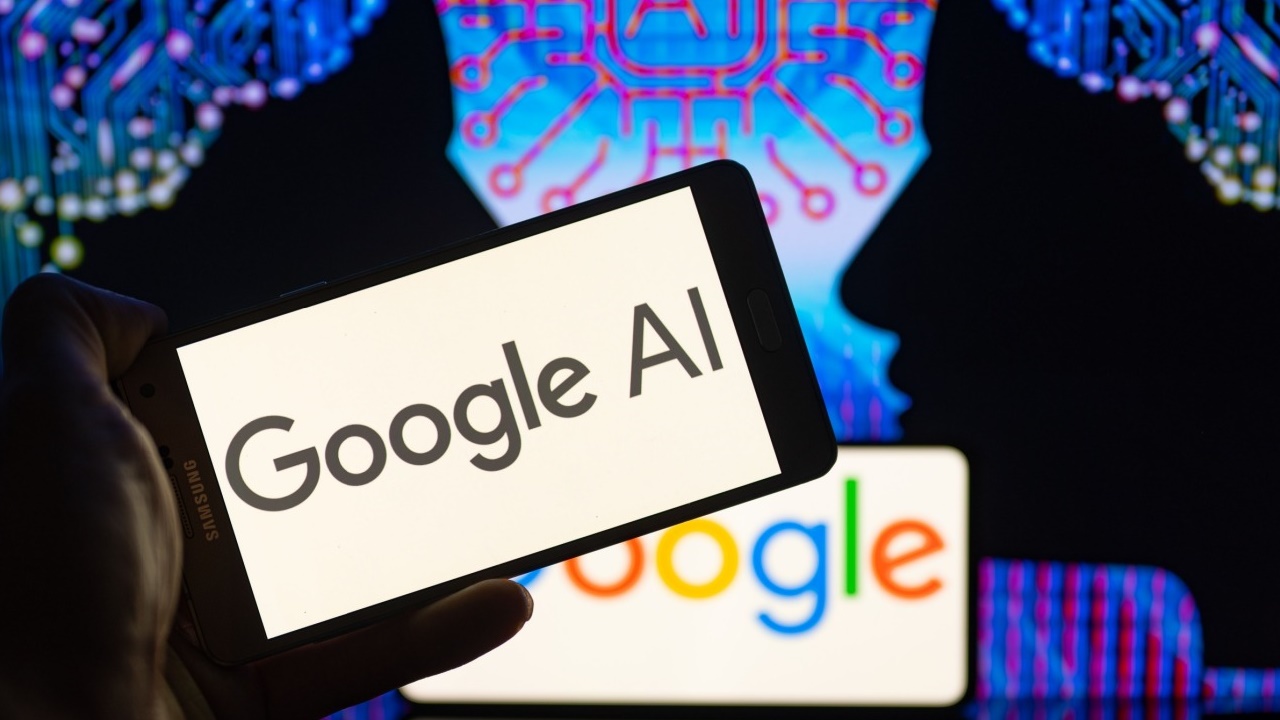
The main features of Imagen Editor in the first place are as follows:
- Move objects: This tool can move objects in a photo to a different location. For example, if you have a photo of a person in front of a waterfall, this might move the person to the side of the photo.
- Delete background contacts: This tool can delete background contacts of a photo. For example, if there is a photo of a person in front of a building, Imagen Editor can remove the people in the background, making the person stand out more.
- Change the color of the sky: This tool can also change the color of the sky in a photo. For example, if you have a sunset photo, Imagen Editor can make the sky a more beautiful blue.
So what do you think about Imagen Editor? Don’t forget to give your opinion in the comments section…

