Most of us use the Safari application, an internet browser developed by Apple, on our iPhone and iPad devices with its mobile version on the iOS operating system. Safari cookie usage is still an issue that many users have problems with. Let’s see in detail how to enable, block and delete Safari cookies.
Safari is an internet browser first developed by Apple in 2003 for use on Macbook computers with macOS operating system. With the production of iPhone and iPad devices, Safari took its place on our smartphones and tablets as a mobile internet browser. Although it has many different features About Safari cookie usage Many users have question marks in their minds.
No matter which website you open today, it is up to you to approve the use of cookies. The use of Safari cookies, on the other hand, is a usage setting that is regulated through the application settings, independently of them. If you have just started using this mobile internet browser, the initial settings can be a bit confusing. How to enable, block and delete Safari cookies Let’s see all the details.
Let’s start with the basics, what does Safari cookie usage mean?
Whichever web browser you use, which website you visit, some cookies are left on your browser. These cookies when visiting the same site again later it allows your browser to reach the server much faster. The use of Safari cookies means that your Safari internet browser uses these cookies. You can choose whether this usage is active or not.
How to enable Safari cookie usage for iPhone and iPad?
- Step #1: Open the Settings app on your device.
- Step #2: Open the Safari page.
- Step #3: Find the Privacy and Security heading.
- Step #4: Disable the Block All Cookies option.
- Step #5: You may need to restart the Safari mobile app.
Just follow the steps above to activate the Safari cookie usage. If you’ve just bought a new iPhone or iPad, you’re already using Safari cookies. It will be active by default. However, if the use of cookies in Safari was turned off by you accidentally or while making another setting, it is possible to reactivate it in this way.
How to prevent Safari cookie usage for iPhone and iPad?
- Step #1: Open the Settings app on your device.
- Step #2: Open the Safari page.
- Step #3: Find the Privacy and Security heading.
- Step #4: Activate the Block All Cookies option.
- Step #5: You may need to restart the Safari mobile app.
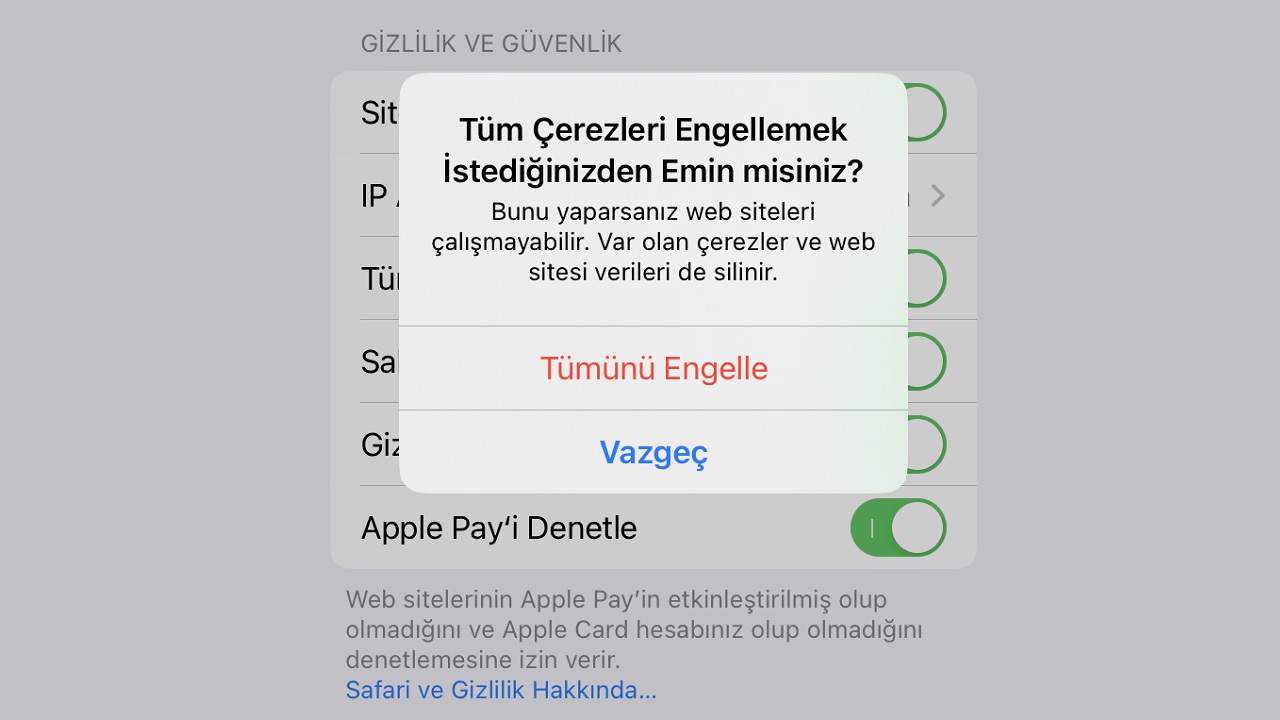
Just follow the steps above for Safari cookie blocking. If you have turned on the use of Safari cookies, but if you changed your mind later It is possible to prevent this use by activating the Block All Cookies option. Since it is a simple setting arrangement, you can change it whenever you want.
How to delete Safari cache, history and cookies for iPhone and iPad?
- Step #1: Open the Settings app on your device.
- Step #2: Open the Safari page.
- Step #3: Tap the Clear History and Website Data button.
- Step #4: Confirm the action by tapping on Clear History and Data.
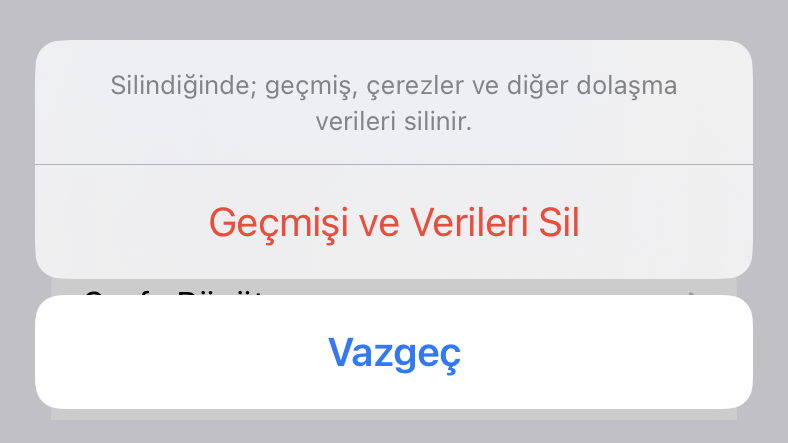
To clear cache, history and cookies on Safari for iPhone and iPad, just follow the steps above. When Safari cache, history and cookies are cleared data such as your visit history and cached cookies during visits are deleted. Open sessions are closed and you must log in again. However, your autofill information will not be deleted.
What happens if I accept cookies in Safari cookie usage?
As we mentioned above, no matter which internet browser you use and which website you visit, some cookies are left on your browser. These cookies during your online visits. is your browsing information about transactions. When you accept cookies, if you visit that website again, it will open much faster.
When you accept cookies, your personal data is not shared with that website or sent to your device. cannot be infected by any malware or virus. These are only browsing data saved in the cache of the internet browser and their sole purpose is to enable the user’s browsing information to be used much more quickly. Even if cookies are not accepted, basic data will already be stored in the browsing history.

What happens if I block cookies in Safari cookie usage?
Cookies left on your browser no matter which website you visit using whichever internet browser, stored in the cache of your internet browser. That is, this data is stored and takes up a certain amount of space in your storage. If you enable the Block All Cookies option, this data will not be stored in the device’s storage area through the cache of the Safari mobile application, but it is a very small area we are talking about.
When you block cookies in Safari cookie usage, you may encounter slower opening of websites even though you have visited them before. When you want to reopen a page of the website in question that you have opened before this kind of slowdown because all those protocols are working again You may be faced with. However, it would not be right to talk about a very big problem.
At this point, it is useful to open a small parenthesis. When you block the use of Safari cookies by activating the Block All Cookies option Some websites may not open. Not all websites will experience such a problem, but some websites may encounter a problem opening.
What you need to know for a safer internet experience:
As we explained above, the use of Safari cookies and internet security actually have nothing to do with it. Because the cookies left on your device malware or virus is unlikely to be released. Likewise, it is not possible for your personal data to be captured in any way through cookies.
The biggest obstacle to a much safer internet experience is actually you. If you accidentally share your personal information with websites, What happens if you share your credit card or bank information with platforms whose payment system is unknown, and most importantly, if you keep them registered on the platforms.
Share e-mail addresses you get from services like 10 Minute Mail with untrusted sites, use virtual cards instead of your credit or debit card information, No matter what platform you don’t have to save your personal information and most importantly think a few times before clicking a link.
Internet browser on your iPhone and iPad devices How to enable, block and delete Safari cookies We answered the questions and talked about the details you need to know about the subject.
