Apple announced the new version of the iPhone operating system, iOS 17, at the WWDC 23 event it held last week. New features include mainly NameDrop, StandBy mode, more Lock Screen customization options and improved smart keyboard. However, not all of these features will come to all iPhone models supported by iOS 17. Here are the iOS 17 features that will come to old iPhone models…
iOS 17 features coming to old iPhone models!
First of all, it should be noted that the iOS 17 operating system will not come to all current devices. Because the iPhone 8, iPhone 8 Plus and the iPhone X, which represents the birth of the notched design using the same processor, will continue to remain in the iOS 16 version.
However, Apple’s record-breaking iPhone 11 series and all models released after will receive iOS 17 and many features that come with it. However, there will not be some innovations that we will see in the iPhone 15s due to the screen, processor and design differences between the devices. They will still support everything we see at WWDC, though. Here are the iOS 17 features that will come to old iPhone models!
Live voice messages
Live Voicemails are changing the way users interact with Visual Voicemail, allowing them to access messages from the messaging list to emails without having to dial a number. With iOS 17, voice messages are transcribed in real time on the Lock Screen. However, although this feature will work with any iPhone running iOS 17, it will initially only be available in the US and Canada.
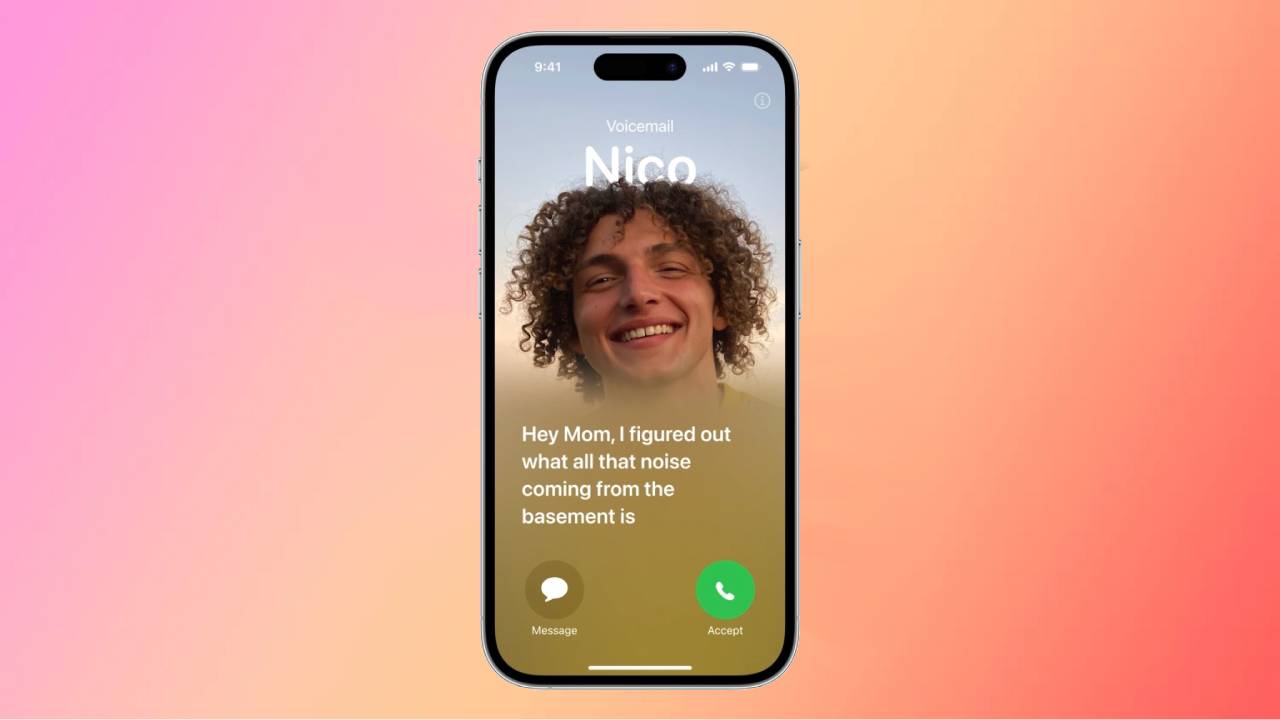
3D reactions on FaceTime
FaceTime brings many new features with iOS 17. For example, users will be able to leave a video message, such as a voicemail, when someone calls. There are also new 3D responses that detect your hand movements and display effects such as hearts, confetti and fireworks. For this, iPhone 12 or a newer model is needed.
FaceTime on Apple TV
With iOS 17 and tvOS 17, users will be able to initiate FaceTime calls on the big screen by connecting their iPhone to Apple TV wirelessly. This feature will come to all iPhone models that support iOS 17. However, you must have a second generation (2021) Apple TV 4K or newer.

NameDrop
With the NameDrop feature in iOS 17, users will be able to share their contact information with other iPhone users simply by bringing their phones closer together. This feature will be available on all iPhone models running iOS 17. It will also work with the Apple Watch. However, it should be noted that it will only be compatible with 6th generation and newer models.

Improved autocorrect
iOS 17 makes autocorrect more accurate and personalized, using machine learning (artificial intelligence) to better understand how you type on your phone. Words are temporarily underlined to show the changed ones, and you can return to the original word with a single tap.
Although this system will come to all devices for all languages in time, it will initially only be available on iPhone 12 and newer models and in the following languages; Arabic, Dutch, English, French, German, Hebrew, Korean, Italian, Polish, Portuguese, Romanian, Spanish and Thai. English, French and Spanish.
Keyboard predictions
Another new keyboard-related feature will be predictions while typing. The system will guess the words or sentences you typed and automatically complete them for you when you tap the space bar. Keyboard predictions will also initially be available in English only to those using an iPhone 12 or higher.
Adaptive Sound for AirPods and faster auto-switch
Offering some nice improvements for AirPods, Apple also introduced innovations such as Adaptive Sound. This feature dynamically mixes Transparency and Active Noise Cancellation based on the external environment. Although these features are not limited to any iPhone model in terms of compatibility, they only work with the second generation AirPods Pro.

Mute and unmute on AirPods
During a call, you can mute or unmute the call by pressing the handle of your AirPods. This feature will work with third-generation AirPods and both generations of AirPods Pro. It will also work with AirPods Max via the Digital Crown.
New ‘Siri’ command
Since iPhone 6s, users can talk to Siri hands-free with the command “Hey Siri”. This command was added to almost all Apple devices over the years, and it became critically important for Apple’s smart speaker, the HomePod.

But now with iOS 17, macOS 14 and other updates, users don’t need to say “Hey Siri” to talk to the virtual assistant. The new “Siri” command will be available on all iPhone models running iOS 17. But initially it will only be available in English. For AirPods, it is only future compatible with the second generation AirPods Pro.
Consecutive requests to Siri
Siri now has sequential requests. This allows you to make multiple requests after activating Siri without having to activate it again. For example, you can make multiple requests, such as “Siri, I’m going to Emma” and then “Remind me to water the plants when I get home”. This feature only works in English.
Show and Talk
One of the new accessibility features in iOS 17 is Show & Speak. This feature makes it easier for visually impaired people to interact with physical objects that have text labels. When you turn the iPhone camera to a text, the system reads the detected texts for you. However, this feature works on iPhones with a LiDAR scanner (iPhone 12 Pro and later Pro models).
home activity history
The new Activity History in the Home app shows who locked or unlocked the door and when. It also shows the latest activity of garage doors, contact sensors and security systems. This feature will work with all iPhone models running iOS 17. However, you also need to update the Home app before enabling this feature.
StandBy
With iOS 17, a new StandBy mode is coming to iPhones. This mod shows an alternative interface via full-screen widgets when your iPhone is charged in landscape position (MagSafe). StandBy mode will be on all iPhones running iOS 17.
However, since the always-on feature is only available on the iPhone 14 Pro, the screen will always be on only on this model. On other iPhone models, after seeing the clock or the widgets you set on the screen, it will go completely black until you receive a notification or tap it.

