It is an election season both in Turkey and in many other countries. Instagram is also taking precautions to prevent manipulations and fraudulent interference in the elections during this election period. As part of these measures, political posts are closed by default with a newly added setting to Instagram. So how to use this setting?
Metaformerly known as Facebook, is another major social media platform. of Instagram also owner. The social media giant, which has previously come to the fore with the Cambridge Analytica scandal and allegations of election manipulation and has undergone many investigations, is determined to keep things tight from the very beginning this time.
For this reason, Meta added a new setting to the platform and started to close political posts by default. Let’s explain step by step how to use this setting. Let’s add that it may not be available to everyone yet.
How to change political content preferences?
Step#1: Open the Instagram app
For this, you can use the application on your smart device or the website. App with your account you are logged in It is necessary.
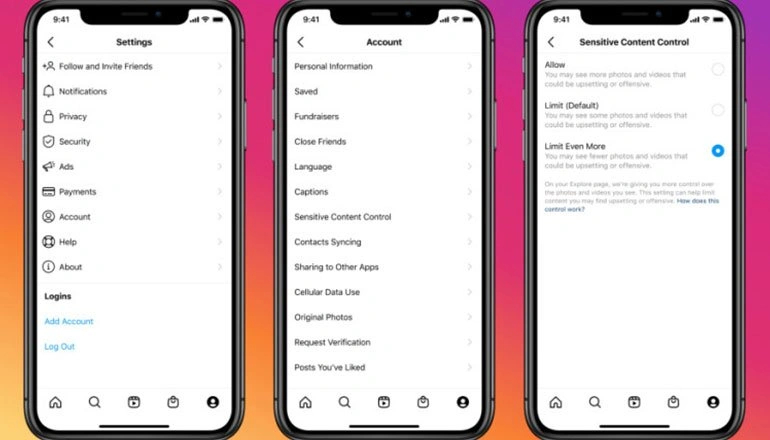
Step#2: Go to your profile
To go to your profile on smart devicesYou can use the icon in the lower right corner of the application. To do this via the website, simply click on the profile button in the menu on the left of the screen.
Step#3: Tap the three lines symbol at the top
These three lines in the mobile application in the upper right you can see. On the other hand, if you are making settings via the website, these three lines will be located under the menu on the left, as before.
Step#4: Select Content Preferences
This feature to three lines It should be in the menu that opens when you click it. On the other hand, it seems that the political content restriction setting is not available to everyone, so you do not need to be surprised if you cannot see this setting.
Step#5: Click on the Political Content option. You will see that the “Limit” option is selected. Lift it up.
When you see the Political Contents title, you will see the circle on the side. marked blue You will see that it is. When you remove it, you can access political content as you wish.
Exactly what content Meta restricts and how moderation There is no clear information yet about the method it follows or how it decides that a content is political.
RELATED NEWS
Instagram is Coming with a Feature That Will Let You Travel in Time: You Will Be Able to Share Posts Retrospectively
RELATED NEWS
The Price of Meta Subscription, which Removes All Ads on Instagram and Facebook, Will Be Reduced by Half
RELATED NEWS
