As the applications we use and the websites we need to login to increase, password management becomes more difficult. While using the same password on all sites poses a threat to our security, our risk of forgetting increases when we use different passwords. Here, Google Chrome can save them with your permission against this risk. So how can we see the forgotten passwords in Google Chrome?
What do we need to see our passwords?
First of all, you need to be logged in with your gmail account in Chrome in order to perform this operation. After that, you need to allow the passwords you enter on websites or applications to be saved. Otherwise, you may not be able to access your passwords because Chrome will not save your passwords.
Let’s say you already allowed passwords to be saved and you forgot your passwords. In this condition, you can learn the passwords you forgot through Chrome.
How can we see our passwords?
Let us remind you that this process is done in the same way on both computers and Android phones. If you want to learn your forgotten password from Google Chrome, here are the steps you need to do:
- Launch Google Chrome on your computer.
- Click Profiles in the top right corner
- Choose Passwords
- Here you can see the sites with saved passwords
- Click the eye icon to see your password
- Enter your device password for verification
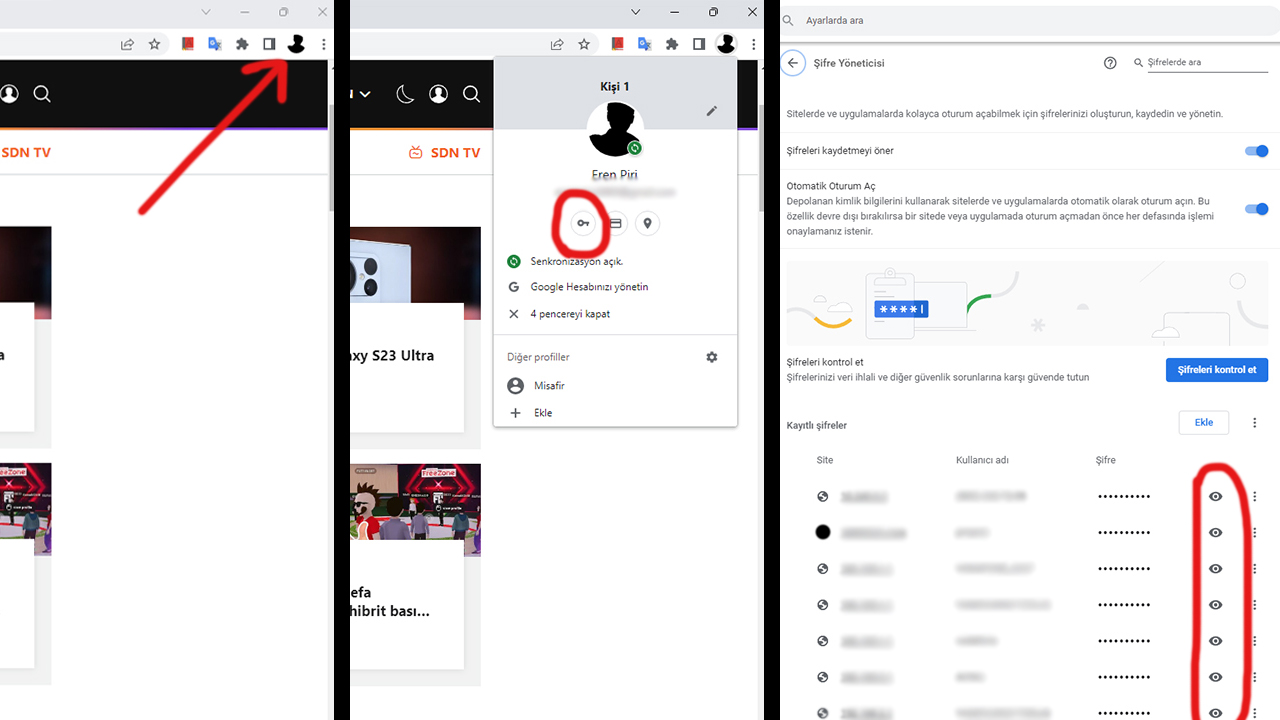
You can also access more settings from the settings option next to the option to view the password on this page. for example You can edit the password, copy it directly or delete it completely. In this way, you can ensure that the sites you no longer use are not in the database.
To see the saved passwords here Passwords menu over “Offer to save passwords” you have to select the option. Also from the same place automatic login You can also enable the feature. With this feature, Chrome can autofill a registered email address or a website password. So you don’t need to remember your passwords.
So what do you think about Google Chrome’s password backup system? Are you using this feature? Don’t forget to share your thoughts with us in the comments section!

