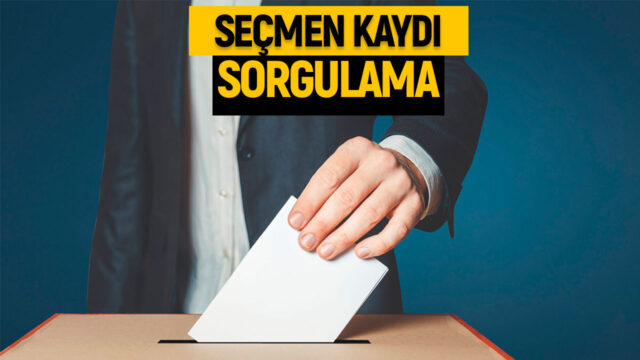What is the IP conflict problem and how to solve it? An IP conflict occurs when two devices with the same IP address are on the same network. This issue can cause a network connection between devices and various problems with internet access. In this article, we will explain step by step what the IP conflict problem is and how it can be resolved.
What is the IP conflict problem and how to solve it?
An IP conflict is a problem that occurs when another device also uses the IP address used to connect to the network. Conflicts can cause network connectivity issues because each device must have a unique IP address on the network.
An IP conflict issue can have multiple causes. Some of these are those:
- Multiple devices using the same IP address
- Incorrect configuration of the DHCP server
- Using a tool for IP address conflicts
How to Solve IP Conflict Problem?
The IP conflict issue can usually be resolved by the following methods:
- Restart the router:
- Your router assigns a unique IP address to each device. Therefore, by restarting your router, you can avoid IP address conflicts.
- Check for duplicate IP addresses:
- Checking for duplicate IP addresses allows to identify two devices using the same IP address. To resolve this issue, a device must be assigned a unique IP address.
- Update network adapter drivers:
- Outdated drivers can cause IP address conflicts. Therefore, updating the network adapter drivers may fix the problem.
- Manually configure the IP address:
- IP address conflicts can be configured manually by assigning a unique IP address to the network adapter.
The IP conflict issue is one that can occur for many reasons. Causes of this issue can include devices using the same IP address, misconfiguration of the DHCP server, and using a tool for IP address conflicts. However, by using the above methods, you can easily fix the IP conflict issue. Disable and re-enable network adapters by restarting your router.
For this;
- start go to menu
- Settings Click .
- Network and Internet go to
- Situation Find the section.
- Here Network connection click on
- Right click on your active connection.
- Disable Click and disable your network adapter.
- Then right click on the same link again and Activate Click .
- This will restart the network adapters and eliminate the IP conflict problem.
Check DHCP settings
DHCP (Dynamic Host Configuration Protocol) is a protocol that provides automatic distribution of IP addresses. However, sometimes the DHCP settings may be misconfigured, causing the IP address conflict issue.
To check DHCP settings;
- start go to menu
- Control Panel Click .
- Network and sharing centerfind your
- Manage Your Connections Click .
- Then right click on the link you are using
- Features Click .
- Internet Protocol Version 4 (TCP/IPv4) double click on
- Features Click the button.
- Here, DHCP Make sure the option is selected and Forward Click .
- DNS Server Addresses to the section Get DNS server addresses automatically Make sure the option is selected.
- Ok Click .
What do you think about this subject? Don’t forget to share your views with us in the comments!