When we look at effective ways to solve problems related to graphics performance on your computer, resetting the graphics card comes first. These reset methods, available for different graphics cards such as AMD and Nvidia on computers using the Windows operating system, can help quickly fix visual distortions and problems such as screen flickers or system freezes. So how to reset AMD and Nvidia graphics cards? How to reset the graphics card?
How to reset AMD and Nvidia graphics cards? How to reset the graphics card?
Resetting the video card with a keyboard shortcut
The fastest way to reset the video card in Windows operating system is to use keyboard shortcuts. For this process Win + Ctrl + Shift + B You can use the key combination. This shortcut will restart your graphics card and flash your screen briefly. During this reset process, there will be no loss of your open applications and you can continue where you left off.
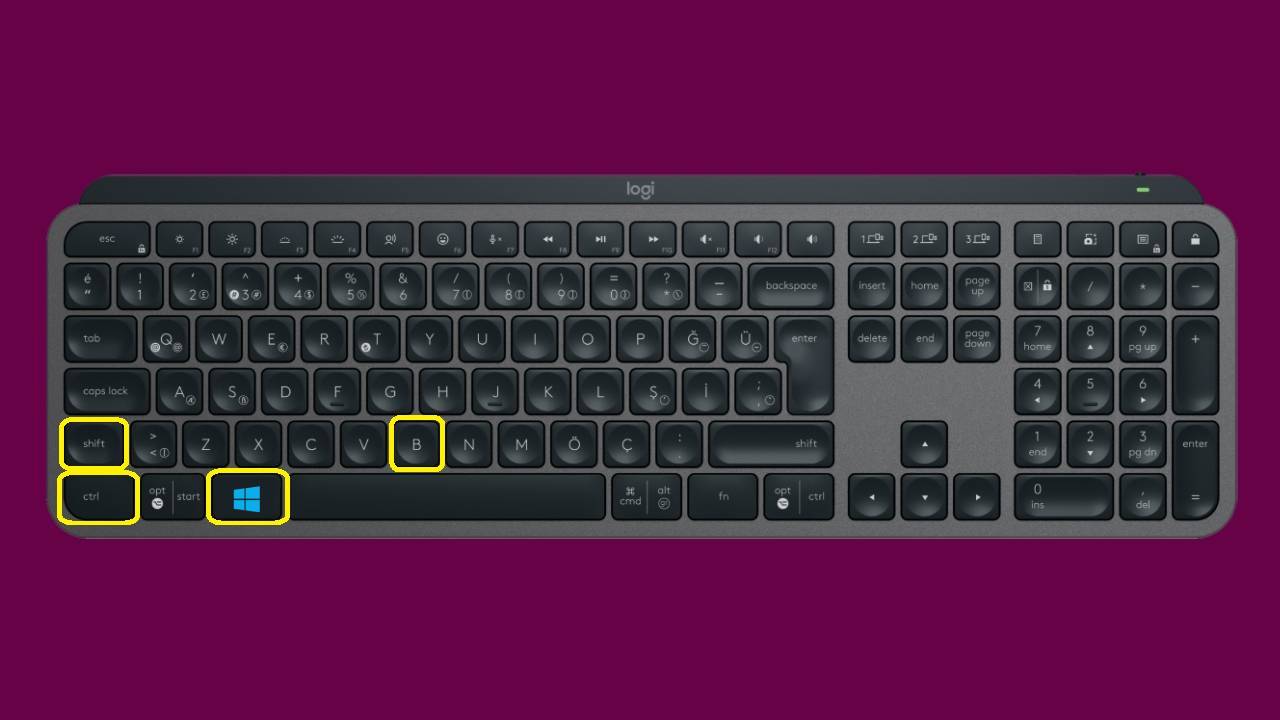
Resetting the video card with Device Manager
If the keyboard shortcut does not work, you can try resetting the video card via Device Manager. To access Device Manager Başlat right click on the menu and Aygıt YöneticisiSelect . Then right-click on your video card under “Display adapters” and open “Properties”. Go to the “Driver” tab, reset your video card using “Disable device” and then “Enable device”.
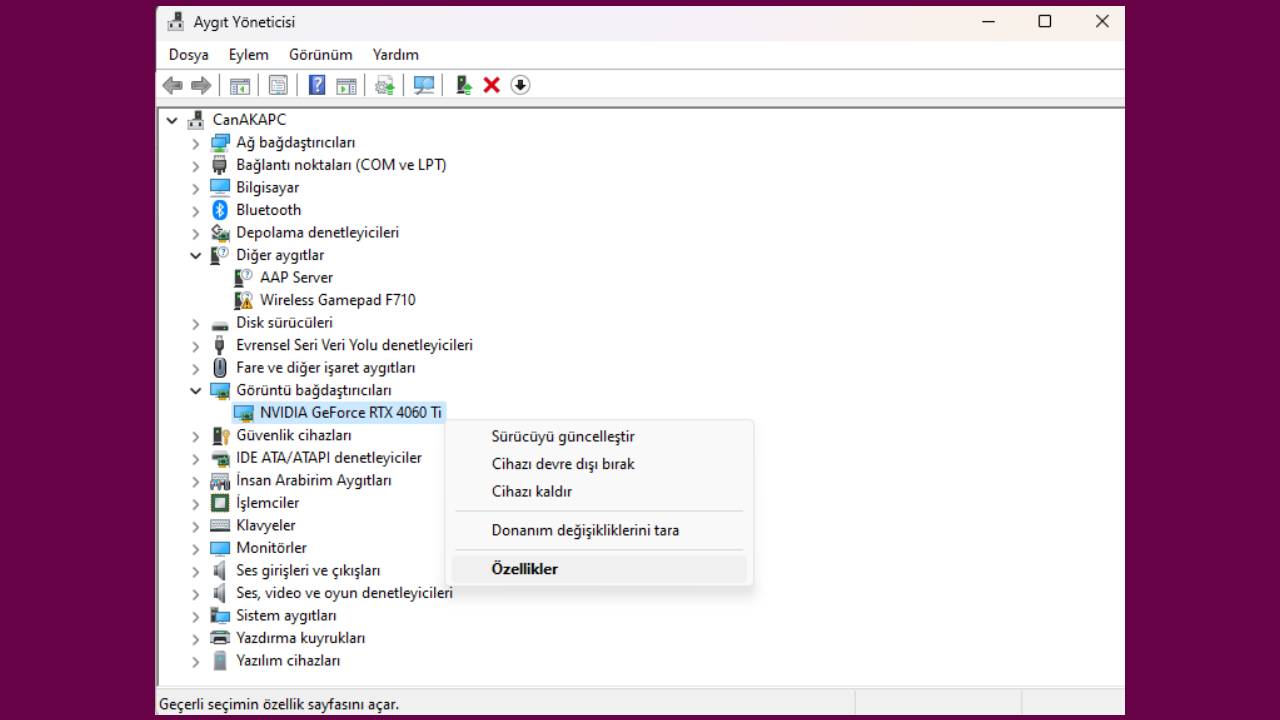
How to reset the graphics card with Nvidia and AMD Control Panels?
You can use the relevant control panels to reset an Nvidia or AMD graphics card:
- for Nvidia:
- Right click on the desktop,
- Select Nvidia Control Panel (Nvidia Control Panel),
- Go to “Manage 3D Settings”
- Click the “Restore” button in the General Settings tab
- Restart your computer for the changes to apply.
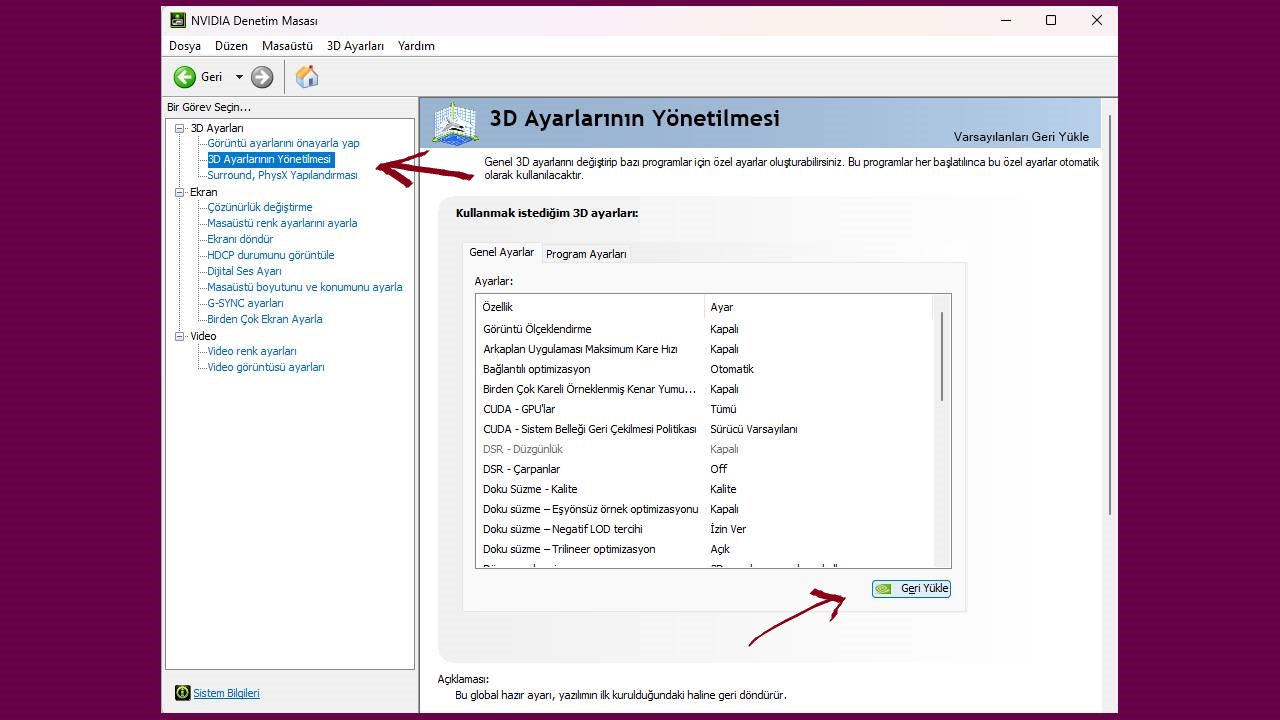
- for AMD:
- Right click on the desktop,
- Select AMD Radeon Settings,
- Click on the gear icon in the upper right corner,
- Click “Perform Reset” from the System tab
- Restart your computer to complete the process.
Resetting the video card with PowerShell
To reset your graphics card via PowerShell, search for “PowerShell” in the Start menu, right-click, click “Run as administrator” and enter the following commands one by one:
pnputil /enum-devices /class DisplayView your device’s video card information with the command.- Copy the Instance ID from the displayed information.
pnputil /restart-device [Instance ID]Restart your graphics card by entering the command.
“How to reset AMD and Nvidia graphics cards?” In our guide, we answered the question of how to reset the graphics card for you. This process can improve your system’s graphics performance and fix problems caused by software errors.

