Since even the smartphones we carry in our pockets take photos in very high resolution, the file size of these photos also increases, but it also creates a big problem in sharing. Let’s take a closer look at how to reduce JPG file size and see the effective methods you can apply.
If you have paid attention to JPG photo file sizes in recent years, you have also seen that they are increasing. This is perfectly normal because even the smartphone cameras we carry in our pockets now take very high resolution photos. As the quality increases JPG photo file size is getting bigger and bigger. However, when this is the case, it becomes almost impossible to share such photos.
When you want to share a JPG photo via e-mail or other platforms, you will either be stuck with the size limit or have to wait for an annoyingly long time. Best thing to do at this point JPG photo file size is to reduce. Thus, you can reduce the file size without sacrificing quality. Bride How to reduce JPG photo file size Let’s take a closer look.
JPG photo file size reduction process for Microsoft:
- Step #1: Right-click on the photo you want to reduce the file size of.
- Step #2: Click Open with.
- Step #3: Open it with Microsoft Paint.
- Step #4: Open the Resize tool in the toolbar.
- Step #5: Make the photo smaller by percentage or pixel value.
- Step #6: Remember to keep the aspect ratio.
- Step #7: Continue the process until you reach the size you want.
- Step #8: Save the resized photo.
- Step #9: The operation is complete.
The easiest way to reduce JPG photo file size on your computer with Microsoft operating system Using the Microsoft Paint application. The resizing operation adjusts both the image size and the file size. For this reason, be careful not to spoil the visual quality too much while performing the process.
JPG photo file size reduction process for macOS:
- Step #1: Open the photo in preview for which you want to reduce the file size.
- Step #2: Click Adjust Size.
- Step #3: Make the photo smaller by percentage or pixel value.
- Step #4: Save the resized photo.
- Step #5: The operation is complete.
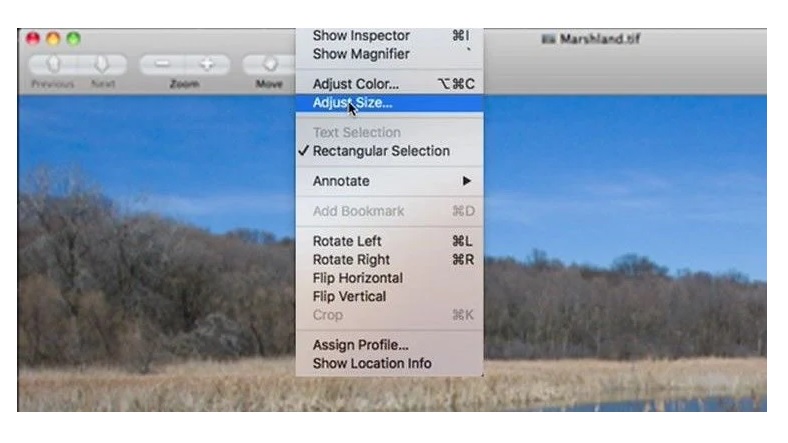
The easiest way to reduce JPG photo file size on your macOS operating system is to use the preview screen tools. The resizing operation adjusts both the image size and the file size. For this reason, be careful not to spoil the visual quality too much while performing the process.
JPG photo file size reduction process for Android:
- Step #1: Download Photo Resizing – Photo & Picture Resizer mobile app to your Android device from here.
- Step #2: Select the photo you want to reduce the file size of with the Select Photo button.
- Step #3: Tap the Size button.
- Step #4: Choose the new size and file size of your JPG photo.
- Step #5: Save the resized photo.
- Step #6: The operation is complete.
Among the mobile applications that you can use to reduce JPG photo file size on your Android devices. the most popular Photo Resizing – Photo & Picture Resizer. The resizing operation adjusts both the image size and the file size. For this reason, be careful not to spoil the visual quality too much while performing the process.
JPG photo file size reduction process for iOS:
- Step #1: Download the Image Size mobile app to your iOS device from here.
- Step #2: Select the photo you want to reduce the file size of with the Gallery button.
- Step #3: Set the new size and file size of your JPG photo.
- Step #4: You can save and share your resized photo.
- Step #5: The operation is complete.
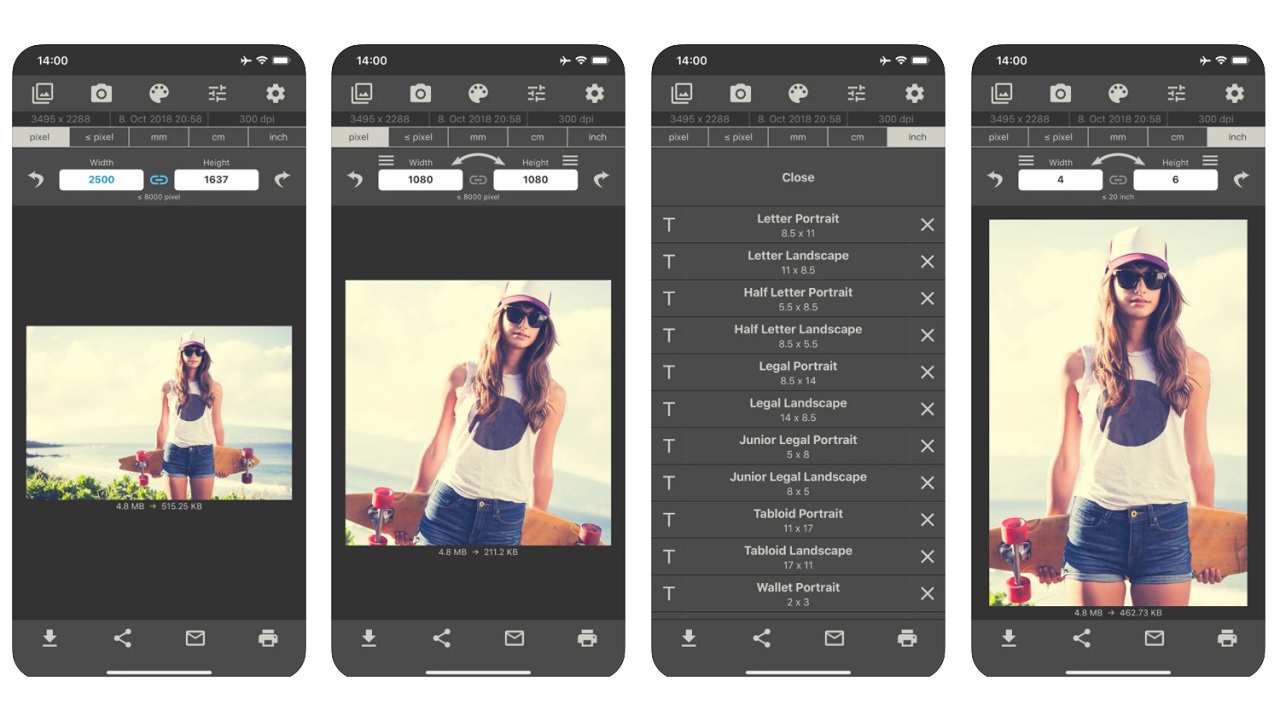
You can use it to reduce JPG photo file size on your iOS devices. among mobile apps the most popular is Image Size. The resizing operation adjusts both the image size and the file size. For this reason, be careful not to spoil the visual quality too much while performing the process.
Online JPG photo file size reduction process:
- Step #1: Open the Compress JPEG website from here.
- Step #2: Add the photos you want to reduce the file size to the platform by dragging and dropping or using the Upload button.
- Step #3: You can reduce the file size of up to 20 photos at the same time.
- Step #4: The sizing process will be completed at the end of the time, which varies according to the number and size of the files.
- Step #5: You can download the resized photos individually or in bulk.
- Step #6: The operation is complete.
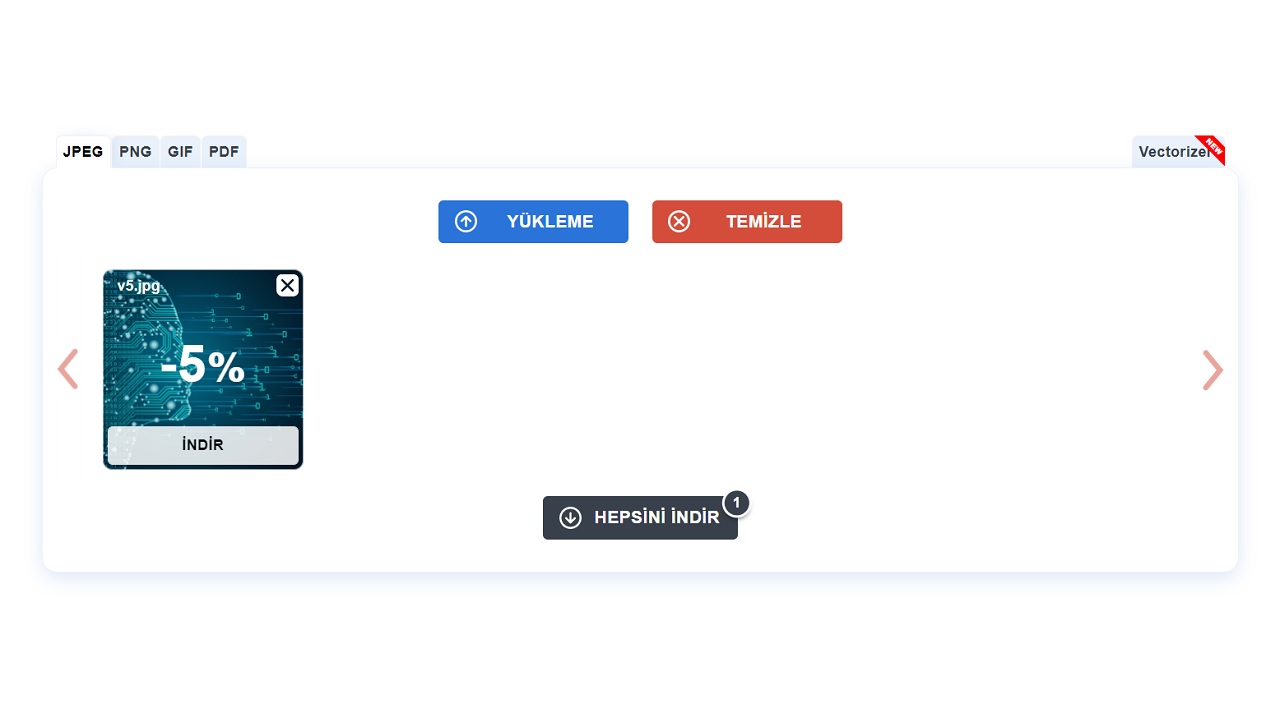
Compress JPEG website without any download in mobile and desktop browsers provides online JPG photo file size reduction service. It is possible to reduce the size of JPG, JPEG, PNG, GIF and PDF files on the website.
How to reduce JPG photo file size By answering the question, we explained the methods you can use on different devices and operating systems for this process. All operations on files may cause deterioration in visual quality. Therefore, you may want to back up your file before the operation.
